Weekly Reflections #11 : Everyday Life Hacks | Enhancing Blurry Photos with Remini
Hi Guys!
Thanks, @damithudaya for organizing this amazing contest. Using this trick we all learn a lot of new things.
Ever since we came into this world we are constantly learning something. Every day we learn something or the other, whether it is in our home, in our school, in our neighborhood, or anywhere, we get to learn something every day.
Every day we know about some kind of technology because today's era is running on technology, science is everywhere, and any work can be done with the help of technology. I want to tell you how I learned this technology.
I have created an email account. On top of this, I upload my pictures on Google Drive, my family, my friends, and myself. So in this way, the pictures are saved on my e-mail, if I enter my e-mail on any device, then those pictures will automatically come to my next device. So from there easy downloads so that's why I use Gmail I use Google Drive. So that my pictures don't disappear and get deleted.
As I was looking through my drive with pictures I saw a picture of my niece and downloaded it so that picture went to my gallery as soon as I saw it she was in a very bad result. whose face was not visible so I wanted to bring it back to its original condition for my friend told me how to set it my friend was familiar with this technology. There is an application through which he cleaned this image, so how did he clean this image, I want to tell you. Because I have learned something, that is why I want you to learn something from it.
This is a Remini application that is easily downloaded from the Play Store, there are no charges, only when we edit our pictures in it, at that time we have to see an ad that is 30 seconds long. That's the only thing that gives us difficulty, this whole app is completely free, and we also remove our difficulty through ads.
Let's Move To Practical
First of all open the Play Store and search Remini.
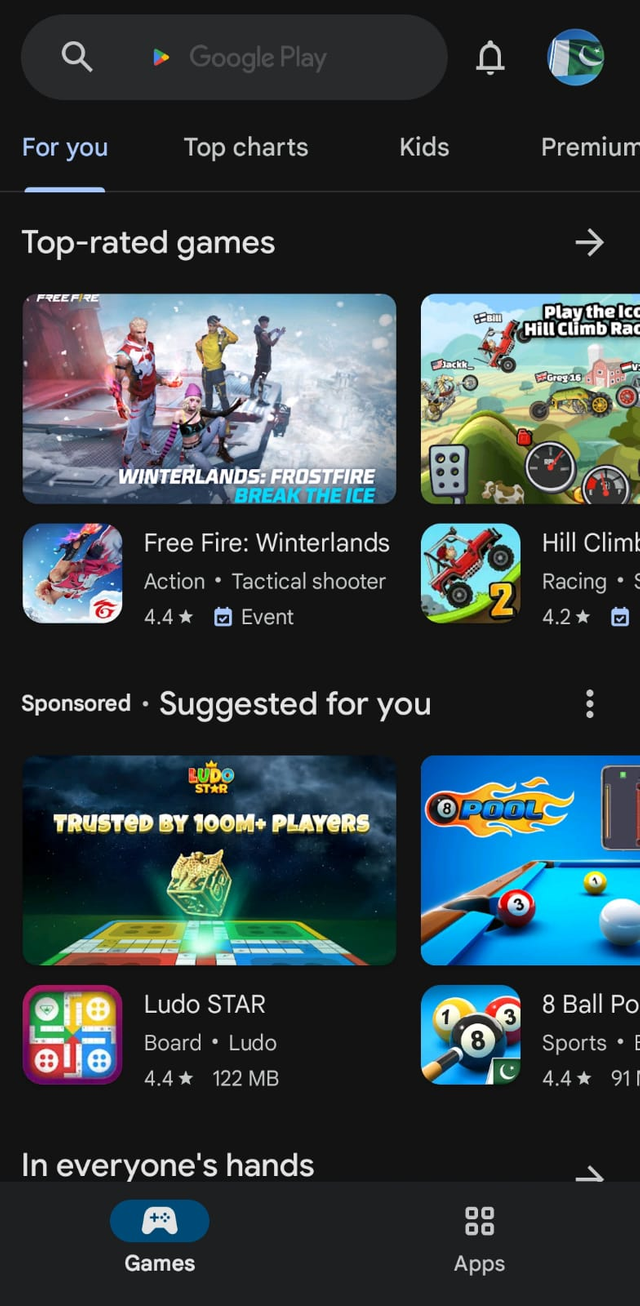 | 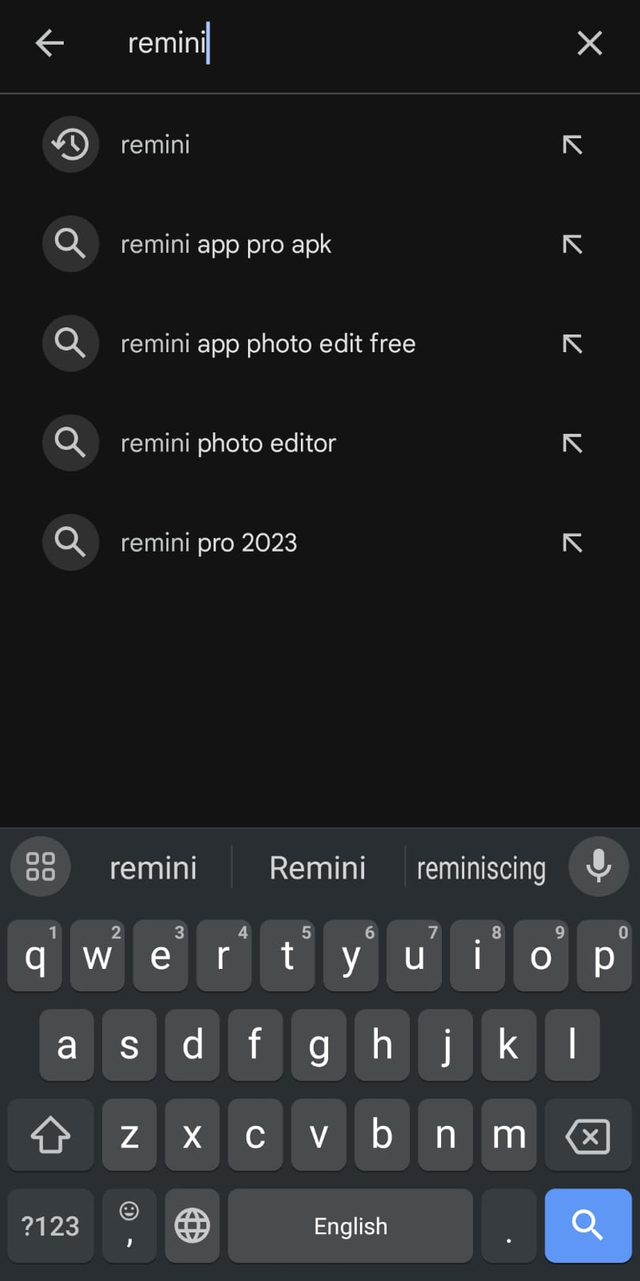 |
|---|
Now you see here Remini application. I already installed that's why here you see Open option, if it's not installed then you see the option of Installed. Now we installed it.
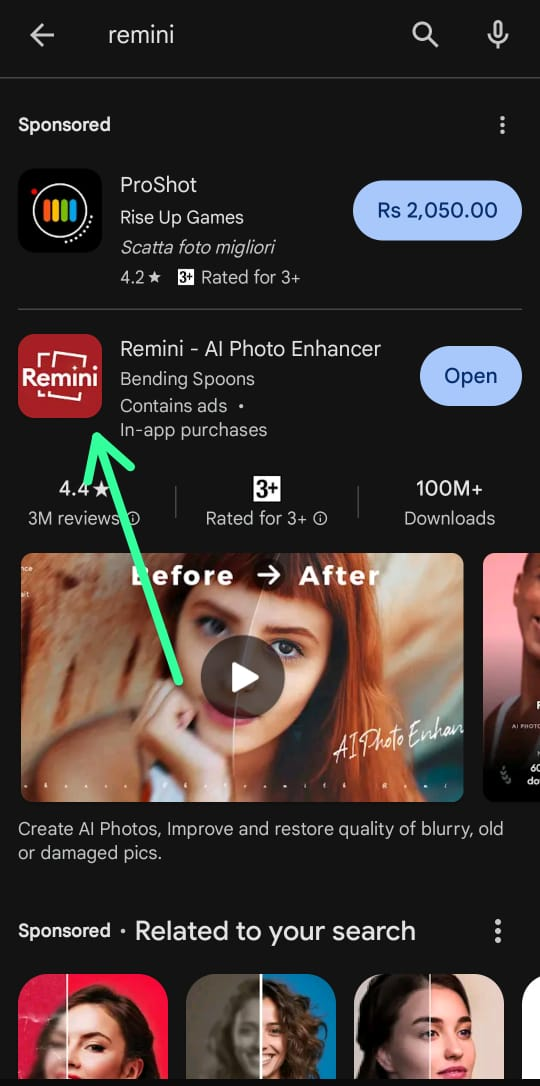 |  |
|---|
Open Remini app and select your picture to agree on the terms and permissions.
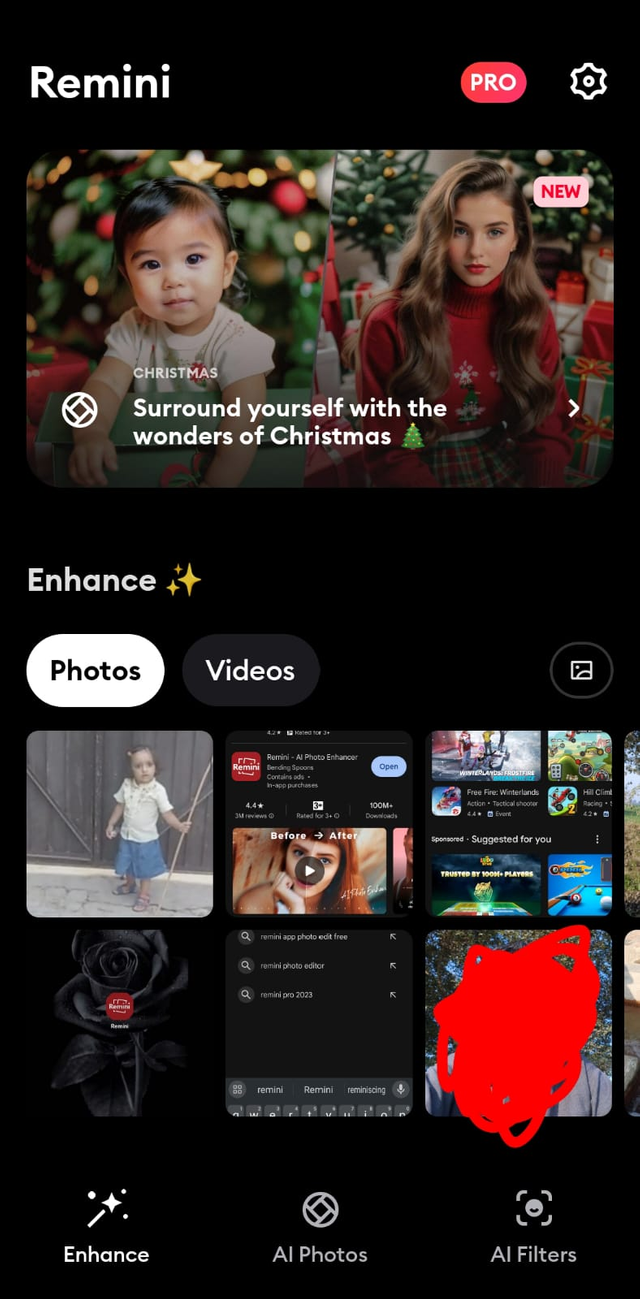 | 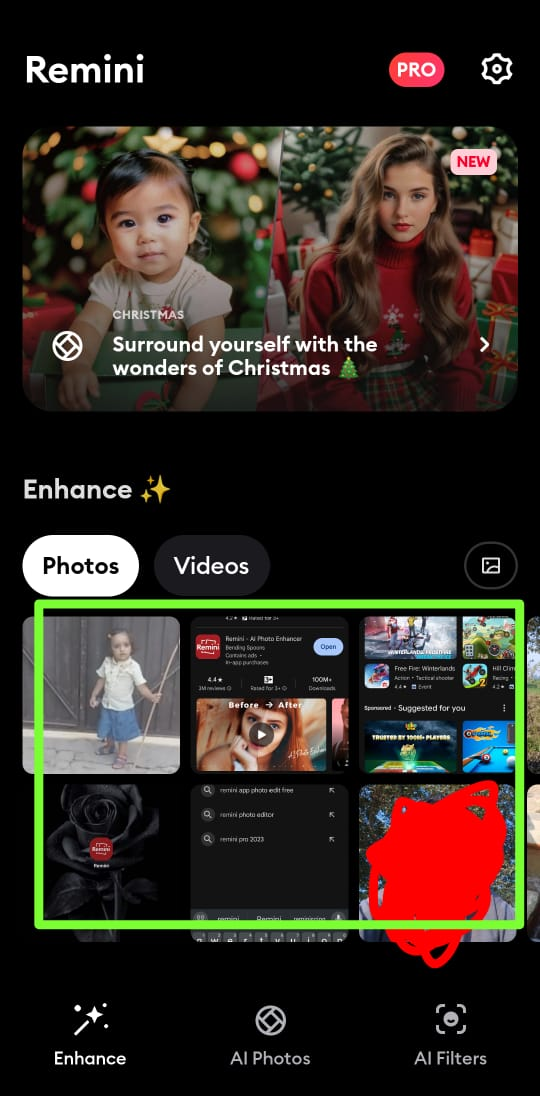 |
|---|
After selecting your picture click on Enhance photo watch the ad for 30 sec and then see your result.
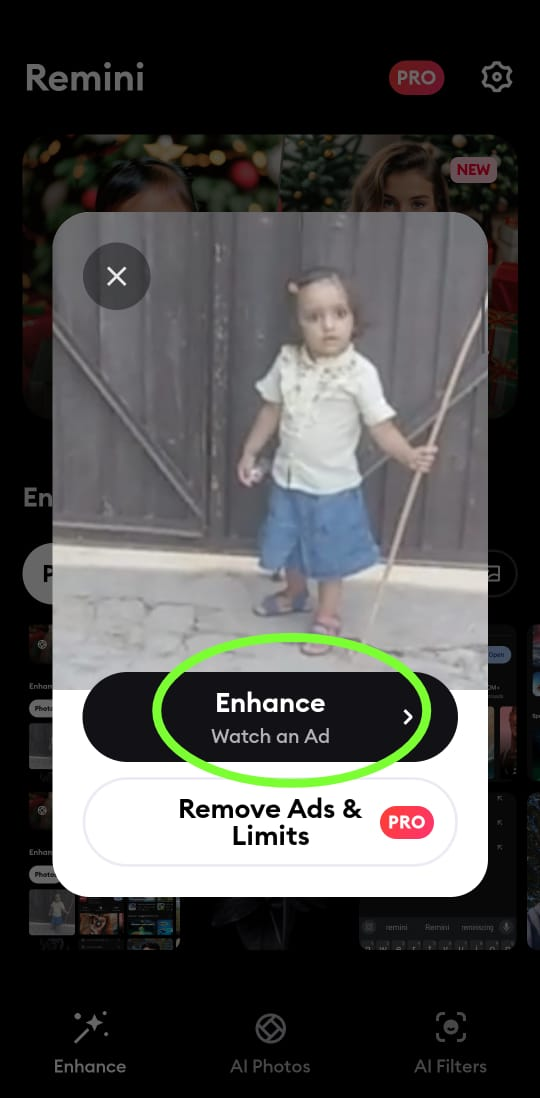
Here you see the result of the picture before and after. Now in the right upper corner, you see the save option where you save your photo. This photo was saved after watching 30 second ad.
 | 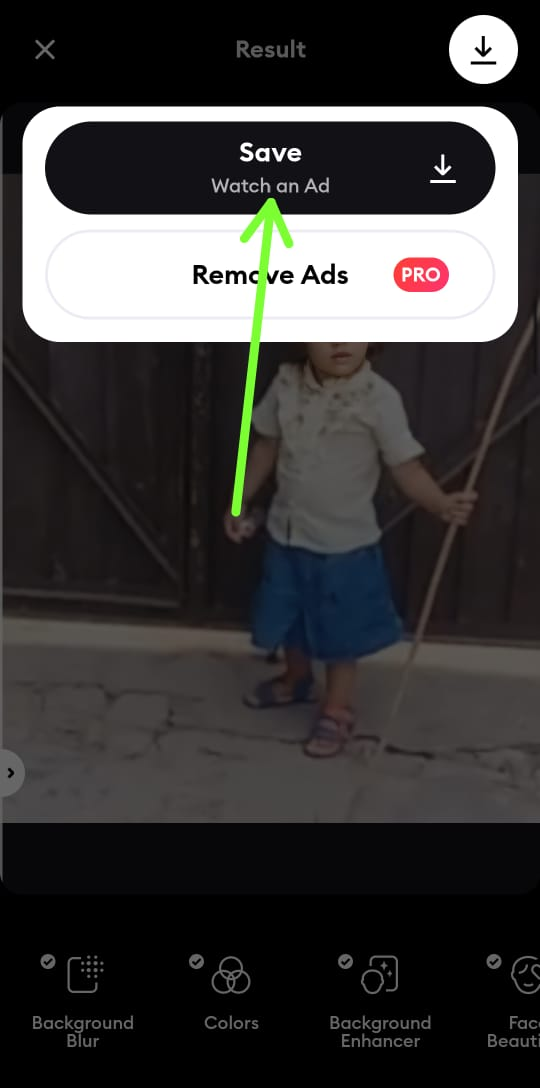 |
|---|
At the end after watching the ad your picture is saved in your gallery and you press done option to continue.

| Before | After |
|---|---|
 |  |
Regards: ahsansharif
Thank you, friend!


I'm @steem.history, who is steem witness.
Thank you for witnessvoting for me.
please click it!
(Go to https://steemit.com/~witnesses and type fbslo at the bottom of the page)
The weight is reduced because of the lack of Voting Power. If you vote for me as a witness, you can get my little vote.
Upvoted! Thank you for supporting witness @jswit.
https://x.com/AhsanGu58401302/status/1739669912086544604?s=20
Oh well, that's a good one... Thanks for sharing and good luck with the contest!!
Thank you so much