HOW TO TRANSFER STEEM FROM BINANCE TO STEEMIT WALLET
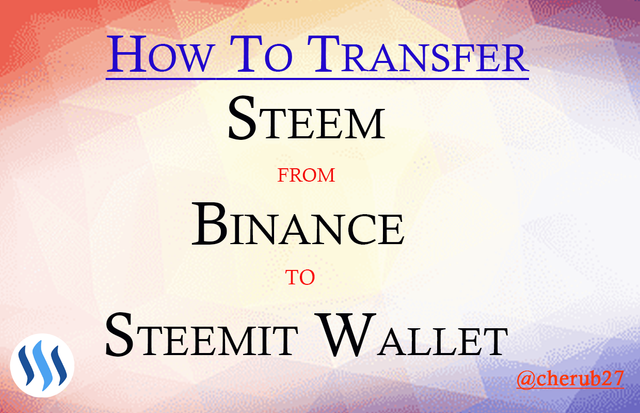
With the recent PowerUp campaign ongoing, a lot of users especially Ghanaians have contacted me on how to buy STEEM which I gladly explained to them. For everyone on the platform, I decided to make a post about it.
HOW TO BUY STEEM ON BINANCE EXCHANGE
To be able to transfer STEEM, you ought to have STEEM tokens so I will first take you through how to acquire STEEM tokens.
Currently, the GHS deposit is suspended on Binance so I will take you through Binance P2P trade. STEEM has only STEEM/BTC and STEEM/ETH trading pairs listed on Binance.
The tokens can for trade for the Binance P2P market are USDT, BTC, BUSD, BNB, ETH, and DAI. I will illustrate with ETH trade on the P2P market.
Buying ETH on Binance P2P Market
- Log in Binance account and navigate to Wallet
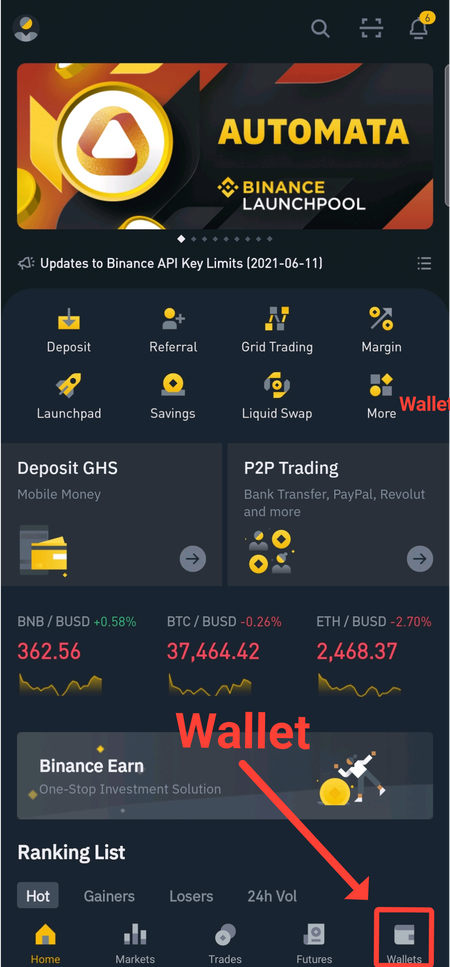
- Select P2P from the top menu and click on the Buy button
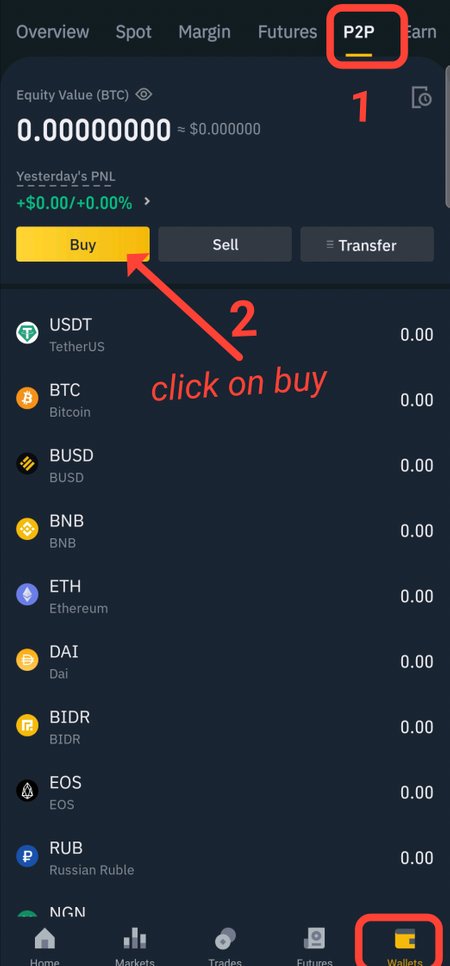
- Choose your preferred currency (GHS)
- Make you are at the Buy interface
- Choose your preferred token from the top list(ETH)
- Select an accredited buyer to initiate a trade with by hitting the Buy button
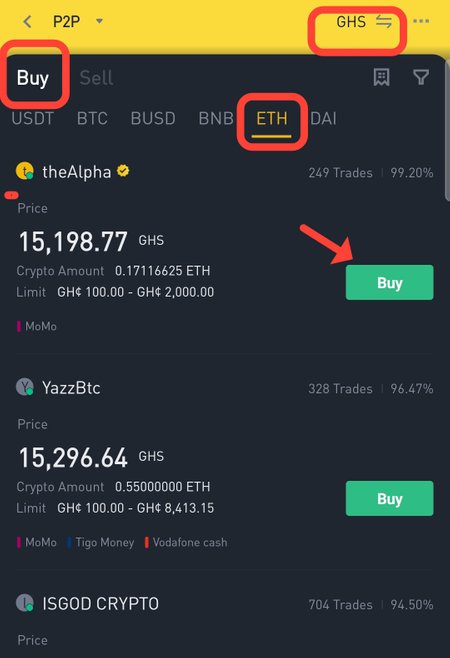
- On the next screen, select Fiat and enter the amount you wish to pay for ETH.
- Click on BUY ETH and follow the procedures to transaction with the buyer.
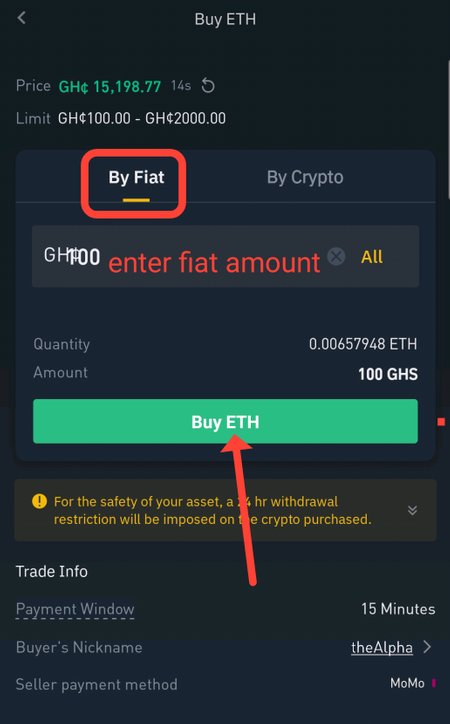
Once the transaction has been completed, your newly acquired ETH tokens will be in your P2P wallet. To avoid being duped of your money, it is advisable to trade with verified merchants in the P2P market.
Transfering ETH From P2P Wallet to Spot Wallet
We want to look at how to transfer the acquired token from P2P to Spot wallet on Binance
STEPS
- Navigate to P2P menu at the Wallet section and click on the Transfer button and select Transfer from the pop-up menu
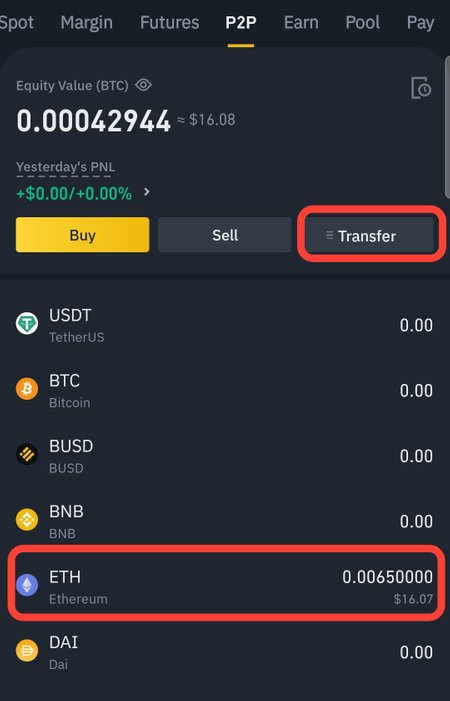
- Select the coin you wish to transfer, in this case, ETH
- Enter the amount to transfer to your Spot wallet. Clicking on the Max button would automatically input all the amount you hold in your P2P wallet.
- Click on Transfer to validate the transaction
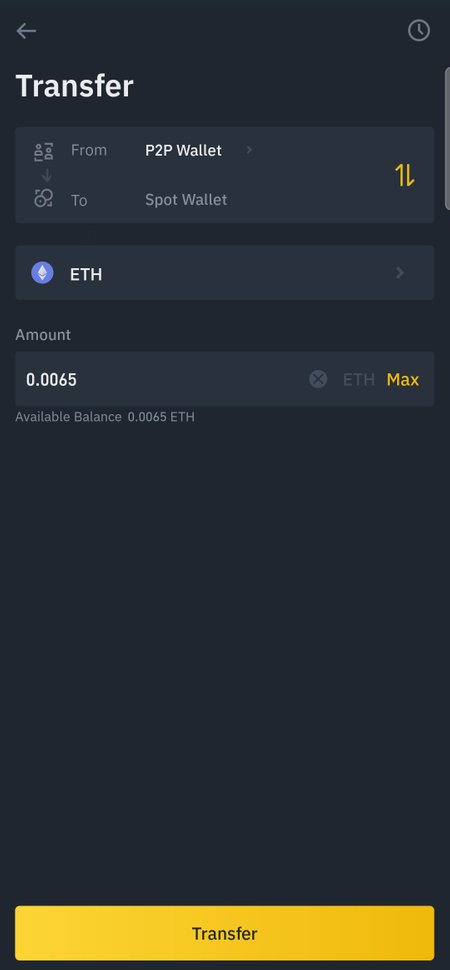
- ETH tokens will now be displayed under your Spot wallet as displayed below
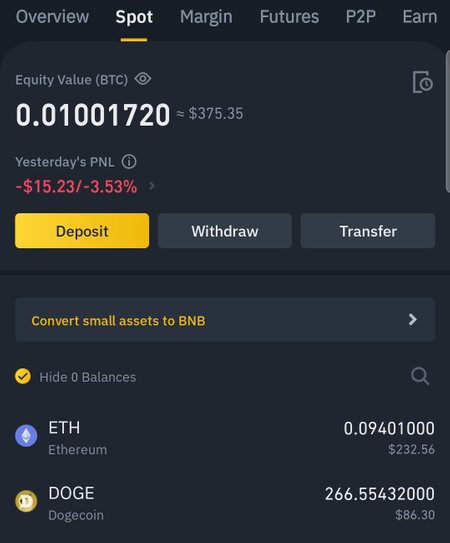
Trading ETH for STEEM On Binance
The next step is trading ETH for STEEM using the STEEM/ETH trading pair on Binance
STEPS
- At the Spot Wallet interface, click on the search button and type in STTEM
- Click on STEEM from the next menu
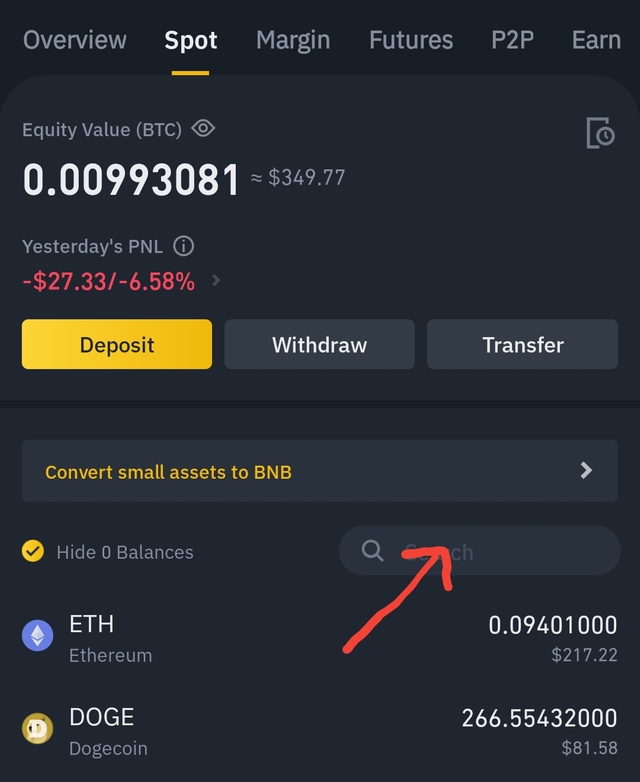

- Select STEEM/ETH trading pair

- Next at the trading interface, choose the BUY option
- Select Market as the type of trade to transact faster.
- Enter the amount of ETH you wish to buy STEEM with.
- Click on Buy STEEM to complete the transaction
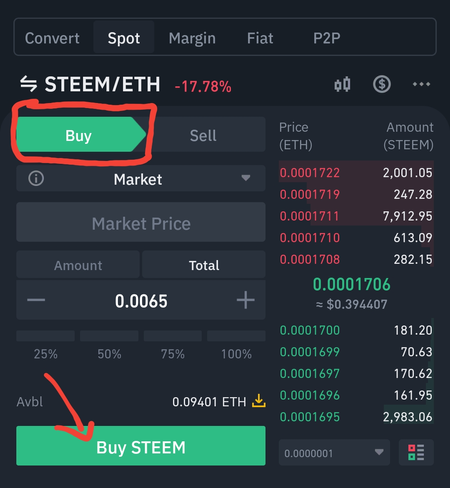
Once that is done, the amount of STEEM tokens you bought will now be displayed under the Spot wallet menu. I received 38.091 STEEEM tokens for 0.0065 ETH
Transfering STEEM From Binance To Steemit Wallet
Finally, we've been able to acquire STEEM. What is left now is to withdraw it to your Steemit wallet.
To do so :
- Select Withdraw at the Spot wallet menu and search and select for STEEM with the aid of the search bar
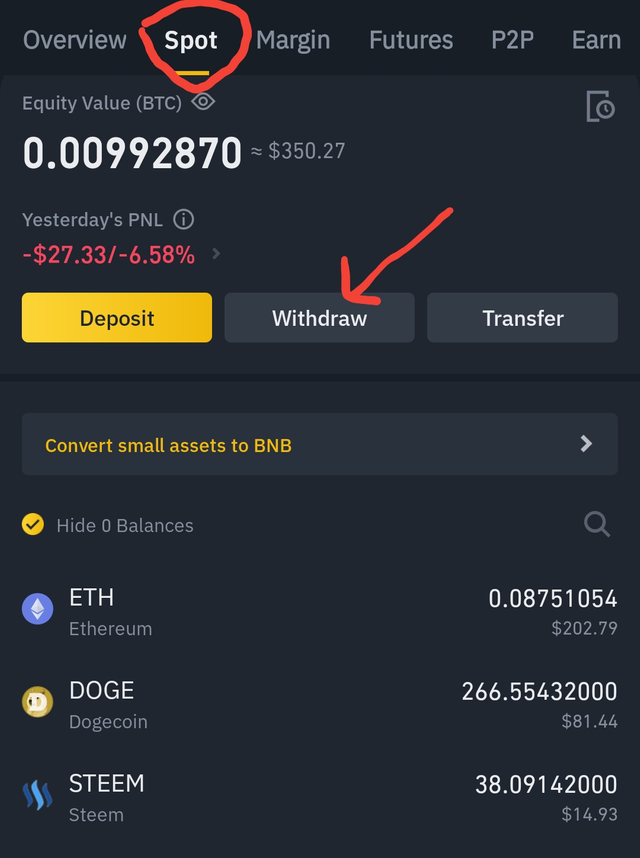
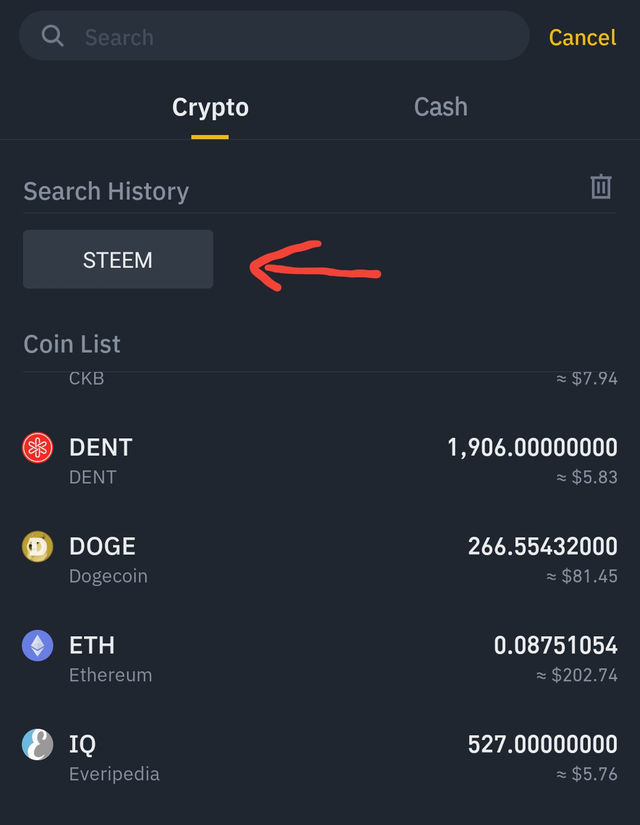
- For this next stage, take extra caution as to the details you provide to ensure you don't lose your tokens to a bad transaction.
- Enter your Steemit user without the "@" sign as the Address. You can see I typed cherub27 which is my username.
- Select Steem as the Network
- You can use your username as Memo
- Enter the amount (Note that a transaction fee of 0.01 STEEM is charged)
- Click on Withdrawal
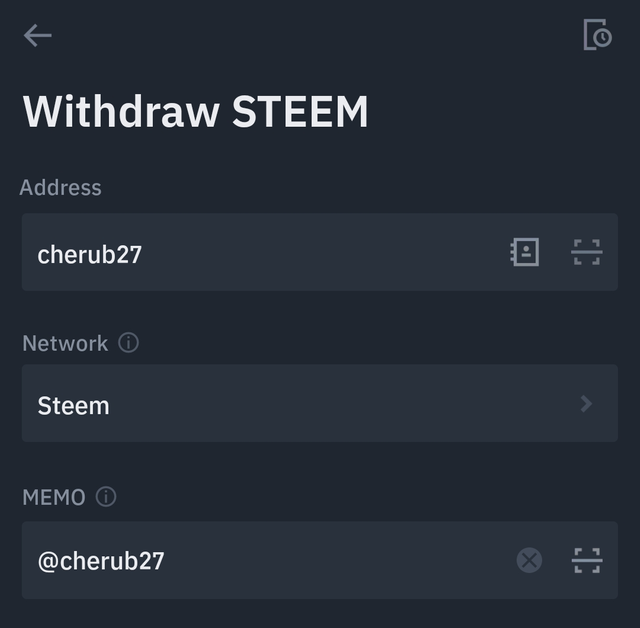
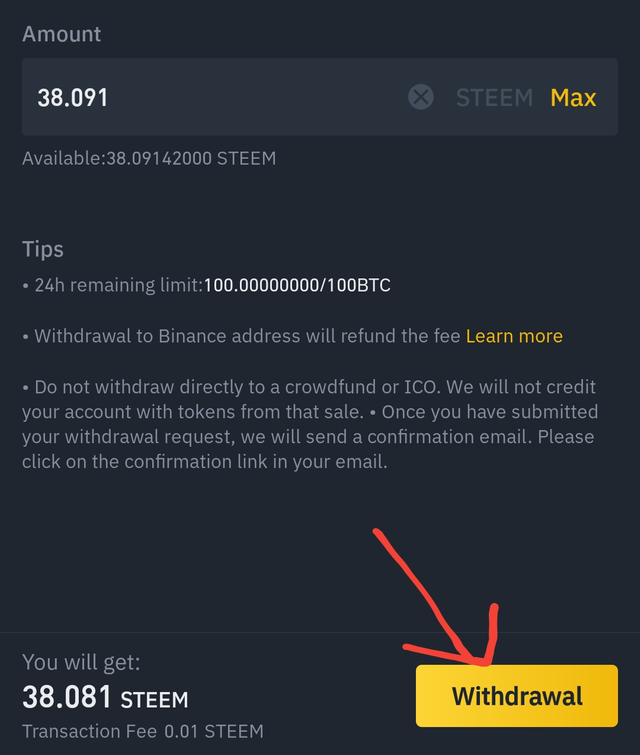
- Crosscheck the details submitted to verify that all details are correct and click on Confirm
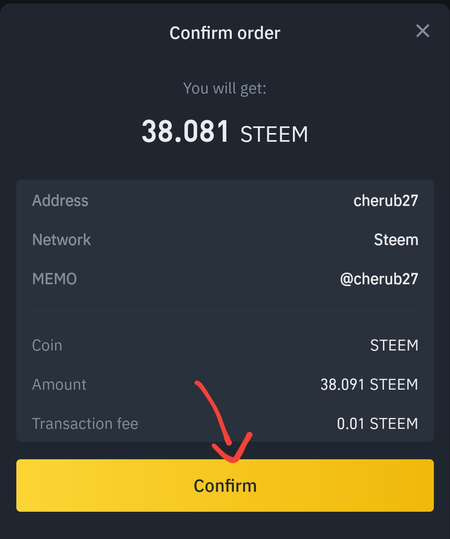
- Once the transaction is submitted, you will see receive progress of validation. The transaction will be completed within 30mins
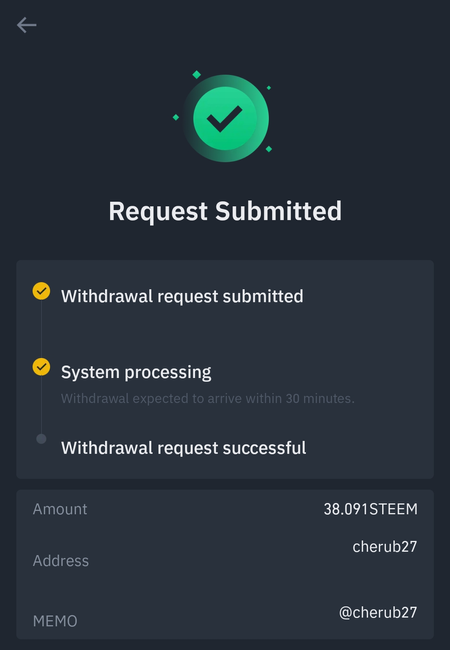
- You can view the transaction on Steemscan once its completed by clicking on Check Explorer button
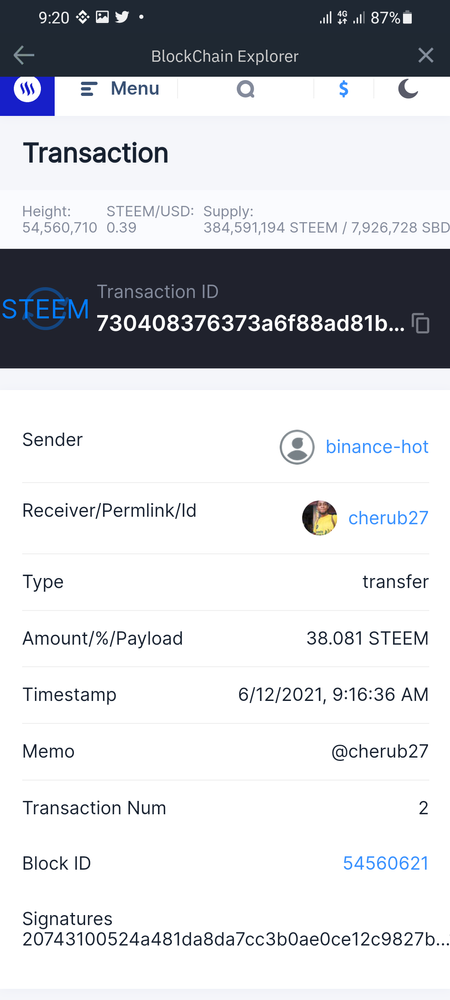
- Now let us verify from the Steemit Wallet
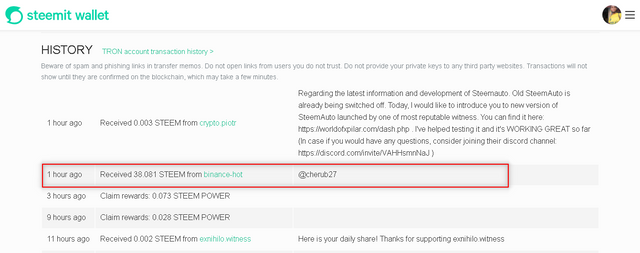
Now, Let's Power Up
- Log in your Steemit Wallet with your Active key
- Click on the drop-down button next to STEEM tokens and select Power Up from the drop-down menu
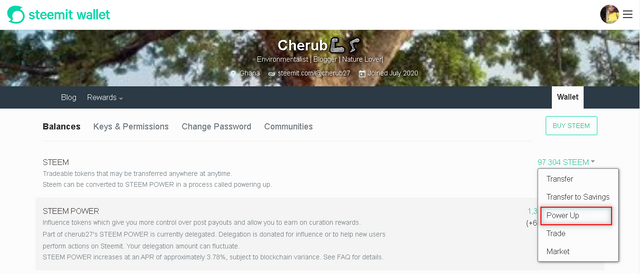
- Enter the amount and click Power Up to continue
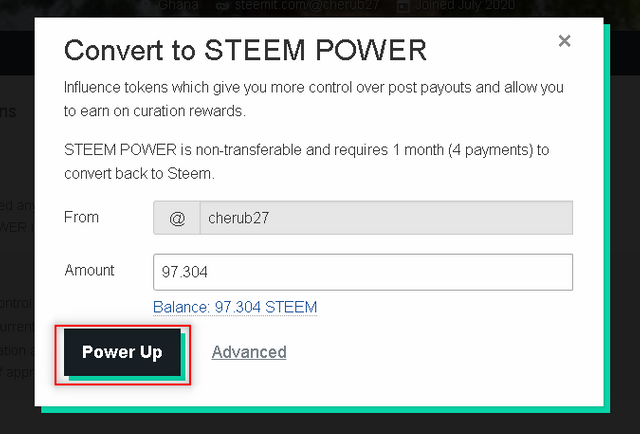
- Click OK to confirm the transaction
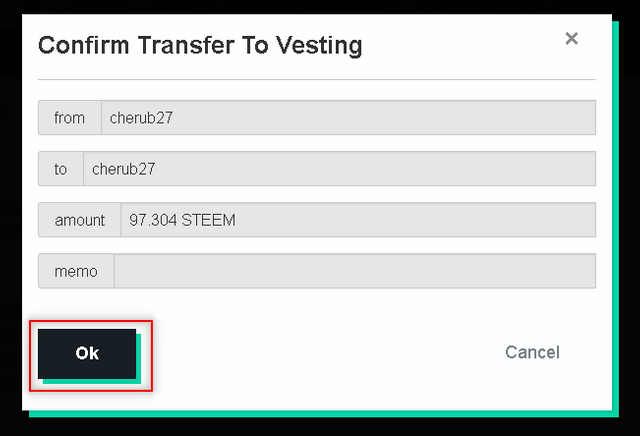
- Now I have successfully powered up 97.3 STEEM
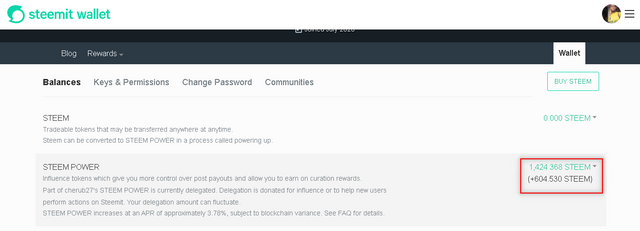
With this tutorial, I hope users especially newbies will now be able to transfer STEEM from their Binance account to their Steemit Wallet with ease.
You can download the Binance mobile app from Google Playstore and App Store or scan the QR code from this link
Thanks for your attention
Very educational. Thanks for sharing
This was the tutorial I was just looking for.
And am glad you have done that effortlessly.
Thank you.
Glad to be of service
Hello @cherub27,
Welcome to the Steemit Nursery family! We are pleased to onboard you as a #Alumni in our community.
Have a pleasant stay in Steemit Nursery Community, Thank you! 💐
Best regards,
Steemit Nursery Team
Thanks for the welcome @ghostfacer99.
Thank you very much for this tutorial. I've been looking for a way to this for a while now.
Great 👍
Thank you very much.
Glad to be of service
Very nice tutorials. Thank you bro
You're welcome senior
This is so helpful. I surely needed this. Thank you so much @cherub27
You're welcome
This post has been featured in the latest edition of Steem News...
Bro you need to organize special tutorials for me
You did a great work
I glad it is helpful. Your suggestions are always welcome