Contribute to a quality post by applying markdown styling
What is markdown styling?
Markdown is a way of styling our text. It makes our work neater and easier to read. For our post to be a quality one it is very essential for us to apply markdown styling.
In this post I am going to be showing 10 basic markdown stylings.
Text bold
Text italics
Create a table.
centre text
blockquote
cite an image
Text alignment
Colour text red
Heading and centre heading
Text bold
You make a text bold by adding double asterisk before and after a text or word.
For example :
**basic markdown styling** = basic markdown styling
This markdown styling can be used to emphasise a point in a post.
Text italics
To text italics you add a single asterisk in front and back of a text.
For example:
*basic markdown styling*=basic markdown styling
Creating a table
Create a table this way:
1st step: type the headings dividing each one with a pole (|).
Example:
student|score|position
Step 2: fill dashes below the heading and separate them with poles
Example:
Student|score|position
----------|--------|-----------
Step 3: fill the cells with your information and also divide them with pipes.
Example:
Student|score|position
-----------|-------|-----------
Kyle|100|1st
Brian|90|2nd
Below will be there final result:
| Student | score | position |
|---|---|---|
| Kyle | 100 | 1st |
| Brian | 90 | 2nd |
Center text
This is what you need to do to centre you text:
<center> markdown styling </center>
Blockquote
When quoting another author you use the blockquote to show you are not the author. To do this you need to include the >sign before the text.
Example:
> there is no darkness but ignorance_william Shakespeare
Will result to:
There is no darkness but ignorance_william Shakespeare.
How to cite an image
Step one: Paste your image in your writing page
Step 2: below the image open a [ and write image source and then close the ].
[image source ]
Step 3: open a bracket ( and paste the link of the image and close the bracket )
[image source](link)= image source
Example:
Text alignment
Sometimes you may need to align our text in two different columns, perhaps we want to writ in two different languages.
This is how to achieve it:
<div class="pull-right">This will appear in t he right. we all need to cheer up because a time shall arrive when we won't have the chance to do this again. We need to be careful of the things we do.
</div>
This will appear in the left hand side .tenemos que animarnos porque llegará un momento en el que no tendremos la oportunidad de volver a hacer esto. Tenemos que tener cuidado con las cosas que hacemos.
The below will be the result.
This will appear in the left hand side .tenemos que animarnos porque llegará un momento en el que no tendremos la oportunidad de volver a hacer esto. Tenemos que tener cuidado con las cosas que hacemos.
How to color a text
Below is how to Color a text. You can copy and paste the below and write your own text in between.
<div class = "phishy"> Basic markdown styling </div>
Heading
To create a heading you need to add a hash and a space before the heading.
Example:
# Basic markdown styling
Basic markdown styling
You can reduce the size of the heading by adding more hash. The more hash you add the lesser the size of the heading.
## Basic markdown styling
### Basic markdown styling
#### Basic markdown styling
Basic markdown styling
Basic markdown styling
Basic markdown styling
You can also centre the heading this way:
##### <center> Basic markdown styling </center><center>
This will result to:
Basic markdown styling
subscript
Subscript can be used to make a number appear below a text and can also be used to explain our image or leave a little note about an image.
To do that you need to place the <sub> command and a space before the text and conclude with the after a space.
Example:
<sub> image of my husband as I helping the old lady out. </sub>
This is the result.
image of my husband as I helping the old lady out.
e.g 2:
CO 2
suprscript
You can attach a link to the superscript and this will make the work even neater
Here is how to achieve that:
Reference<sup>[here](https://steemit.com/hive-111825/@madilyn02/i-discovered-my-light) </sup>
Result:
Referencehere
OK these are just a few markdown styling but I believe when applied properly it will go a long way in making your work look superb.
Text presentation matters because it determines whether a reader will continue reading or not.
Applying proper format will help improve the quality of your post. So start now to apply proper format in for work.
Most times we see a post that is well formatted and we wonder "how did the user do that?", Well here is a tip to find out how. First copy the link of the post and paste in your writing page : https://steemit.com/hive-172186/@madilyn02/compilation-of-achievement-tasks-by-madilyn02 In the above link we can see steemit.com
Step 2replace the itin steemit with d
https://steemd.com/hive-172186/@madilyn02/compilation-of-achievement-tasks-by-madilyn02
Then in your preview page you click on that link. It will show you exactly the way the user prepared the post.
was this post helpful?
Thank you so much:
@steemkids
@ngoenyi
@benton3
For the privilege of being in this community.
My fervent wish is that the community be filled with quality posts and may it continue to enlighten so many.
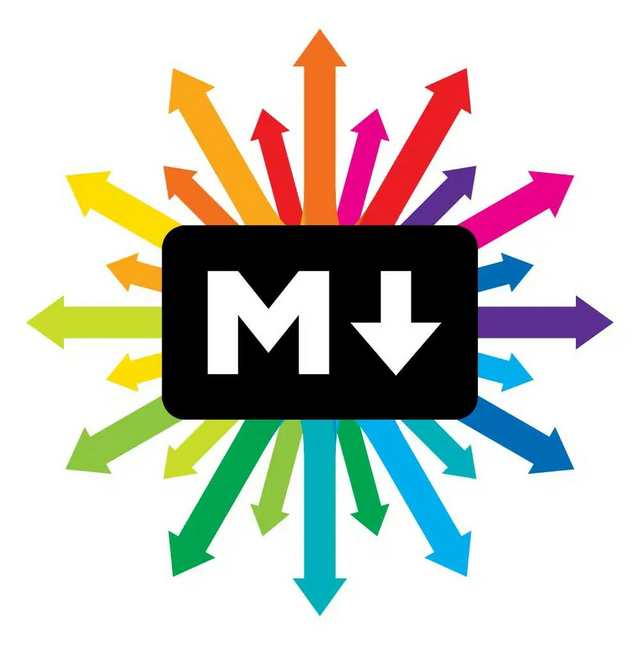

Thank you so much dear... I learnt a lot here and will continue learning until I get used to them ..
It's nice to see the post is really helpful to many. Thank you so much for going through it.
Thank you so much for this wander lesson i really appreciate you i believe it will help many of us that don't known how to use them properly.
Thank you so much for the appreciation. I'm glad to know that my blog will be helpful
Thank you for sharing
Thank you so much @madilyn20,I will keep learning until I master it
Yes ma'am, learning is a gradual process. I believe you will master it soon
Thank you dear,I will be happy to master all the markdown and use it daily
Hi @madilyn02 thank you so much for sharing this beautiful markdown application with us here in steemkids community. We love you and will like you to keep sharing original and quality contents with us here.
This is great bro, i believe many steemians will improve badly on their markdowns when they visit this your post . i really do appreciate your efforts
This is a wonderful write up dear. Thank you for sharing these tips. It will surely be helpful to all of us
Thank you so much for this. Really helpful
Thank you for posting this @madilyn02 I have really benefited from it.
I'm glad you have. That is the goal.