Tron Ecosystem - Steemit Crypto Academy Season 4 - Homework Post for Task 1
Assalamualaikum Wa Rahmatullahi Wa Barakatuhu
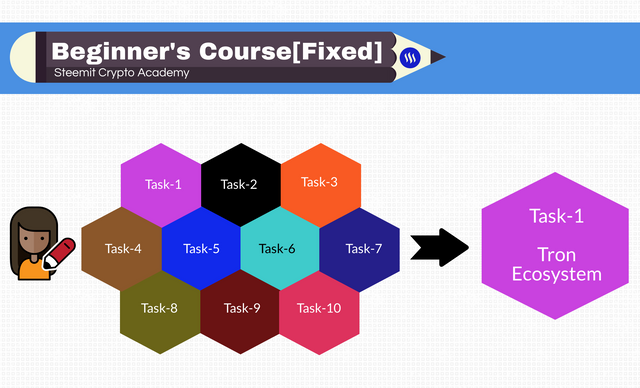
Source
Hello Steemian!
Please allow me to introduce myself, I am @ozzarm. Here, I am answering the question number 1 as my Beginners Level Introductory Courses Homework Task 1 in Steemit Crypto Academic Season 4.
(1) What is TronLink and what is Tronscan? What are its uses? How do you verify a transaction status(including timestamp, resource consumption(bandwidth & energy), nos of confirmations) using Tronscan-- Examples, Screenshot? What are the different dApps can you explore using the TronLink wallet? Make a transaction(a micro-transaction) with Justswap or JustLend using TronLink wallet?Screenshot?
To begin with, the Founder and CEO of Tron is Justin Sun. He promotes Tron by integrating with several products such as Bittorrent, TRX Tron Coin, Tron Wallet and the blockchain blogging platform, Steemit, on June 2019. Basically, Tron is a blockhain platform for decentralized digital content ecosystem. Also, Tron uses its own cryptocurrency which called Tron (TRX).
The Definition and Usage of TronLink and TronScan
TronLink is a browser extension which in essence installs a crypto wallet into the users browser that allows the Tron users to interact with the Dapps (it is also called as Smart Contracts) on the Tron Ecosystem whenever the users want to do so since it links to every single chain under Tron blockchain.
TronLink can be used on any device and program. For example, PlayStore, AppStore, Chrome, Brave and even Mozilla Firefox.
Tronscan is a search engine from Tron to help the users in searching, checking and analyzing all database as well as information under the Tron blockchain. Its organized format is easy to understand by the users. Not only advanced users but also beginners.
With TronScan, the user can check the validity of a person's wallet address, recent transactions and blocks on the blockchain, wallet balance, everything related to smart contracts and any information related to transactions such as transaction timestamp, hash, sender and recipient addresses and also transaction fees.
This official decentralized website of the Tron blockchain serves the users in creating e-wallet, trading Tron cryptocurrency and tokens, making transaction, governance(voting) and so on, specifically under Tron blockchain. The users are also able to monitor and manage the Tron blockchain transaction. Here, in TronScan, we can easily find almost all the information about the blockchain.
In the Tron wallet, we will see several functions that are not available in other digital asset wallets. For instance, Available Balance, Bandwidth, Energy, and Tron Power.
Available Balance: this is the amount of Tron that the users have (if they have made a deposit).
Bandwidth: is used for the transactions fees. Bandwidth will be given for free to every account that is active every day, a maximum of 5,000 Bandwidth.
Energy: to execute Smart Contracts on the Tron Blockchain. In getting Energy, the users are required to "freeze TRX". If the users do not have it, then their balance will be burned as a replacement of Energy.
Tron Power: is the total value of TRX that has been frozen.
NB: Energy and Bandwidth are used to reduce the transfer costs for users in transacting on Tron cryptocurrency. Both are also called as Resouce Consumption.
Verify a transaction status (including timestamp, resource consumption and nos of confirmations) by using TronScan
- Go to the website of TronScan or https://tronscan.org/#/.
- Enter Tron address in search or scroll to the section of Transaction.
- Click the address. Then the screen will display the transaction status.
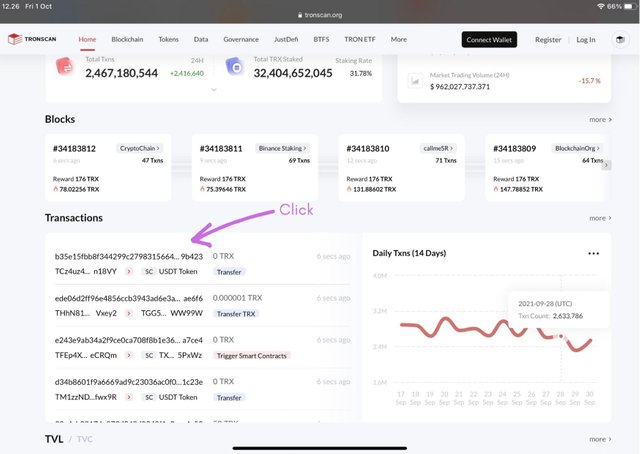
All the screenshot in this section from: https://tronscan.org/#/
It is the screenshot that displayed the Transaction part. Click it to see the information of the transaction.
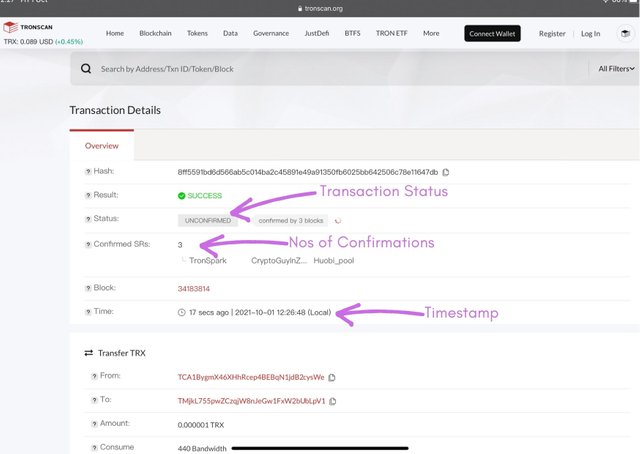
Then, you can verify all the information regarding the transaction. It is shown the transaction status, nos of confirmation and the timestamp.
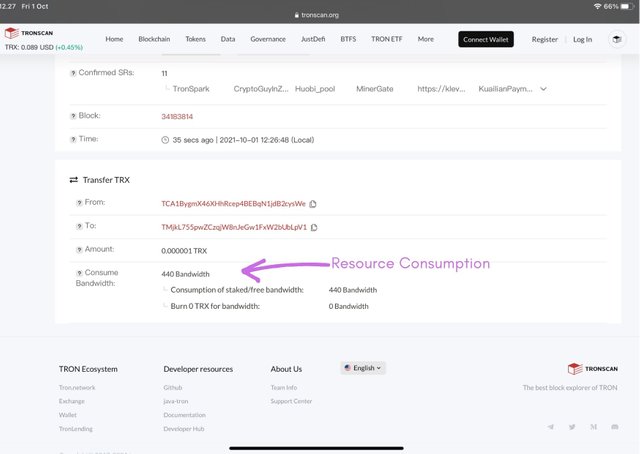
Last, it can be seen that the transaction only use Bandwith as the resource consumption, not Energy.
DApps you can explore in TronLink
In Tron Dapps, you can find many applications to interact with such as, JustLend, JustSwap, Poloni DEX and etc.
Dapps itself offers a variety of services and facilities. Some offer decentralized exchange (DEX) services, an order book model (CEX) which is listed a bid and ask values, various crypto markets, different ranges of trading fees, evolved ways of staking and mining.
Micro-transaction with JustSwap by using TronLink
Since I already installed my own TronLink wallet and created an account, I will show you how to do an exchange with JustSwap as I understand.
- Open the TronLink app on your device.
- Choose the Browser
- Look for JustSwap link in searching section.
- Enter the amount of the cryptocurrency token you wanted to change in the part of From and To. As me, I want to show how to change the token from TRX to USDT.
- Click Swap.
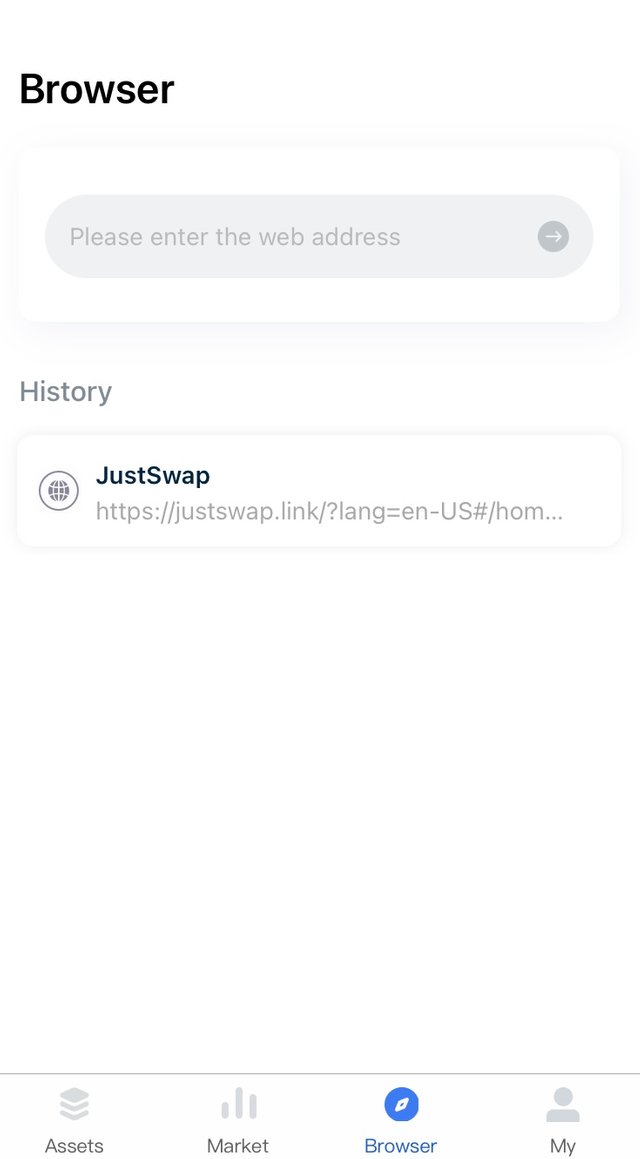
All screenshot in this section from: https://www.tronlink.org/
Choose Browser and Enter the JustSwap link.
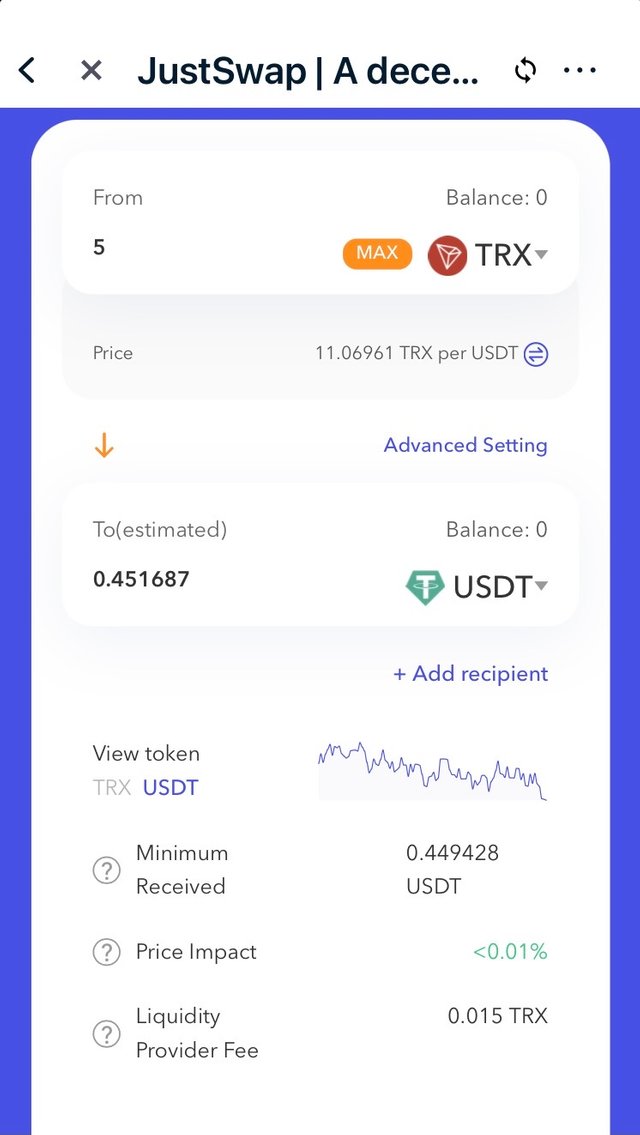
Enter the nominal tokens you want to swap in the From colomn. Then, choose the token you want to be converted to in the To colomn. Check it before you swap the tokens. Click Swap at the end of the transaction.
Moreover, until here my writing about Tron Ecosystem. Thank you for @steemitblog who made the Beginner Level Introductory Courses Program, all the professors and professor @sapwood who wrote the article regarding Tron Ecosystem. Thus, I can further my understanding about cryptocurrency along with the writing of the homework.
This is my references:
- https://steemit.com/hive-108451/@sapwood/crypto-academy-season-4-beginners-course-task-1-tron-ecosystem
- https://medium.com/tron-foundation/tronlink-e95608802206
- https://en.wikipedia.org/wiki/Tron_
- https://www.investopedia.com/tech/what-tron-trx/
- https://tronscanorg.zendesk.com/hc/en-us/articles/360041445812-What-is-TRONSCAN
- https://globalcoinreport.com/tron-tronscan-and-how-it-works/