[PLAY STEEM x PWA] Fetching posts Success!
Hi @etainclub is here!
As you might know I have been developing a progressive web app (PWA) for PLAY STEEM.
PWA is a browser based app but it functions like a normal app. Most of the PLAY STEEM features such as push notifications can be implemented in PWA.
The best part of PWA is no review to release in stores! Yay! So it can be updated instantly when changes happen.
PLAY STEEM vs PWA
The PLAY STEEM was developed using React Native which is a framework developed by Facebook.
The framework that I am using for PWA is Flutter which is developed by Google.
The languages are different; Javascript and Dart. So I need to study and have try and error.
dsteem library
I used dsteem library which is an awesome client for Steem blockchain.
https://github.com/jnordberg/dsteem
I don't have to make from a scratch if I can use this awesome library
Linking the dsteem library
Indeed, I can use the dsteem library for Flutter PWA!
With a few days effort, I could fetch posts and display on a browser!
- With iPhone frame
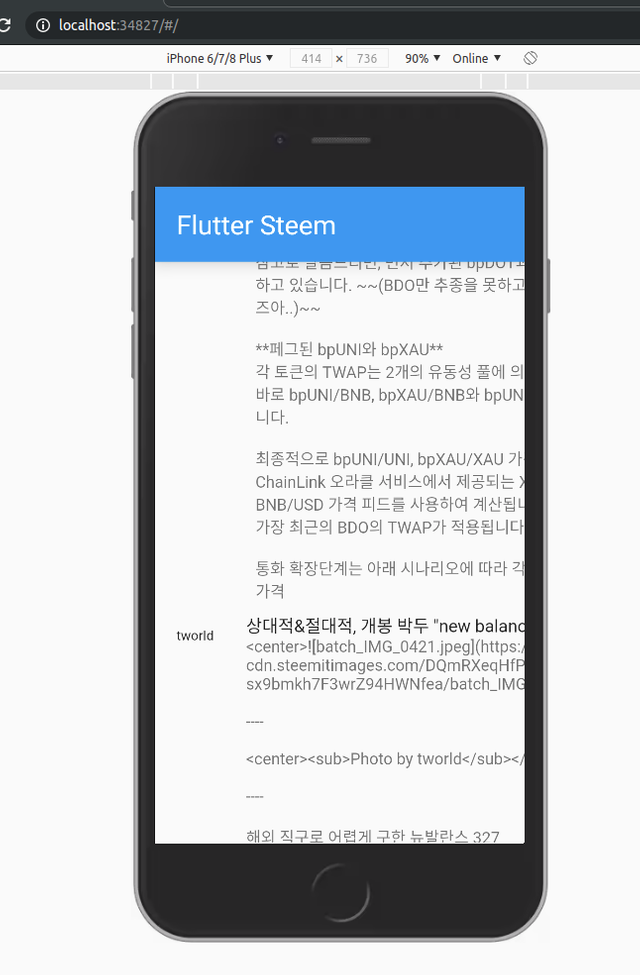
It looks like an iphone app but it is a web app (app on browser).
- Without a frame
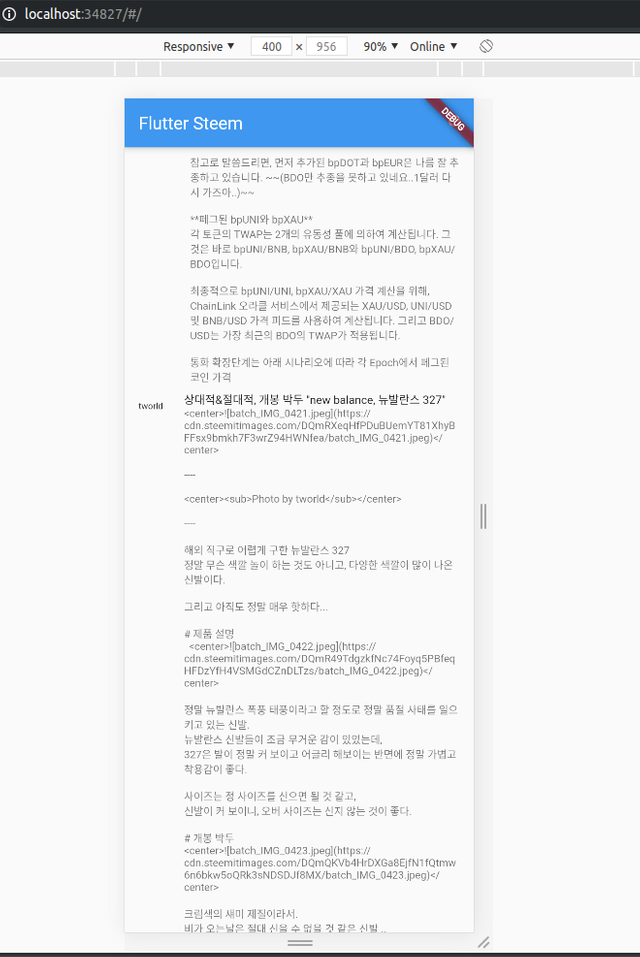
The contents are nothing special but fetching steemit posts using the dsteem library on Flutter is tried for the first time!
I guess I can use most of the dsteem functions such as signing transaction. Cool!
Keep an eye on this new project! I will keep post the progress!
Try and Support PLAY STEEM
Meanwhile, you can try PLAY STEEM app on your phone!
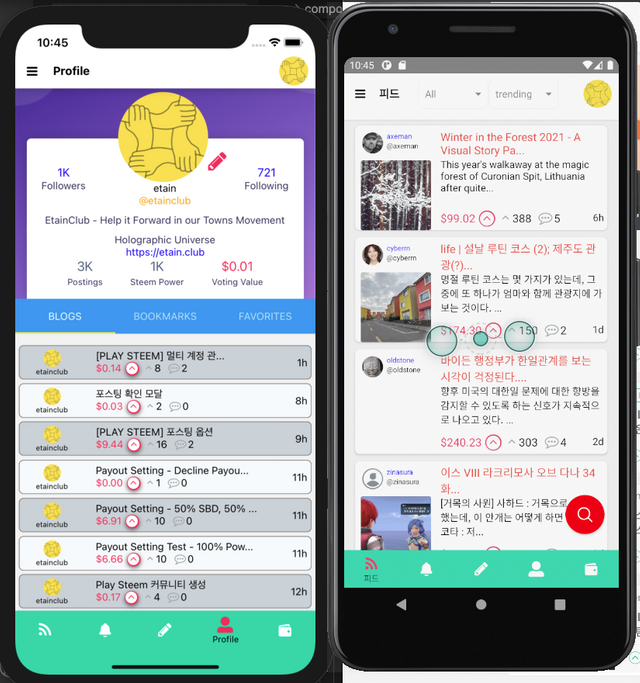
Try the app by referring to these:
[PLAY STEEM] iPhone Test App Release!
- Notice: After installing the app, the app might be stuck in login. In this case, try login again later some time.
Official Homepage: https://playsteem.app
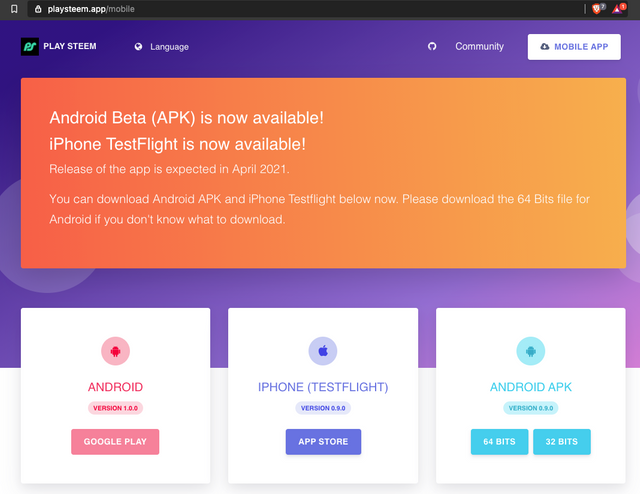
The source code is open in the following site. If you have an issue about this app, please register the issue there. Or you can reply one of posts.
https://github.com/EtainClub/playsteem/issues
Play Steem Tutorials
-[PLAY STEEM] Tutorial: Power Up and Transfer SBD, STEEM
- [PLAY STEEM] Tutorial: Do Not Disturb Time. Notice About Push notifications
- [PLAY STEEM] Tutorial: Push Notifications
- [PLAY STEEM] Tutorial: Translate a post into your language
- [PLAY STEEM] Tutorial: Text To Speech (TTS) - Listen to a Post
- [PLAY STEEM] Tutorial: Creating a new Account
- [PLAY STEEM ] Tutorial: Multiple Accounts and switching accounts
- [PLAY STEEM] Tutorial: Bookmarking a Post
- [PLAY STEEM] Tutorials: Replying to a Comment
- [PLAY STEEM] Tutorial: Favoriting an Author
Notice
Thanks to the delegation by @steem-agora, I will vote a post regarding the PLAY STEEM app such as:
- Post explaining the features of the app
- Post finding bugs
- Post suggesting features
- Post for app designs
Please mention @etainclub so that I can vote your post.
And RESTEEM this post and follow @etainclub and @playsteemit which is the official account.
cc.
@steemcurator01
@steemcurator02
@steemcurator03
@steemcurator04
@steemcurator05
@steemcurator06
@steemcurator07
@steemitblog
👍👍
Very good work! You are too smart for me to catch up with! LoL
Have a nice day.
Carry On Playsteem
Very Good and Excellent work!!^^
Thats a great achievement @etainclub
thanks!
You are more than welcome. I am happy to use the app.
I feel big things from this project. One question, is the feed and people the same as steemit or is it like a total different project? @etainclub
post feed is from steemit. it is a new project to develop web app expecially pwa.
Wow! Gonna try it! o.o