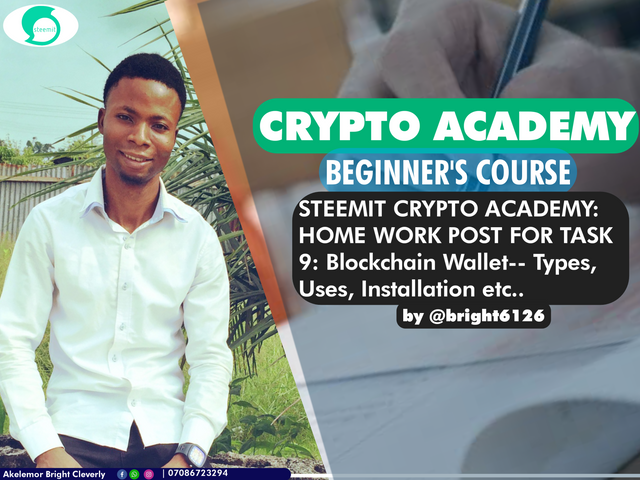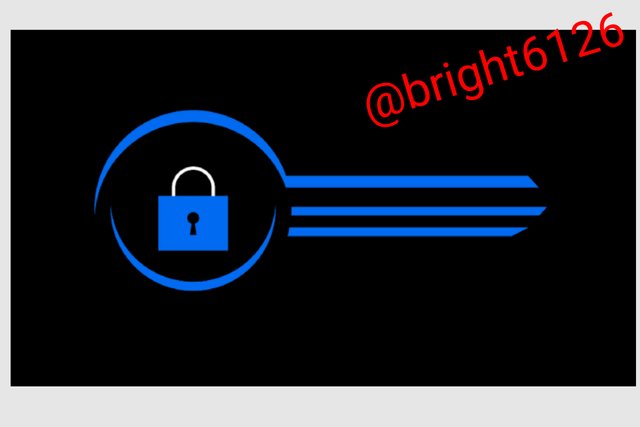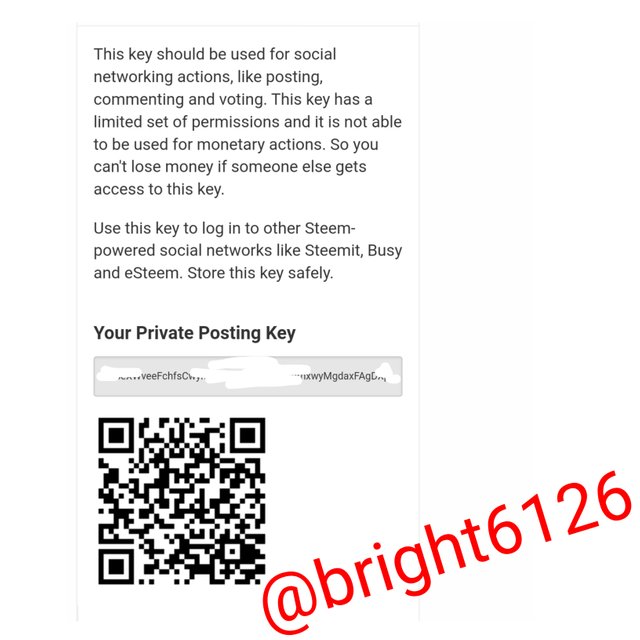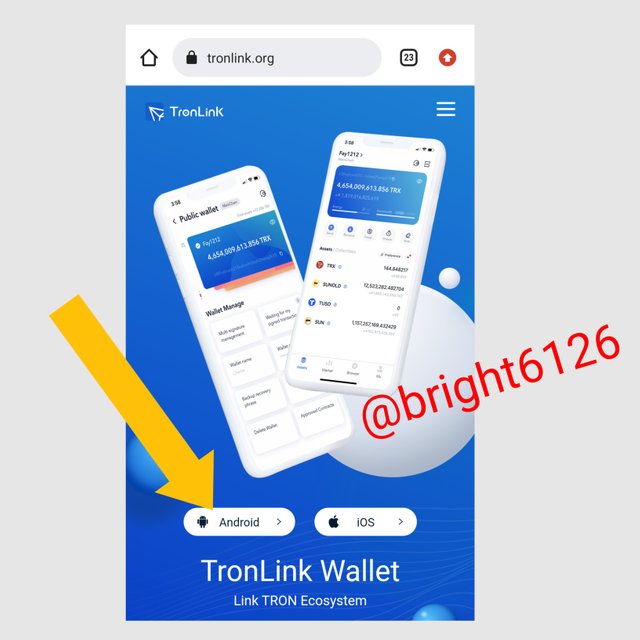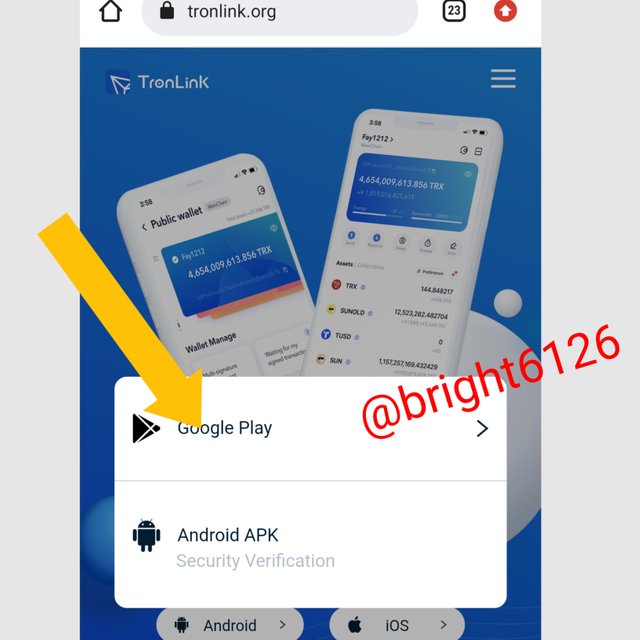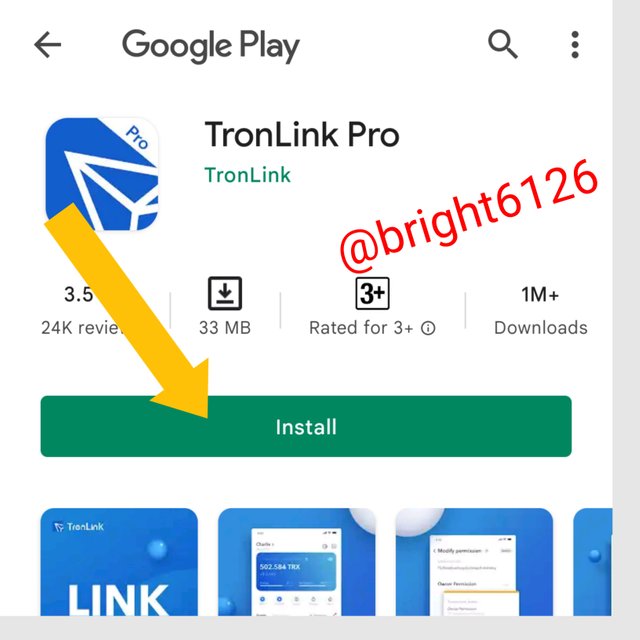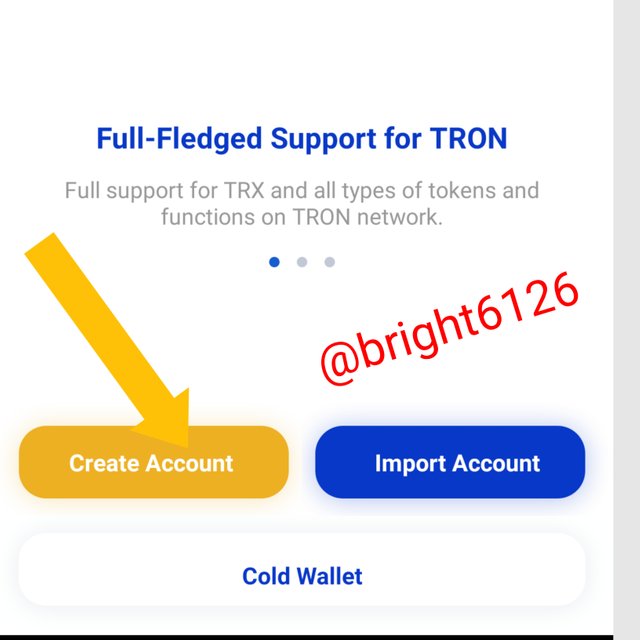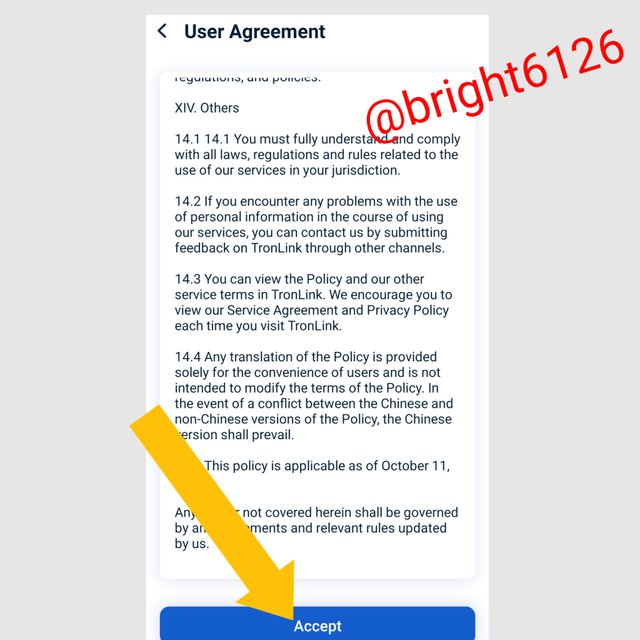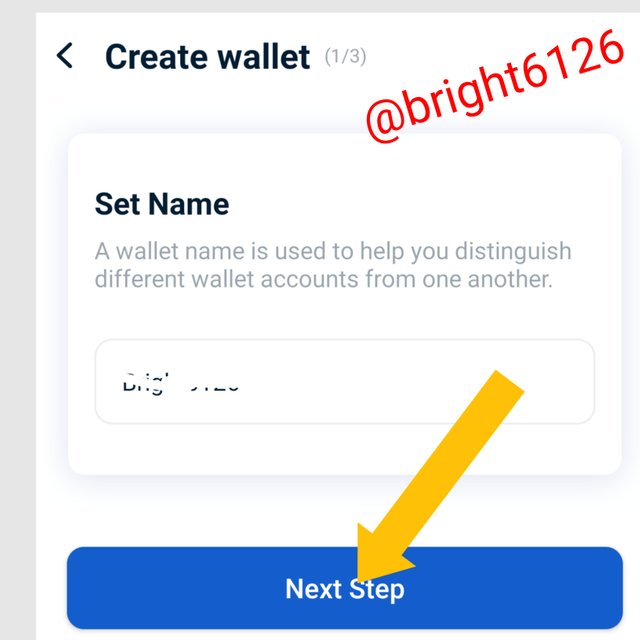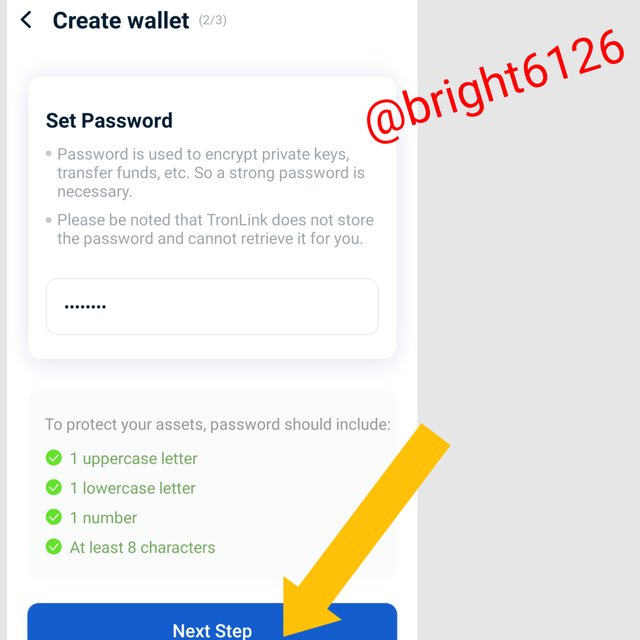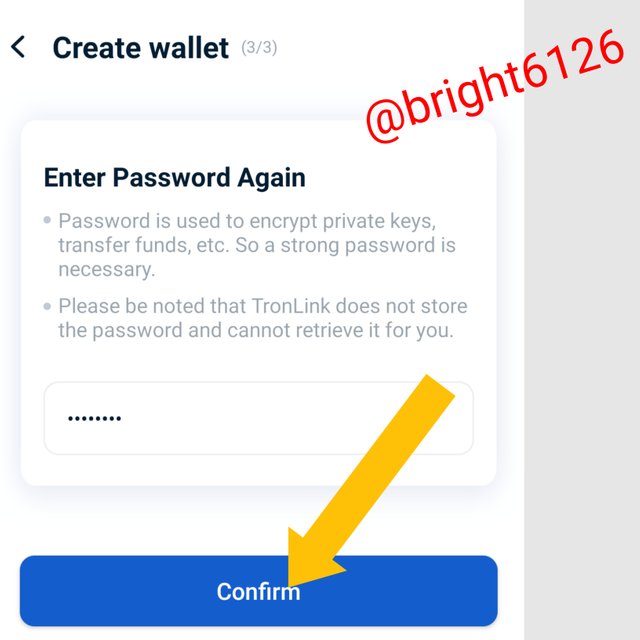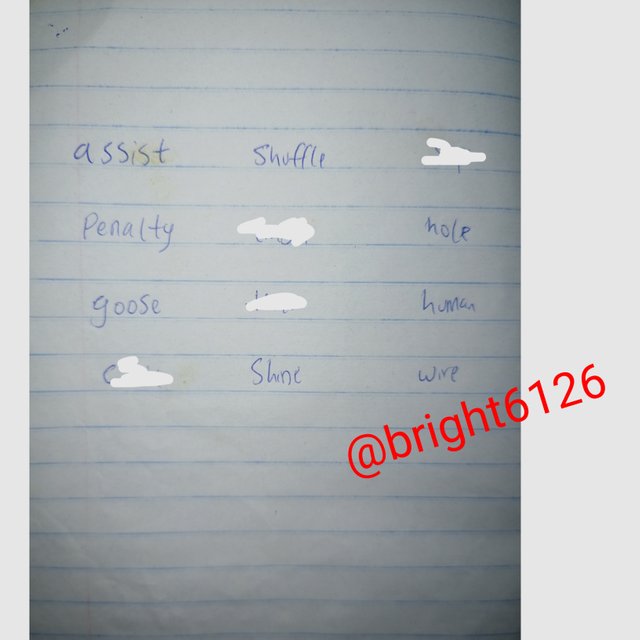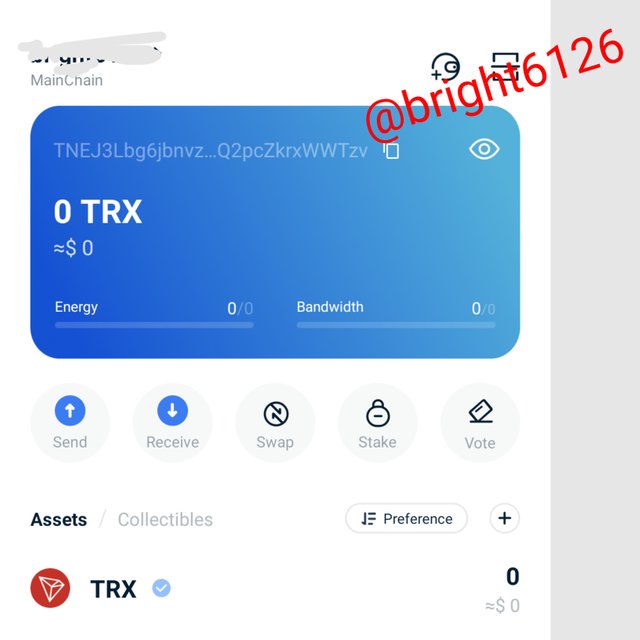Blockchain Wallet-- Types, Uses, Installation, etc... Crypto Academy Season 5 Beginners' course - Homework Post for Task 9: by @bright6126
A warm compliment of the season to all Steemians and the Crypto world especially those in the Steemit Crypto Academy. I send my warm regards to everyone as and most importantly my beautiful Professor @dilchamo who have always reviewed my previous tasks professionally and fairly. So as I move further in my Crypto career, Today I would be presenting my 9th introductory task today having presented the remaining in a sequential order. Thanks in anticipation for reading.
- How do you store/secure your keys?
- What are the different forms of Private Key(Examples/Screenshot)?
- Download & Install TronLink Wallet(Android/iOS/Extension)? How do you store the key(Hint- write it down on a notepad, demonstrate it with examples)
- Which form of the key are you comfortable with to handle your TronLink Wallet? Include Screenshots & hide/blur the sensitive information.
HOW DO YOU STORE/SECURE YOUR KEYS?
Crypto Currency has without doubt gain solid grounds and trusts of investors and the financial market. This is because of the high level of security it provides to them. But security can't be 100% guaranteed without the users also playing their roles in protecting their private keys.
Before we explain how we store/secure our keys, let's get the definition of PRIVATE KEYS in crypto in the Crypto world.
PRIVATE KEYS
A private key can be defined as a secret number that is utilized in Cryptocurrency and cryptography it is is a large, robust and randomly-generated digits comprising of hundreds of digits but for the benefit of simplicity, they are usually expressed as strings of alphanumeric characters. A cryptocurrency wallet usually is made up of a some set of public addresses and private keys. Users can deposit in crypto assets in a public address, but then, funds cannot be withdrawn from an address using the the corresponding private key to authenticate.
Private keys represent the final authentication and control, ownership of cryptocurrency. It is uniquely important to prevent one's private keys from being breached, lost or compromised.
So coming to the key Question of how do you store/secure your keys is really and important area because the security of our digital assets is complete only if we finally safekeep our keys.
I use a unique offline method in saving my keys and I do this by making sure all my keys are manually and physically documented/written by me in my diary. This diary is in then kept where it can never be accessible by anyone except me. Well that's the step one because I also created a contingency plan to by writing this keys in a digital word file and Saving it with a funny disguised name on my Google drive.
I used disguised names so that if unfortunately my Drive is compromised by hackers, they won't be able to discover the file easily because they won't have interest in files with such names.
Although I don't trust Saving my secret keys on drive so I'm meticulous about it.
WHAT ARE THE DIFFERENT FORMS OF PRIVATE KEY(EXAMPLES/SCREENSHOT)?
Private key can be defined as a password or sets of security characters that grants a cryptocurrency user authorization and ownership of the digital assets that is in a blockchain wallet or account. We have explicitly three (3) forms of private key which are:
- Mnemonic key
- Keystore file
- Private Key
The keys would be defined in be preceding paragraphs as we continue this work.
- MNEMONIC KEY
A mnemonic is a word-like form tool that enables us retain or remember certain facts or great amounts of information. Mnemonics usually can be in the form of a rhyme, song, image, acronym, phrase, or sentence. Mnemonics aids us in remembering facts and are particularly very useful especially when the order of things is of essence. This phrases can be very complex because it is made up of letters, consisting of 12-16 and even more phrases or words. Mnemonic key is usually the top preferred private key sequel to that it is can be easily read and remembered easily whenever the urge to recover or restore a lost key or password is required. Mnemonic keys usually stored/secured by documenting/writing them in a diary (physically).
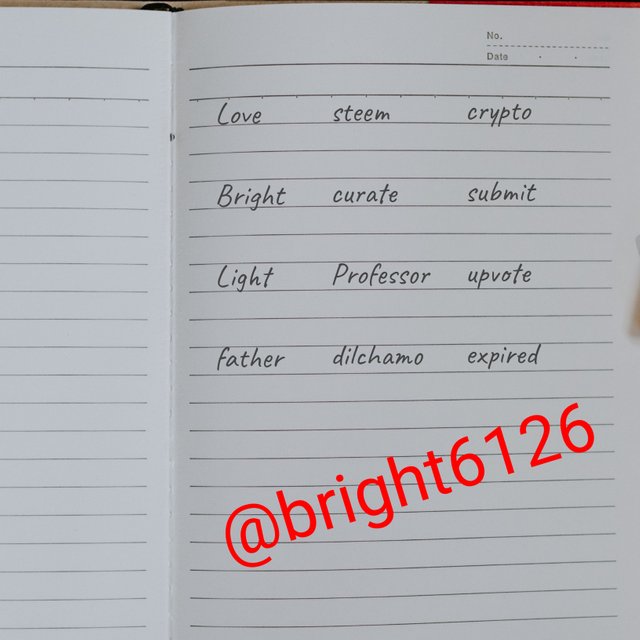
source by @bright6126
- KEYSTORE FILE (JSON FILE)
A Keystore/JSON file is a kind of file that houses encrypted version of private keys, that is, private keys that are cyphered into a cool, confidential strings of characters. For example, the word ‘bright’. When you encrypt this word with a 5-character difference down the alphabet, it would look something like ‘husirt’. At face value, and you wouldn't have any idea what it meant. However, if you give to someone this word telling them the fashion you encrypted it, that could make them able to then decode it back to the world ‘bright’! So this is one very simplified way of how encryption works, and I hope it gets the point accross.
Furthermore, Whenever you enter your password in the process of generating a Crypto wallet, it retracts your password and make use of it to encrypt your Private Key into a Keystore/JSON file. The resultant file which looks more like gibberish when it is being open, (which technically, there is no one reason to do, do not open your JSON file!). This file simply posses user's encrypted private key inside it, that is why it is imperative to choose password to unlock wallet using this method.
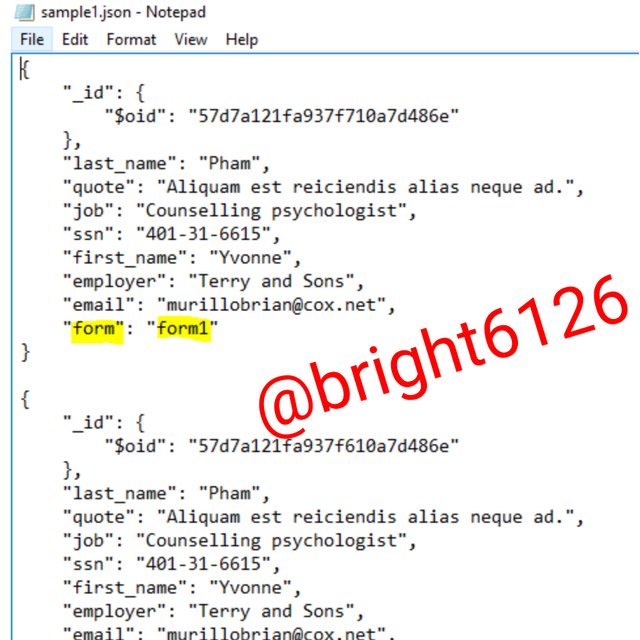
Image Source
- PRIVATE KEY
Private key can be explained as a group of alphanumeric keys, that comprises of both alphabets and numbers/digits combine together in no specific pattern or order. Private key is formed or written in a unique pattern making use cryptographic function. Private key allows user to gain access to their respective wallets or account, it enables them carryout their usual transactions although this key is best kept safe and secret from a third-party.
DOWNLOAD & INSTALL TRONLINK WALLET(ANDROID/IOS/EXTENSION)? HOW DO YOU STORE THE KEY(HINT- WRITE IT DOWN ON A NOTEPAD, DEMONSTRATE IT WITH EXAMPLES)
Downloading and installing TRONLINK is very simple and easy, I will guide you thoroughly with the steps complemented with screenshots in the preceding paragraphs.
- STEP 1
Visit TronLink website @ https://www.tronlink.org/. On the page that display up, click on Andriod(for Android users) or click on iOS for (iPhone users). For the purpose of this study, I will be using Android phone (that's even the phone I have though😊)
- STEP 2
The next page that would display, you will have to click on Googleplay, it'd direct you to Googleplaystore, click on install.
- STEP 3
When the installation is Successfully Completed, click on open to open the application.
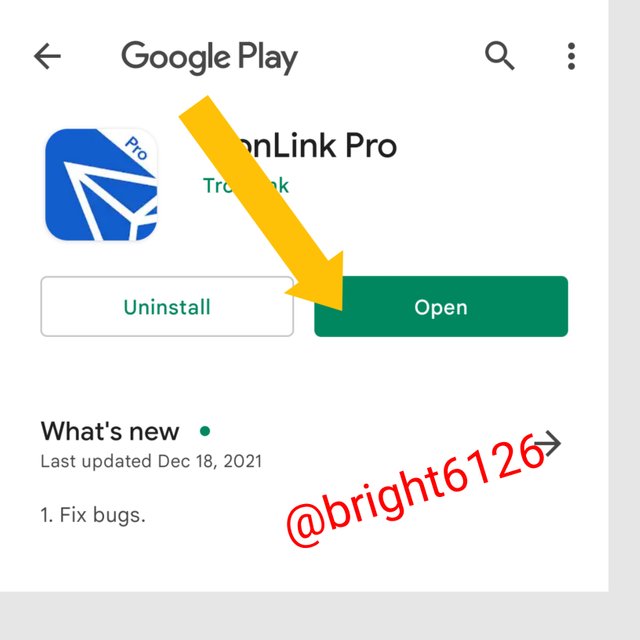
Image Source
When it's open I click on the Create account then scroll down the user agreement because I have to be honest here, I didn't read the user agreement 😂😂 (but it's highly recommended) then you Accept
- STEP 4
On the Next interface, type your preferred name usually not more than 14 letters then tap the Next step button
- STEP 5
When the next interface appears, Input your preferred password and ensures it comprises of alphanumerics and atleast one uppercase, one lower case and a number inside. Your password should not be less than 8 characters. Then click on Next step and Input the same password again then click on confirm.
Your wallet would be created after this STEPS, but in the next phase, you won't be able to take screenshots so do get your diary and a pen to write your Mnemonics (it contains 12-24 words.)
Then click confirmed after writing it. The TRONLINK will then opens the interface as displayed in the below screenshot.
That's it, your TronLink wallet is live and ready to carryout transactions.
WHICH FORM OF THE KEY ARE YOU COMFORTABLE WITH TO HANDLE YOUR TRONLINK WALLET?
Well, I would go for the unique sets of Mnemonics which I really fancy alot because it gives me full control on how to easily memorize the sets of words should in case there's need to recover it. My Mnemonics can allow me to efficiently write them in my diary offline thereby reducing the tendencies for my wallet to be vulnerable to hackers.
CONCLUSION
This study has exposed us to the uniqueness and importance of keys in the crypto world. It also made us know the 3 forms of private key which are:
- Mnemonic key
- Keystore file
- Private Key
Also, we were able to define the above terms with suitable illustrations. Finally we saw the steps and guides on how to install TronLink wallet and the procedures to create it. The steps and guides was fully decorated and complemented with suitable screenshots and lastly I gave reasons why Mnemonics are much better suitable keys for me.
This study is really a great one and I was able to learn new things in the cause of my research. Thanks to the Crypto Academy Community for this awesome opportunity.
| TASK | LINK |
|---|---|
| #1: TRON ECOSYSTEM | LINK |
| #2: STEEM & TRON | LINK |
| #3: THE GENESIS BLOCK | LINK |
| #4:DECENTRALIZATION, BLOCK EXPLORER AND BLOCKCHAIN | LINK |
| #5 BITCOIN, CRYPTOCURRENCIES, PUBLIC CHAINS | LINK |
| #6 DIFFERENT TYPES OF CONSENSUS MECHANISMS | LINK |
| #7 DEX CEX POPULAR EXCHANGES AND TRADING CRYPTOS | LINK |
| #8 DECENTRALIZED APPLICATIONS | LINK |
CC:
@dilchamo