Achievement 2 @bright6126 Task : Basic Security on Steem
Hi, Great Steemian Community! my warmest greetings to everyone and it's my pleasure to be part of this great platform. With less than 3weeks of joining this Community, I have developed a great enthusiasm to this Community and willing to participate in all activities...
I would continue my steemit career by writing my Achievement2 post.
Hope you will all enjoy it... pls feel free to correct me afterwards if needed.
BASIC SECURITY ON STEEM
Are you aware of the basic Keys accustomed to Steem users and their functions?
POSTING KEY
Posting key is utilized to publish a post, comment, Edit a post or comment, Upvote or downvote, Resteem content, Follow people and to Mute available accounts.
ACTIVE KEY
Active Key is explicitly used to Transfer tokens, to Power STEEM up or down, SBD conversion, Vote for witnesses, Place an order on an exchange, Certain profile changes, Publish a Witness price feed and to Create a new user.
OWNER KEY
Owner Key is used to, Reset Owner, Active, and Posting keys, to Recover your account, and Decline the voting rights.
MEMO KEY
Memo key is used to send an encrypted/encoded message and to view an encrypted message.
MASTER KEY
Master key is the most important key and the first one given to the user to derive all the keys for the account. As the name of the key implies, master key, that key is the master of that account or the one who knows it.
How to transfer the Steem to another's account
Step 1:
Log in to your account using username and active key password.
Step 2:
Click on the small arrow beside the Steem balance and then select transfer.
Step 3:
Put the amount you want to transfer, the receiver user name, amount and memo then you click next
Step 4:
then enter your key then click ok.
Step 5:
confirm it and congratulations your tokens have been transferred.
How to power up
We can transfer liquid Steem to steem power and this process is called power up.
Step 1: Go to wallet and click to the steem and this interface will open.
Step 2: Click to the power up
Step 3: then your Steem will be convert into steem power.
This process is called powering up your Steem. The more you have Steem power the more influence you will have in this platform .
How to step down
This can be done to transfer stream power to liquid stream .
Step 1: Go to wallet.
Step 2: click the arrow close to stream power.
Step 3: you will see an option to step down then click it.
Step 4: you will be asked to provide a key (active key ).
Step 5:Then click ok.
Do you have a backup on the Keys to steemit?
Yes, I leverage other storage facilities to save my keys such as WhatsApp, Phone and cloud such as Google drive.
Thanks all... Corrections and additional ideas are welcome.
@whitestallion
@eberechi10
@ladyofpolicy
@bright-obias
@ngoenyi

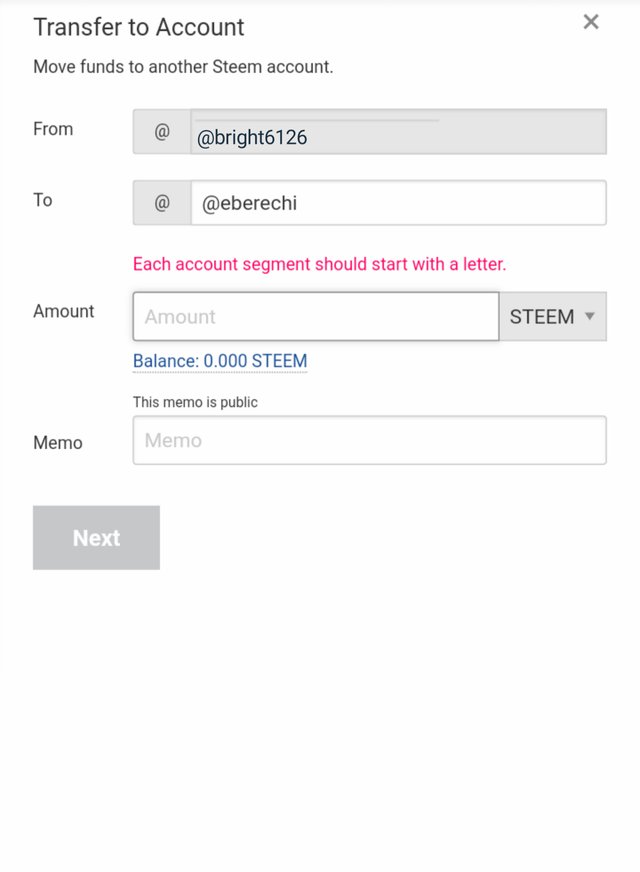
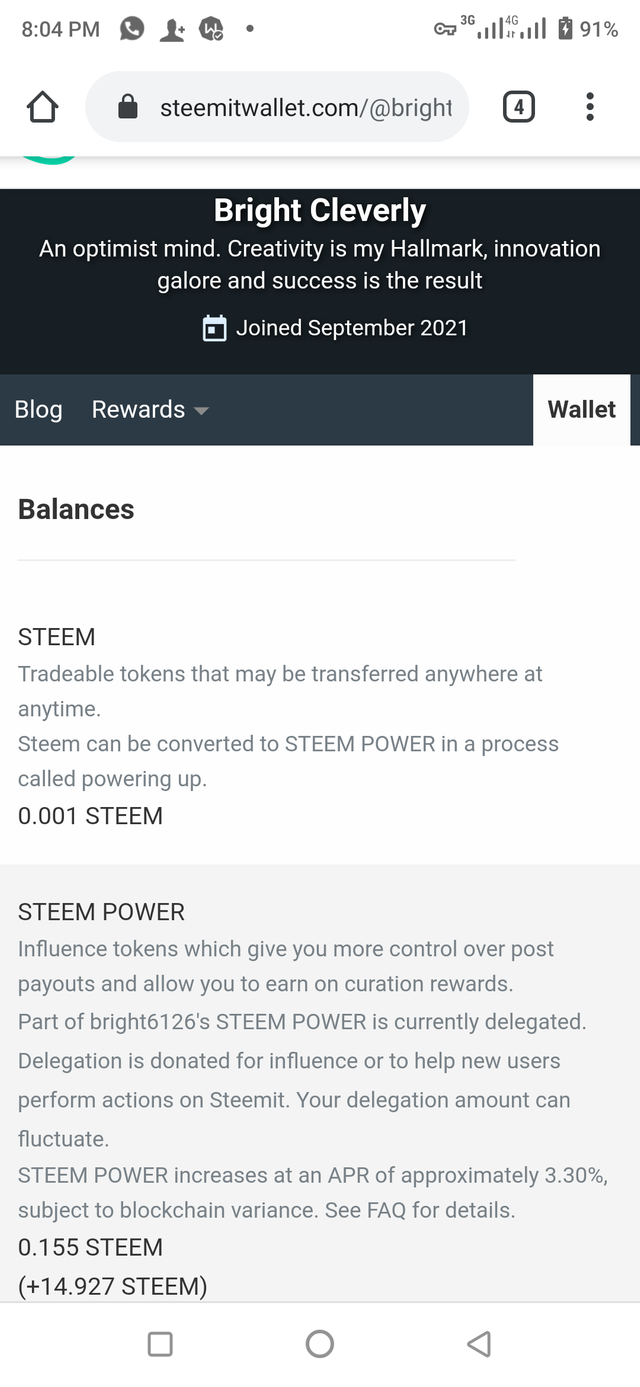
Hi and this is @arrowgate from greeters team. I am happily announcing that you have successfully completed your this achievement.
Now I'll suggest you to complete your next achievement task given by @cryptokannon.
Curators Rate3
Thanks so much sir 🙏
A Nice post man
Thank you
A nice post bro
You can check out our new community, where quality post must be upvoted before the expire, and give aways will be done monthly
Just visit
Steem Promo Africa
Thank you
Hi, @bright6126,
Your post has been supported by @dilchamo from the Steem Greeter Team.
Thankyou