Improve Rendering On Low Specs - Windows 7/10

I wanted to make another post on the power of co-creation. The more one is in flow with this the easier it is to do the exercise unconsciously, effortlessly. The contents of this post came to me in under 5 minutes when a serious problem came into my timeline. I produce a lot of video with Vegas and while my computer is not the latest and very much showing its age, it is able to do editing and render in HD fairly well.
In recent times it's become progressively worse. So much so, render times became 2-3 longer than what they should in addition to After Effects losing previews (due to low resources). Well enough is enough! If you have a low spec PC with Windows 7/10, specifically 8gig Ram and under, then this will be essential for you. I advise following all the steps here to ensure you get a smooth, BS free experience. You will get back into production in no time.
1. NT CORE 4GB PATCH
http://www.ntcore.com/4gb_patch.php
By Daniel Pistelli this free to use patch will allow x86 programs to have 4gb of virtual memory (instead of 2gb) on x64 platforms. In short, this will prevent video in Vegas and other applications from terminating renders prematurely. If you've experienced renders at 90% and have it just hang or crash? This will stop that!
2. VEGAS DYNAMIC RAM PREVIEW
In Vegas the default value will not be enough. For whatever reason it will cause issues. This will improve render times for sure. You'll see how much faster they wizz by.
Options > Video Tab > Dynamic RAM Preview > Set value to 0.
3. HDD SPACE
Often your HDD space on C: will be used as temporary memory to handle previews and assist in rendering. Make sure to have only essential apps on that drive. Anything 200gig + will work. Uninstall and delete/transfer anything non-essential. If you're a gamer then you'll need to set your priorities and uninstall anything you're not actively playing or shift from C: to somewhere else.
4. FIX LEAKED RAM MEMORY: NDU
This happens too often. When you close a program it does not disengage and remains partially if not completely loaded in your RAM. You want to make sure you kill that so your is RAM available for what you actually have open and are using.
Credit: MDTechVideos
Regedit > HKEY_LOCAL_MACHINE > SYSTEM >> CONTROLset001 > Services > Ndu.
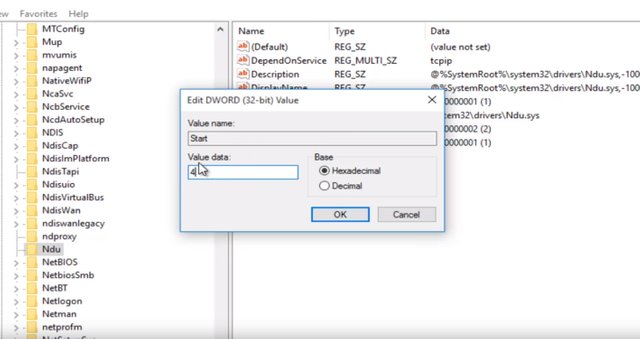
Then.
Right click chose "Start" > Left click chose "Modify" > Change "Value Data" from 2 to 4 > Click OK > Restart OS.
5. FIX LEAKED RAM MEMORY: SUPERFETCH
Same reasons as Step 4.
Credit: MDTechVideos
Run > services.msc > Superfetch > Right click chose "Stop" > Double click > Startup Type > Change "Automatic" to "Disabled" > Click "Apply" > Click "OK" > Restart OS.
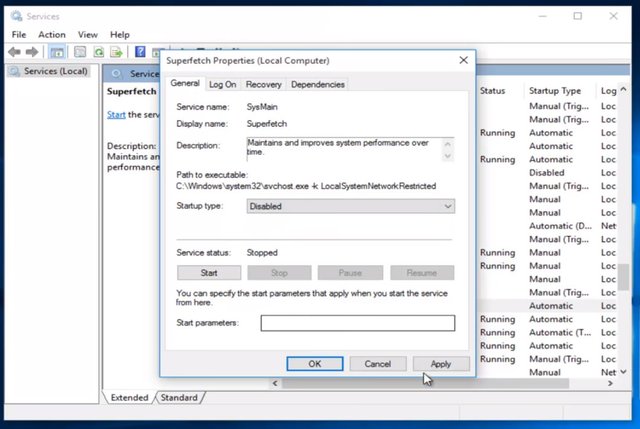
6. INCREASE VIRTUAL MEMORY
The OS also uses your C: HDD space for extra memory when needed. You need to make sure you set the correct values so your renders don't freeze or crash.
Part 1:
Right click "My Computer" > Advanced System Settings > Advanced > Performance > Settings > Advanced > Virtual Memory > Change &>gt; Untick "Automatically manage paging file size for all drives" > Select "Custom Size" > Initial size (MB) > Enter "Current allocated" value to the nearest 000 value. ie. 8000 MB is 8000 MB > Maximum size (MB) > Enter "Recommended" value to the nearest 000 value. ie. 12259 MB is 12000 MB > Click OK > Click Apply > Click OK > Restart OS.
Part 2:
Right click "My Computer" > Advanced System Settings > Advanced > Performance > Settings > Advanced > "Adjust for best performance of:" select "Programs" > Click Apply > Click OK > Restart OS.
Image: Kevin Ku
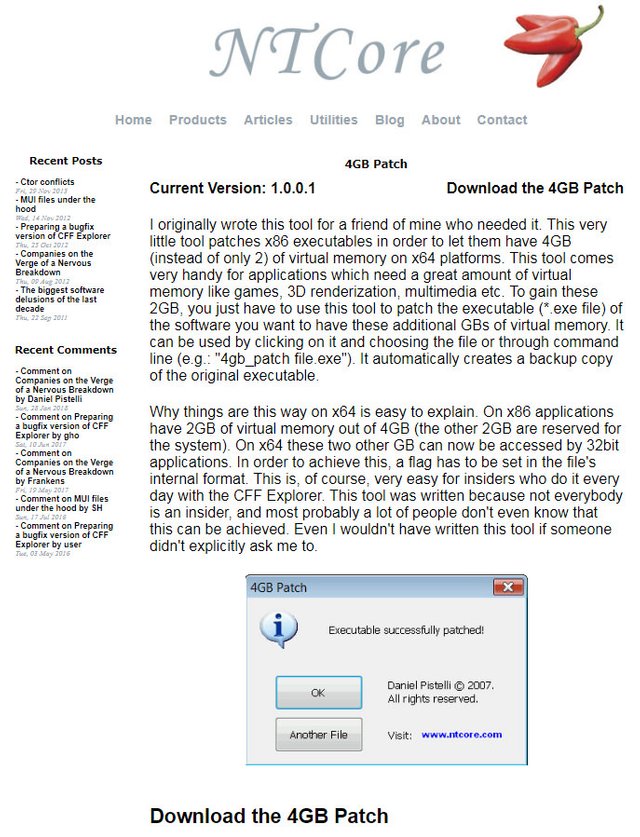
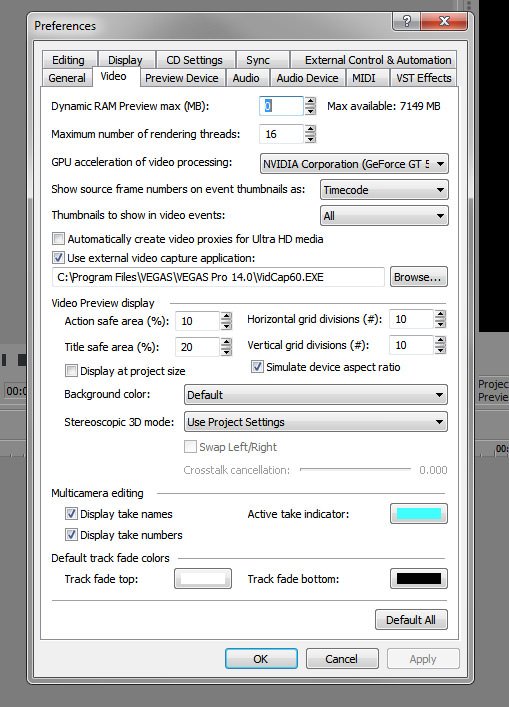
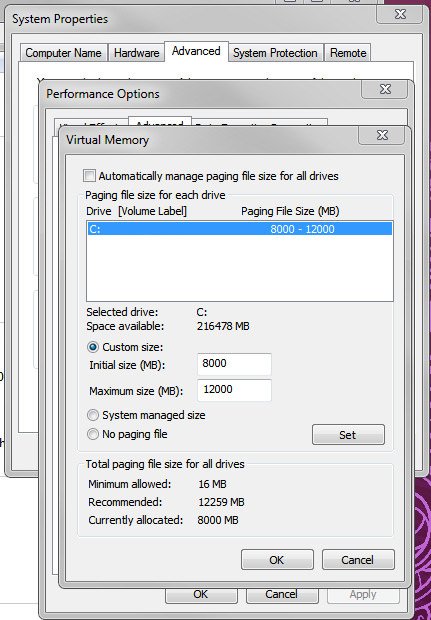
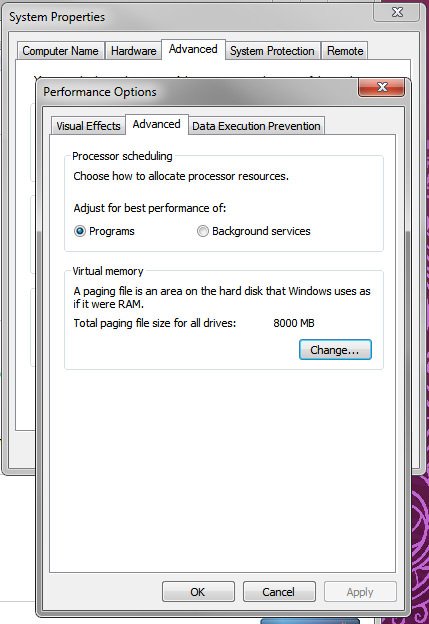
Love you posts! Don't hesitate to view my posts, I create original fashion styles!
@earthnation #ultraboost
@originalworks
@originalworks2
This post was upvoted by the @earthnation Steemit Guild Community.
Earth Nation supports new paradigm, solutionary and conscious based content. If you're an active player on Planet Steemit whether you're a minnow, whale or dolphin and want to join @earthnation 's vision, please consider joining our community Guild. Learn more: https://asc.ai/steemit
Not interested in joining our Guild? We have a dedicated voting bot that can support you. @earthnation-bot
You have been granted a wish by @earthnation
Make A Wish!
I Love You, Lila-Wish-Genie
Greetings! I am a minnow exclusive bot that gives a 5X upvote!
I recommend this amazing guide on how to be a steemit rockstar!
I was made by @EarthNation to make Steemit easier and more rewarding for minnows.