Change Background & Mixing Color Grading [Photoshop Tutorial]
In this Photoshop Manipulation Tutorial, Learn How to replace the background with night city light and creating round bokeh with blur and color grading by using Photoshop cc. This Photo Manipulation Tutorial showing How to Add Bokeh to a Photo and Blur Background and Dramatic Color. It's one of those quick and simple Photo retouching tutorials you'll learn how to use the field blur tool, adjustment tool and photoshop camera raw for easy to replaced background and Mixing color grading.
Before and After:
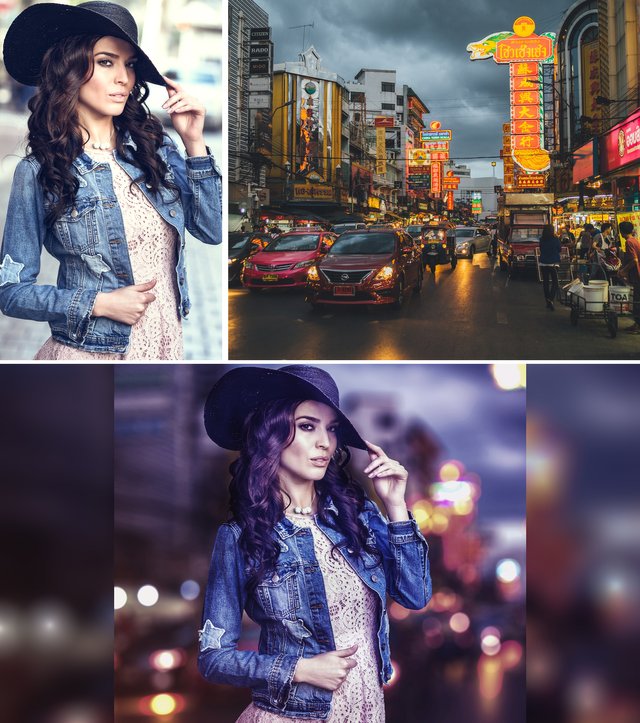
I am using Photoshop CC, but I'm sure it will work with earlier versions or other programs.
=====================================================================================
Please feel free to check out some of my other recent posts
The Archer [Photoshop Digital Art]
You can also find me on:
Steemit: @ykdesign
YouTube ➜ https://goo.gl/vmj6sg
Facebook ➜ https://www.facebook.com/ykdesigns.in/

If you got any questions about this tutorial feel free to ASK ME in Comments.
Happy Watching. . . ≧◉◡◉≦
▶️ DTube
▶️ IPFS
Posted with @steem-plus
wow beautiful editing dear friend..
Awesome work...
Great edit as always!
We are SO proud to have you as a member of our
FANTABULOUS @steemitbloggers family!
uvoted and resteemed!
❤ MWAH!!! ❤
interested in joining the Steemit Bloggers Community?
Another amazing edit. Thank you so much for this!
Another great tutorial, I love watching how you do this work
Cool!!! 🎃💙🎉
👏 @yakdesign! 😎