Excel and CoinmarketCap - Calculate 50 & 100 day moving average
In this video you will learn how to use data gathered from Coinmarketcap in Excel to calculate moving averages on cryptocurreny and altcoins.
In this example we will calculate the 50 and 100 day moving average in Excel using Excels power Tool, Power Pivot.
Please check which version of Excel that you have as you may need to install the free power pivot add in available from Microsoft.
If you are new to Excel power tools, this is a fantastic demonstration on how it can be used
DAX is used for the calculations in this example. The difficulty level is Intermediate DAX
Learn how to connect to live and historic data on coinmarketcap using excel in this video
https://dlive.io/video/theexcelclub/f7c7f6a0-8499-11e8-adb2-bf4283a63cb9
Do you want to learn while you earn? Check out the first learn and you earn Excel course on the Steem blockchain. You can find out more here https://steemit.com/steempress/@theexcelclub/worldsfirstlearnandearnexcelonlinecourse-nogkgrtzfz
My video is at DLive
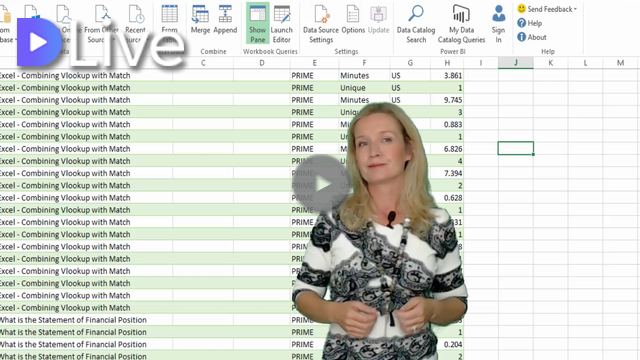
Congratulations @theexcelclub! You have completed the following achievement on Steemit and have been rewarded with new badge(s) :
Click on the badge to view your Board of Honor.
If you no longer want to receive notifications, reply to this comment with the word
STOPDo not miss the last post from @steemitboard:
SteemitBoard World Cup Contest - Final results coming soon