DIY Steemit Shirt!!
Promote Steemit in a fun and inexpensive way! Create your own Steemit shirt!

I've been making my own shirts for years now. Why? Because it's fun, inexpensive, and the shirts are always one-of-a-kind!
You can make any shirt following these basic instructions. For the most part, I freehand all of my designs. I'm not going for a perfect look. It's handmade, and it will have some flaws. If you prefer to use a stencil or any other guideline, feel free to do so.
There are no right or wrong ways to do this!
There is only one rule: HAVE FUN!
Materials:

Fabric Paint: Medium Blue & Navy (I buy Scribbles Brand from my local craft store.)

Paper Bag + Marker/Pencil

Blank Shirt

Step 1:
Cut the paper bag in half and slide it inside the shirt towards the front. This is the area where you are going to paint your design. The paper bag acts as a barrier between the two layers of the shirt to protect it from sticking together from the wet paint. (It is also a great frame of reference for those who freehand their prints.)

Step 2:
Write “Steemit” on the front of the shirt using a marker or a pencil. This will be traced over with the paint, so don't worry too much about keeping the lines straight. This is your pattern for your design.
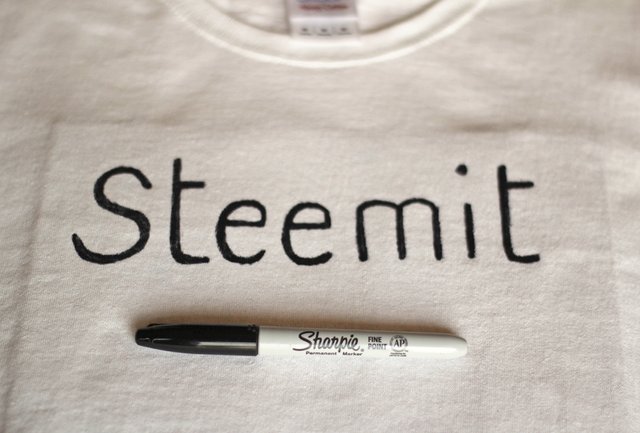
Step 3:
Use the fabric paint to trace over the marker. You can do this in any color or pattern of your choice. I wanted my design to have an ombré look. To do this, trace the bottom half of each letter in the navy paint, and the top half of each letter in the medium paint until they meet in the middle. Blend gently by mixing the two colors as they intersect one another.


Step 4:
Let dry for at least an hour.
Care Tip: Hand wash and hang dry shirt for best results.
That's it! I hope you found this tutorial helpful!
What would you add to your design? Perhaps your username? Share your ideas in the comments below!
Thanks!
-Birdie
Is it just me who cannot see the image in this post?
You should include image to catch attention. I used steemimg.com to host my pics and link them in my post. Check my latest post:
https://steemit.com/steemit/@ace108/how-to-include-image-in-your-post-reference-to-using-steeming-com-in-include-pictures-your-post
me too, i cant see the images
Steemit dev should fix the issue
Yea the pictures aren't showing up (only when you click on them). Hmmmm... I've always posted my images this way. Idk why it's not working now. :/
They can't fix this issue. Some photo hosting sites have shut down to steem for whatever reason. Odd to me that they would though...i mean what would their reasons be for making it so something like Reddit uses their images, but Steemit, a direct competitor cannot?
Hm...
Anyway I use imgsafe.org
Thank you so much! imgsafe.org worked!!
Cool!
Thanks!
Great idea! Cute shirt!
Thank you! :o)
You're going to make a thousand dollars and I'm coming with you!
Haha! Thanks!
good idea
Thanks!!
Very nice tutorial . can i vote for helpful post ? Hehe.
Thank you so much for this tutorial !
Thank you!
Very creative!
Thank you!
Thank you !