ULTIMATE GUIDE to show crypto price on TOUCH BAR MacBook Pro
hi,
After I was excited about my new MacBook Pro having a touch bar, I found out it wasn't really useful in real life. Until I saw someone post a picture of their cryptocurrencies prices in the touch bar. I was immediately sold.
There are many guides how to show crypto, but they all didn't cut it for me, either it was one where you couldn't change anything easily or it was too hard to use. I'm not a coder, nor do I have any programming knowledge whatsoever, so it was quite hard to make something right by myself. But with help of internet and friends I managed. Here is how:
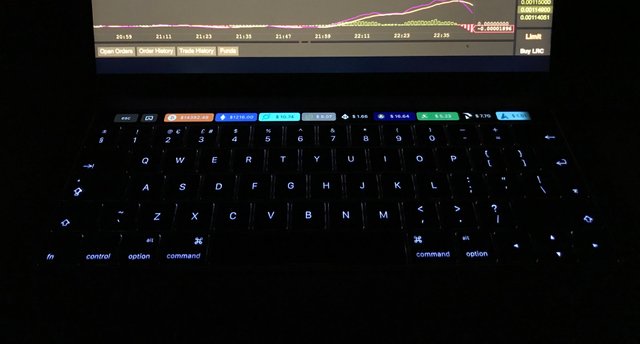
The most important part is the app Bettertouchtool, with this you can change your touch bar. The app is free on trial the first 60 days, after that's it's a one-time purchase of $4. Download it here and install.
Open the app's preferences and head over to Touch Bar. Click on + widget
Click on select widget and choose Run Apple Script and Show Return Value
Click on Advanced Configuration , fill in the name of the currency you want to add.
Remove the text: return do shell script "date" example: execute a shell script and use the result
And fill in this script found here: https://gist.github.com/anonymous/4e92b17f639fac6b067274e836bff318
(Note I'm not good at writing scripts, it's probably way too much lines, I could have removed many unnecessary stuff. But it works perfect.)The only thing you have to change is the coin, in the first line you see the coinmarketcap link, in my script this is NULS. You have to change https://api.coinmarketcap.com/v1/ticker/nuls/ to for example https://api.coinmarketcap.com/v1/ticker/btc/. If you're unsure what the link name of your coin is look it up on Coinmarketcap.
Choose how often you would like to refresh the price. I have it set to 60 seconds.
To make it look good you can add a background colour and the icon of your coin. This is optional, but looks cool.
Save it and repeat the process to add the other coins.
Now your touch bar probably looks somewhat like this:
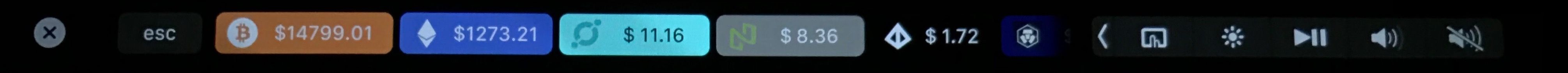
You can scroll the coins, and have access to your Mac's touch bar settings like brightness. If you would like it to be like my first photo, go to General Touch Bar Settings and toggle off Show macOS Control Strip.
The bar will now be fullscreen and you can toggle to the other macOS controls by pressing the BetterTouchTool icon.
That's it.
Let me know if it worked for you or thoughts in general in the comment section.
Also, I'm new to writing on Steemit, been a long-time lurker ;) I'm planning to write more articles about cryptocurrency.
Thanks!
Can you support me any friends your support important for me???
Glad to hear it worked!
Nice easy guide! Definitely going to set this up soon as I pick one of these up
Brilliant. Finally an actual decent use for the Touch Bar. Now you can be reminded every time you're on your computer that Bitcoin is going down the toilet and your portfolio is down 50%. Haha.
Hahaha, no more time for actual work
Congratulations @maximiliaan, you have decided to take the next big step with your first post! The Steem Network Team wishes you a great time among this awesome community.
The proven road to boost your personal success in this amazing Steem Network
Do you already know that awesome content will get great profits by following these simple steps, that have been worked out by experts?
Is there a way to change the currency it displays in? Im ideally wanting GBP.
Is there a way to add a line to times the amount by the amount of coins I own e.g. if I had 2 Neo I could take the result and x 2 and display that?
Also is there any way to change to 24 hour % when you tap on the widget to switch between the 2
Congratulations @maximiliaan! You have received a personal award!
Click on the badge to view your Board of Honor.
Do not miss the last post from @steemitboard:
Congratulations @maximiliaan! You received a personal award!
You can view your badges on your Steem Board and compare to others on the Steem Ranking
Do not miss the last post from @steemitboard:
Vote for @Steemitboard as a witness to get one more award and increased upvotes!