How To Turn SBD/Steem Into Canadian Dollars
My wife @lyndsaybowes has a lot of friends in social media. She continues to recruit new users to Steemit constantly. This is excellent for Steemit as these new recruits are all great quality content creators. However lot's of these users do not yet know how to turn their SBD/Steem into Canadian dollars.
@lyndsaybowes has put me on the phone with several different people over the last week or so to guide people through these steps.
There will be 3 different Tutorials.
- Tutorial (1) How To Turn SBD/Steem Into Canadian Dollars
- Tutorial (2) How To Turn SBD/Steem Into Bitshares
- Tutorial (3) How to Turn Canadian Dollars Into Bitshares
Ok let's get started on Tutorial 1 now. I will do step by step instructions with screenshots for you to be able to do this on your own.
Step (1) Open an account at QuadrigaCX

Step (2) Select fund account from the ETH drop down menu
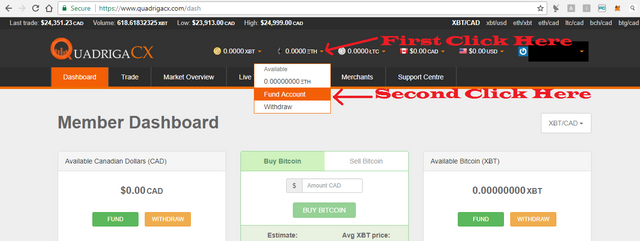
Step (3) Highlight and copy the ETH deposit address by right clicking your mouse and selecting "Copy"
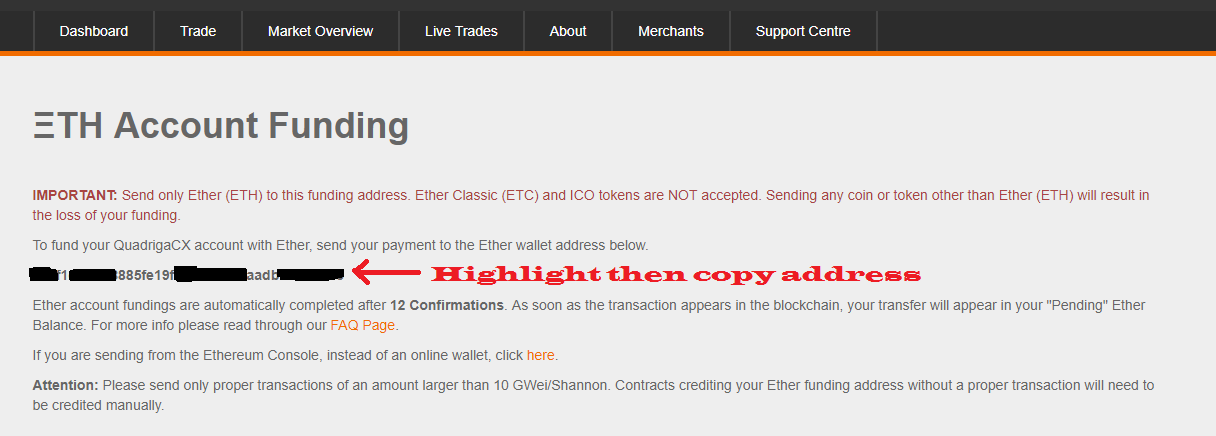
Step (4) In a new tab open Blocktrades website
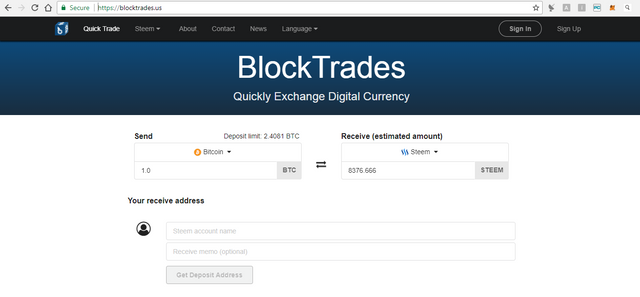
Step (5) Select either Steem Dollar for (SBD) or Steem for Steem currency then enter the amount you wish to transfer.
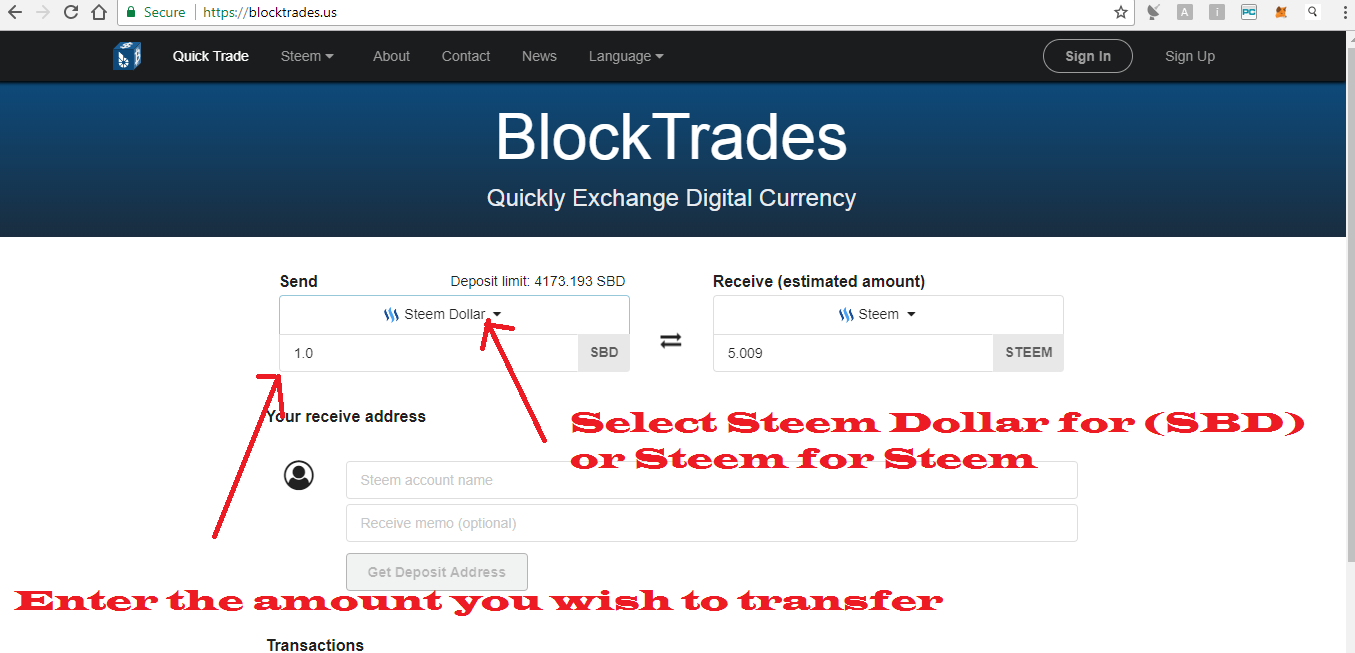
Step (6) Select Ether as the Receive currency.
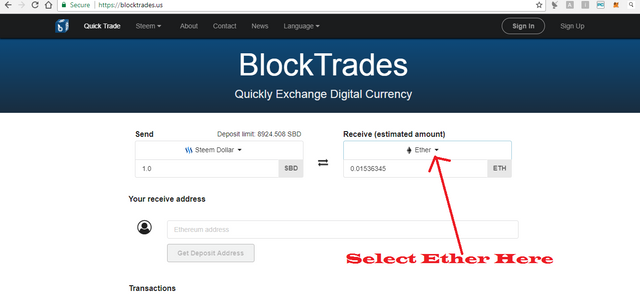
Step (7) Enter the ETH address you copied from your QuadrigaCX account.
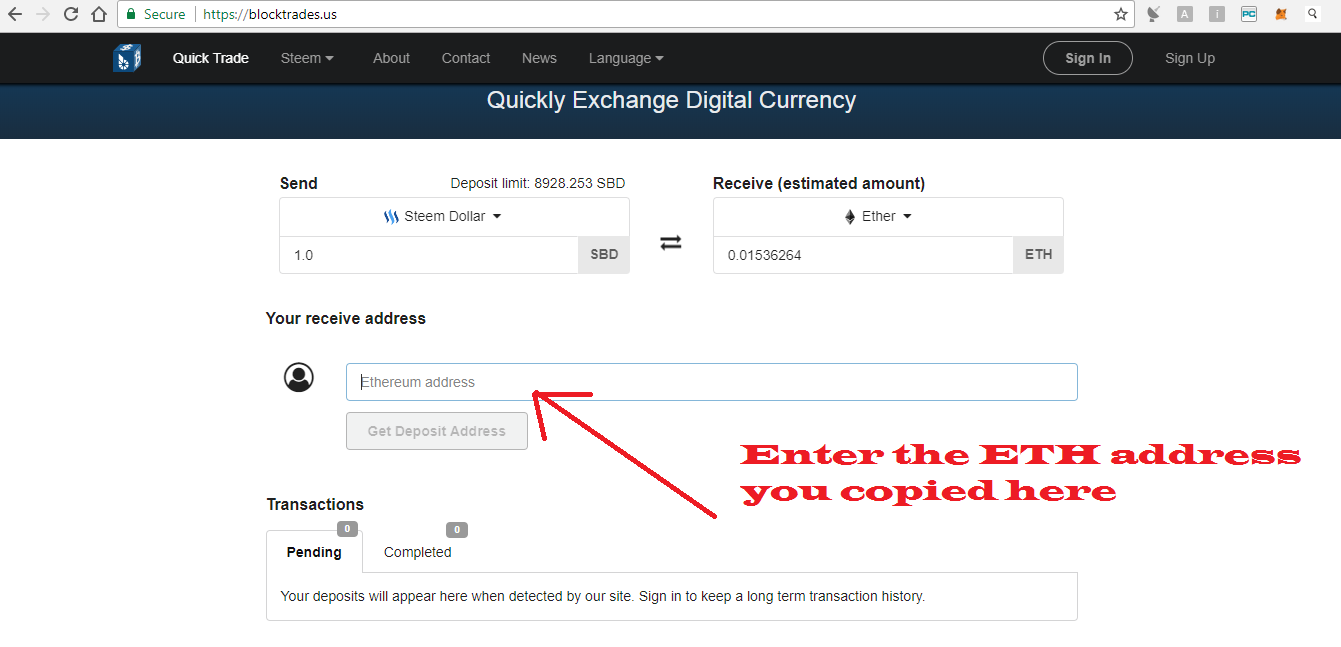
Step (8) Select "Get Deposit Address" to receive your Blocktrades memo

Step (9) Select this box to copy the Blocktrades memo to clipboard
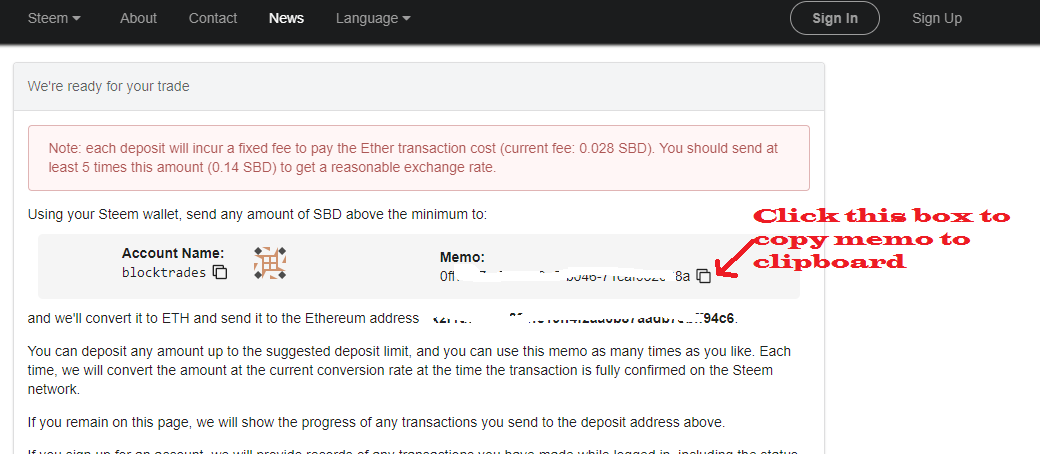
Step (10) Select the arrow beside either Steem or SBD whichever you are trading. Next select "Transfer"
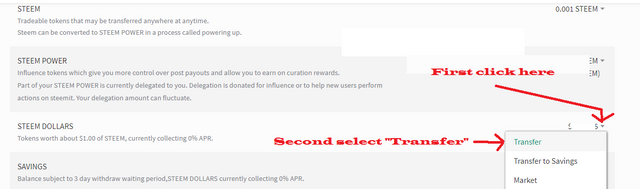
Step (11) Enter "blocktrades" into the To: section, Then enter the amount you wish to trade, Then Enter the memo you copied to clipboard from the Blocktrades website and finally select Submit.
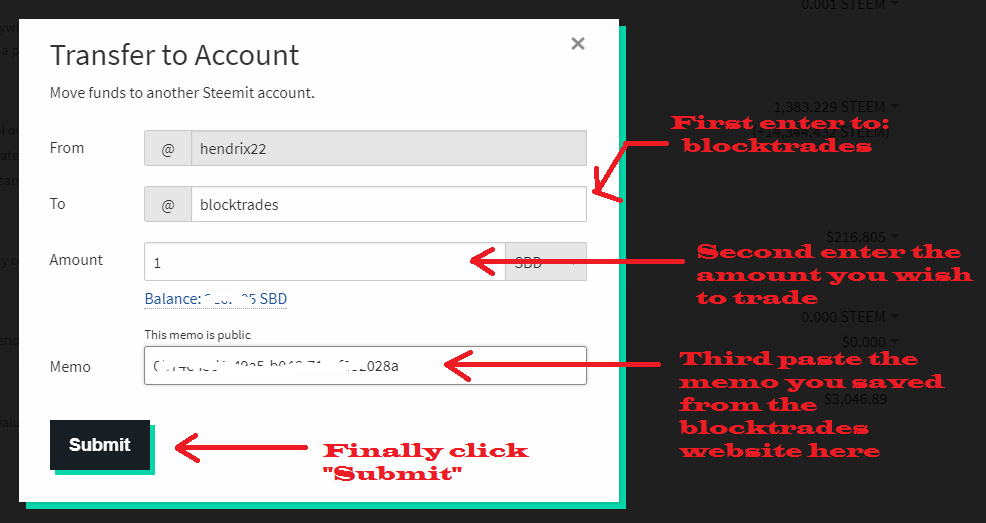
Step (12) Confirm your actions by entering your Steemit password.
Step (13) Return to the QuadrigaCX website and you will see a pending Ether transaction. (Please note - It can take a few minutes to appear here. Perhaps try refreshing your browser)
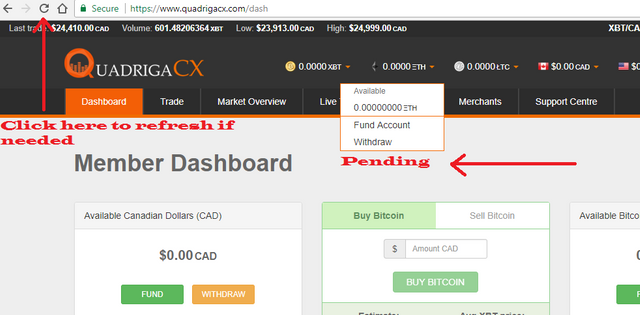
Step (14) Once approved your funds will appear here.
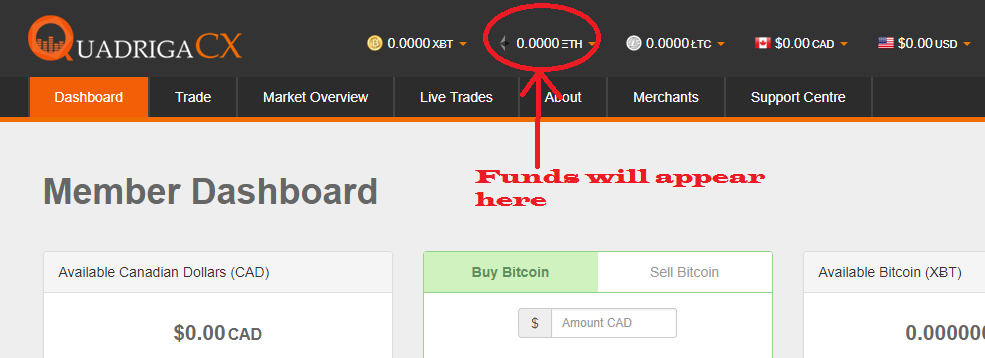
Step (15) Now select "Trade" as an option

Step (16) Select ETH/CAD from the dropdown menu
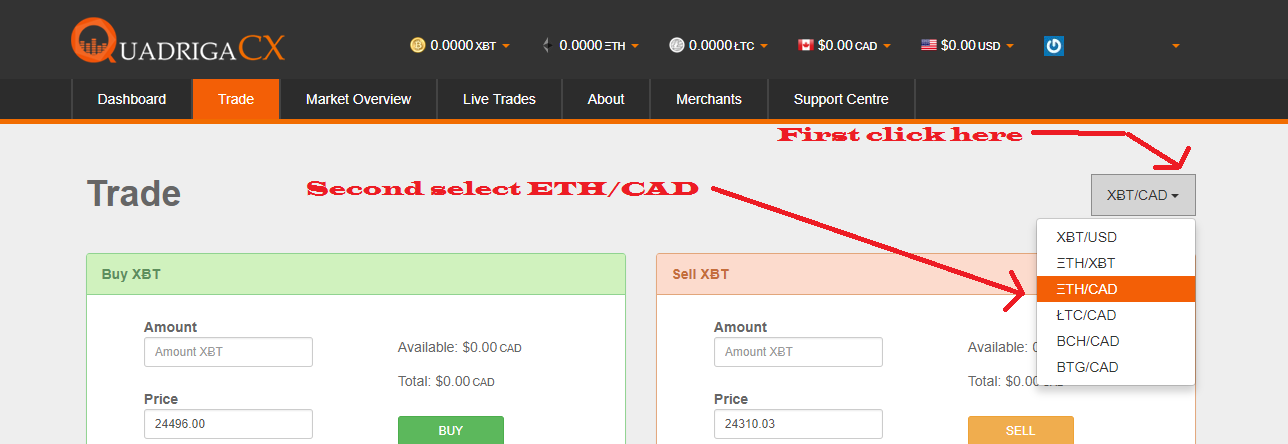
Step (17) Enter the amount of ETH you want to sell. Then click sell
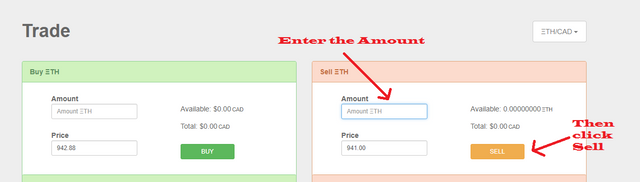
Step (18) Your Canadian Dollars will now show up here.
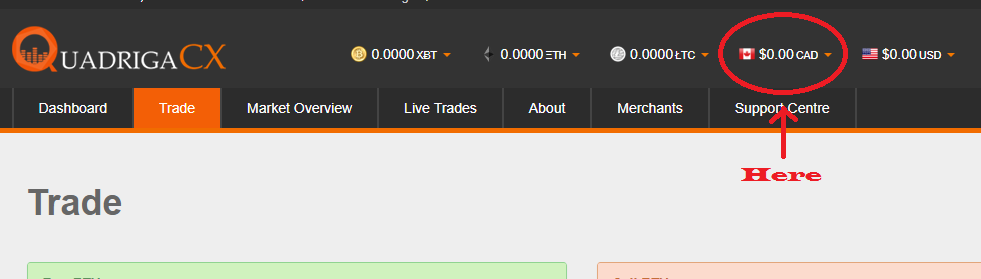
Step (19) Now select withdraw from the CAD drop down menu.
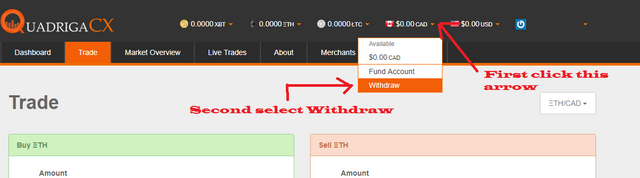
Step (20) Now select whichever withdraw method works best for you. That's it you're done and you will receive your Canadian dollars
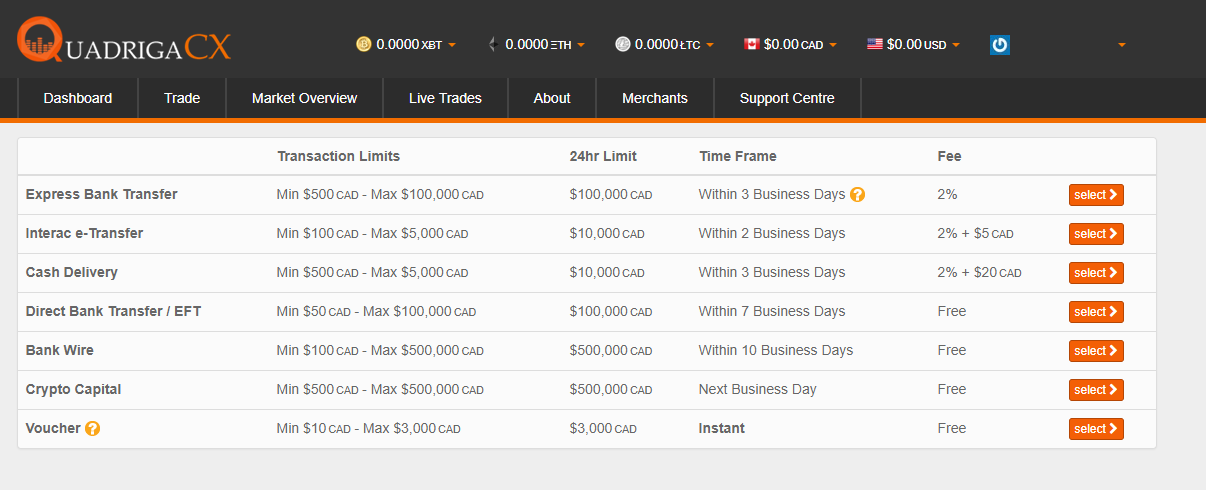

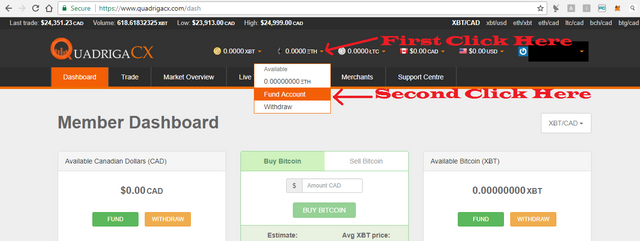
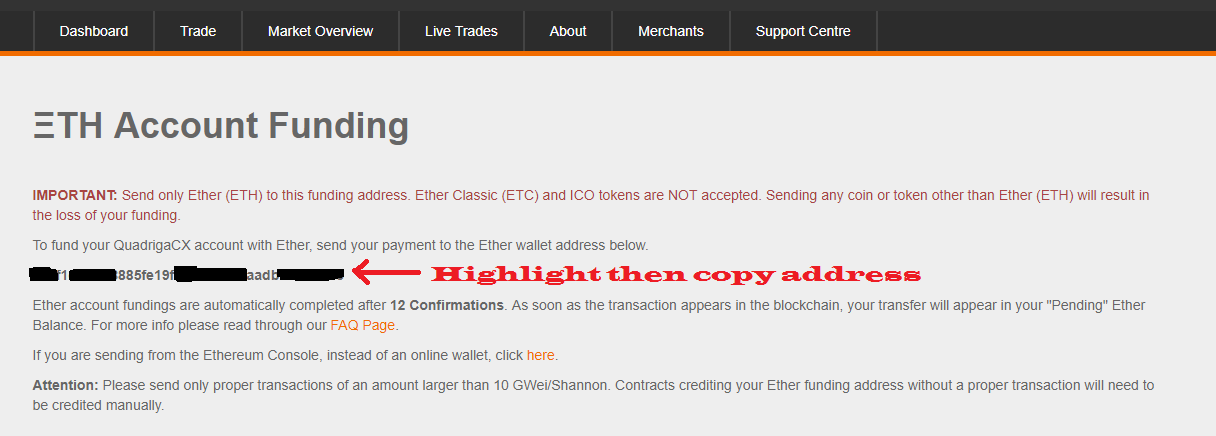
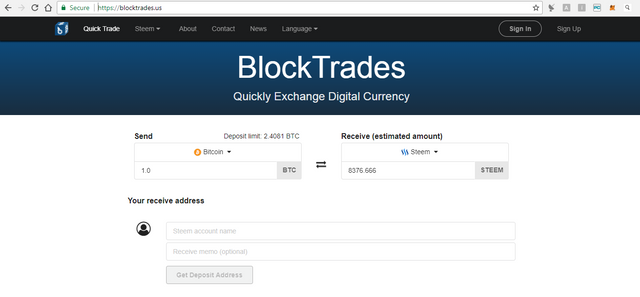
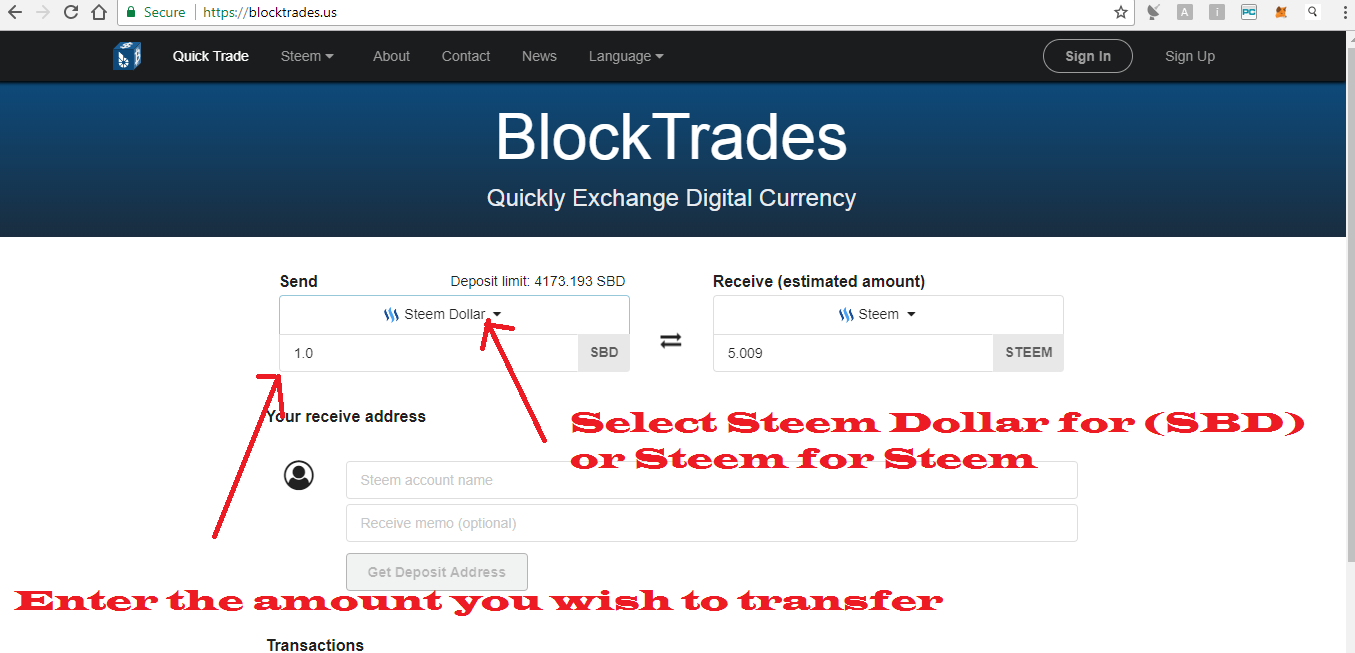
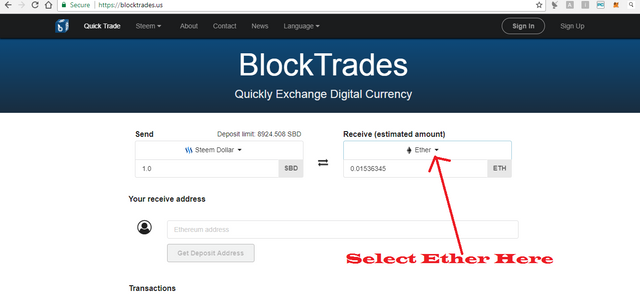
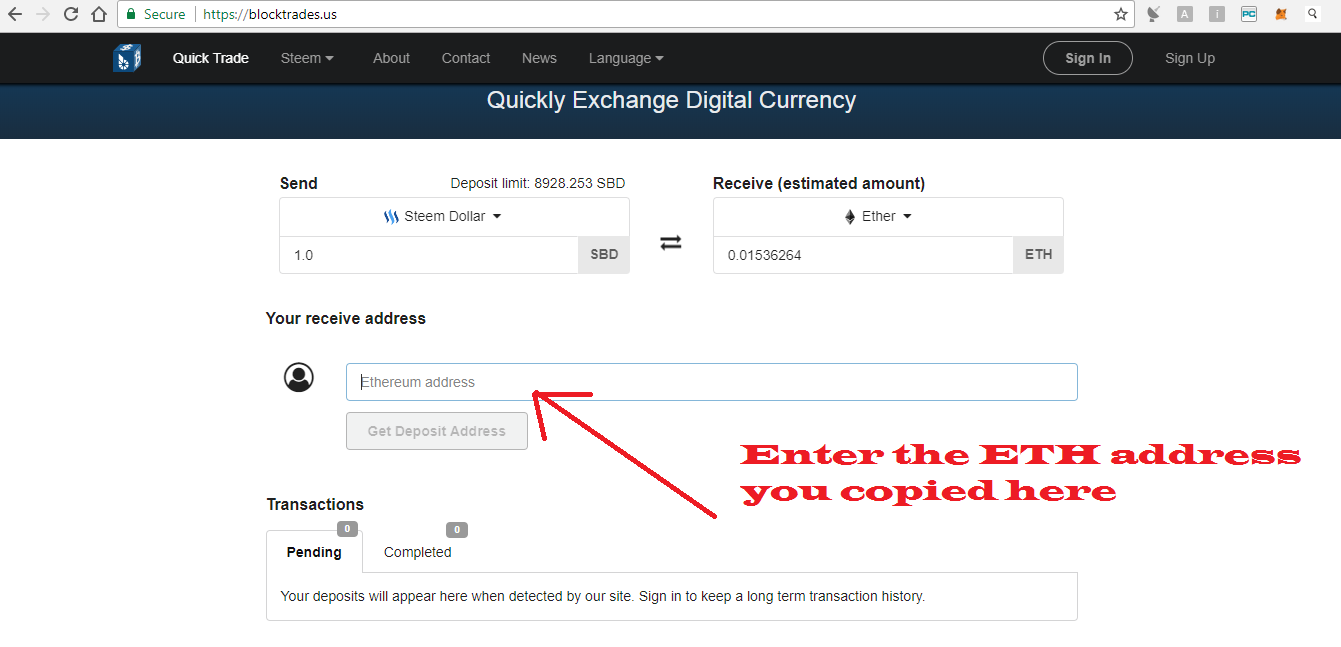

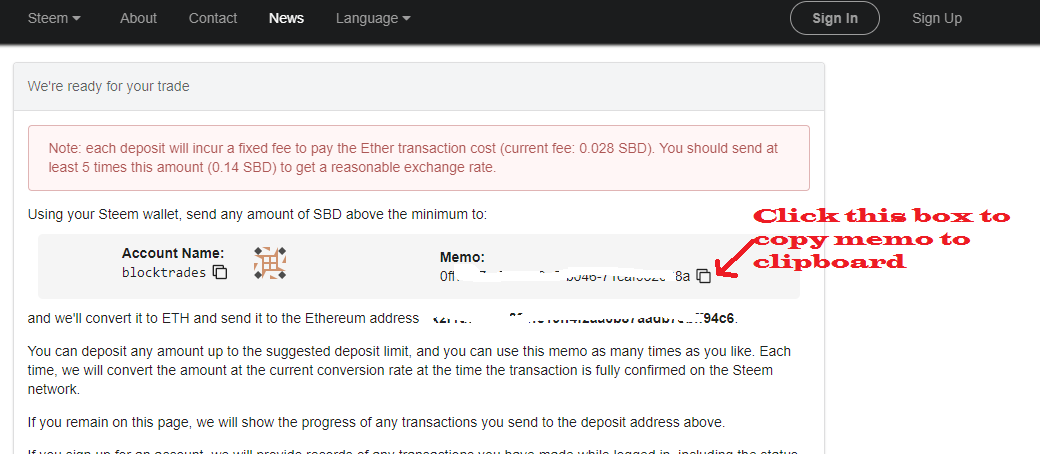
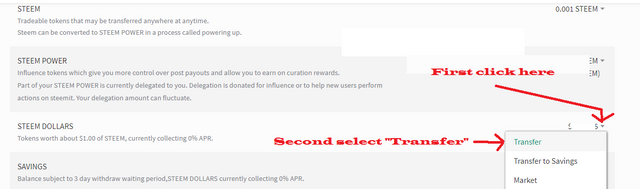
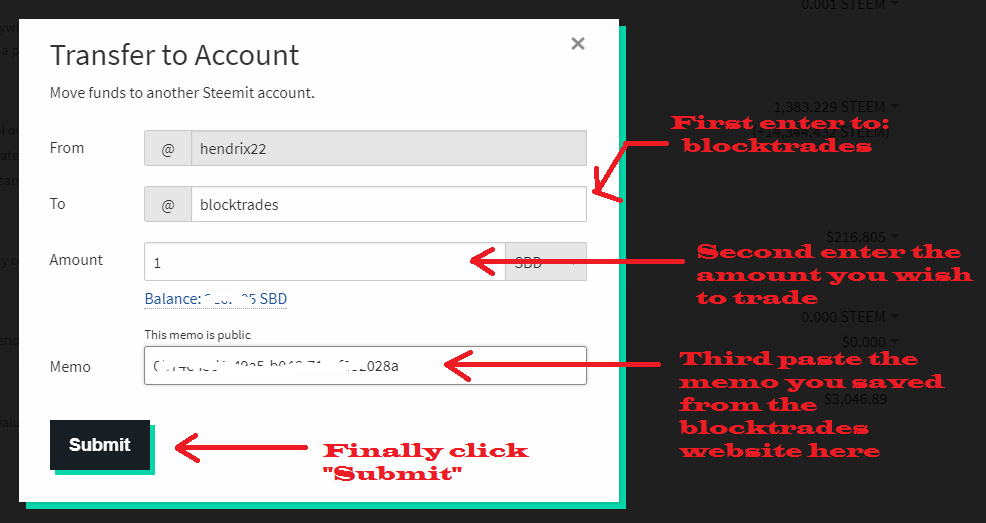
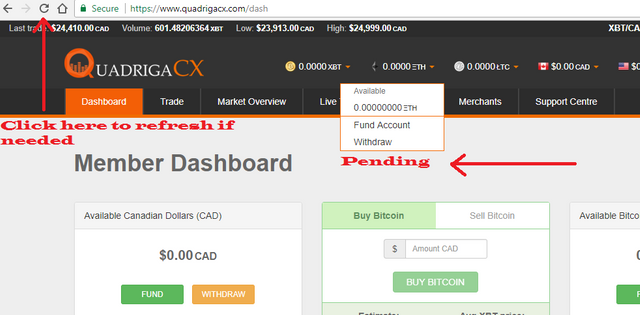
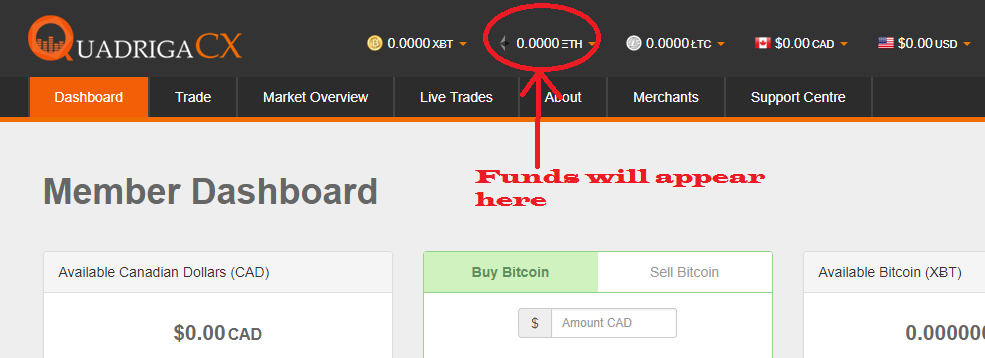

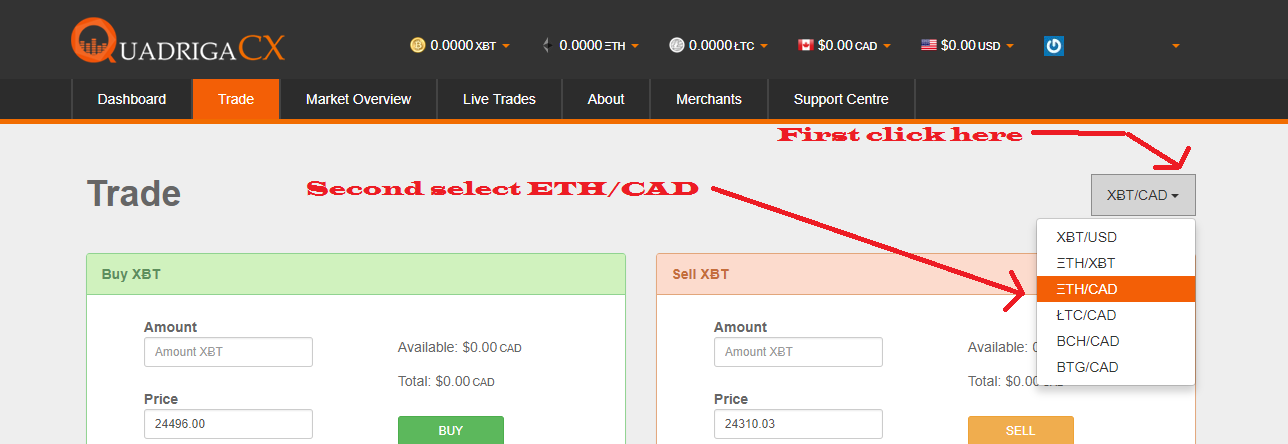
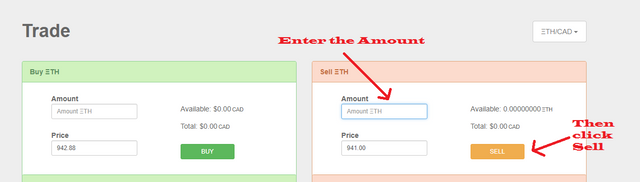
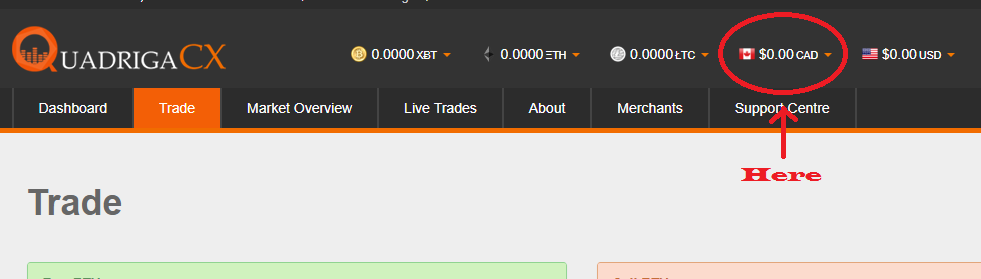
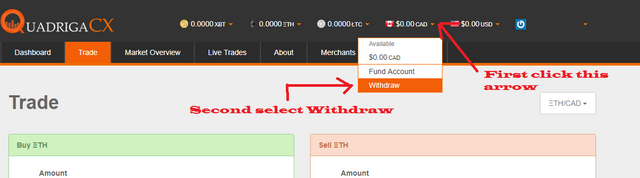
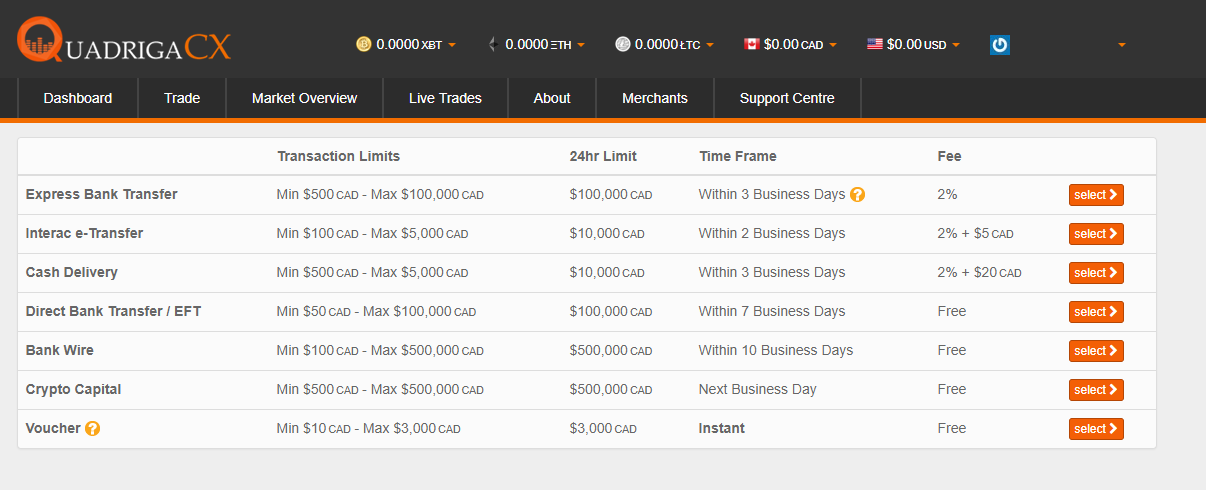
*** Everyone Please Note you can substitute LTC (litecoin) instead of ETH (etherium) for a faster and cheaper transaction. ***
Thanks for this information too.
Woah man this is what I have been looking for for like 2 weeks! Thank you! Why the fuck is this shit so confusing!
So glad you were able to stumble upon this! Crypto life just got easier for you now! 😃
Did everything work for you then?
yes, amazingly!
Great info.... but then again who wants Fiat?! haha especially when STEEM/SBD has been seeing massive gains
You're right @jeffjagoe Nobody that's who!! Lol
I guess some people might though so I am made this tutorial :)
Bravo!!!!! I'll be book marking this for the future!!!! Thank you for an excellent tutorial.
Awesome!!! Glad I can help.
this deserves more than an upvote and a resteem, i actually have this tutorial saved now. thanks a lot! your a great help!
OMG you are the BEST my LOVE!! <3 <3 <3 <3 <3 <3
This is absolutely perfect, and already @EddieBowes has used this to learn how to get CDN out of Steem Based Dollars! Great job! I know so many others will find this useful and will probably have it bookmarked. :) I'll be sharing this a LOT MORE soon too as more and more friends get blogging on the Steem blockchain.
Thank i was checking how to do it
I am from canada to
Thank
I'm glad I could help you out @bruzzy
Cheers! :)
This is long. I need to find one for US$ also. It seems excessive, but maybe not.
It only takes me about 2 minutes to complete the functions I don't think it's excessively long. I think it appears that way. I wanted the steps to be a clear as possible for users. Once you do it a couple of times you will find it's extremely easy and takes no time at all. QuadrigaCX also deals in US dollars. There are other options available for Americans though like through Coinbase for example.
I guess since I have yet to do it, it's going to seem harder to me. Also, since the cryptocurrency world is still strange to me. After I do it once or twice, I'll probably feel better.
Please remember that Crytpo's are still making their face as well. The process is only going to get easier in the future. I feel you'll have no problems. If you have any questions I'm always around. I'm on Steemit Chat as @hendrix22 as well if needed.
Have you ever had it say "Due to an issue with the bulk processing system, this withdrawl option is currently unavailable" when you go to select e-transfer?
Yes we had that happen to my son today actually. We had to use the top option instead i think it's Direct Bank Transfer. Usually the interact e-transfer works every time though. Maybe they got overloaded with withdraws since I made the tutorials lol :)
Curious, did you fill out the verification stuff with the ID? I filled out the equifax then got an email saying: "To unlock the ability to fund via Interac e-Transfer and Direct Bank Transfer, please complete ID & Address Verification. "
You only need to complete the verification for "Funding" not "Withdrawing" but to answer your question yes I did.
I should probably do that before doing the direct bank transfer then, encountering a problem though. Just transferred more sbd to ether so i have enough to do the direct bank transfer and it's not showing up, it's been more than a few minutes. closer to half an hour now >.< has that ever happened to you? Thanks so much for your help!
*edit nevermind haha it has showed up now as pending so that's good
Ether takes forever now. The blockchain is always congested. Next time follow all the same steps but use Litecoin (LTC) it's much faster. :)
Haha astute observation! I will try again tomorrow and if not I should have enough to do the top option. Thanks for confirming it's not just me having issues. I had received an email saying my information was incorrect and that's why I didn't receive it the first time I tried (when i wasn't getting that message)
That email must be pre generated with that wording. We received the same exact one.
I believe it said "you didn't enter your account information correctly" or something along those lines.
Good luck, Keep me posted!
Hello @hendrix22
Great info for Canadians
Even here in Nigeria, it's a major challenge for newbies to convert SBD and Steem to local fiat.
This will aid Canadians to cash out and possible get chicken foe Xmas
Hahahah Everyone should get Chickens for Christmas :)
I want everyone to have an understanding of how to complete these simple functions.
Hahaha! What a cool eneavor chickens or naybe even quaila for Christmas!! Maybe next year. Thank-you so much for putting this together Brendan! I will book mark it too.
You are welcome my friend! I'm glad this will be of use to you :)
That's good
With your explanation, It becomes easier