How to Turn Canadian Dollars Into Bitshares Using Blocktrades - Tutorial
How to Turn Canadian Dollars Into Bitshares Using Blocktrades
If you don't know yet why I'm doing this or would rather see how to turn Steem or SBD into Bitshares or Cash you can check out my other tutorials #1 and #2.
- Tutorial (1) How To Turn SBD/Steem Into Canadian Dollars
- Tutorial (2) How To Turn SBD/Steem Into Bitshares
- Tutorial (3) How to Turn Canadian Dollars Into Bitshares
Ok let's get started on Tutorial 3 now. I will do step by step instructions with screenshots for you to be able to do this on your own.
Step (1) Open an account at QuadrigaCX

Step (2) Click the arrow beside the CAD dollars then select "Fund Account"
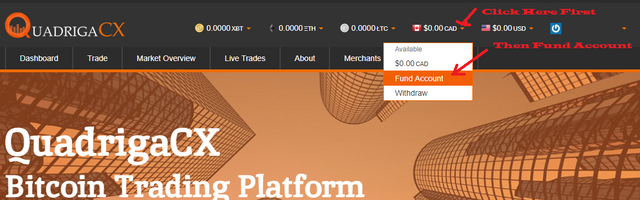
Step (3) Select which ever method of funding wors best for you and deposit funds into your account.
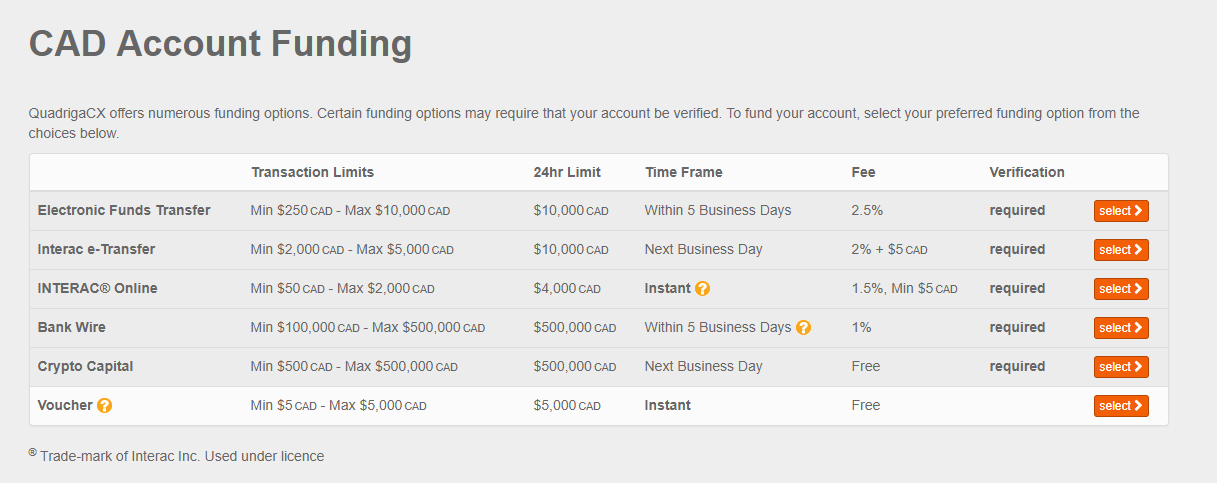
Step (4) Now select "Trade" as an option

Step (5) Select ETH/CAD from the dropdown menu
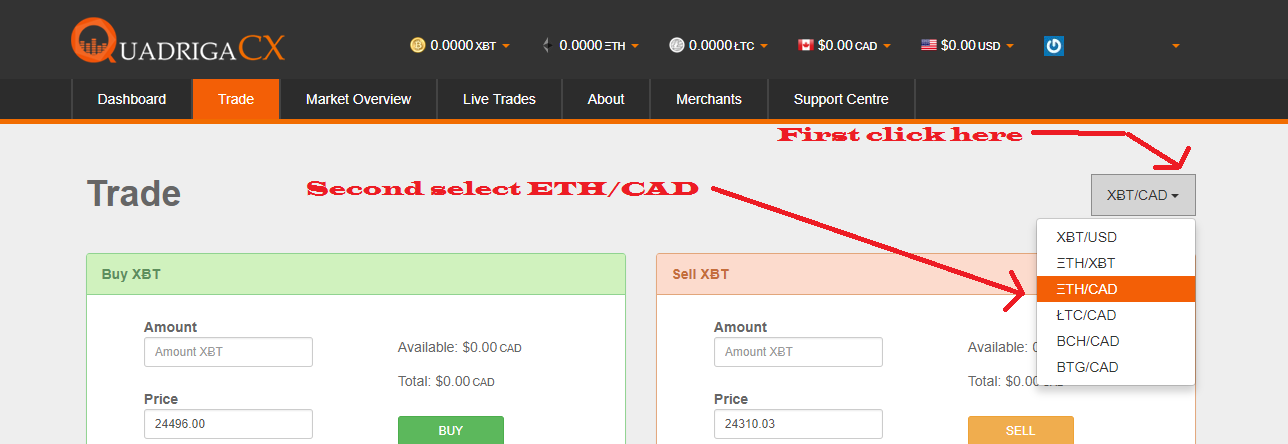
Step (6) Enter the amount of ETH you want to buy or click available if you're using all your money to purchase ETH. Then click buy.

Step (7) Go to the Blocktrades website Select Ether from the drop down menu and then enter how much Ether you are sending to Bitshares.

Step (8) Now select Bitshares from the drop down menu for your receive address
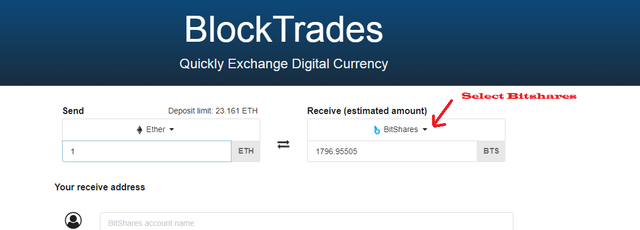
Step (9) Now enter you Bitshares account name then click "Get Deposit Address"

Step (10) Select the box to copy the Blocktrades address to your clipboard.
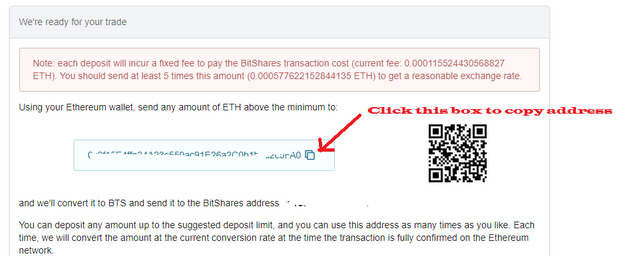
Step (11) Return to QuadrigaCX Select "Withdraw" from the ETH drop down menu.
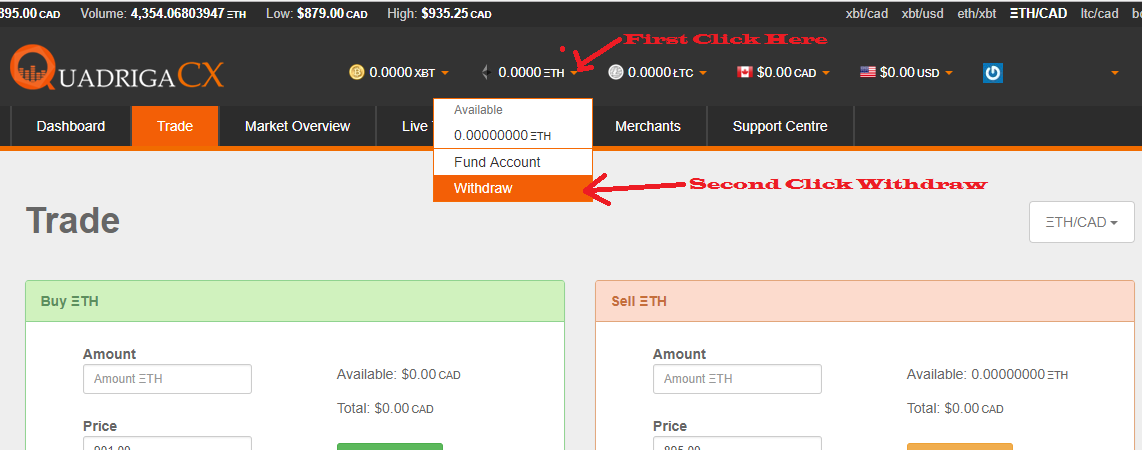
Step (12) Enter the amount of ETH you would like to send to Bitshares or if you're sending all of it select maximum
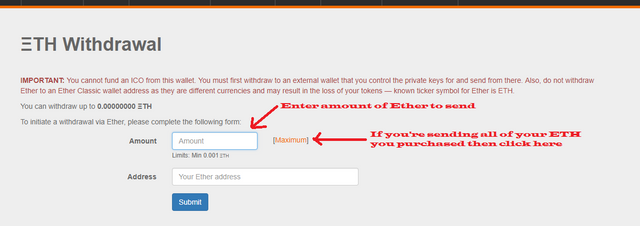
Step (13) Now paste the ETH address you copied on the Blocktrades website here then press submit.
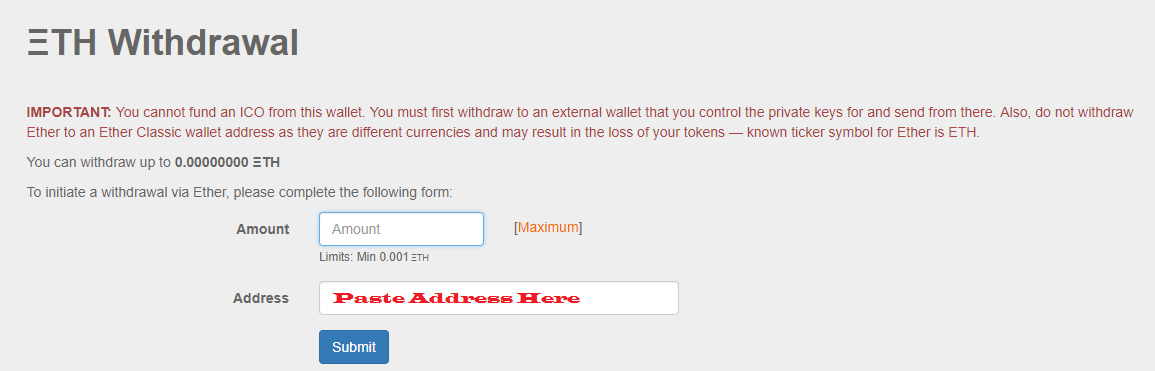
Step (14) Login to your Bitshares wallet to see your newly deposited Bitshares.
Please note it could take up 5 to 10 minutes to appear so don't freak out and throw your laptop through the window :(
Step 14 is very important. I had somebody message me yesterday in a panic because it had been over 20 minutes for their first btc transfer. Patience is key.
You're right!!! Follow the instructions closely then :) Wait Patiently for the transfer :)
Thanks so much for doing this B!
Thank You bro
Your welcome!
Really good job bro thanks i like this post
Excellent, you're welcome!
thank you so much for sharing this
You're welcome! I hope it's of use to you.
Great job @hendrix22..:)
a very good post, I like your post, because it is very useful for me and others, hopefully the next post is better again, thanks ...😉😊😊
Yes hopefully my next post is better ;)
@hendrix22
You are doing a great job here with these tutorial
Canadians are lucky to have you
Hi mate, you did a really good job with these 3 guide! Do you happen to know if QuadrigaCX Accepts non canadian clients?
P.S. I wrote a guide to help newcomers and minnows, could you take a look at it? ;-)
Thank-you for doing this!!! I am so much closer to doing this crypto currency thing!! Eeeek :)
My exchange of choice! How convieniant! Thanks @hendrix22. :)