My Experience Restoring a Ledger Nano S
Recently I got a Ledger Nano S for secure offline storage of cryptocurrencies. As part of its setup, you generate a 24-word passphrase that can be used to restore it in the case of loss (or automatic reset from too many PIN failures). However, as a software guy, I'm skeptical of most things until I can verify them with a test. For the Ledger Nano S, I had many questions about this restore:
- Does it really work?
- tl;dr: yes
- Each asset type can have multiple wallets, with names and colors. Are these restored?
- tl;dr: yes
- What happens if I don't have access to the original Chrome account or computer that I was using?
- tl;dr: doesn't matter, still works
- Many of the assets types have support for multiple chains (ETC vs ETH, BTC vs BCH). Are all of the wallet types restored?
- tl;dr: yes
To test these questions, I got a second one and "restored" it to match the configuration of the first. In short, the process went smoothly and resulted in my having two identically-configured Nanos.
Restoring the Device

the original Ledger Nano and the new one
I'd already placed some trust in my original Ledger, storing a few different types of assets on it. You access your wallets via desktop applications, some of which are Chrome Apps and some of which stand alone. There's an app for Bitcoin and most altcoins, one for Ethereum, one for Ripple, and one for managing the apps currently on your device.
For Bitcoin, I set up two distinct wallets with the Ledger and sent a small amount to each. Note that I labeled these wallets "BTC Alpha" and "BTC Beta" and assigned a distinct color to each.
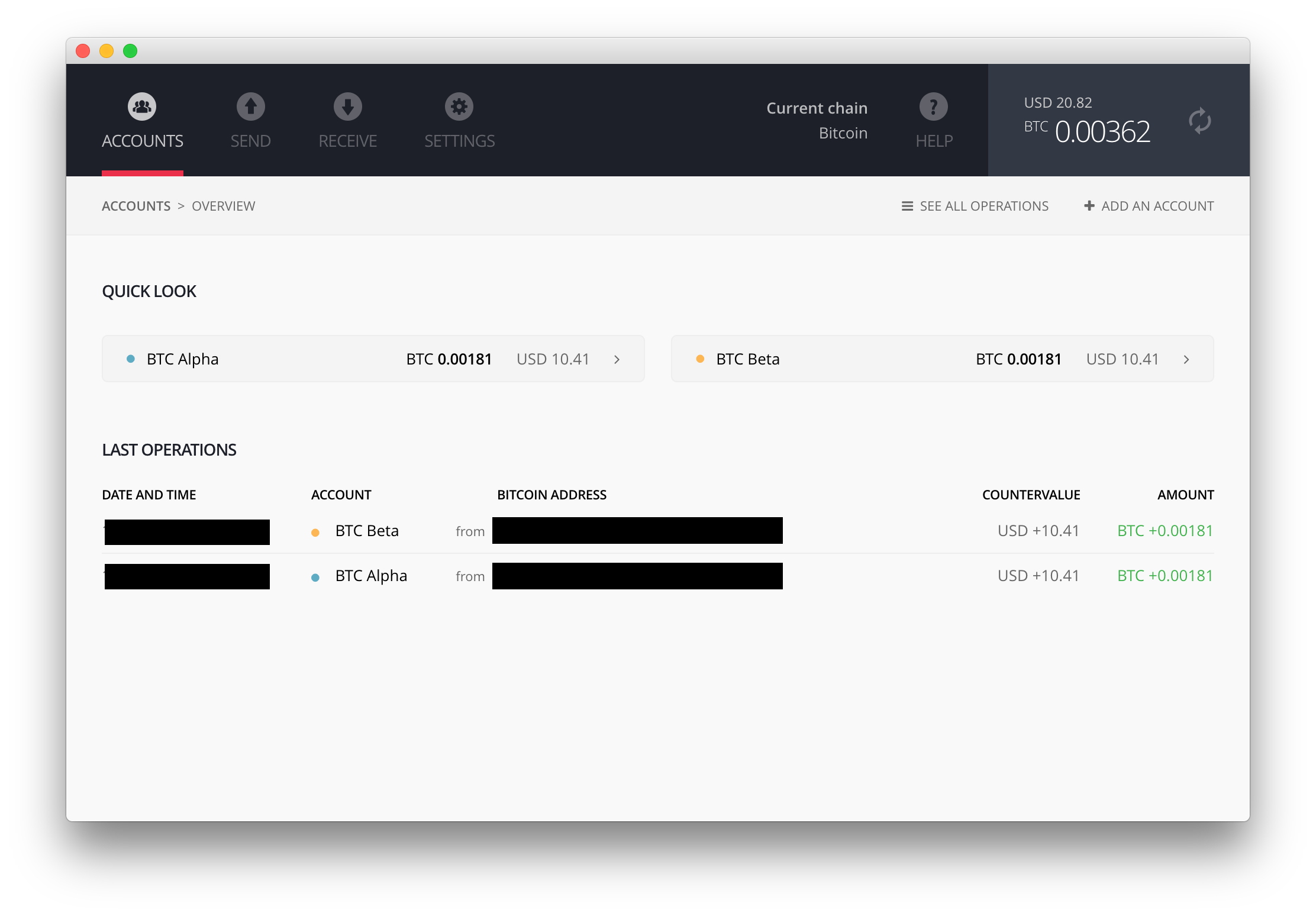
After restoring the second Nano, I expected to be able to access both of these addresses again.
The first prompt that I saw on the new Ledger Nano S asked me if I wanted to restore my configuration.

yes please
After selecting yes, the Ledger started displaying a series of prompts to learn my 24-word seed phrase. I expected this to be quite inconvenient, typing in 24 words with two selector buttons, like entering the high score on an old arcade machine. However, as you enter letters, the Ledger narrows down the letters available to only those that form valid words. After the first 2 or 3 letters, it has narrowed down the seed word to just a handful of choices, which it lets you scroll through to select.
In all, this process took no more than 5 minutes and wasn't nearly as painful as I expected.






After making it through the 24th, it tells you that your restore is complete. You also get a chance to input a PIN. For convenience, I used the same PIN as on my first device.
Testing Continuity
Now that the device had been restored, I was curious to see if access to everything was restored. This includes all asset types, assets on alternative chains (ETC vs ETH, BTC vs BCH), wallet names, and wallet colors.
Since I suspected that Ledger might store some information with my Chrome account or on the desktop apps, I switched to a different computer, one which also wasn't linked to my Chrome account. It was, however, connected to the internet.
The first step was to download the Bitcoin Chrome App on this different computer.
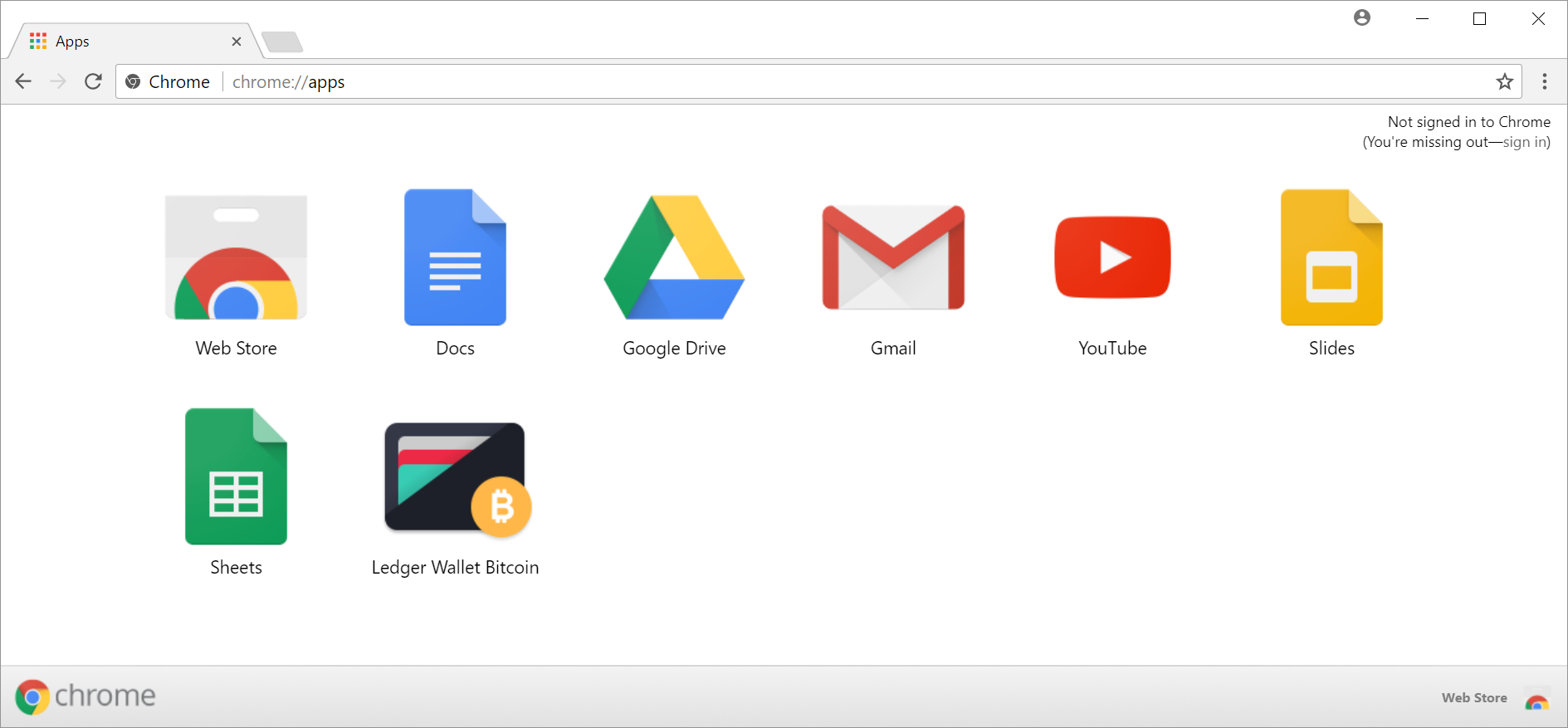
Next, I selected the Bitcoin asset on the Ledger Nano S and launched the Bitcoin application in Chrome.
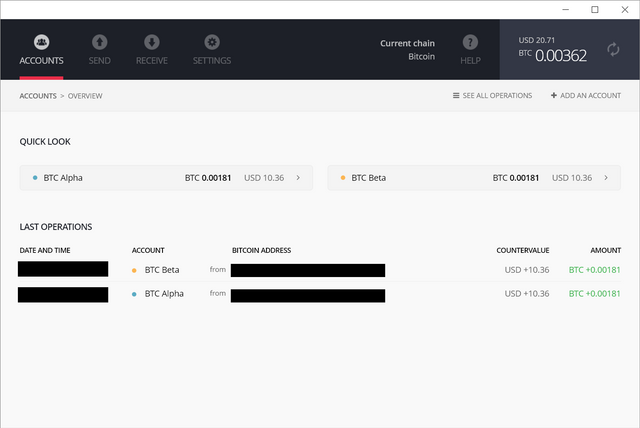
Look at that! Here I was on a different computer, not linked to my Chrome account, and it displayed my two BTC wallets, with the correct balances. The wallet names and colors were also present.
I tested with the other asset types that I'd stored with the Ledger Nano, and they were also fully accounted for. I considered the restore a success.
Why and How
This process works thanks to the conventions established in BIP 32, BIP 39, and BIP 44. Given the 24-word seed phrase, a number of wallets can be deterministically generated for each asset type. That is, the randomness comes from the seed phrase, but the wallet keys that get generated from it will be the same each time. Because the public key is derived from the private key, this means that we have access to the same addresses as before.
Pretty cool.
hi friend, nice post, and i upvote you.. hope we will follow each other thanks
Congratulations @adamnagel! You have received a personal award!
Click on the badge to view your Board of Honor.
Do not miss the last post from @steemitboard:
Congratulations @adamnagel! You received a personal award!
You can view your badges on your Steem Board and compare to others on the Steem Ranking
Do not miss the last post from @steemitboard:
Vote for @Steemitboard as a witness to get one more award and increased upvotes!