Bitspark Mobile App: Crypto Wallet, Exchange And Much More
The Bitspark mobile app is out, with a lot of improvements and new features. It is now the only mobile app you need to buy, exchange and sell cryptocurrencies. Plus, you can find the nearest Cash Point near you to convert cash to crypto all within a few taps. Available on Android on Google Play Store.
Getting started
You can download the mobile app for Android from the Google Play Store, with the iOS version available later this year. Because accessibility is key to making crypto part of everyday life for everyone, the mobile crypto app has been designed to guide users with visual cues and has a download size of only 8mb.
When you open the Bitspark mobile app for the first time, you can either login using an existing account or create a new account. For now, all you need to do is verify your email address and you’re good to go. Verification of personal details is only necessary if you want to deposit or withdraw crypto to cash using a bank account.
Deposit and withdraw cash and crypto
Depositing funds to your crypto wallet can be done in 2 ways: using cash or crypto.
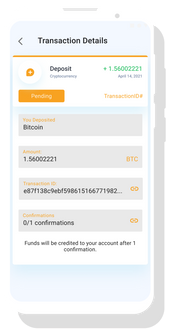
Cash deposits to buy crypto
Starting with cash deposits, tap ‘deposit’ and select the currency you want to use. For example, select sparkdex.HKD if you want to deposit HKD cash to buy crypto.
From the deposit methods dropdown, select ‘In Cash at a Bitspark Shop’, specify the amount and then either find a Cash Point near you using the map or scan the QR Code of the Cash Point if you have already found one.
After the cash transaction, you will now have the equivalent amount minus the 1.5% fee deposited to your crypto wallet. So if you deposit HKD500 at the Cash Point, you will have 492.50 sparkdex.HKD in your crypto wallet, which is the Hong Kong Dollar stablecoin that you can use to buy any of the other cryptocurrencies.
Crypto deposits from another wallet
You can easily deposit any of the supported cryptocurrencies from another crypto wallet outside of Bitspark.
Follow the same steps as described above, but for under the deposit methods dropdown select ‘From external wallet’. You will then see the QR code for the address of the specific cryptocurrency you want to deposit.
So if you have selected Bitcoin because you want to deposit Bitcoin from another crypto wallet, the QR code and address you see is for Bitcoins specifically. You can then either copy the wallet address to share it with the sender’s account or simply scan the QR code if the sending wallet supports a scan feature.
If for any reason a mistake is made, say you send ETH to a BTC address, the transaction won’t go through and the coins are not sent. All you would need to do is simply redo the crypto deposit using the correct address.
Withdrawing cash at a Cash Point or withdrawing coins to an external crypto wallet follows the same steps as described above after you tap ‘withdraw’ in the app.
Exchange freely between cryptocurrencies
From the app, you can exchange between any of the cryptocurrencies and stablecoins within just a few taps. Staying with the cash-in example from above, say you deposit HKD cash and now have sparkdex.HKD in your wallet, you can exchange the HKD stablecoin for Bitcoin, Ethereum or BitCNY to name a few.
To exchange crypto, select a currency from the mobile app home screen and then tap ‘exchange’. Specify the amount you want to exchange and what other currency you want in return.
List of stablecoins and cryptocurrencies on Bitspark mobile app
We are always adding new stablecoins and cryptocurrencies to our list of supported coins. Local currency stablecoins in particular are essential for Cash Points to convert crypto to cash in specific markets.
With every new local currency stablecoin, we open a new market and give more people access to the wider world of crypto. For example in The Philippines, your first stable.PHP coin gives you the ability to buy and sell any other crypto on the Bitspark app.
List of stablecoins and cryptocurrencies:
BitCNY
Bitcoin
Bitshares
BitUSD
Ethereum
Sparkdex.AUD
Sparkdex.EUR
Sparkdex.GBP
Sparkdex.HKD
Sparkdex.SGD
Stable.PHP
Zephyr
Sending and receiving crypto
Anyone who has the mobile app can send and receive crypto to and from other people that also have the app.
Say you want to send Bitcoin to a friend, you then need to do select BTC from the app home screen and tap ‘send’. Specify the amount of BTC and then enter your friends wallet address by copy/pasting or scanning the QR code of other address.
To receive crypto from someone else, you can simply tap ‘receive’ from the home screen. This displays the QR code associated with your account. As long as the sender is using a Bitspark wallet, any currency sent to this QR code is automatically funded to the correct crypto address.
If someone from outside Bitspark tries to send to this address, the transaction simply won’t go through – instead, they need to see the crypto specific address to send crypto to you as described above in ‘crypto deposits from another wallet’.
Withdraw crypto to Sparkdex
If you’re a more advanced crypto trader and know your way around a DEX, then you might be interested in trading crypto on the Sparkdex. To fund your Sparkdex account from the mobile app, you can withdraw any of the coins to a ‘Bitshares wallet’. Fill in your Sparkdex address for the specific coin, and withdraw as described above.
Before taking your funds to the Sparkdex, make sure to read up on our crypto trading strategies to make sure you understand how it works and how to maximise opportunities.
Pay bills
In some selected markets, you can also pay bills from the Bitspark mobile app. For example, in partnership with Okra Solar, residents of Palawan can pay for their solar electricity bills using stable.PHP from the app. Select a coin from the home screen and tap ‘Pay bills’.
Stay tuned for the next updates as we add more features to the crypto wallet app and extend the list of stablecoins and cryptocurrencies.
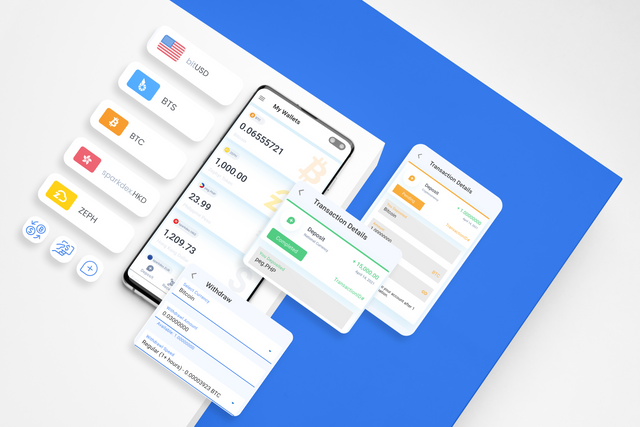
Looks very cool from the first impression
To listen to the audio version of this article click on the play image.

Brought to you by @tts. If you find it useful please consider upvoting this reply.
Wow, looking forward to this. There is only 1 agency in Europe, what is the expectation of having one in every country, are we speaking years or months?
Posted using Partiko Android
Glad you like it! We are focusing on developing markets initially and do our best to reach our network worldwide. We can't tell you an expected timeline for this but we will keep you posted about all our developments!