How to taking care of your eyes when at Computer???
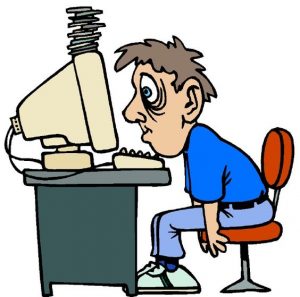
Image source:
There are many new features in the Windows 10, but this one is my favorite feature. It's handy for all users those works on the computer till late night. This feature helps a lot in taking care of your eyes. It's instrumental & amazing. You should try it once. So let's start, and I will tell you how you can take care of your eyes.
How to Enable this feature?
First, you have to type "Change display settings" in the search bar or go to Settings from your Start Menu and select System > Display.
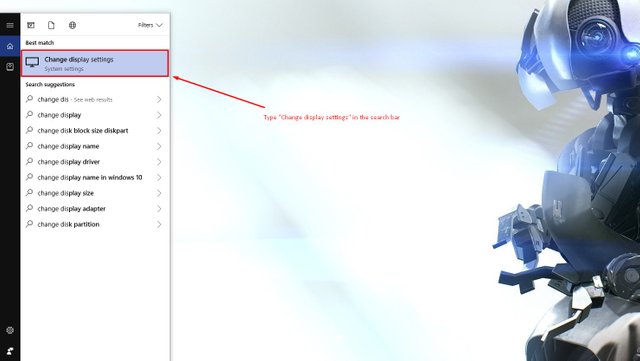
There is a toggle switch to turn Night Light on or off. Click on Night Light settings for better control.
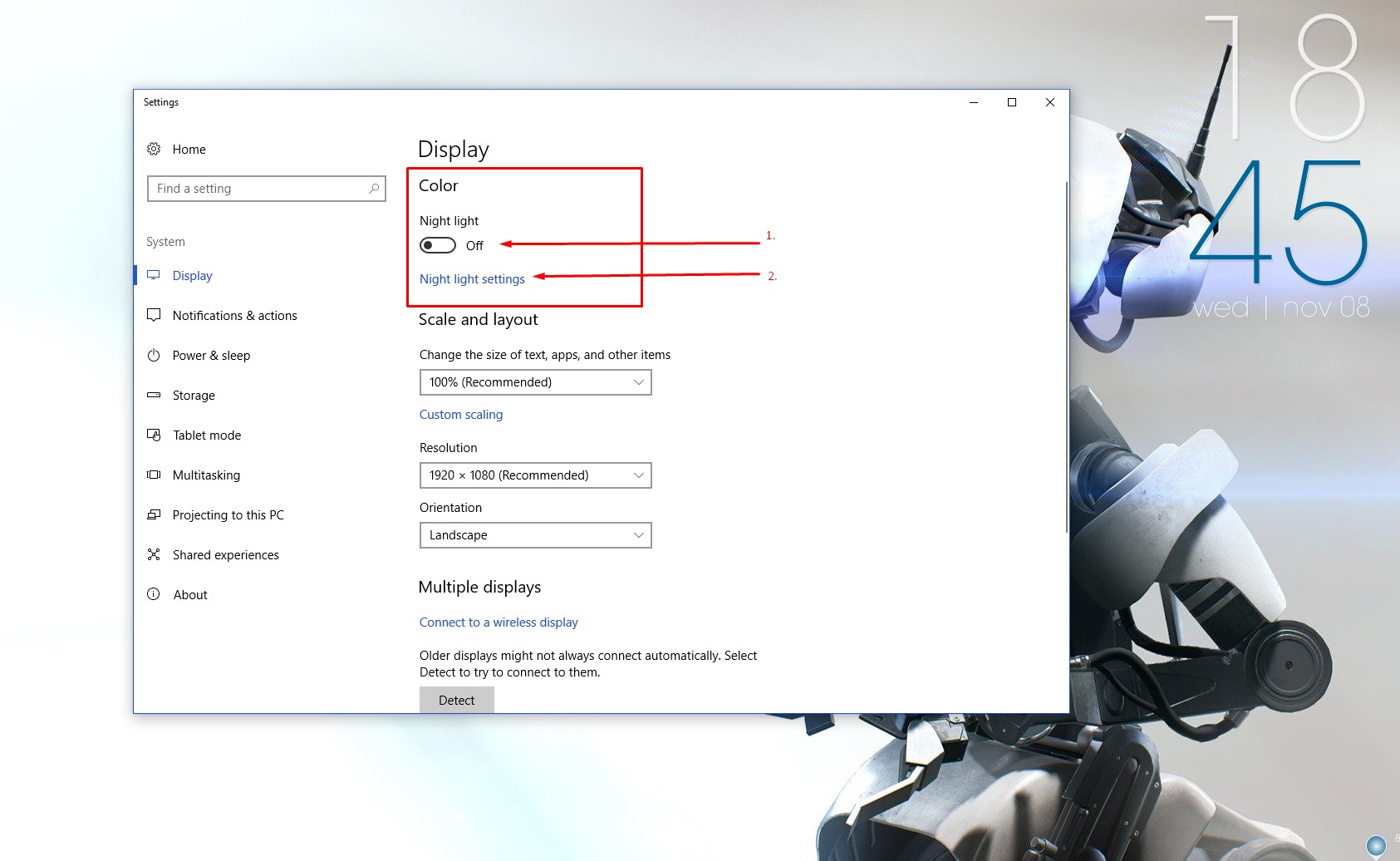
After that, you can manually adjust the color temperature via the slider. You can also set the hours for Turn On & Off.
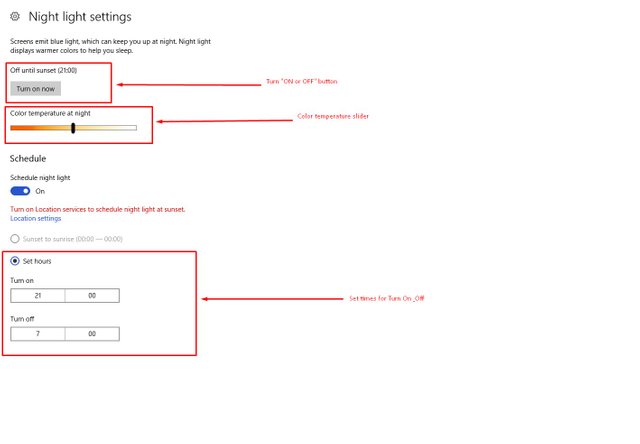
(Taking care of your eyes is critical don't be careless.)
Interested in my previous blogs:
- Today's Top Five #10 Top 5 CPU cabinets for your Gaming pc
- How to #5 Change your mouse cursor speed in Windows 10.
- AMD vs. Nvidia Gpu war.
- Today's Top Five #9 Top five Laptop brands.
- Add a Button to the Firefox Menu.
Steemit ADSactly
A.D.S.A.C.T.L.Y = Autonomous Decentralized Society Acting Cooperatively to Leverage You!


up vote plz reply sent me vote