如何查找有关系统硬件和软件的所有信息
使用PC时,有几种原因需要有关现有硬件和软件的信息。 很多时候您想了解重要信息,例如处理器,内存,主板,芯片组,图形和网卡,安装软件等。 在这种情况下,系统信息工具非常有用。

图源
1) Windows System Information:
对于Windows,这是内置功能,可提供有关PC的硬件配置,组件,软件和驱动程序的信息。
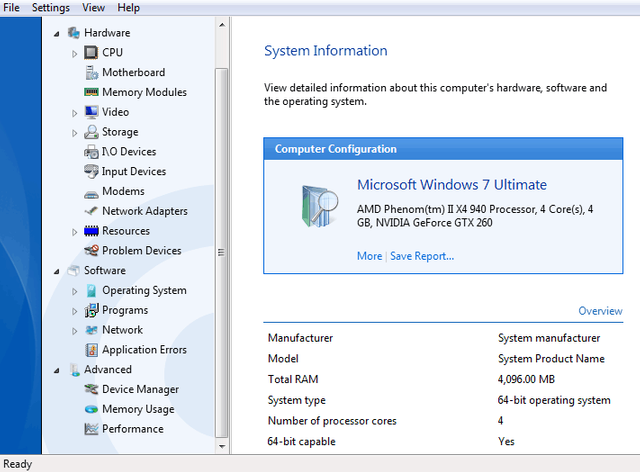
图源
在Windows 7中,单击“开始”,然后在搜索框中键入“运行”,然后输入。在此处输入msinfor32并输入。现在,系统信息窗口将打开。
该系统信息的类别在左侧,而有关它们的详细信息在右侧。这些类别包括系统摘要,硬件资源,组件和软件环境。
这是一些第三方免费系统信息软件的列表以及有关它们的详细信息-
2) Speccy:
Piriform的Speccy工具提供有关软件和硬件版本,存储,图形和网络数据的所有信息。它的尺寸非常紧凑。
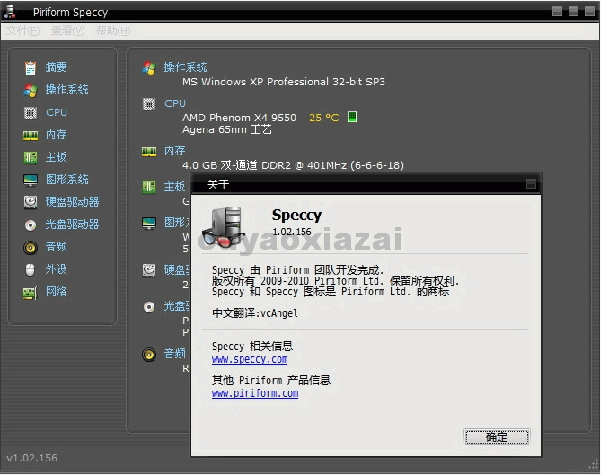
图源
Speccy在CPU,RAM,主板,图形,存储,光盘驱动器,音频和网络惯用的可扩展类别标题下显示系统的功能和其他可用数据。此外,Speccy还可以显示PC各个组件的温度,您可以轻松查看它们是否存在问题。
在Speccy中,您可以将所有扫描结果直接保存为快照文件,文本或XML文件。他们对技术支持的使用对于诊断计算机问题很有用。
下载:SPECCY
This post earned a total payout of 1.085$ and 0.816$ worth of author reward which was liquified using @likwid. To learn more.
@tipu curate
Posted using Partiko Android
Upvoted 👌 (Mana: 0/20)
Congratulations @zumed! You have completed the following achievement on the Steem blockchain and have been rewarded with new badge(s) :
You can view your badges on your Steem Board and compare to others on the Steem Ranking
If you no longer want to receive notifications, reply to this comment with the word
STOPDo not miss the last post from @steemitboard:
Vote for @Steemitboard as a witness to get one more award and increased upvotes!
这个Speccy的界面看起来好古老哦
You got a 20.38% upvote from @minnowvotes courtesy of @zumed!