Basic IT Security #2|淺談資訊保安 #2
Hello guys, this is the second post of my basic IT security series. Last time, we talked about the network scan for our local network. And wondering will I make it too far as the first topic. So, this time, I try to adjust a little bit, and want to focus on the Operating System (“OS”) first.
大家好,這是我的第二個資訊保安系列的帖子。上一次,我們談了使用網絡掃描來加強本地網絡的網絡安全。而我在想會不會深了一點,所以這一次就讓我做一些調整,讓我們來談一談操作系統吧。
First, let’s admit that most of the people now using the Windows Operating system. Though we always complain that the OS is slow, have a lot of problem, but still, most of us are using it! And I think because of this reason, most of the attack in OS level focus on Windows OS.
首先,我們先承認大部份的人都在使用Windows 的操作系統。即使我們經常在抱怨它很慢,很多漏洞,但我們還是在用它。所以,大概是因為這個原因,很多的操作系統上的攻擊都是針對Windows的。
Just like previously the WannaCry virus, which used the loophole in the OS level to perform the ransomware attack. And what make it much more silly is the Microsoft actually have provide the security patch for the OS loophole before the WannaCry spread out rapidly. So, actually if users properly update their Windows security patch, they could avoid the attack.
就像早前的WannaCry病毒,也是使用了它操作系統上的漏洞去進行勒索軟體的攻擊。而更有趣的東西是微軟其實在病毒撗行之前已經推出了針對這個系統漏洞的更新了。所以,如果用戶有好好的更新補丁的話,其實是可以避免這一波的攻擊的。
But we have to admit that not all Windows update is useful. Actually, some of the update even affects the system performance. And that is one of the biggest reasons that most users not auto update the patch. So, how can we find a balance point between auto update all or not update at all? It has to rely on your hard work for that. Which mean you has to check it yourself and make your decision.
但是我們又必須承認不是所有的補丁都有用,有一些補丁什至會影響系統的表現。而我想這就是用戶們不願意安裝更新補丁的最大原因吧。所以,我們可以怎樣去平衡自動更新或是完全不安裝補丁呢?這就要靠你的努力跟判斷了。
First, as we all know, Microsoft will put all their new released security update on the website, which you could check it day by day. And you can see that the update have categorized by different severity level. And you can see the description to decide that when you should update the patch or not.
首先,我都都知道微軟會巴更新補殅都放到網上,而你可以隨時去查看。這些補丁有分了嚴重性級別,你可以再看一下當中的描述去決定是否要更新這些補丁。
The second thing is you should check what patch you have already updated in your system. I suggested that you can type the below command on your command prompt: wmic qfe list full /format:texttablewsys > patches.txt
然後,你需要檢查你自己已經安裝了那些補丁了,我建議你可以在命令提示視窗中輸入:wmic qfe list full /format:texttablewsys > patches.txt
After that, you can find the file in the file path in below screen, or you make just simply create a unique file name by change the patches.txt into Special.txt and then search the file name in windows.
然後你可以在下圖的文件路徑中找到你的檔案。你也可以把上面的指令中的patches.txt 改做一些特別的字元,如Special.txt,然後再搜尋那個檔案。
You can simple open the file, and then check what update patch you have installed and compare with the released update from Microsoft.
你只需打開檔案就可以看到你的電腦已經安裝了那些補殅了,然後你就再跟微軟的列表做個比較。
And then, you can decide your own which update patch you would like to install now. So, it could be a boring work, but you can decide the balance point on whether update or not against your computer security.
然後,你就可以自己作決定到底你想要安裝哪些補殅了。當然,這是一個沉悶的工作,但你可以自己作主去尋找你在系統表現跟系統安全當中的平衡了。
I personally suggest that you should install all the critical update, as when Microsoft marked it critical, there should be some reason of it. And if you really afraid that the update will affect your system performance...just simply clone the last version of your OS, and restore it later XD.
我個人的意見認為你可以把所有微軟評定為嚴重的更新補丁都安裝上去。因為微軟把它評定為嚴重,大概總會有它的原因的。要是你真的很怕這個補丁會影響你電腦的表現,我建議你可以在更新前先做一個系統備份,如果你真的不滿意,你大不了就回復那個備份吧!
Thanks for reading, I hope you enjoy it!
And please follow me and see my other post if you like it: @victorier
感謝你的閱讀,希望你會喜歡!
如果你覺得不錯的話請你追蹤我,也可以看我其他的文章: @victorier
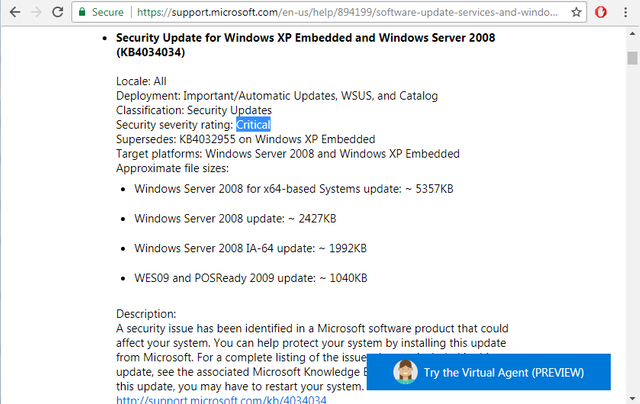
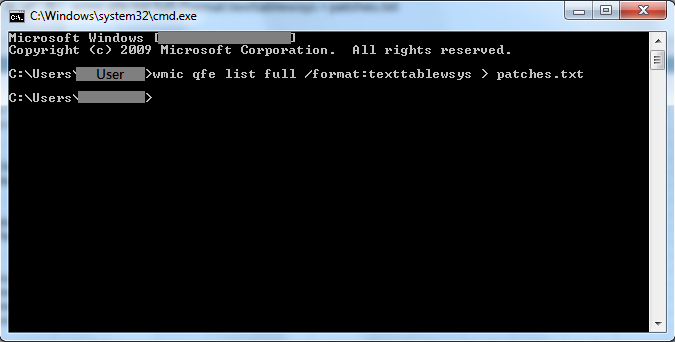
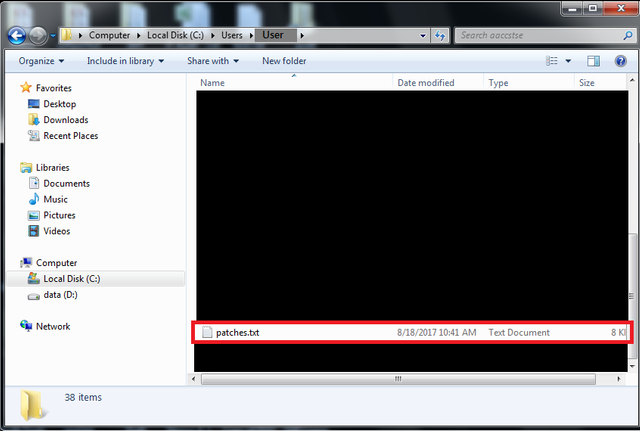
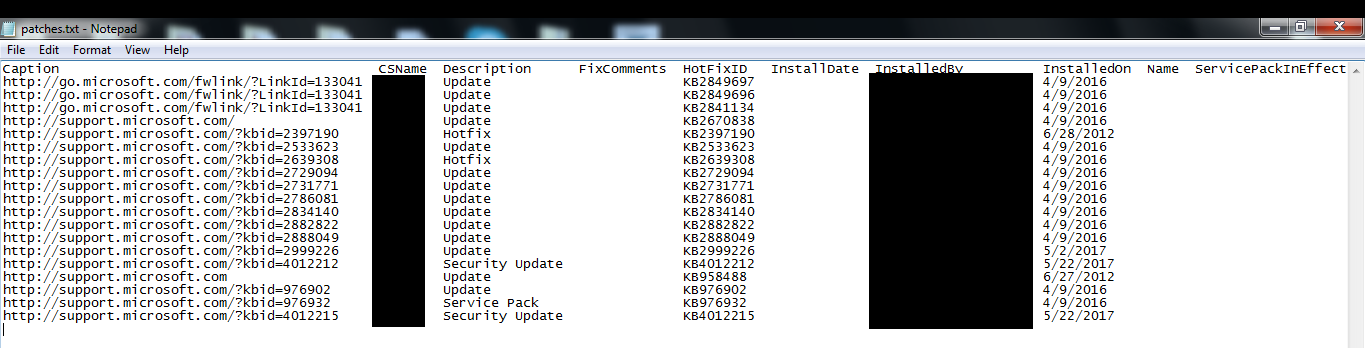
Thank you for sharing with us! I hope you enjoy the upvote! i follow you,,,
Thank you! And I hope you enjoy the content as well!
Upboat is a friendly half-human, half-robot which hopes to help promote the better posts of Steemit by trying to ensure they get the recognition they deserve.
@UPBOAT looks for numerous signals before deciding on who to UPBOAT and is likely to summon our robot friends to share some robot love with you to show affection.
I'VE BEEN AT SEA FOR 4 DAYS AND HAVE GIVEN 166 UPBOATS! PLEASE HELP @UPBOAT STAY AFLOAT ON THE STEEMIAN SEAS BY DELEGATING SPARE SP OR PATCH WATER LEAKS BY UPBOATING.
Informative stuff. Thanks for sharing
Thanks for the comment! I hope it would be helpful!
helpful blog thank you
Thank you! Hope you will enjoy it!
Thanks sharing information,,
Please check my blog @adi.pisces
Upvote me please
You're a genius!
You've got a bright future ahead.
This is just perfect!
This is awe-inspiring.
I'm loving it!
You've outdone yourself.
thanks for your comment!
You've got the X-factor!
用正版系统,保持更新和使用系统自带的杀毒软件。
對,這篇文章的重點就在於你可以於是否更新跟系統保安上取個平衡。