一个看起来很小却有点浪费时间的小问题
下午在使用SecureCRT的时候,发现一个奇怪的事情。
正常情况下,窗口应该是类似如下模式,
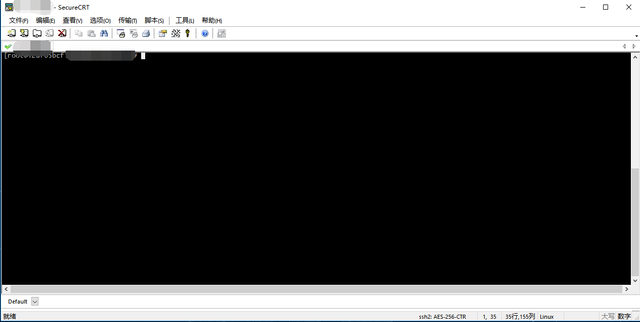
就是说,有菜单栏,工具栏。
而这次不知道是怎么回事,又或者是鼠标点击了哪里,SecureCRT的窗口突然就变成类似全屏那种,见如下图,
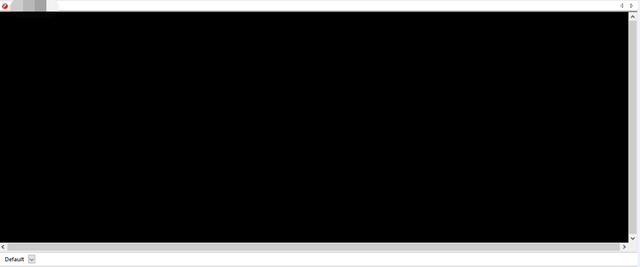
就只剩下个黑乎乎的窗口。
我尝试想让窗口恢复原先模式,无论鼠标怎么点击,都徒劳无功。
我在网上查询了下,有人建议用 Alt+Enter 快捷键方式,我试了下,发现只是将窗口模式切换到全屏或非全屏状态,但软件依旧固定在屏幕的左上方一直无法移动,无论你拉大或拖小才窗口,左上角部分都巍然不动。因此对我碰到的问题也于事无补。
有人建议说,可以将鼠标挪至标题栏左上角--->右键点击SecureCRT那个小图标--->选择"Toggle MenuBar"【中文是切换菜单栏】。
我仔细看了下,我的根本就找不到 SecureCRT 的那个小图标,更谈何右键点击了。
无奈之下都想卸载 SecureCRT重新安装了。
忽然看到有人说可以通过降低屏幕分辨率的方法,然后进一步选择恢复。回到桌面上,正想试下,忽然想到,何不利用窗口快捷方式的方法试下呢?
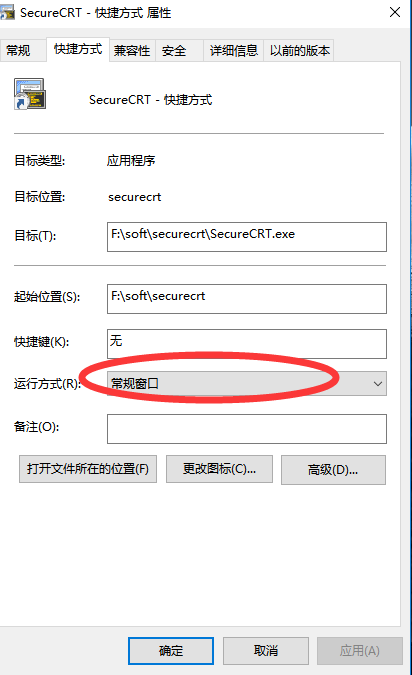
选择运行方式:常规窗口。
重新打开软件后,发现一切又恢复了正常。
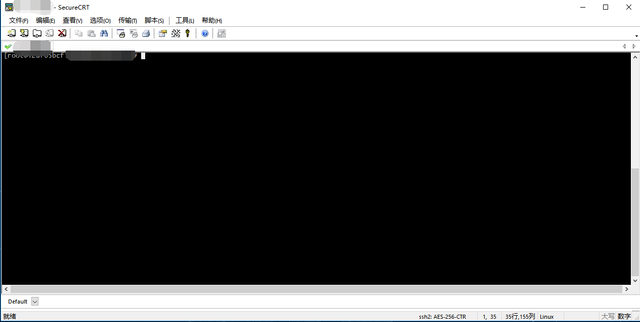
!thumbup
恭喜你!您的这篇文章入选 @justyy 今日 (2019-11-06) 榜单 【优秀的文章】, 回复本条评论24小时内领赏,点赞本评论将支持 @dailychina 并增加将来您的奖赏。
@justyy 是CN区的见证人,请支持他,给他投票,或者设置justyy为见证人代理。感谢!@justyy的主要贡献:https://steemyy.com
Congratulations! This post has been selected by @justyy as today's (2019-11-06) 【Good Posts】, Steem On! Reply to this message in 24 hours to get rewards. Upvote this comment to support the @dailychina and increase your future rewards! ^_^
SteemIt 工具、API接口、机器人和教程
SteemIt Tools, Bots, APIs and Tutorial
If you believe what I am doing, please consider a spare vote voting me here, thank you very much indeed.
@justyy - the author of https://SteemYY.com and I have been a Steem Witness for more than a year now.
这个我查了一会,好像只有改分辨率比较合适。
@tipu curate
来自于 [WhereIn Android] (http://www.wherein.io)
Upvoted 👌 (Mana: 5/15)
Thank you so much for participating in the Partiko Delegation Plan Round 1! We really appreciate your support! As part of the delegation benefits, we just gave you a 3.23% upvote! Together, let’s change the world!