DailyCelestialChallenge Wednesday: Structure of Unity (How to design 3D game. Part II)
Hi friends, this is @hasanrauf and it is my 2nd turtorial on steemit that “ How to make a 3D Game in Unity Part 2”. So before I start, I mentioned above my first tutorial link at the bottom of my post. I am very happy to create my own Unity tutorials on steemit platform.
In my first turtorial, i teached many options, starts from the basic and now I am continue my turtorials and want to tell more things about Unity Gaming Engine.
# How to Switch Game Platform:
Before start to create any game, your first duty to select gaming platform like if you want to design Android game, ios games, xbox games and etc, so select your platform first than you can easily make your game. Sometimes, people desgin whole game and than switch their platform. So, after switching it will take too much time to switch and not only time, after switching platform your application batches will increase too much which cause the lag in games and it is not good for any application, or graphics change according to the platform.
Everyone knows that, without lights we can’t do anything in real life. So, just like that if we can’t apply lights in our Games, you can’t see anything in your Game. Unity Engine provide different types lights which you apply in your games according to the conditions.
# How to apply Lights:
The main 4 lights in Unity which you can apply in any apllications are as follows.
- Directional Light.
- Point Light.
- Spot Light.
- Area light.
Directional light in the Unity Engine works as the “SUN”. They provide light in whole scene or environment of the Game. Through directional lights you can change the effects of the light like morning, afternoon, evening, and night. When you rotate the directional light, you can easily see the changing of light effects on your Game Scene.
# Point Lights:
Point light works as the indicators of the Car. Point light has different types of uses like you can indicating the lights through point light and you can use point light as a bulb which provide light at the specific area. It depends on you to increase the intensity or not.
Like a point light, there is a specific location and range in a light spot on which the light falls. However, space light is limited to angle, resulting in a cone-shaped area. The center of the cone indicates the direction of the light (Z) ahead of the light. Light is also low on the cone edges. Angle width increases cone width, and increases the size of the priest, known as 'penumbra'.
# Area Light:
The light is in the surface of their surface in all directions, but only rectangular one is encouraged. There is no manual control for regional light limits; however, the distance of the inventory square will decrease intensively during the journey from the media. Since counting is a depth of sufficient processor, regional lights are not available in runtime and are trapped only in light of light.
# How to import Assets:
When you download assets online or save in any drive so, through this option you can import your assets and direct drag and drop to the assets folder.
This is the basic information before designing the game in Unity 3D. I will post my 3rd blog soon on "How to make 3D games on Unity Part III"
Thanks, for reading my post. I'm always appreciate for your feedback in my blog and checkout my more blogs in future.
NOTE: @Sirknight started a contest and daily themes are:
####### MONDAY: Darkness
#######TUESDAY: Animal Kingdom
#######WEDNESDAY: Structures
#######THURSDAY: Forces in Nature
#######FRIDAY: Love Beauty Freedom
#######SATURDAY: Agriculture
#######SUNDAY: Light
For more detail view his blog:
https://steemit.com/celestialchallenge/@sirknight/sirknight-s-daily-celestial-challenge-new-for-all-steemians
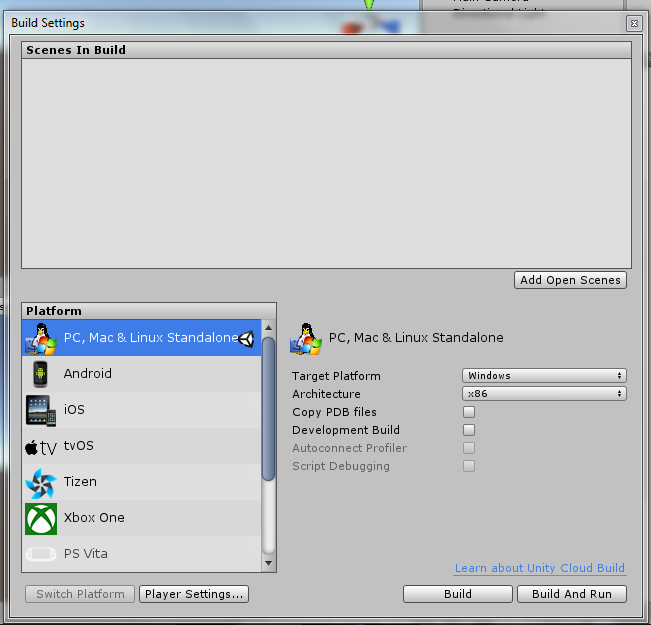
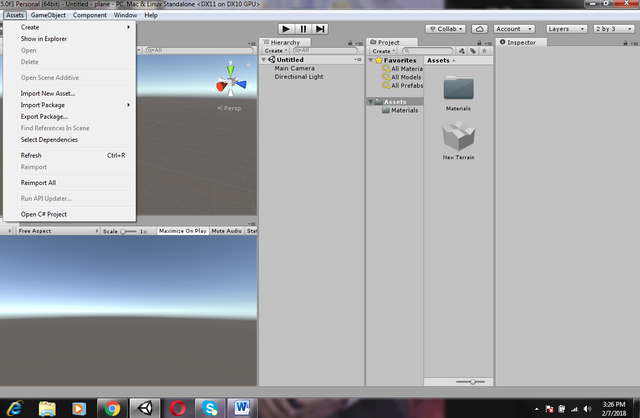
Nice work!
Thanks for your comments ;)
Man you are doing great job, i read first tutorial which gives me many information and now your second tutorials. Thank you for sharing your tutorials which help me to learn Unity and other also.!!!
Thnx for your words. I will try my best and share the tutorials of unity weekly INSHA'ALLAH.
Appreciable post.
Thank you so much for your comments :)