Butterfly Colouring Contest #10 for deemarshall with tutorial
Here is my entry for @deemarshall's Butterfly colouring contest #10
@chelsea88 requested a GIMP tutorial, so here is one for this coloring contest.
This is the image we started with.
Preparing the canvas
So, the first thing I did after opening the image in GIMP was to go over to the layers dialog and right click on the layer. I then choose the option "add alpha layer" - this allows you to make a transparent background.
Next, I click on the "fuzzy select" tool (the magic wand) and I click on all the areas, one at a time, that I want to be in my background and I "delete" each spot.
All those spots will now have a checkerboard appearance in GIMP.
The next thing I did (mostly a "just in case" step) was to right click on the layer again and "duplicate" the layer. You can toggle on/off the visibility as needed. I've been finding more recently that it's a good idea to have this duplicate on hand - you never know when you're going to need it!
Painting!
Finally, we're on to the fun part. I have been having a lot of fun with the paint bucket recently, so I looked through my patterns and started filling in what I felt like... some yellow fur that I picked up recently (another tutorial sometime) and some other bits that I just liked the look of.
Next, I used the paintbrush to fill in gaps left behind by the paint bucket. I'm working at 800% zoom on this one, the maximum offered by GIMP. I put the paintbrush to about 5 px and at 90% opacity. I filled out each of the green leaves and stems first. Then, added some brushing to the butterflies and flowers as it felt good to do.
Photo addition
When I was happy with my coloring, I clicked on "open as layers" and looked through my image collection to find something that didn't overwhelm the delicate butterflies. I finally settled on this image of buttercups that I took a few years ago in England. (Probably in Warminster where I was living at the time.)
(image by myself in 2010)
Firstly, I had to drag this layer to be below the other layers so that my butterflies would be on top.
It was too large and too bold as is, so I right clicked on the image's layer (in the layer dialogue) and selected "scale layer". I chose to scale by 60% which turned out just about right. With this layer still selected, I reduced the opacity of the layers (at the top of the layer dialogue still) to about 50%.
So, then my final step is to go over to Photoscape (FREE!!!) and add the margins. I think it adds a nice polish to my image and it's just easier to do this in Photoscape than anywhere else I've looked. For this one, I used 10 px the inner black layer, then 20 px in golden yellow, and about 7 px on the outer black trim.

Lori Svensen
author/designer at A'mara Books
photographer/graphic artist for Viking Visual
now also on: Whaleshares and WeKu
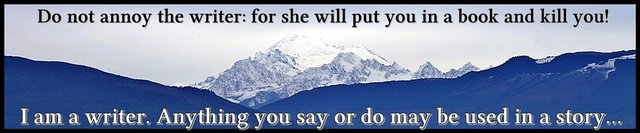


Banner by @shai-hulud


This is absolutely gorgeous, you are so amazing at coloring these these stencils. Your a very talented artist my friend, I love your artwork 🖼 ❣️
Thank you so much!
You have created some beautiful textures in this one!
I love that you made it into a tutorial for GIMP too. I also duplicate and hide layers in Krita, the illustration app that I use, for those 'just in case' moments!
Fantastic art and post!
Thank you. I'm glad you like it. This year, I've really become "friends" with GIMP.
Although you left it to me to choose a post for you to upvote/resteem - and maybe this is the one that you most like for that...
I also point out that for my book work, I've done the graphics art for that as well. I'm particularly proud of how the artwork for my current book turned out. Especially that I did it "right there and then" showing my daughter how to use GIMP. That one took about 45 minutes.
This butterfly picture took a bit longer because of all the brushwork that it needed.
The book artwork is awesome, I like the that the view of the village seems to be from a cliff-side or from just inside the entrance of a cave.
You are incredibly creative to be able to write so many words and come up with a fitting cover too!
I have actually given the upvote and resteem to the 'Book Update' post that you did earlier in the week. It's absolutely astonishing to me that you have written that many words! When I have some free time I will give your book/s a read (I'm quite the slow reader though, I mentioned on that post) :D
Thank you! I have many creative sides. Some are easier to share than others. That image is a composite of four separate images. There's the mountains (my background layer), then the town, then the river/fields layer which needed a tad color change to make it blend with the town better. Then finally, the mouth of a cave - which turns up pretty soon in the book now. I was amazed at how well it turned out. People told me that I needed to hire someone to do my covers for me. Well, I don't have that kind of money, so I had to do it myself. :-)
I am actually planning to redo my main picture - the one that's on the update posts. I'll be using DAZ studio and/or Poser (one of the few paid pieces of software I own) to create the people and the silhouette. I've got a decent sunset picture somewhere that I took, that will make a good background for them. The biggest problem with the free image I found to use was the fact that the man has short hair and most of the men in my books at the moment have long hair (connects them to the leya better - based on real-world truth - just read about what happened when the military required their Native "trackers" to have a standard military haircut!)
This is outstanding, I can feel your artist heart on the picture plane, you are a wonderful human being! Rstmd
Thank you!
I love this entry! It is so expert that it takes my breath away!
Thank you so much!