More advantages of using busy.org to post ! + Get 10% from each invited person !
After writing in this post This is Busy.org about how to login and to use Busy.org, I decided to write about more advantages of using it.

The main thing I like is that we can bookmark any post if we like it and we don't always have to resteem a post or comment it to come back to it again. You just open any post and click on ''Save post''.
So you can after come back to it later and you will find all saved posts in the tab of bookmarks. You can find that button when you click on the arrow next to your profile picture.
The other thing is notifications, you get notified when anything happends in your accout. The notification is represented by a number of activities happened, so you click on that number in a blue circle and you see the most recent notifications. If you want to see all of them, just click on ''see all''.
Another good thing about this application is that when you open a post, you don't see anything else. No logo or the field of trending and hot posts or search option or something else. Click at the next picture to see how nice it is :


You can also change a lot of settings in Busy.org, like disable or enable the voting slider, choose the voting power by default, choose any language you want.
Also, when you join any account, whether it's yours or not, you can see his voting power and voting value, which is something you can not see in steemit.
One more important thing is that you earn 10% as a referral reward from the earning of people invited by you to Busy.org. It doesn't mean that they will lose a part from their rewards, but if, let's say, they earn 100 steem per month, they will get everything and you will get 10 steem as a reward from Busy.org.
I have been inviting people to steemit for almost 10 months, but I haven't earn anything from that, only followers and new people who have low steem power. But now I will invite people to Busy.org because I can earn a good reward from that.






You can delegate some power to me if you want to support our group and help me tripple upvotes for people, these are links to delegate : 100|500|1000|5000|10000| or you can choose any amount to delegate here : steembottracker.com.
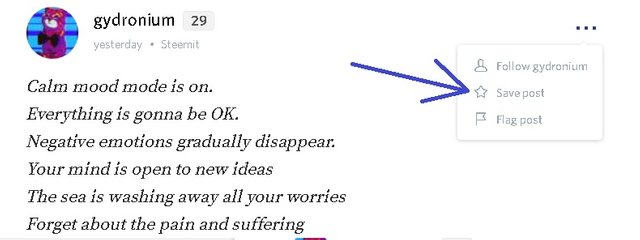
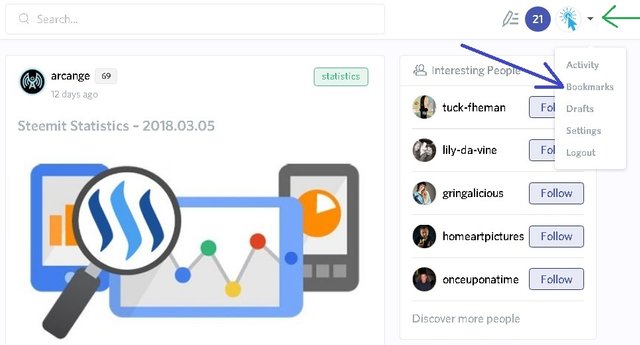
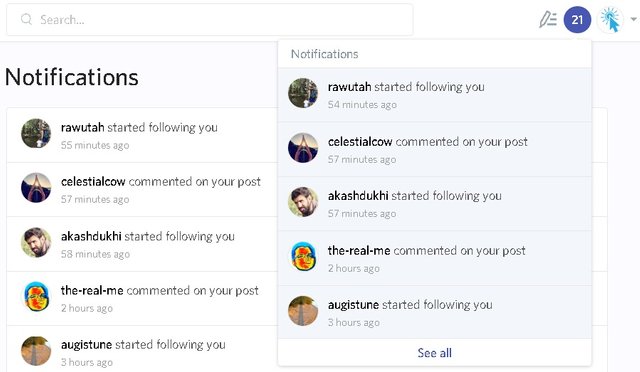
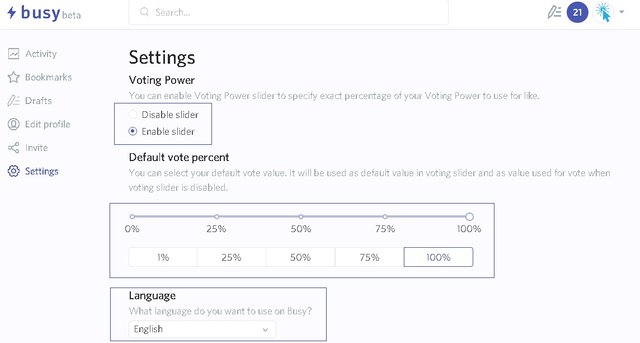
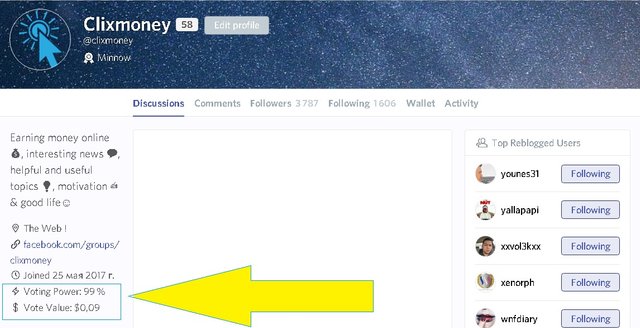
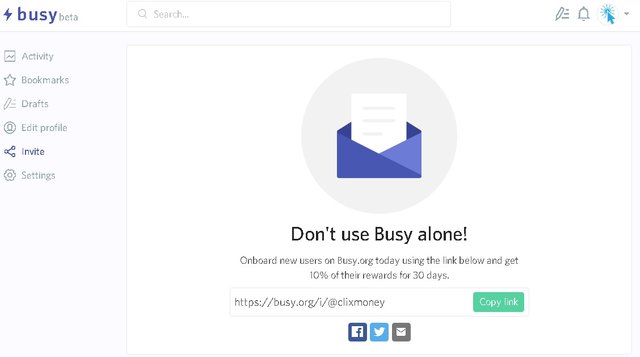
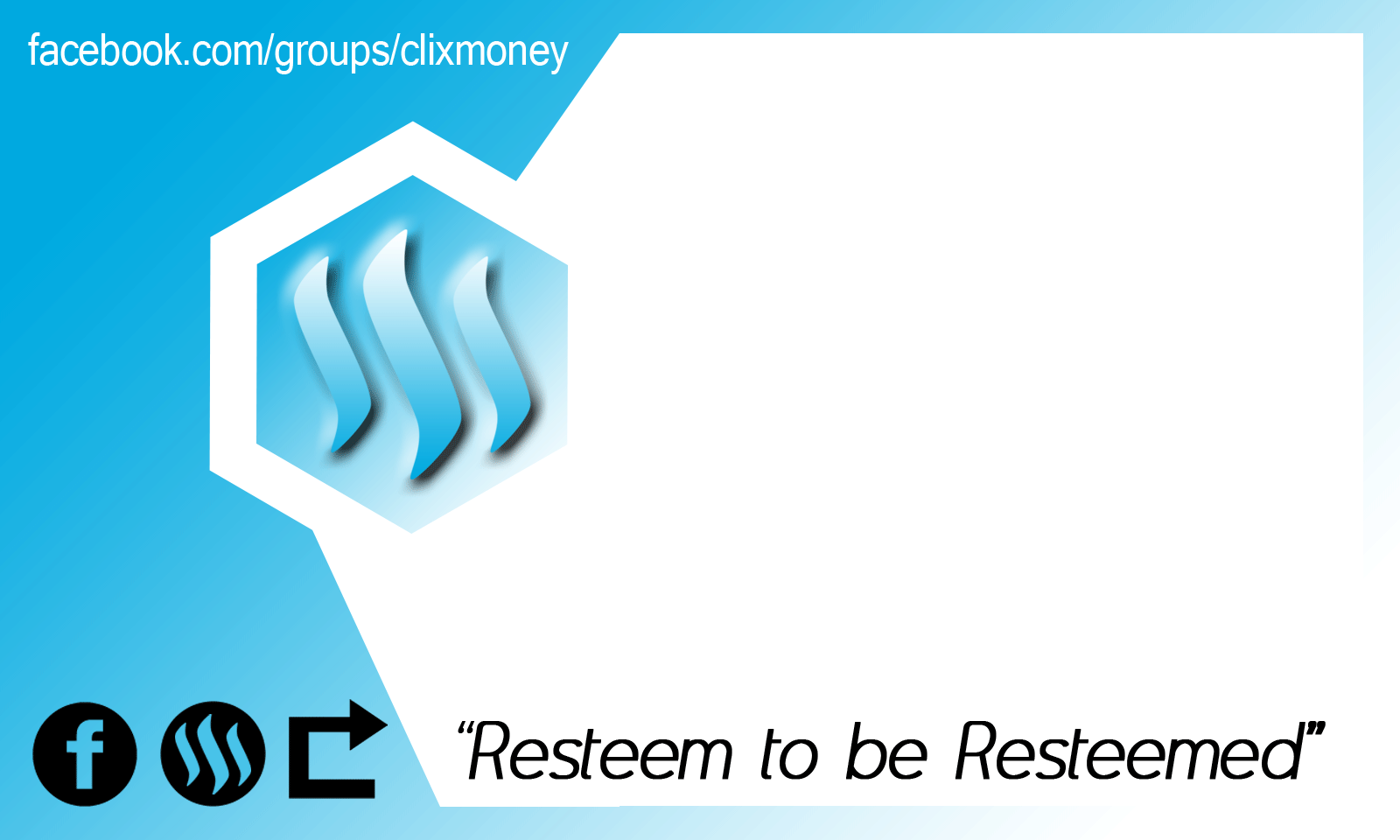
I love the "save post" feature, really useful. I had the issue several times that I couldn't retrieve a post I wanted to comment on, but had no time at that moment.
The default Steemit search is lacking, to say it extremely politely.
Thanks for this, I'll check it out again.
One thing. Busy.org uses SteemConnect. The problem with SteemConnect is that it saves the latest user and even when you log out and log back in, it reverts to this user.
To bypass this you have to use an incognito or private window.
I made a post about this two days ago, it's something @busy.org should really change, it is a security risk.
EDIT: Am I correct in thinking you cannot see and use your wallet in busy?
No, you are not correct, we can see the wallet in steemit and we even can transfer steem or steem dollar to anyone, and we don't have to use incognito to login. Steemconnect is safe to use and I don't see any issue in it.
Okay, I stand corrected, I found the (big and blue) transfer button. Just being used to the way Steemit had it, so I looked in the wrong location.
About your remark about SteemConnect, don't misunderstand me, I love a secure and well-written standard solution
Would you mind checking out this post; https://steemit.com/steem/@rmz/be-careful-when-using-steemconnect-call-to-busy-org-for-necessary-changes and letting me know what you think?
If I'm mistaken or doing something wrong I would love to know so I can change that.
I read it, and I think you worry a lot about that, I am in computers a long time and I always have a solution for such problems. ☺ All you need to do is to install an other browser and login there to an other account if you want to log out to change an account.
Me and my wife @steemitbaby also have two accounts in the same house, all that we do is use different browsers. You can try to install : google chrome, mazilla firefox, opera, chromium or any other browser.
Thanks for your reply. I have also been working with computers for a long time, over 40 years now, and did the double-browser solution previously.
This does not resolve the issue when you're using a public or a friend's computer. You would not want to leave your information behind on those computers, do you?
The "incognito" or "private" window is a better solution in my opinion.
I'm just trying to make people aware of the risks and how to avoid security issues, without them becoming IT experts.
I know, but I never use my steemit account in other computer, because I know that hackers are every where, it's good that you care about people.
I am using busy on iPhone but I guess the 'invite' option is available on desktop only :(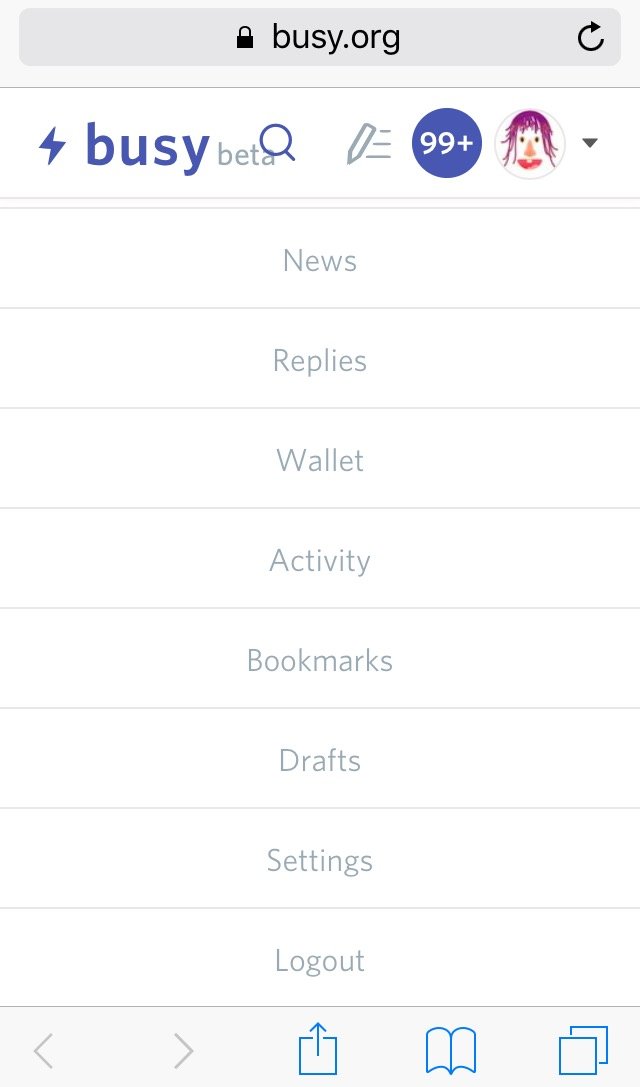
I don't think so, most people are using busy, all the have to do is to login through your link, so you will earn from them in the end of the month.
See my iPhone screenshot above and below I can't find 'invite' :)

Just use this link : https://busy.org/i/@clixmoney and instead of clixmoney write yours, then you can invite people.
Oh wow! Thank you so much! 👍
Welcome. ☺
I find the invite page here : https://busy.org/settings
Huh! I sweat hahaha :-D I cannot find it from my iPhone :-D
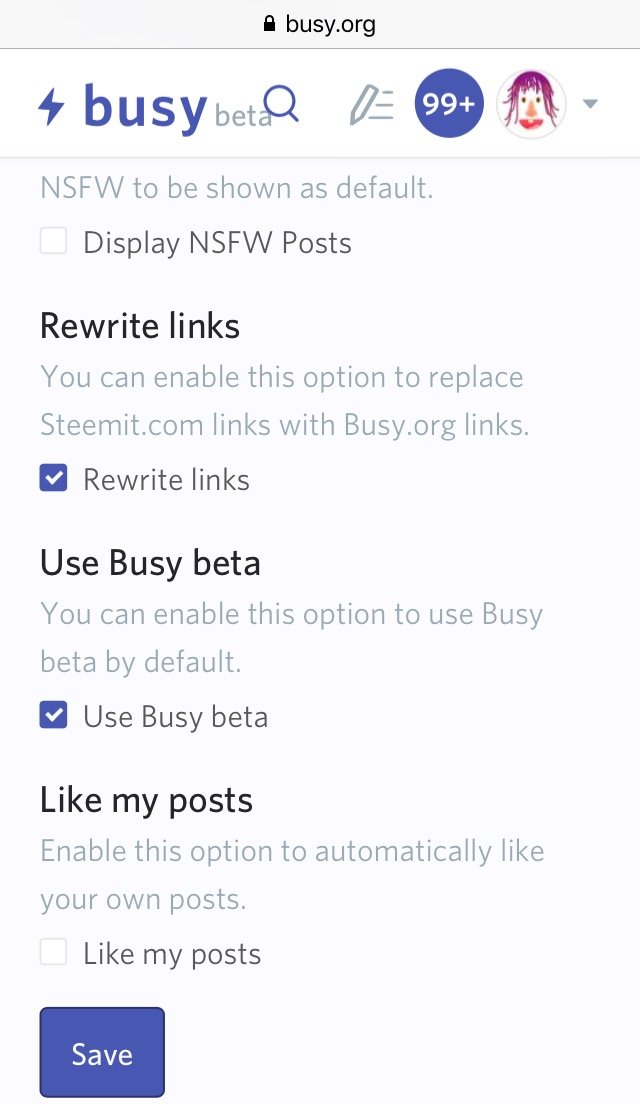
I'll just edit your invite link :-D
Thanks again! 👍