BTUniverse: Greymass EOS-Vote Version 0.3.0 Video Tutorial
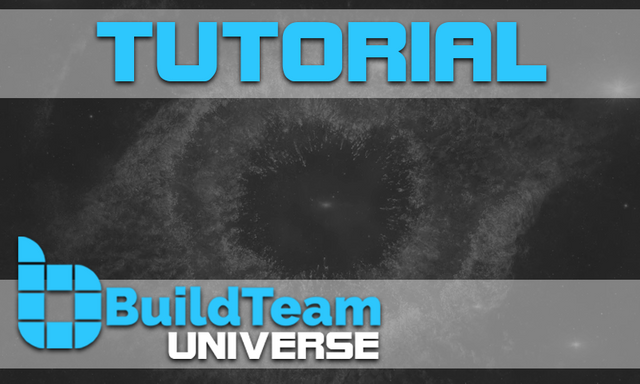
Do you have an EOS account? Are you familiar with the EOS-Vote Tool from Greymass? In this tutorial we will take you through the process of using EOS-Vote to vote for EOS block producers / manage resources and add custom tokens i.e. EOS Assets via the intuitive UI in order to gain control over them and allow you to send and receive them at will!
BuildTeam recently published a post about this cool EOS toolset if you'd like to check it out it can be read here:
https://steemit.com/buildteam/@buildteam/buildteam-eos-update-detailed-instructions-for-eos-voting
Suffice to say, Greymass has been busily working to make it more robust and featured! As a responsible Block Producer Candidate, BuildTeam simply couldn't resist a chance to show you how cool the new and improved EOS-Voter is for ourselves:
Alright, enough talk! Here's what you've all been waiting for!
With the information provided in the video above you should now be able to:
1.) Download the Greymass EOS-Vote software
2.) Vote for EOS Block Producers
3.) Add custom EOS Asset tokens
4.) Access multiple EOS accounts
If you have any questions or found this tutorial useful and would like to see more of these, go ahead and leave a comment below!
Thanks for watching and have a great day.
Join our Discord chat
Get support and connect with us and other BuildTeam fans!

We are always looking to improve @buildteam and try to keep you up-to-date whenever something changes. If you have any suggestions about what we should change or add to @buildteam, then please drop by and let us know!
Missed the BuildTeam announcement? Here's all the juicy details.

Visit our flashy new website BuildTeam.io!
Vote Buildteameos for top 21 EOS Block Producer! Learn how with our EOS-Voter guide here.
Set @buildteam as your Steem witness proxy today and contribute to building a better tomorrow!
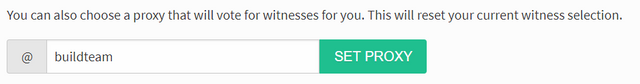
Want an easier way? Use our SteemConnect proxy link!
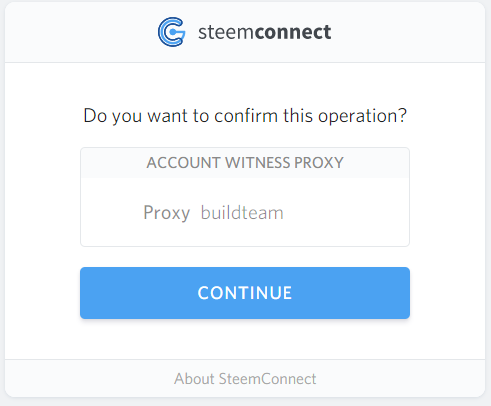
This is a @steemvoter subscription payment post. Thank you to Steemvoter customers for allowing us to use your Steem accounts to upvote this post by virtue of your free subscription to the Steemvoter.com bot service. @steemvoter is proudly a @buildteam subsidiary and sister project to @steemsports and @minnowbooster.
Great tool!
Is this working for anybody in Windows ? I just can get through by using account name
I made this tutorial using the software on my macbook pro. I'm sure they have a PC version but i don't have any experience personally running it. Hopefully someone else will drop by this post and be able to help you.
Great And Very Informative Post.
The dynamic key and the proprietor key. The dynamic key can be utilized to exchange reserves, vote in favor of square makers, purchasing ram, and so forth.
The proprietor key shows responsibility for account and is expected to roll out any improvements to the possession the record. This key is best kept disconnected, as it isn't expected to do most things on the EOS arrange.
INSPIRATIONAL POST LOVED IT HOPING TO SEE MORE
GUYSSS DO FOLLOW ME TO GET AMAMZING FOOD BENEFITS I AM A FOOD BLOGGER AND
GET UNKNOWN FACTS
I wish i had EOS coin so that i can download this software and start it, thank you for this update
wow nice concept sir..
Nice work on this, I will follow your work. Please check out and follow my work.
bro i have upvoted you in the past , i am not asking for upvote now , however i am working on my reputatoin, once i improve my reputation to 40 i will start writing post , for now i need ur facebook ID or any other ID so that in future when i write BLOG i will ask for upvote kindly help and support
This post has received my upvote without giving it myself, nor giving authorization to someone to use my vote. How is this possible? This is an abuse !!!
Are you using Steemvoter? I assume you are and you've got a freemium account? If you upgrade to Steemvoter premium you shouldn't have this issue moving forward. Come hop in the discord so we can discuss this?
I don't see that this wallet works with ledger devices. Ledger suggests using something called Fairy Wallet. Could you do a "getting started" for that EOS wallet sometime?