#blindtest: GinaBot, 6 days
This is my contribution for @blind-spot's new project: #blindtest
The idea is for users to review the several DApps and Projects available on the STEEM Network. This week we're reviewing GinaBot.
A) Intro
What is GinaBot? Good question. I have heard about it a few times but had never tried it. I had to investigate.
So, GinaBot is a service that warns you about what happens on the Steem Network related to your account (and more, if you wish.) GINA means General Instant Notification Automaton and this is her:

Image taken from GINA's Introduction Post
This service is available for those who have the Discord App for Desktop, iOS and Android. (Again, we poor Windows Phone fans get discriminated. Thankfully, a developer unrelated to the Discord Team made an unofficial app for Discord. Yeah!)
Now, if you don't use Discord, this service won't be very useful to you. And from my experience, it's only really good for those who are very active on Discord, which I'm not. I only go there 3 or 4 times a day.
On the other hand, if Discord is part of your active routine, you should really check out GinaBot and I hope you find this review helpful.
B) Registering to the Service
Joining the service is free of charge and you'll need to follow this link to join the BuildTeam's Discord Channel.
After you're there, seek the GinaBot Group on to the BuildTeam channel and follow the #instructions.
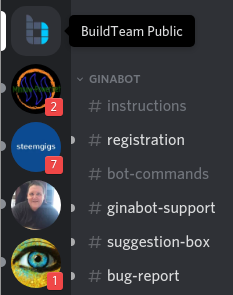
It's as simple as this...
1) Go to the #registration channel and use "..reg yoursteemusername" to verify your Steem account:
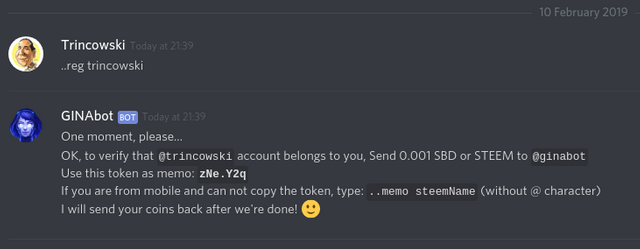
2) Send a symbolic transaction to @ginabot, as asked:
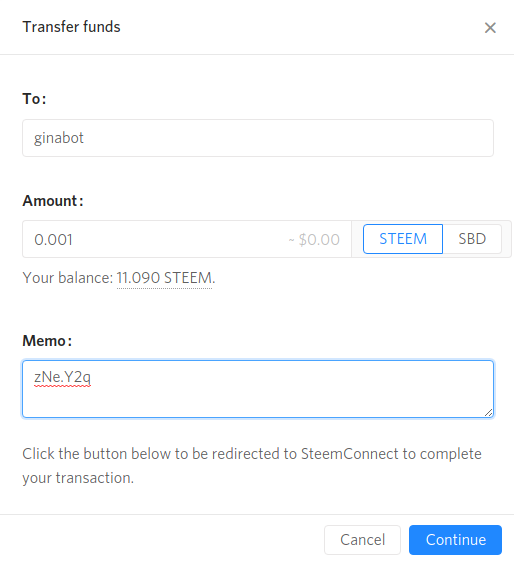
3) Confirm the operaction:
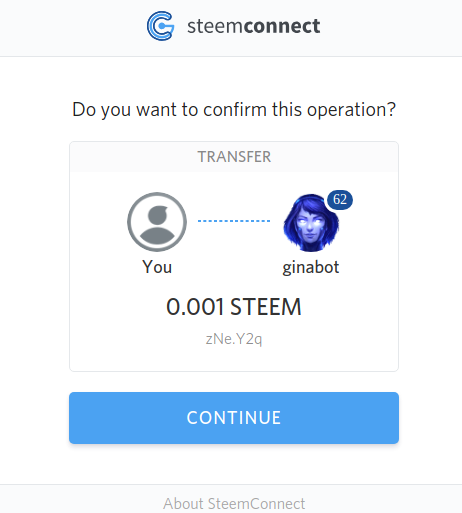
4) Wait for a confirmation message:
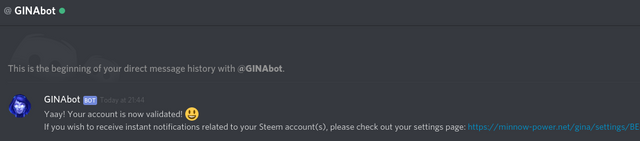
You're done.
C) Activating the Service
By default, the service is inactive, follow the link in the welcoming message (and keep it bookmarked or else you'll lose it among a sea of notifications). It will lead you to a page where you can activate the service, by ticking a checkbox:
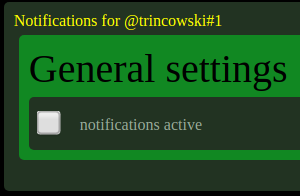
Configuring the Service
As soon as I clicked that checkbox, I nearly got scared. Well, maybe scared is not the right word... but discouraged. So many options appeared that my head was spinning.
I'll try to avoid giving you the same shock, by taking this one step at a time.
1) General Settings
This is simple enough, just choose your favourite platform and when you receive a notification, the link will be opened with that platform. You can also define your timezone.
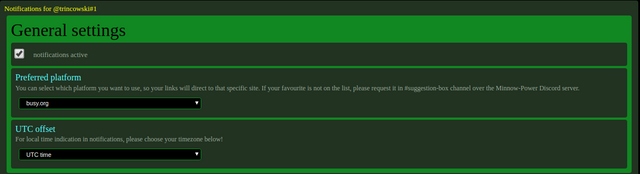
2) Basic Settings
2.1) Comments
Tick these boxes to receive a notification every time you comment, every time someone comments back to you or even when someone deletes a comment.
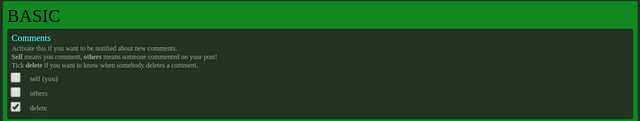
2.2) Transfers
This feature will send you a notification every time someone transfers STEEM or SBD to you. And if you're paranoid about being hacked, you can receive notifications when you send transfers.

2.3) Delegations
If you want to track every movement about delegations from and to your account, tick these boxes.
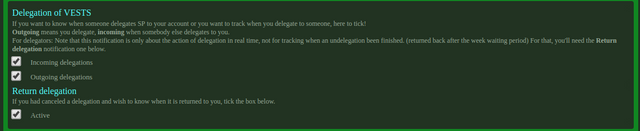
2.4) Rewards
Here, you can ask for a notification every time you get a reward, or you can schedule to received a daily, weekly or monthly report about your rewards.

This is the basic. You can start using the service after you configure the above settings and you can ignore the rest for now, if you feel too overwhelmed by choices.
You'll start receiving messages from GinaBot:

Here are a few examples:
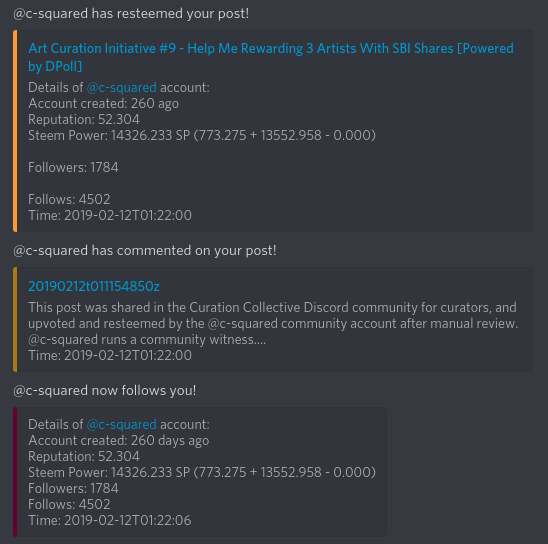
It's a nice touch that the different categories of notifications are represented with a different colour.
As you can see, if you activate everything, the service will likely become into an hindrance and will be anything but useful. Too many notifications are impossible to keep up with - so I advise you to select just a few options.
You thought that was the end of it? No... you can set up a LOT more notifications. This is where the team went wild. I'll just show a few examples...
3) Extra Settings
3.1) Mentions
Yes, you can receive a notification every time someone mentions you, any other user or even a list of users defined by you.

3.2) Resteem
You might want to know when someone resteems one of your articles:
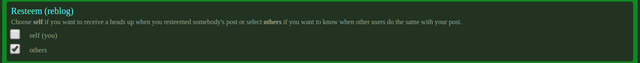
3.3) Follow
To those who wish to be informed when someone follows or unfollows them:
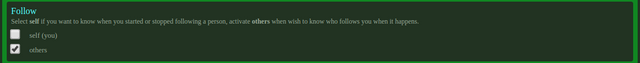
3.4) Votes
Yes, you'll get a notification every time someone upvotes you, if you wish. I think that's way too many notifications, so I stopped it.
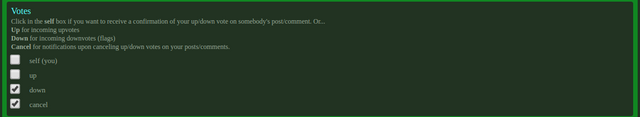
3.5) New Posts
If you have a favourite author, ot authors, you can ask to be informed when they publish an article.

There are even more advanced settings... for instance, you can set up GINA to send a notification every time the word "Strawberry" is mentioned in the Steem Network. Could be useful if you're tracking the interest in a single project.
I won't tire you by talking about every possible setting available... with time, you can test them by yourself, after you're comfortable with the service.
D) Review
The first time I saw the settings screen, I was honestly discouraged, as I already mentioned above. My initial though was: "What the heck is this crazy form? Am I being tested? Am I back in University or something like that?"
I sighed and went to play some Red Dead Redemption instead.
After a while, I came back to it and decided to look at it with more tranquility. I started activating the several options and soon enough, GinaBot was sending me more Discord notifications than it was humanely possible to read.
Next I went in the opposite direction, I started turning off everything I could easily track at Busy or eSteem. Now the app only notifies a few times... and that's good, because I'm not that active in Discord to keep track of it all.
I guess it's up to every user to configure in the best way for his/her needs.
- Do you want few notifications like me? Fair enough. Set it up that way.
- Do you want to go crazy and get informed about everything and more? Be my guest.
After a week of usage, the service ran smoothly and never failed to deliver the notifications. A job well done.
I have found no bugs to report. Nope, not a single one.
E) Conclusion
GinaBot is an interesting service for active Discord fans. For the rest of the population, I can say it is mostly irrelevant, as you won't see the notifications anyway.
I think the service is well executed and simple to configure, despite having so many options. The overwhelming settings interface needs a revamp.
Will I use it? Not so much. After all, I have Discord installed but I turned off all of its notifications, so that my phone isn't ringing all the time. I go there a few times a day and that's plenty for me.
F) Review Score
Between the service and the settings screen, I give GinaBot a score of 8 out of 10.
If the settings screen was improved and GinaBot were a standalone app, instead of a mere Discord service, it would be truly fantastic.
I hope you have enjoyed this review... and I hope I can see you entering your own review of GinaBot for the #blindtest project until the end of the day. (I know, I know, the day is almost over... be quick, if you're going to post a review.)
Here's the link to the #blindtest project, by @blind-spot:
@trincowski signing out...
Man you are the contest king 👑
Posted using Partiko iOS
Ahaahhhah! 😂
Um dos melhores bots que ja tive o prazer de conhecer!
ǝɹǝɥ sɐʍ ɹoʇɐɹnƆ pɐW ǝɥ┴
39
39 + 3 = 42
I don't go to Discord much.
But you did a great work again!
Thanks. I'm sorry you had to see all those NSFW pics, though. I hope your kids weren't around.
ahahaha
Of course, it would be better lady
Каждый сходит с ума по-своему.
Each is a special kind of crazy.
Thanks for using eSteem!
Your post has been voted as a part of eSteem encouragement program. Keep up the good work! Install Android, iOS Mobile app or Windows, Mac, Linux Surfer app, if you haven't already!
Learn more: https://esteem.app
Join our discord: https://discord.gg/8eHupPq
Thanks, you guys got me with the version 2.0. Amazing work!
Another good review.
Gina bot is a must to use in order to keep track of the steem activities.
It’s been awhile since we have been putting out the available apps that help us navigate this platform. It is nice to see this happening again.
I have used Gina after 2 month join steemit. The interesting that made me love more gina is I cab see every moment of my favorite author, without being late in voting in the first after 15 minutes. I was very helped by this application. But my advice is for users in discord, when registering, pinned your gina settings link, because to hard to scroll up to the first part when thousands of notifications come in. Nice review my @trincowski. God bless you
Posted using Partiko Android
This post had received 13.38% upvote from @steemitportugal account!

Vote for @steemitportugal to Witness. Your vote is very important to us!
Visit our WebSite www.steemitportugal.com (tutorials,news...)
Thank you very much.
Click here to vote