Basic Material in Blender/Cycles and Generated Textures - Simple Node Setup
This is a post about basic material in blender with node setup in cycles. It is a simple and easy way to create authentic material in cycles with whom you will add a little extra detail to your model and go one step further than just a material with a basic color.
I have posted about a node setup to a quite complex material in blender in witch I describe the workflow and I give some photos of the node tree Node setup for detailed procedural generated texture and material in cycles – blender.
Here I go backwards and give simple node setup for a material who with just a little tweak can make your model look more natural and with more details.
I'm a big fan of procedural generated textures since you have couple of advantages:
- originally generated textures,
- high resolution,
- unlimited flexibility and options,
- they can be applied to any type of models.
As we know object in nature are not ideal and have a lot of irregularities and details. So, putting just a material with basic color makes the model look artificial and dull.
BORING!
If you are quite new to nodes, and blender you should first make the next setup. Split the view in two and choose cycle render, choose the node editor menu in one of the view, and make sure use nodes in ticked on the bottom.
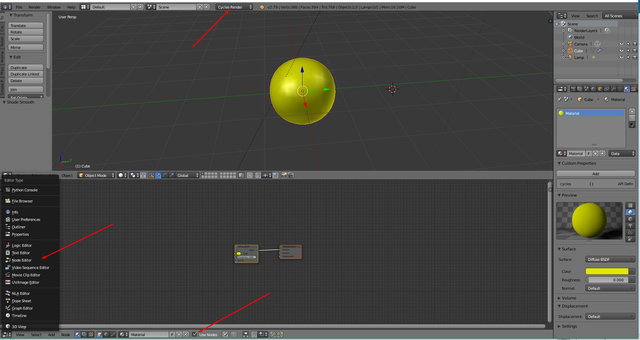
Next press shortcut SHIFT A, the add menu will appear with different option, go to Color -> MixRGB.
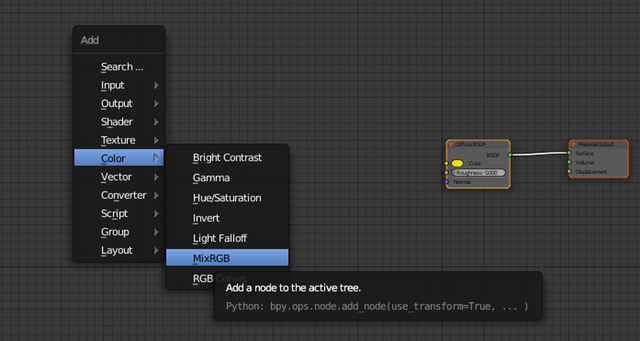
The MixRGB node will appear with two grey colors. Chose colors that you like. With the point in the color circle you chose the color, and with the side one you adjust how bright they are. We add two colors and choose the colors we like. Tip, zooming to nodes is on the mouse wheel.
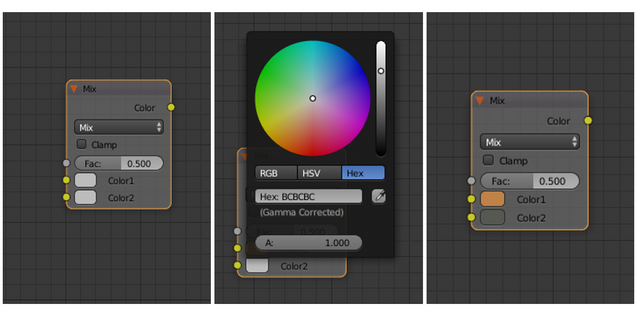
Once we have chosen our colors, the next step is to mix them.
We mix the two colors with mixing factor in the factor entry of the mix node.
To create the mixing factor, we use Noise texture and ColorRamp.
Noise texture and ColorRamp.... match made in haven
Noise texture and ColorRamp are excellent combination, you can do a lot of things with them, and this is just one of them.
We add the noise texture, with SHIFT A -> texture -> Noise texture, and then adjust the scale and the detail, as shown below.
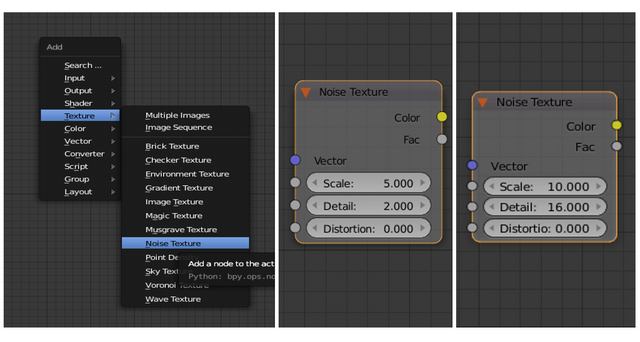
Next comes the ColorRamp, SHIFT A -> Convertor -> ColorRamp, adjust the nobs from the left and right as shown below.
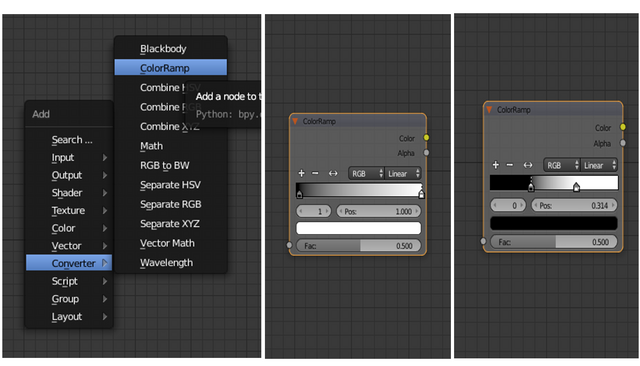
Connect the Noise texture, the Color exit (yellow dot) with Fac entry in the ColorRamp (grey dot), and the Color exit from ColorRamp with the Fac entry in the mix node.
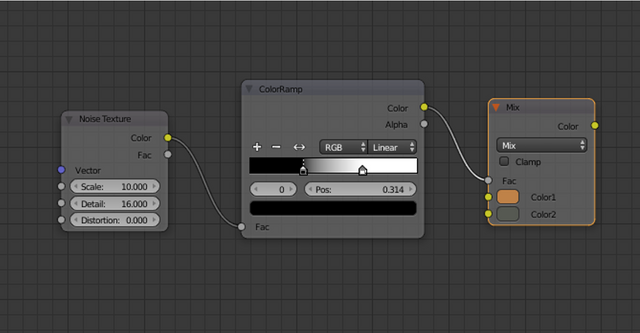
The noise texture is giving the noise, and the ColorRamp convert it to black and white, and with the nobs you adjust the influence of the white or the black. Then this is going in the mix nodes, and acctuali is controlling the mixing of the two colors. The black nob is for the top color, and the white is for the bottom one. With adjusting the nobs of the ColorRamp you set the influence of the colors. Here they are approximately the same, but you can play with it and test variations.
Final step is connecting this setup to the shader, go to rendered and see what happens.
You can even put the output of the mix node in to displace of the material and have even better result.
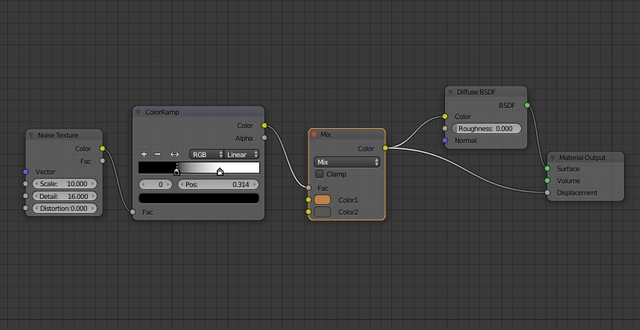
Well I can say it looks much better the material we started with. And the setup is simple and requires small amount of time. You can change the colors, change the level of the mixing factor with adjusting the nobs of the ColorRamp and have variation of results.
I will do some more posts on node setup and cycle materials and building up from this basic material step by step.
Thanks for reading, and if you have any questions left them in the comment.
All the best.
@dalz
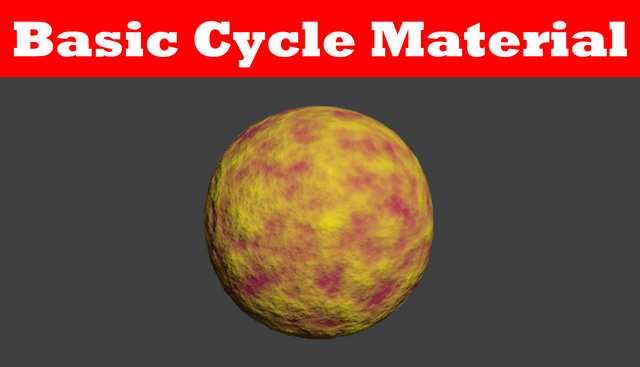
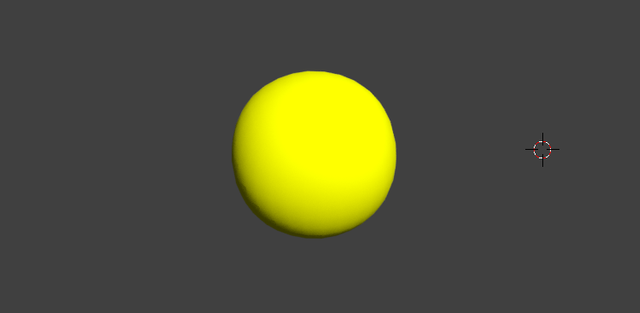
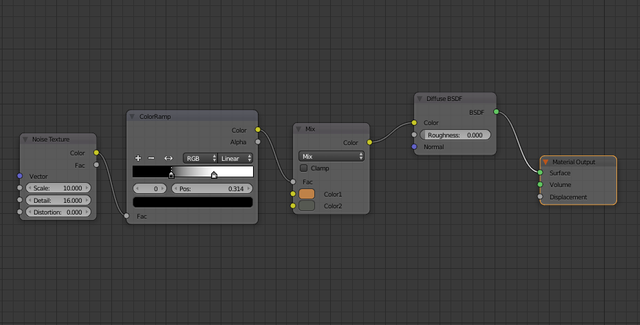
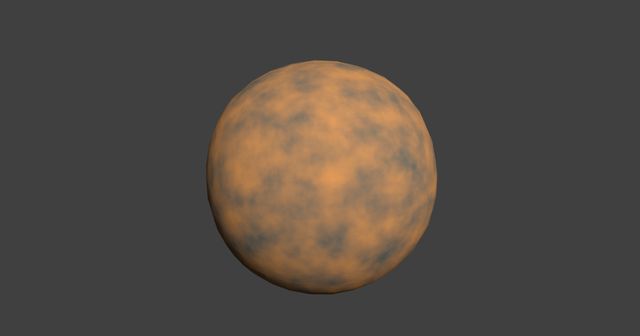
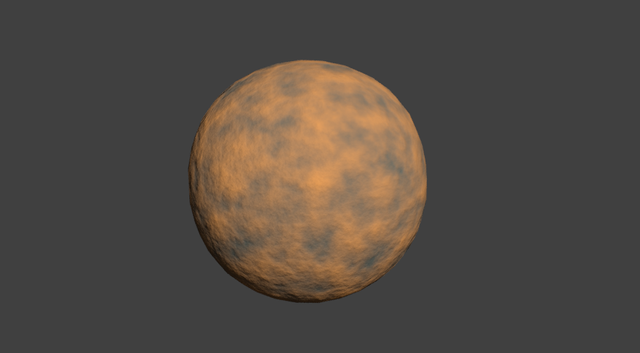
great post very helpful.
Posted using Partiko Android
Thanks :)
its preaty much like Substance designer very similar :D
I know of Substance, but don't have any experience in it ... i guess they have some basic priciples.
The finished result looks awesome! Definitely better than the material you started with :)
@emma-hs thanks :) ....appricate it
Congratulations @dalz! You have completed some achievement on Steemit and have been rewarded with new badge(s) :
Click on the badge to view your Board of Honor.
If you no longer want to receive notifications, reply to this comment with the word
STOPDo not miss the last post from @steemitboard!
Participate in the SteemitBoard World Cup Contest!
Collect World Cup badges and win free SBD
Support the Gold Sponsors of the contest: @good-karma and @lukestokes