Electrum SegWit with Ledger Nano S
這是關於Ledger Nana S SegWit + Electrum的文章。
This is a tutorial on Electrum SegWit with Ledger Nano S.

用了Ledger Wallet 一段時間,慢慢發覺它的應用程式方面的不足,然後希望用別的程式作交易操作時,發覺我在Ledger所使用的SegWit是不能正確在其他程式顯示,例如Electrum及Mycelium。(如果在Ledger你仍然是使用Bitcoin > Legacy,你是隨時都可以用這兩個程式的。)然後我就知道我是需要等候Electrum及Mycelium升級到支持SegWit之後,才有機會可以用我的Ledger Nano S作為鎖匙。
After using Ledger Wallet for a while, I found that it is not good enough as my primary wallet. My backup plan was using another software for transactions while using Ledger Nano S as the key. However, it does not work out simply because there was no support on SegWit for these wallets, including Electrum and Mycelium. You can still use them with wallet that is no Segwit enabled though. This means I have to wait for them to support SegWit so that I can be able to use them with my Ledger Nano S.
漫長的等待過後,前天Electrum 3.0 終於推出了SegWit支援的更新,所以我就測試了配合Ledger Nano S的設定。
The long wait is over, with Electrum just released their 3.0 that is SegWit enabled. Now, I have something to review for everyone.
第一次不成功 No Successful on 1st Test
我第一次的設定是不成功的。我使用舊有的設定教學,在設定完成後,甚麼也看不見,沒有Bitcoin.... 再看看接收地址,仍然是由 1 開首的非SegWit地址。起初我是懷疑這是一個Bug,未能完全支援我的Ledger Nano S。
My first trial failed. I use the previously available tutorial but nothing was found after setting it up. No Bitcoin, god…. The receive address is still starting with 1, non-SegWit. I thought it could be a bug, or my Ledger Nano S was not properly supported.
需要別的設定 I need a different settings
到了第二天,我在Twitter看到Trezor說它們可以配撘Electrum使用,我的好奇心令我再一次研究應該怎樣設定。
找了一會,仍然是沒有教學。再等了一會,想一想,我就知道怎樣做了。原來我要在Electrum的Derivation (Root Path BIP44) 打入別的設定,之後就成功了。
Then, I saw Trezor said in Twitter their customers can use Electrum with their hardware wallet. Why my Ledger cannot?
I searched for a while and see no tutorial updated. I wait and think…. Okay, I know what I was missing. It is the Derivation settings (Root Path BIP 44). I adjusted it a bit and it works.
圖文教學 Tutorial
首先,我們是需要在Ledger Wallet的介面找出現有的Root Path是甚麼。而這個Root Path是每一個戶口(Account)都是不同的。
我們要點算所需要使用的錢包戶口,然後在右上的Account Settings內,找出Root Path的數值。我的第一個錢包戶口是 49'/0'/0'
First, we need to find out what is the Root Path for my existing wallet in Ledger Wallet app. You will need to find them out one by one.
In the Ledger Wallet, click the account you want to use with Electrum, then click Account Settings in right upper corner. It should show you the Root Path value. My first wallet is 49'/0'/0'
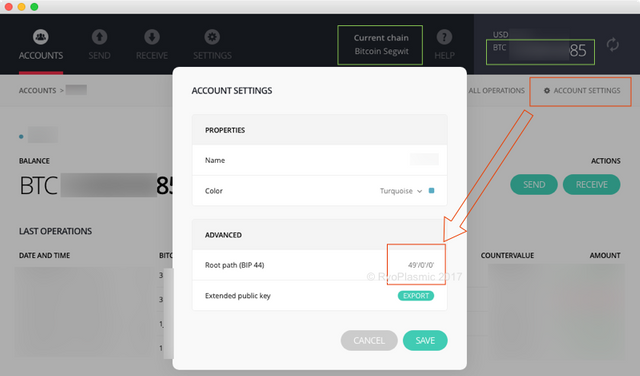
然後把Ledger Wallet關閉,打開Electrum。這裏我們需要設定一個新的錢包,之後揀選Standard Wallet > Use a hardware device > Select Device。
Then, close the Ledger Wallet app, launch Electrum. Here, we need to set up a new wallet. In the set up dialog, select Standard Wallet > Use a hardware device > Select Device.
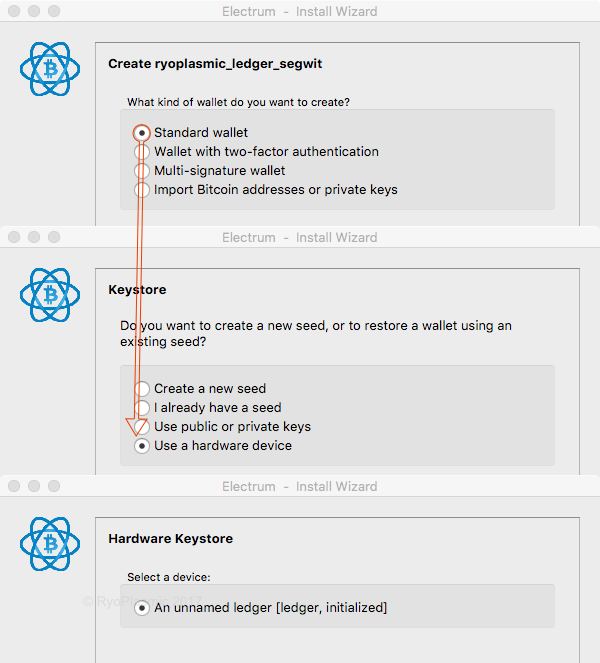
在按下一步前,請確定Ledger Nano S已進入Bitcoin模式。在我的macOS內,這時它會出現Read Error,測試數次之後,我發覺有時是需要在開啟Electrum之前就要把Ledger Nano S設定至Bitcoin模式才可以繼續。
Before clicking Next, make sure your Ledger Nano S is already in Bitcoin mode. In my macOS, I receive Read Error prompt, and after a few tests, I found that somehow I need to enable Bitcoin mode BEFORE I launch Electrum if I see this error persist.
之後這個是最重要的。在Derivation設定時,把數值由 m/44'/0'/0' 改成 m/49'/0'/0' 。建議你只把44改成49就好了,不要剪貼本文的數字。
We arrive the most important dialog for this story. In this Derivation dialog, you will need to change the value from m/44'/0'/0' to m/49'/0'/0' – I would suggest you to change the value from 44 to 49 manually, do not copy and paste from this story.
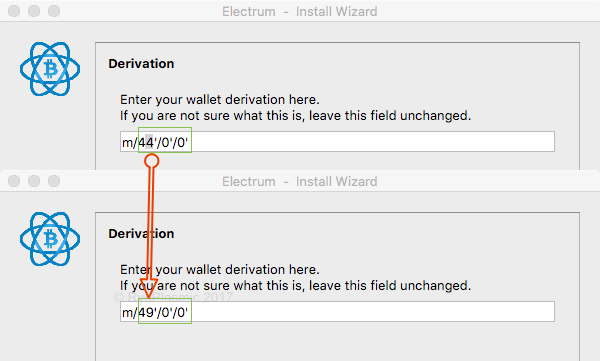
完成之後等一會,你就會見到舊有的交易紀錄。右下角會見到Ledger Wallet的標誌。另外也可以看看Receive的內的地址是否跟你用Ledger Wallet自家的程式的接收地址是否一樣。以我所理解這應該是一樣的,直至完成收款。
After a short while, you will be able to use Electrum with Ledger Nano S as the key. You should see your previous transaction record as well as the Ledger Wallet logo in the right bottom corner. You should be able to see the wallet receive address is the same you can see in the Ledger Wallet app.
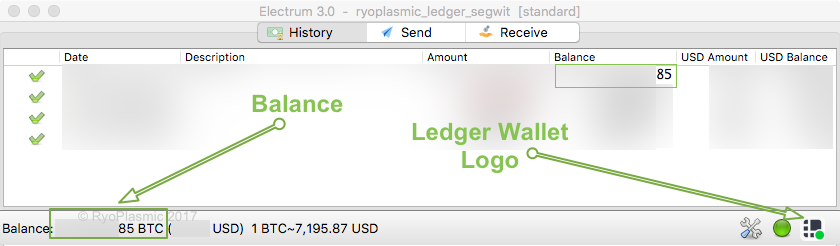
Electrum + Ledger Nano S 的好處 The benefit
這個使用Electrum作主要程式,把Ledger Nano S 只作為鎖匙的方法是有好處的。隨著我的使用需求提升,我不能再滿足於簡單的發送接收的操作。
使用Electrum的第一個好處,就是我可以設定Replaceable By Fee RBF。原因請見我舊有的文章 [1], [2]。
另一個更加重要的功能就是接收地址。在Ledger Wallet app內,我是不能在未接收到Bitcoin的情況下獲得其他地址作別的接收。例如我接受捐款的地址就是因為這個問題而要另設一個Paper Wallet。有了Electrum,我就不需再受這個限制了。
Using Ledger Nano S as a key with Electrum for actual transactions is useful because you can use 2 important features of the Bitcoin network.
The 1st one is the Replaceable By Fee RBF. You can find out why in my previous stories. [1], [2]
The other one is more important, but basic. You can get a new receive address when the 1st address is still unused. Yes, the Ledger Wallet app does not support getting a new address before the 1st one is used. Because of this stupid limitation, I had to set up a paper wallet for my donation banner below. With Electrum, I am no longer restricted.
Bonus - Ledger Recovery Seed + Electrum
修改Derivation這一個方法亦都適用你把Ledger Wallet Recovery Seed還原至Electrum內使用。例如你的Ledger Nano S壞了,但你即時買不到又急需作交易,就可以用到了。
不過因為安全問題,我測試了這個打入Recovery Seed還原方法成功後,我就把Ledger Nano S初始化,用新的Recovery Seed,即是又要付交易費把Bitcoin再搬運一次了。
The Derivation setting is the key to properly recover your wallet into Electrum in case you need urgent access of Bitcoin while you do not have your Ledger Nano S, e.g. broken or lost.
But be warned, do not test unless you are ready to transfer your Bitcoin to a new Ledger Nano S set up. I have tested this recovery working, but I immediately realize I must move my Bitcoin out from the existing set up. Never use the recovery seed of your hardware wallet casually. If you really need to, set up the hardware wallet as new, write down the new recovery seed, and transfer all Bitcoin to this new set up.
Be sure to support me so that I can write up more useful reviews and conduct more experiments! Thank you!
記得多多支持我,好讓我為大家帶來更多有用的資訊及測試!謝謝!

Not a Steemit user? Support me by other Cryptocurrencies!
喜歡我的文章但沒有Steemit戶口?可以用其他加密幣鼓勵我。
Copyright © RyoPlasmic 2017. All rights reserved.
本文可供傳閱及引用,唯必須提及出處(本頁)。禁止未經授權出版複制至任何牟利刊物及網站。
100% Original Work by RyoPlasmic.
img credz: pixabay.com
Nice, you got a 3.0% @minnowbooster upgoat, thanks to @saywha
Want a boost? Minnowbooster's got your back!
The @OriginalWorks bot has determined this post by @ryoplasmic to be original material and upvoted(1.5%) it!
To call @OriginalWorks, simply reply to any post with @originalworks or !originalworks in your message!
Nice tutorial man, I hope this helps newbies to electrum like me :P
Thank you thank you
Congratulations! In addition to the vote from @randowhale, you also received a vote from @randowhaletrail!