SOLA, Get a bigger audience and make money
WHAT IS SOLA?
Is it competing STEEMIT? Or we already embrace the social media Incentivization.
SOLA works like what steemit is but in sharing Photographs, Quotation,
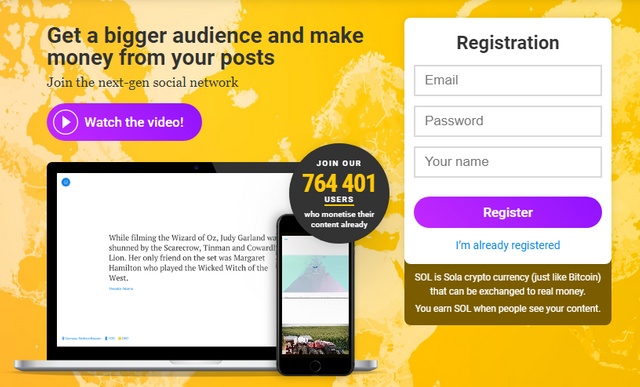
It is run with affiliate program. Get 10% of all SOL earned by a referred user for 365 days
Link here: https://sola.ai/rowena_f9a16
SOL is Sola crypto currency (just like Bitcoin) that can be exchanged to real money.
You earn SOL when people see your content.
What is AP?
AP or Attention Points are the points you earn when attracting attention to the app by logging in, browsing through, and sharing information outside. You can spend AP to create content and to endorse cards and comments you find interesting.
What if I run out of AP?
You can still browse Sola regularly if you’re run out of AP. You won't be able to create content though. To earn more AP: browse, share the information outside, or come back next day to get the Daily bonus.
What is SOL?
SOL is a cryptocurrency that you can earn for creating relevant content at Sola. When users endorse cards and comments they find interesting, an author gets an amount of SOL equal to an amount of AP, spent on the endorsement.
What can I do with SOL?
You can use SOL for various services inside Sola, or withdraw it to your Ethereum Wallet.
What happens when I swipe up?
When you swipe up, you endorse the author’s card with the amount of AP, from 1 to 100. The card spreads to a number of users near you.
What happens when I swipe down?
When you swipe down, you skip the card, not rewarding it with the AP and it will not be spread any further from your device.
I didn’t want to swipe that up/down. What do I do now?
Shake your phone. No, seriously. Just shake your phone.
##I want to see some users and channels first. Can I do that?
Yes, you can. To do so, go to the profile of the user or channel you want to prioritize, and tap the two arrows icon at the upper right corner. Then tap the “Prioritize account” button. You can always back to default by tapping “See by Default” button.
Can I mute users and channels I don’t like?
Yes. Follow to the user’s or channel’s profile, and tap the two arrows button at the upper right corner of it. Then tap “Mute Account.” You can back to default by tapping “See by Default” button.
I don’t want to miss a post from the user or channel, what can I do?
If you want to be notified about all cards of the user or channel, open the user/channel profile and tap a bell button at the upper right corner.
How can I change my name?
Go to the Dashboard and tap on the head symbol on the upper left margin of your Dashboard screen to view your profile. Then tap “Edit”.
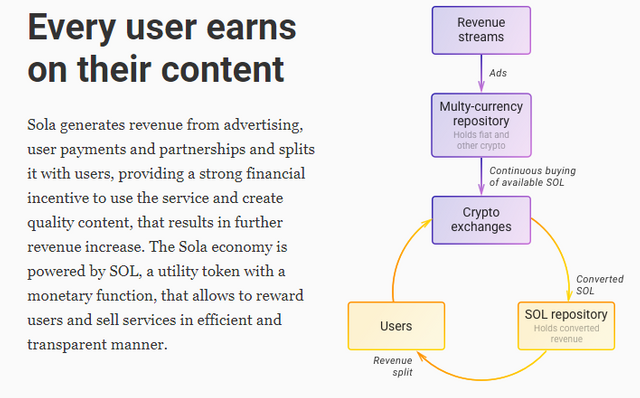
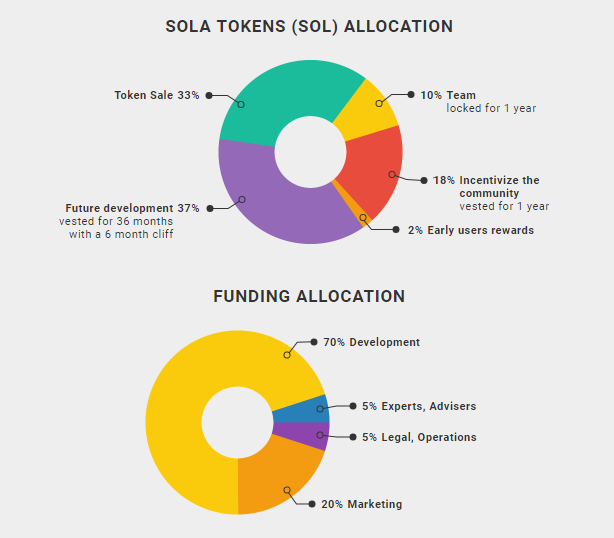
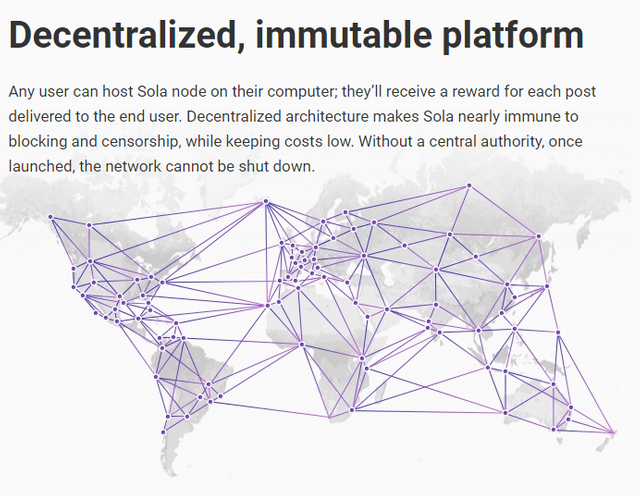
Congratulations @rhiandanielle! You received a personal award!
Click here to view your Board
Do not miss the last post from @steemitboard:
Congratulations @rhiandanielle! You received a personal award!
You can view your badges on your Steem Board and compare to others on the Steem Ranking
Vote for @Steemitboard as a witness to get one more award and increased upvotes!