🖼️ ART SCHOOL : BecomeTheArtist's Homework Week 3 - VALUES [EN]
Hi friends,
Here my homework of this week for the artschool - Week 3
1° The "portrait" 😊 based on a photo
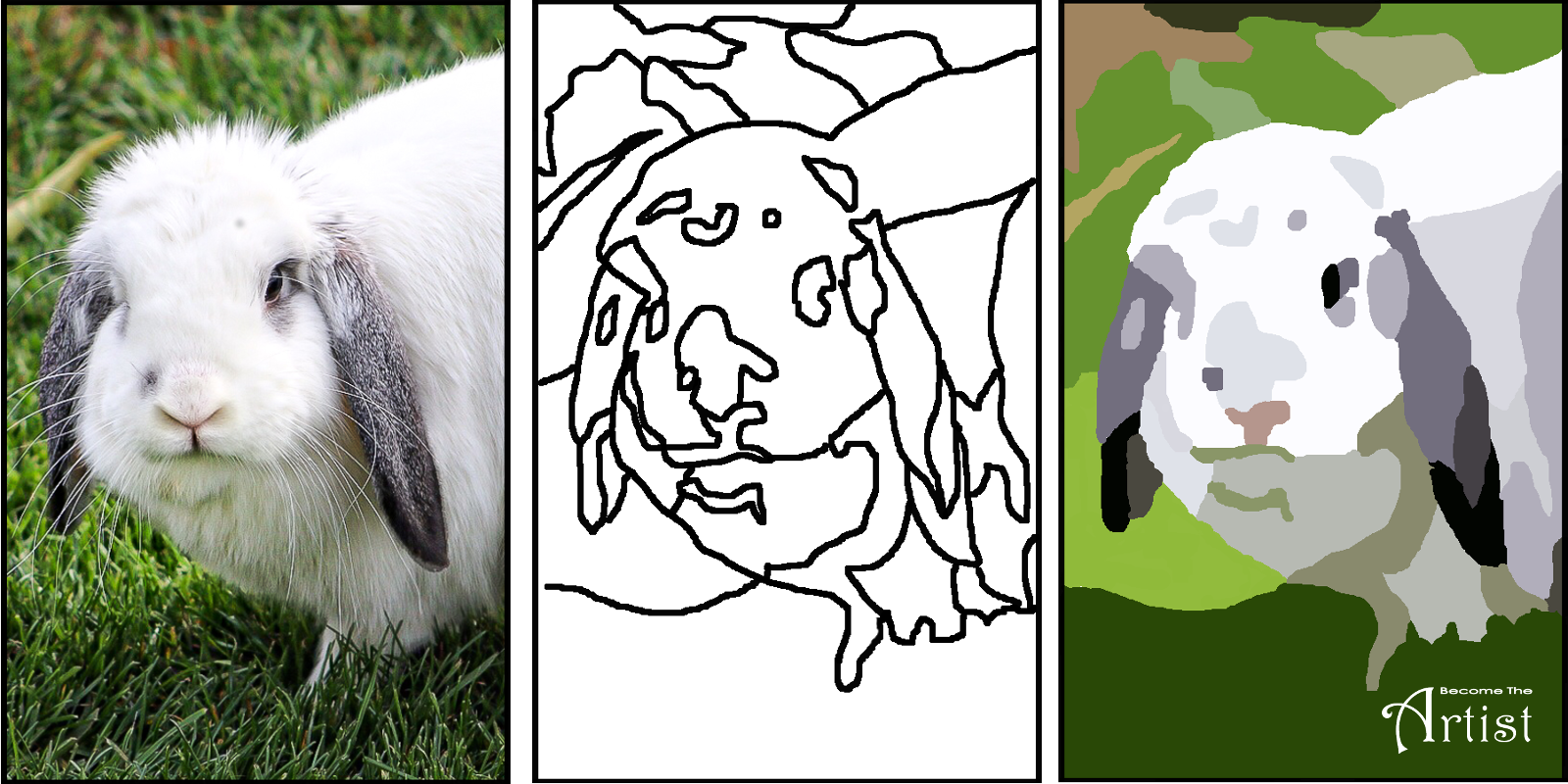
2° Still live object
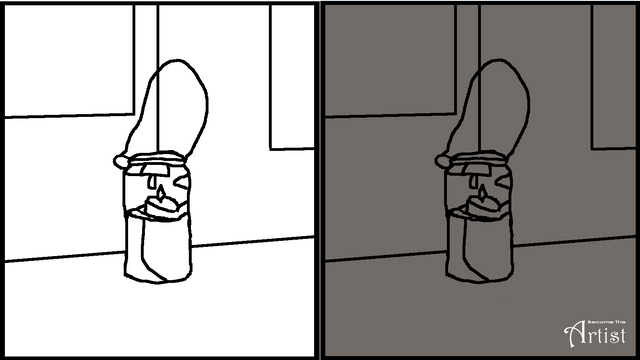
I have put here the layer with the borders in more transparency.
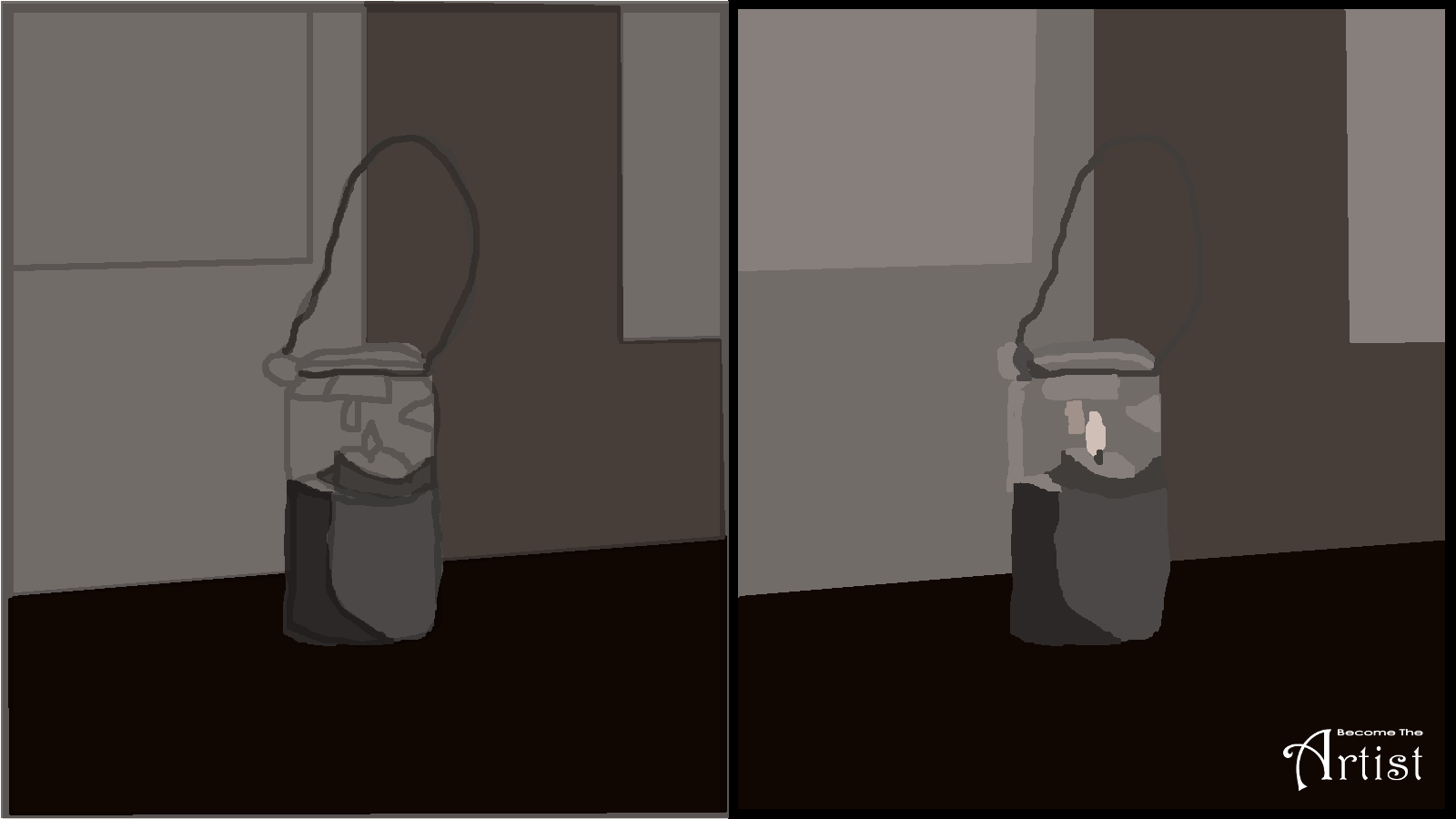
That was it !
When I read that @BeekArt does such an exercise in 10 minutes, I notice that I still have a long way to go haha, in total it took me something like 4 hours LOL. But I must admit I did the candle 1,5 x because I didn't first select the relative main colour, but immediately started with the black and background and let the candle white.
Here below the drawing next to a photo. I took the photo only AFTER the drawing. On purpose, in order to compare how well I did.
Now that I see the photo, I think I should have done it darker. (now this can also depend on the photo because it's taken in the dark...)
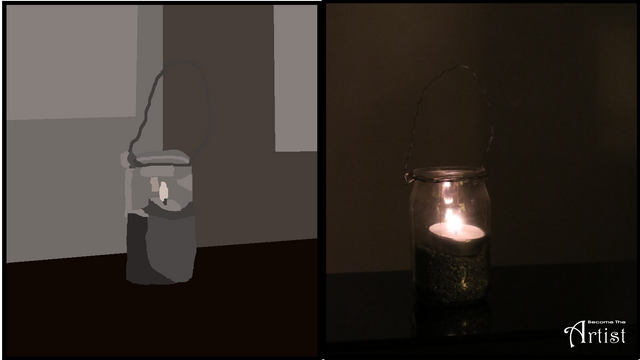
Now I'm really curious what our teacher @Beekart will give as feedback :D
Thank you @Beekart or this very useful lesson again.
Any question or advice? Feel free to post it below.
@BecomeTheArtist
🌷🌷🌷
Take a tour on my blog to discover my art tutorials!
🌷🌷🌷🌷🌷🌷🌷🌷🌷🌷🌷🌷
PS : This might interest you as well : 😉
💰 Discover the concept : Steem Freelancers Guild |
Some of my recent creative posts
|



Heya @becometheartist ! :)
Thank you for participating in another week! Great to have you!
You have done really quite well. The portrait of the rabbit is really good! I do wonder what happened to it tho.. the painting you have posted are almost like pixelart. Was that intended? Do you paint in photoshop or some other program?
If you want help setting up photoshop I will soon remake an old tutorial on how to set up photoshop for painting.. so stay on the lookout for that one ;)
The candle is really cool but it is probably the (not to sound mean!) worst photo you could pick for doing a still life study like this haha :)
It is sooo difficult to paint things in the dark!
You have tried your best for sure but at the 'level' you are right now it is almost impossible to replicate such an image. :D
It is good to try ofcourse!
My advice for now, stick the appel's, cups spoons or knives.. that is probably hard enough and will help you the most. Then when you are more comfy with painting such and have good results move on to glass objects or multiple objects in 1 image. :)
Thank you again for participating it is great to see your work! Work hard u'll be awesome in no time! :))))
Oh wow thanks for your elaborated feedback!!!!!
so...about the pixelart :) No idea what are the characteristics of pixel art, but I'll explain you what I did.
for the candle, OK I see, thanks for the tip :-D much appreciated!
In reality it was not so dark as on the photo, but still I agree not like an apple on the table outside in the sun :-)
Thanks so much and I'm already curious about the next lesson.
I hope you had a nice weekend!
All the best!
excellent publication brother! your vote,)
Wow amazing Art work and awesome looking, I truly love seeing this kinda art, you are doing great job. Thanks for sharing @becometheartist
Excellent work. You're doing fine.
Nice