Blender Cycles Render: Lost in Time
This is something that I made, in the middle of something else that I’m making in a completely different image. I know that sculpting is a fun process by now, but I didn’t know sculpting a stone would be this much fun.
I figured it’s because there’s no ‘rule’ in creating a stone. As in, no anatomy, no correct placements, no correct spacing, and no proportions to worry about. The freedom of the process feels somewhat different from sculpting a character. Or at least, that’s how I see it.
Lost in Time
New things learnt from making this is making certain spots on the sulpture to emit light without the need to retopology beforehand, which turns out to be quiet simple. Another thing is an incredibly handy trick to reduce the modelling time, which actually is so incredibly simple it’s ridiculous to even mention it, but I’ll do it anyway. Also, an intro to the compositor, which will I explain later.
Straight to Sculpting
Without much of manipulating the base shape with cube, I just added a sphere and jump straight to sculpting. Pulling out every side of the sphere with the snake hook brush, and before I knew it I was already into the detail little by little with the beloved clay strips brush. Adding sharp and smooth edges, creases and crevices, until it looks good enough.
The Simple Trick
Before you proceed, guess how I created the other stones.
Mhm, by simply duplicating the first stone, rotate them around and scale them down, and bam! They look completely different. That’s the advantage of the asymmetrical shape of this sculpture.
Now I bet you know how I created the smaller stones (or, do you?). The same way as before, by simply rotating and scaling them down, except this time the scaling is done in certain axis so I could achieve that long or wide-shaped ones.
Okay, that’s great and all, but what’s the point of looking at a rock? That’s where this Victorian-styled clock post, and the rune stones kicks in. These rune stones were the ones that I actually sculpted for the second time, since I had to create the runes. Still, using the duplicate of the first stone.
Lighting & Render
Pretty much like I did with Mr. Braun, I experimented with the lighting and it turns out to be nice, if I say so myself. Now the scene has a warmer ambient, looking less bland than I thought it would. I could have saved this render and be done with it. But, there's something off with this scene, don't you think? In case it's too crappy for you that you don't notice, those lanterns and rune stones are actually emitting light.
Compositing
This is where compositing is needed. I always wondered what the compositor is for, now I know, thanks for some random 5 minutes tutorial I followed. I added glare effect to the emission and it look more proper to the eye. I suppose you could say YouTube tutorials are so enlightening!
Sorry.
What I wanted to create was a dreamy scene involving time in some way, I wasn’t sure about the story. Though, I think the bricks are a great addition as it gives a tiny bit of background story this scene needed. It’s like the clock and the floating rocks’ origin were from some city or street, and somehow they ended up in the void like this. Maybe because of magic? Time machine failure? I don’t know. I’m leaving that part to the viewer’s imagination.
I hope you like this 3D artwork of mine. Do you think it’s lacking something? Or do you think it’s stone-ing? Criticisms are welcome. Thanks for stopping by!
Click the icons below to join some of the best Steemit community on Discord where you can meet and hang out with awesome fellow gamers and artists, and help each other grow.
© 2018 Adam Rainite Lawsone. All rights reserved.
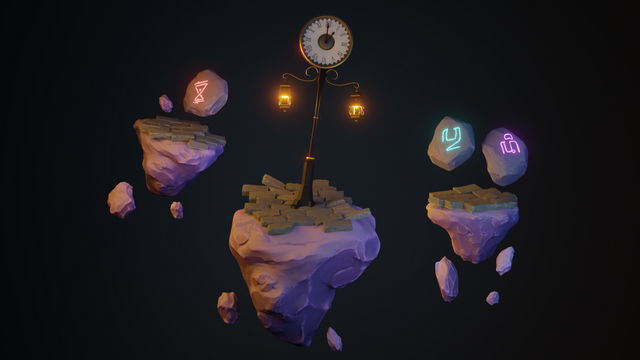


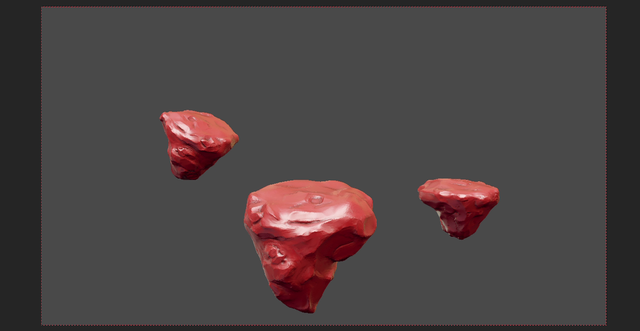
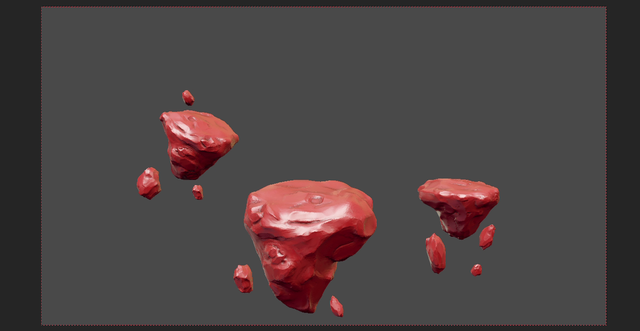
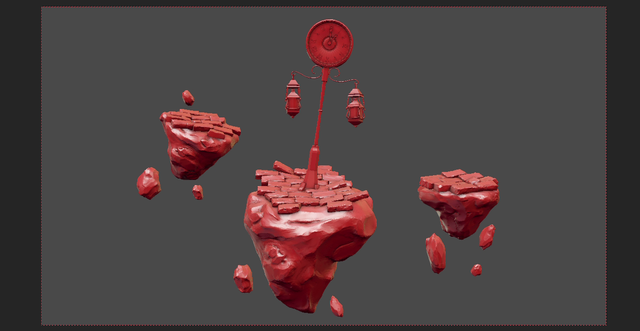

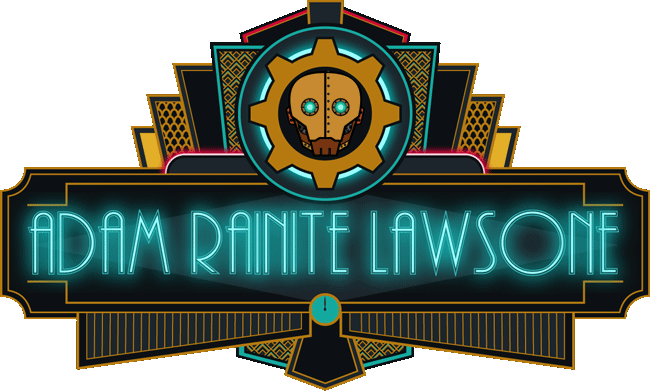

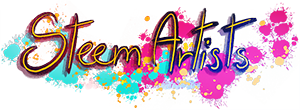
Very creative, and mystique :)
What did you use for sculpting.... dintopo or multires?
Thank you. I always use dyntopo. I know multires is the 'safer' option as it's a non-destructive, but I'm currently comfortable with dyntopo. I live on the edge XD
I like to use it as well :) I started sculpting with dintopo not even knowing of the multires option ... but I must say for simple shapes multires is easier.
But the dyntopo is giving you the freedom.
So probably it depends what you want to do, and use the appropriate technique.
Aw shit! It's rare thing to see a 3d artist here! Epic work dude!
Salute!
Yeah I don't see many 3D artists too, but there are a couple of them for sure. And maybe there are more that we don't find yet. I hope they get more exposure...
And thanks!
I tried to invite few, from the Zbrush hangout but they are kind of inconsistent with social media and such... :)
Love it. It looks like something I would have seen in an action or adventure game. The design is simple but effective and the glows are cute :D.
Congratulations for your curie vote ^_^.
Thank you, scrawly. I'm glad you love it ^-^)
What notes do you use in cycles, the edges of the rocks seem so white or lighter?
I can't remember the complete explanation of this whole nodes, but basically the stone's normal is used to determine which part is white and which is not, which is controlled with the ColorRamp. The Geometry node set to pointiness to detect the edges and applying the brighter colour to those parts.
I thank you sooooo much 😊
I also just bake vertex cavity data to image on an Smart UV project, that too can help without needing to render anything out to see it in realtime.
Hi rainite,
Visit curiesteem.com or join the Curie Discord community to learn more.
Congratulations @rainite! You have completed the following achievement on the Steem blockchain and have been rewarded with new badge(s) :
Click here to view your Board of Honor
If you no longer want to receive notifications, reply to this comment with the word
STOPTo support your work, I also upvoted your post!
Do not miss the last post from @steemitboard:
This post was shared in the Curation Collective Discord community for curators, and upvoted and resteemed by the @c-squared community account after manual review.
@c-squared runs a community witness. Please consider using one of your witness votes on us here
Congratulations @rainite! You have completed the following achievement on the Steem blockchain and have been rewarded with new badge(s) :
Click here to view your Board of Honor
If you no longer want to receive notifications, reply to this comment with the word
STOPDo not miss the last post from @steemitboard:
I think it's fantastic! I'm not very familiar with Blender though. Is it basically a 3D rendering program? I feel like I've heard the name but it's not something I've tinkered with (I'm more of a video guy).
It has a very cool feel to it, that's for sure. I get a kind of Alice in Wonderland vibe with the clock and the lanterns. The rune stone rocks bring me back to gaming of some sort. I almost want to say Legend of Zelda. I've got a picture in my head of what it reminds me of but I can't think of the name lol I think it's a great 3D rendering though.
But I can't leave without give you major props for the dad pun jokes. No need to apologize! Enlightening indeed! hahahaha You'll always get a laugh out of me for stuff like that.
Thanks for sharing!
Yes, it's a 3D rendering software. You can make model for video game, animated movie, or simply making static scene like this. I heard Blender have video editing capability as well, but I'm not sure how powerful it is, especially when compared to video editing software like Adobe Premiere. Though, there are many short animated films made with Blender on YouTube and their quality is fantastic, if you're interested in checking out about it.
I'll take it as a compliment because It did come to mind to make this scene has some Alice in Wonderland vibe to it, but more contrast than it is right now. Turns out the final render doesn't look as much as I expected.
Thank you for the comment, I'm glad you like the artwork and the puns lol.
It's a total compliment! I think Alice in Wonderland is a classic. I'll definitely check it out. I've been looking into more and more 3D rendering stuff or tools to digitally draw. It's something I've always wanted to poke around in but never knew where to get started. So it was cool coming across your post. It just kind of reminded me of it.
Thanks again for sharing! Cheers!
Videos to 3D!! DO IT!
If you can't wait for the next release that will be somewhat easier to learn, try out bforartists.de for a fork that's built around more standard UI and iconology and minimalism, making Blender that much easier to learn. I highly recommend it.
Bookmarked! Thanks for the suggestion. I'm up for anything that might make the move into blender a smoother transition. Thanks!
I tried Blender before but the language and commands really kept me from using the software as a medium for art. It's inspiring to see a lot of 3D artists make success from the program. I already liked your work based from the pictures alone and yes I did notice the inscribed writings on those stone grow but can be easily missed.
I was almost gave up on Blender myself. Well, technically I gave up already, after I failed to make a simple low-poly house a couple of years ago. Then I tried again about 1-2 months ago, and here I am. The controls and the interface does look daunting, even after you've learned it for a while. The glow for example, I've seen way better glow than that on Blender Artist website, but for now that's the best I can do.