APRENDIENDO A DIBUJAR : Retrato Nº 10
Disculpen la calidad de las imágenes, tuve problemas con el scan. :S
Tutorial de Dibujo Nº 30

Hol@ chic@s aqui os traigo como hacer otro retrato

si salirse de la línea o no,
así que toma el lápiz, mueve la mano y diviértete" :D
Materiales Básicos a Utilizar.
- 1 Hoja Blanca
- Lápiz
- Goma o Borra
- Sacapuntas
Primer Paso – Pensar (Preferiblemente) o buscar la imagen a dibujar.
En este caso yo he tomado esta imagen:

Segundo Paso - Empezar por el contorno del dibujo.
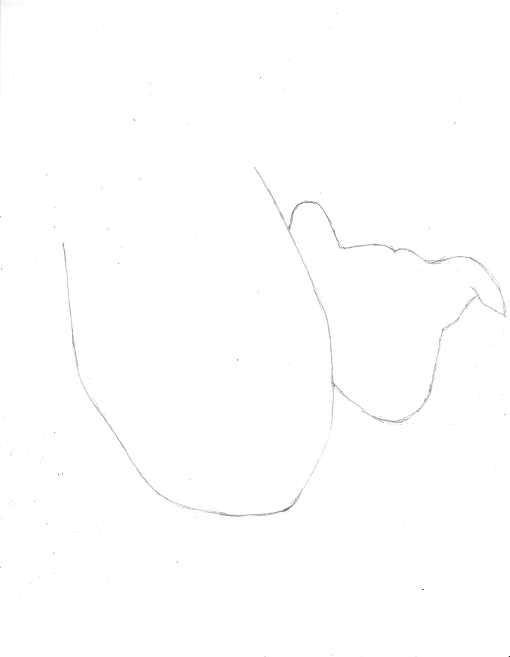
Tercer Paso - Hacer las lineas interiores del rostro.
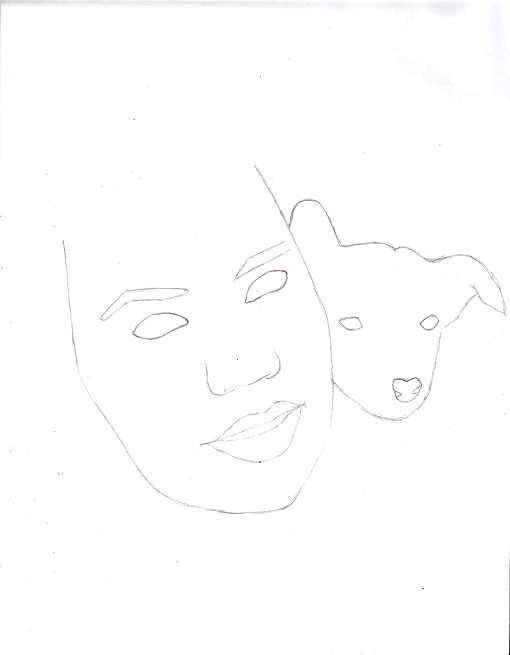
Cuarto Paso - Hacer las lineas exteriores.
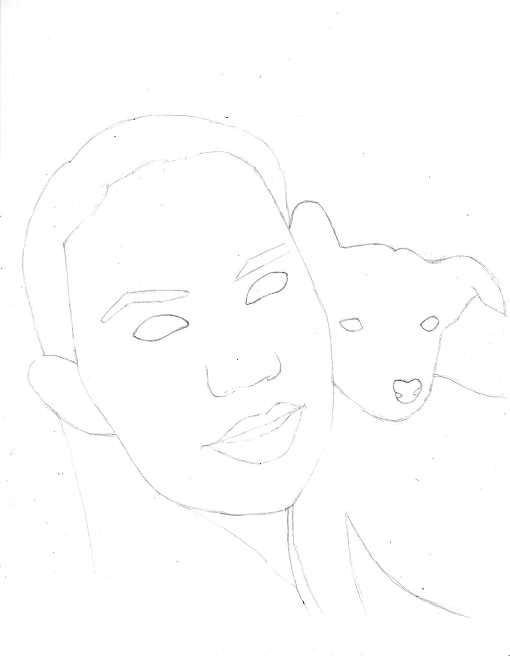
Quinto Paso - Dibujar (en este caso) la mano.
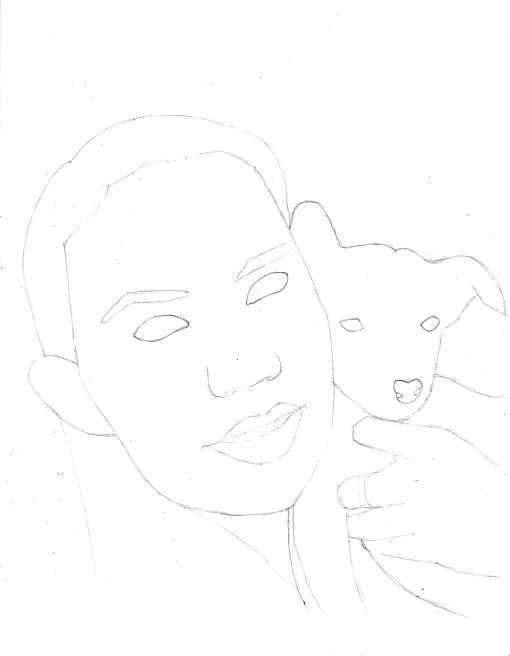
Sexto Paso - Delinear cejas, pestañas y dar forma al ojo.
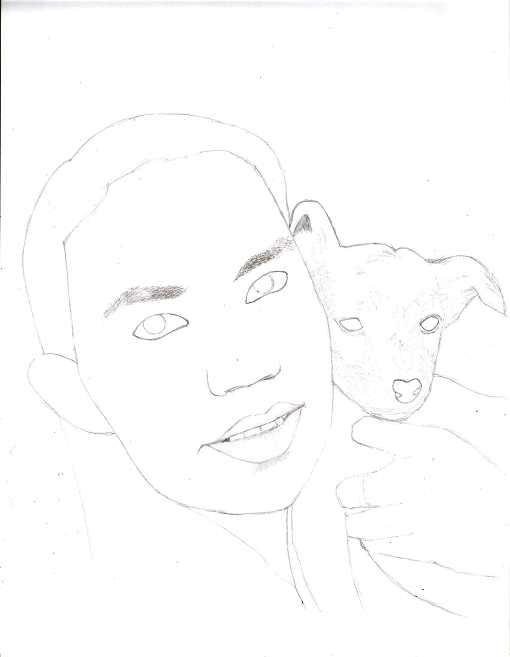
Septimo Paso - Detalles de nariz, boca y labios, darle vida al ojo y sombrear.
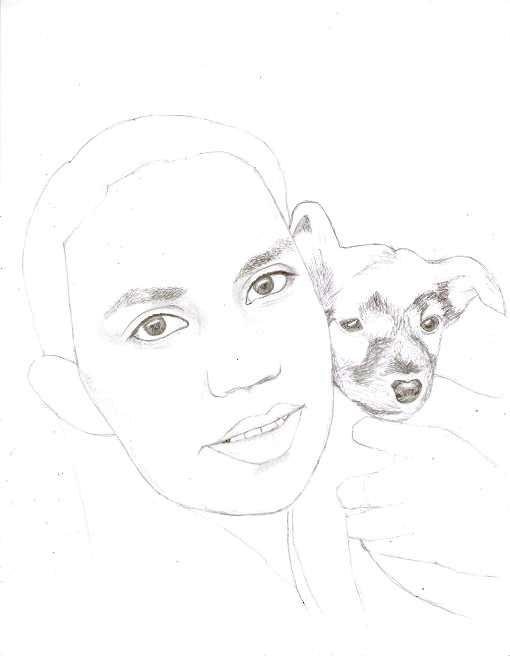
Ultimo Paso - Rellenar los tonos oscuros del cabello y tazar lineas restantes.
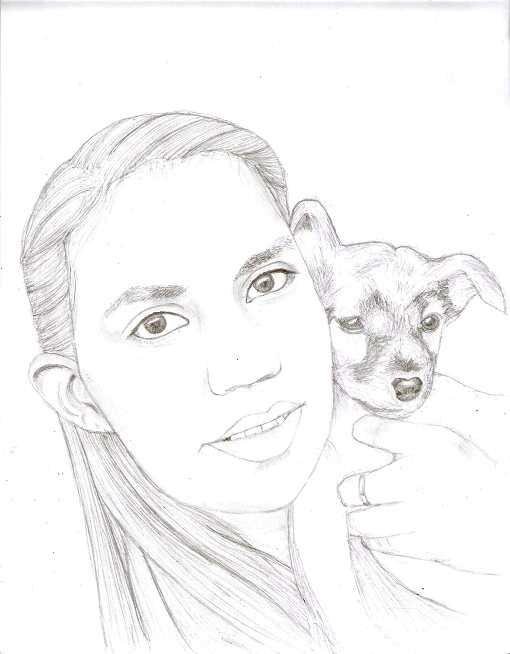
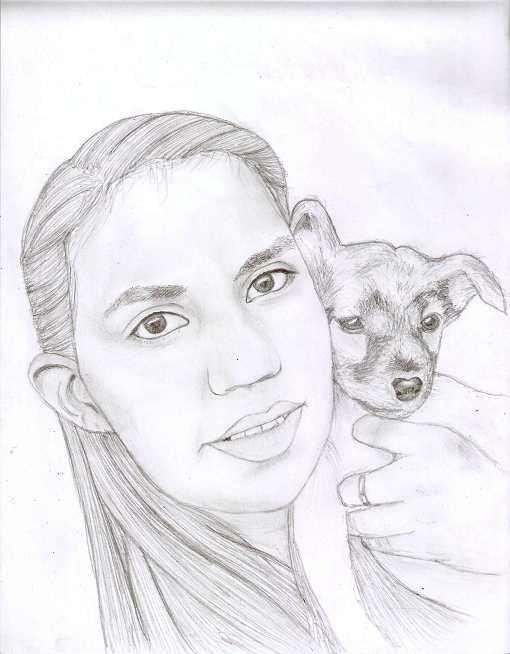
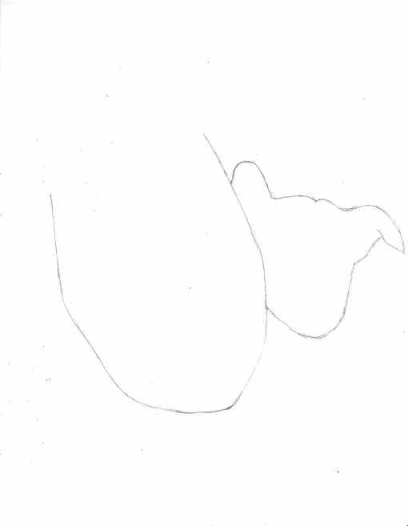
PD: Dar clic en la imagen para visualizar el tutorial
 | 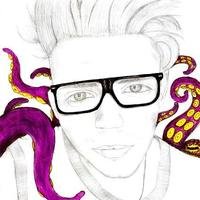 |  |  |
|---|---|---|---|
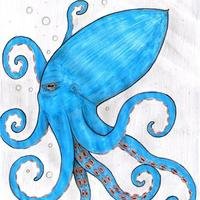 |  | 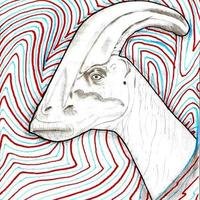 |  |
 | 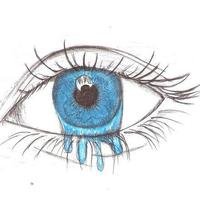 |  | 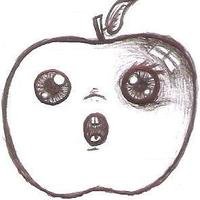 |
 |  |  |  |
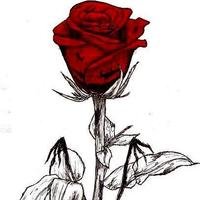 |  |  | 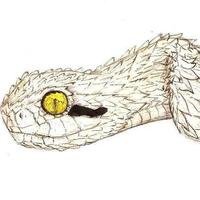 |
 |  |  |  |
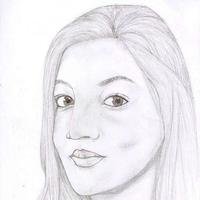 | 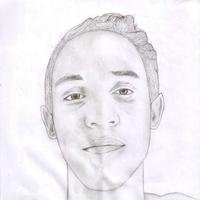 |  |  |
 |
FACEBOOK: https://www.facebook.com/pter.rangl.37
