Digital Painting with J-VO - Gal Gadot as Wonder Woman!


"I am Diana of Themyscira, daughter of Hippolyta, Queen of the Amazons. In the name of all that is good, your wrath upon this world is over." - Diana (aka Wonder Woman)
Hello guys and gals! Tonight I am SO freakin' HAPPY! This painting ... I love it but... this painting took me FOREVER. LOL! Between having a crazy work/life schedule having more than an hour or two a day to sit and focus in has been nearly impossible. By the time I had time - it was time to get some sleep (I am not a very tolerable person with little to no sleep (^-^) So, this painting stretched over a week and a half. It has been driving me crazy because I have wanted to post SOMETHING - but I was worried people may loose interest if I posted more than a couple of posts on this one painting. So, I bared with it and pushed through - I finally was able to finish her tonight and I am so happy!!
I have been big on fan art lately - picking a lot of my recent subject matters in tribute to some of my favorite movies. I also really wanted to focus on strong, intelligent, powerful women. Gal Gadot did an amazing job in the recent Wonder Woman installment - I really enjoyed the movie and thought this would make a great subject for an upcoming painting. When it came to picking my next project after Hermione, I decided to paint my gal, Gal!
I did some image hunting and found a few different images through a standard "Wonder Woman" google search that I felt I could composite into an interesting final composition.

I loved the spiral architecture of Diana's people's temple and I thought the circular formations were really interesting to the very strong structural lines of the logo - and I knew I wanted to work in a hint of the logo - even though (like others) that logo kind of reminds me of WWF - HAHA! The pose I found of Diana was my favorite of all that I could find - the look in her eye is striking and dynamic - one that definitely demands attention. My favorite part of her to paint other than her face was the bodice and skirt - the colors, stark highlights, crisp lines and textures were a fun challenge.
Here is a .gif build of the painting:
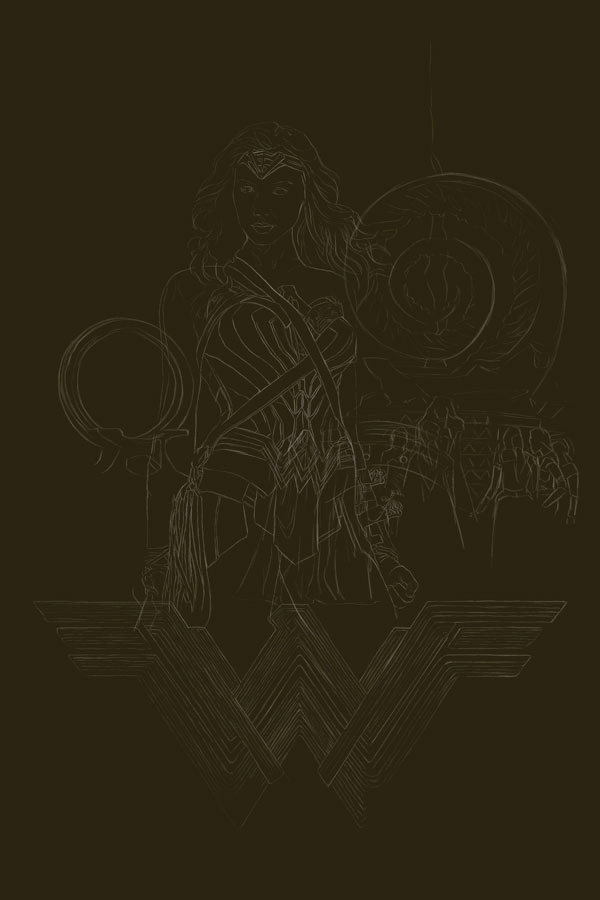
Here is the final static piece!

EDIT: I was requested to share some details of the piece, so I have updated this post to include that :)
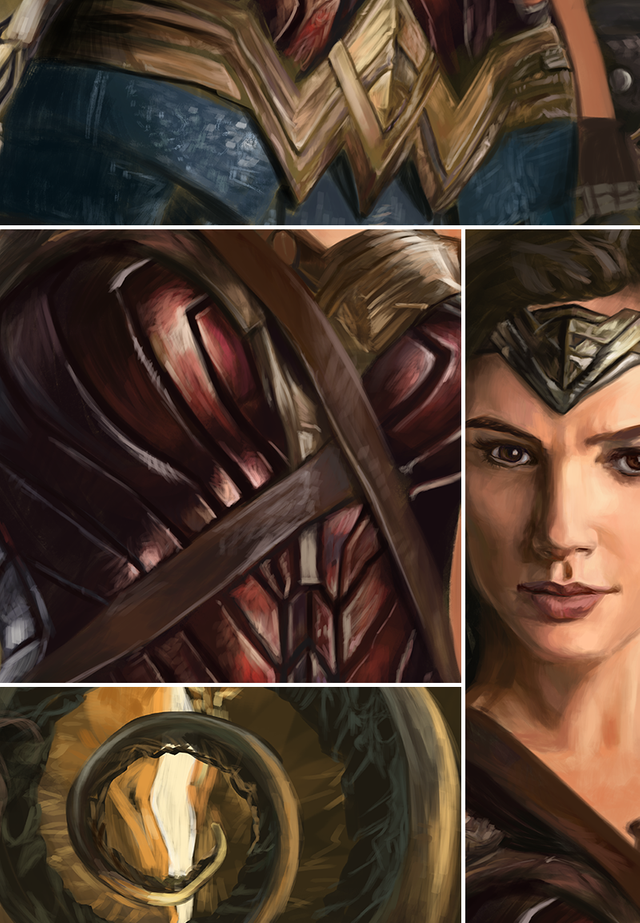
Like My Style? Check Out More of My Paintings
Click the Thumbnail Images Below!




Well, your hardwork definitely paid off. I love it! The colours the background the comp. I liked seeing the gif of the composition coming together ( I have to get on my GIF game, I'll just keep using the silly little free one online for now).
I just like seeing whatever art the artists wants to put out there. I have been using contests as a sort of trigger to expressing my own innate painting desires, so that's always good too. Just make things and if you love it we most assuredly will too!
Thank you @donnadavisart! I so love to hear from you :) <3 I use Photoshop and the timeline to create frame animations then you just turn on and off the various layers that you organize before hand to show or not show whatever you want on that particular frame. You can apply "tweens" which will visually make it look like it blends from one frame to the next - and you can set how many blend steps you want which makes it smoother. There are some tutorials out there that I watched a long time ago that were really helpful and I learned a lot from those sources.
I agree - I like to see all kinds of creativity - it is truly invigorating and it brings us together on a level that is very different from other platforms out there.
I definitely try to pick things that catch my passion at the moment - when I am tired and wanting something fun to do like painting, its a lot more fun when its something you have passion for - supports that motivation factor. Thank you so much for stopping by and letting me know what you thought :)
Again I find it really amazing, how you can accomlish that with digital media. Very strong piece and from what I see, it was well worth the effort!
Thanks so much @reinhard-schmid! It means a lot coming from you - I am happy I spent the time to get the outcome I was wanting. :) Thank you so much for your support :)
She looks AMAZING! I really love/enjoy your GiF builds too. I really need to learn how to do that! A home run for sure but I expected no less. Great job.
Thank you @i-am-wade! I am so glad to have finally completed this one and I am excited about getting started on my next! Its great therapy to sit and paint and I am enjoying spending a little time every day doing what I love. Thank you for stopping by and for the kind compliment :)
beautiful work!
how did you get those thumbnail links to work? I'm pretty new at all this
Thank you @durrlenestihl!! I appreciate you stopping by! Actually the code for the thumbnails my hubby set up the code for his posts and sent it to me to use as well :)
His code actually comes out to a 3x3 grid, I usually just use the first row to show my latest three, but when I have been able to make a post a day, the 3x3 grid is great for having all your recent and still votable posts available for quick access by viewers. I can't type the code or it just displays the final visual output (lol - I tried to copy and past here for you so it would still be editable type and realized in the preview below that would definitely NOT work) ... but I have a screenshot of the code. It is basically image tags wrapped in the a href tags with line breaks built into the code to begin each row.
Set your thumbnail artboard to a width no larger than 200px and you can set any height. The 200px will allow three images to fit across the page without being pushed down due to the page width available. I built in a clickable link so if the thumbnail is too small below - it may display larger in your browser window.
Wow! This is amazing! You really should edit the post and add more close ups and the step pictures or much slower gif with more steps :O
Can really see how much time went into details, and would be amazing to see everything! :D
I am planning to share a timelapse video today - I forgot to mention that in my post. I have 21 recordings of my sittings painting every single detail. That will be posted today and you will be able to watch me paint the entire thing. I will go get some close ups and add to the above! Thanks for the ideas @kristyglas! <3 And thanks for stopping by to check out my work.
Cool haha, it's just that I think you'd get more visibility and upvotes that way and details are most fun to see ^^
Looking forward to the videos :D
Thank you!!! Seriously - I truly appreciate all and any feedback to make things as great as can be ^_^ I just updated the post with the details - I had to wait til' I was "off the clock" on my day job to go in and make them really quick! <3
Great work, @j-vo! I liked how you made a balanced the composition. The rendering is really nice as well!
Thank you @rodrigorabaco! I really enjoy the triangularity of the composition the circular objects and the logo below create this great linear movement with the eyes through the painting. Thanks for taking a moment to stop by and let me know what you think! :)