These Are the Tools You Need to Create Your Own Comic Books! by Dirk Hooper
Creating a comic book is complicated and can take a lot of work by one person or a whole team of people.
I joined with a group of friends and published several comic books in the 90s. We used traditional methods to produce the comics, and you can still do it that way.
Tools for Creating Comics the Traditional Way
Microsoft Word
Even in the 90s Word was a great way to write your comic scripts. However, I wrote them by hand in spiral notebooks. Many big-time writers do the same thing, so use what works for you best.
Paper
What I used years ago, and still use on some projects is Bristol board, which is a thick paper that accepts all kinds of media really well. Most standard American-style comics use a 10″ by 15″ space to work on, so you’ll want a page that’s at least an inch wider than that so you will have some room to work in the margins.
Now you can buy Bristol board that’s specifically-designed for comics, that comes with blue-line borders already on the page, along with some space at the top or bottom to list the title of the comic, the page you’re on, and other stuff.
Pencil
You can use whatever you want to sketch out the initial page. The same pencil you used in school (maybe a #2 pencil) would work fine for a comic.
I used a .5mm blue line lead in a technical pencil.
Eraser
The problem with using any old eraser is that the wrong one will eat up your page, and make inking a disaster.
A kneaded eraser is like Silly Putty and can be formed to get a small area or a large area. It’s pretty cool.
Vinyl erasers are super clean and don’t eat up the paper.
My favorite eraser though is a Prismacolor ArtGum. It’s crumbly and makes a big mess, but it’s effective and doesn’t ruin the paper.
Pen and Ink
Actually, there are many ways to “ink” the pencil lines that you lay down, but I use what the masters use… which is a #3 Windsor and Newton sable hair brush.
You can use anything from a ball-point pen, to a crow-quill pen, to a brush marker, or a felt-tipped marker to get the right effect though.
If you use a crow-quill or a brush, you’ll need some ink. I don’t have any favorites and it seems like there is no brand that doesn’t monkey around with the mixture of ink. Plus some people like it to be thinner, and others like it uber dark. Try several different inks, and see what you like best. And clean your tools!
More Stuff
I have to say that what I detailed above is just the tip of the iceberg really. Some artists who use traditional methods will use paint, or charcoal, or coffee, or who knows what? Comic book art, is still art. So if it creates the right effect, then there’s no rule against anything really.
Modern Tools for Creating Comics
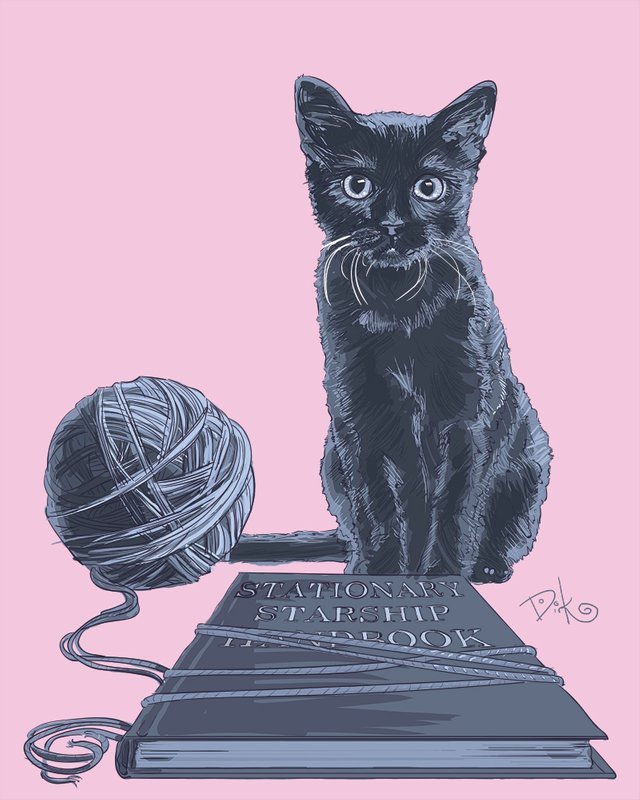
Wow, things have changed since the 90s and it’s due to the rise of cheap computers and the popularity of the internet. Now, many of the things that were done on paper, are done digitally.
Scrivner
I won’t lie… Scrivner changed my creative writing when I discovered it. I really like the way it’s laid out. The way you can organize your notes and the project itself is very intuitive. And you can use a particular format, that is designed for script-writing, that also works well for comics.
Adobe Illustrator
My current comic art style is completely digital. It starts with using a Wacom tablet and doing the line-work in Adobe Illustrator.
What Illustrator does for me is allow everything to be easily modified throughout the process. If I need something to be bigger or smaller, then I can resize it. If I missed the anatomy on someone, I can go back and re-do it. Plus you can create things like backgrounds, logos, and object, and use them again.
An excellent book on how to use Adobe Illustrator to create comic work is the DC Comics Guide to Digitally Creating Comics. Seriously, it’s fantastic!
Adobe Photoshop
Years ago I used to do covers with acrylic paint and Prismacolor pencils. Our self-published comics were in black-and-white, mostly due to the expense of color printing.
Now, print-on-demand, technology, and the ease of using programs like Adobe Photoshop, allow you to color your comics that look as good as the big publishers.
I simply import my vector linework from Adobe Illustrator over to Adobe Photoshop and start coloring on another layer.
Clip Studio (Manga Studio)
Uhmmm… we used to print out text and glue it to word balloons on the artwork. It didn’t look that great, to be honest, but it did the job.
You can also do lettering the old-fashioned way, using text guides, and elipse templates, and inking them. Again, this takes a lot of time, and unless you’re skilled at it, the result is going to be poor.
Thanks to programs like Clip Studio lettering problems are a thing of the past! They make it very easy to do word balloons and effects, plus you can color your comics and do a number of other things through Clip Studio. You may discover that Clip Studio is all you need really.
There are other programs like Clip Studio that are specifically designed for comics, so look around, but that’s the one I use.
Hybrid-Style and Everything Else
I’d have to write a book to cover all the different ways you can create a comic. Some people do 3-D renderings of characters for comics. Some people do beautiful paintings. I’ve seen comics created by casting actual people and taking photos of them.
Also, you can do a hybrid-style. Maybe you want to lay-out your page using a pencil, then scan the page and do inks in Photoshop and color in Clip Studio. Or maybe you want to do all the line-work in Illustrator, print it out, and paint it with markers. It’s up to you.
There’s no right or wrong way to do this, unless you’re working with a company that requires you to work a certain way. If not, play around with everything and decide what works for you the best.
And have fun! Comics should always be fun.
...
All images are copyright 2018 by Dirk Hooper.
If you enjoyed this article, please give me a comment, an upvote, or a resteem! I'll share more of what you love the most.

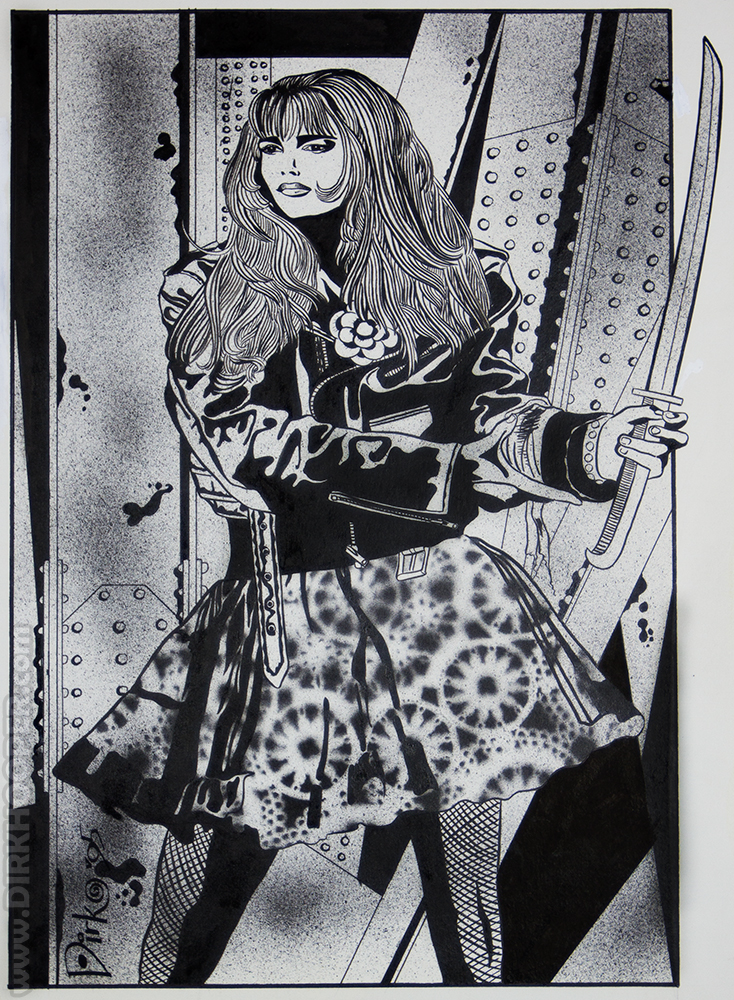
It's all technology now!
Thanks to @randomwanderings, this post was resteemed and highlighted in today's edition of The Daily Sneak.
Thank you for your efforts to create quality content!
Thank you very much for sharing this article! You are awesome!
You are awesome!
Great post... I've tried and it's a hard thing to do.
Thank you! It's a lot of work, but it's fun and rewarding.
Resteemed by @resteembot! Good Luck!
Curious? Read @resteembot's introduction post
Check out the great posts I already resteemed.
ResteemBot's Maker is Looking for Work.
This post was resteemed by @steemvote and received a 11.92% Upvote