Stone Chair in Forest [warm tone effect] Photoshop Manipulation Tutorial
In this Photoshop Tutorial, Learn how to create Young Girl sitting on Stone chair in the Forest with Warm Tone Photo Effect Editing. This Photo Manipulation tutorial you'll learn how to easily create the soft warm effect. You can also learn photoshop adjustments tools, photoshop camera raw and Color Efex Pro to put dramatic burning love effect.
I am using Photoshop CC, but I'm sure it will work with earlier versions or other programs.
Please don't Forget ▶"subscribe" and 👍"like" ↗"share" ❤"comment". Because your support is very Important for more attracting and retaining tutorials.
SUBSCRIBE for More Videos ➜ https://goo.gl/vmj6sg
If you got any questions about this tutorial feel free to ASK ME in Comments.
Happy Watching. . . ≧◉◡◉≦
===================================
More Tutorial
https://goo.gl/vmj6sg
===================================
RESOURCES USED.....
©Photo Credit:
Forest
https://goo.gl/HfHkUc
Chair
https://goo.gl/6ADcKG
Old Branch PNG
https://goo.gl/m1o8xu
♫ Audio use ➧
Fresh by Ikson https://www.soundcloud.com/ikson
Music promoted by Audio Library
===================================
MORE FROM yk design :
Subscribe on YouTube ➜ https://goo.gl/vmj6sg
Facebook ➜ https://www.facebook.com/ykdesigns.in
Google+ ➜ https://goo.gl/je0Xj0
Twitter ➜ https://twitter.com/ykdesign_in
Pinterest ➜ https://in.pinterest.com/ykdesign_in/
===================================
✿✿✿✿ THANK YOU ✿✿✿✿
yk design

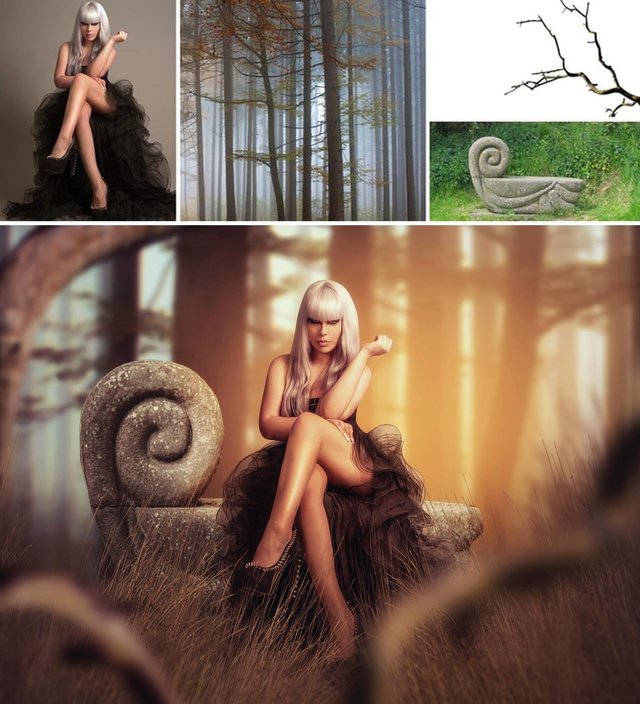
Wonderful. Good to see you back! 🌞🍹👍
Posted using Partiko Android
Thank you ykdesign! You've just received an upvote of 59% by @ArtTurtle!
Learn how I will upvote each and every one of your art and music posts
Please come visit me as I've updated my daily report with more information about my upvote value and how to get the best upvote from me.
Congratulations! This post has been upvoted from the communal account, @minnowsupport, by ykdesign from the Minnow Support Project. It's a witness project run by aggroed, ausbitbank, teamsteem, someguy123, neoxian, followbtcnews, and netuoso. The goal is to help Steemit grow by supporting Minnows. Please find us at the Peace, Abundance, and Liberty Network (PALnet) Discord Channel. It's a completely public and open space to all members of the Steemit community who voluntarily choose to be there.
If you would like to delegate to the Minnow Support Project you can do so by clicking on the following links: 50SP, 100SP, 250SP, 500SP, 1000SP, 5000SP.
Be sure to leave at least 50SP undelegated on your account.
Thanks for using eSteem!
Your post has been voted as a part of eSteem encouragement program. Keep up the good work! Install Android, iOS Mobile app or Windows, Mac, Linux Surfer app, if you haven't already!
Learn more: https://esteem.app
Join our discord: https://discord.gg/8eHupPq
wow beautiful Photoshop Manipulation Stone Chair in Forest.
Nice editing..
Hi, @ykdesign!
You just got a 8.4% upvote from SteemPlus!
To get higher upvotes, earn more SteemPlus Points (SPP). On your Steemit wallet, check your SPP balance and click on "How to earn SPP?" to find out all the ways to earn.
If you're not using SteemPlus yet, please check our last posts in here to see the many ways in which SteemPlus can improve your Steem experience on Steemit and Busy.
Hi @ykdesign!
Your post was upvoted by @steem-ua, new Steem dApp, using UserAuthority for algorithmic post curation!
Your UA account score is currently 3.709 which ranks you at #5255 across all Steem accounts.
Your rank has improved 17 places in the last three days (old rank 5272).
In our last Algorithmic Curation Round, consisting of 227 contributions, your post is ranked at #89.
Evaluation of your UA score:
Feel free to join our @steem-ua Discord server