Carnet V0.14 - Access links, Customize Dates, Fake Notes Are Now Hiden & More.
It's over 2months ago since I published a blog post about Carnet and its features. First, was an introductory post while the other was a detailed experience I had while using its features.
In today's post, I will be discussing the latest version of Carnet and its development roadmap.
I am extremely happy to bring to you the latest happenings on the Carnet project. I'm always excited to get an update notification about a project I love so much and Carnet is one of them. 19days ago, Carnet v0.13.0 was released from the master branch. I decided not to make a separate post about it, but to make reference to it in its next version release. And finally, Carnet v0.14.0 is here.
Below are the changes in version v0.14.0 in details;
Links Are Now Clickable
Ever since I have been using Carnet, I had never thought of a way to access links from the app. I included a link in the first document I created, but I never knew accessing the links wasn't possible. With the latest version, links can be accessed right from the overview screen or while editing a file.
The images above are the screenshots displaying different ways a user can access links from the latest version of Carnet.
The first image is the overview page displaying documents I created with their link in red colors. The second image is a screenshot I took while creating a document. Both links from the screenshots can be accessed by tapping on them which then directly opens in the default browser.
Custom dates
The ability to customize a document creation date is one of the updates I love the most in v0.14.0. With this option, I can change a document creation time to any desired date. The option to archive this is placed at the top left side when the document is opened, making it easy for any user locate.
Fake notes when no notes to display
The fake notes are the default noted created by the developer. In older versions, these notes always appear alongside the user's notes. The developer changed everything in the latest version by hiding the fake notes if the user has a note saved, or display the fake notes if the user does not have any saved note. This update will prevent users from getting confused with the displayed notes on the home screen.
Unarchive/restore to latest
I have noticed that the latest updates are related to helping users make their home screen neat, and less confusing by introducing an option to remove a note. Another interesting part of this update is the fact that the removed notes can be restored back.
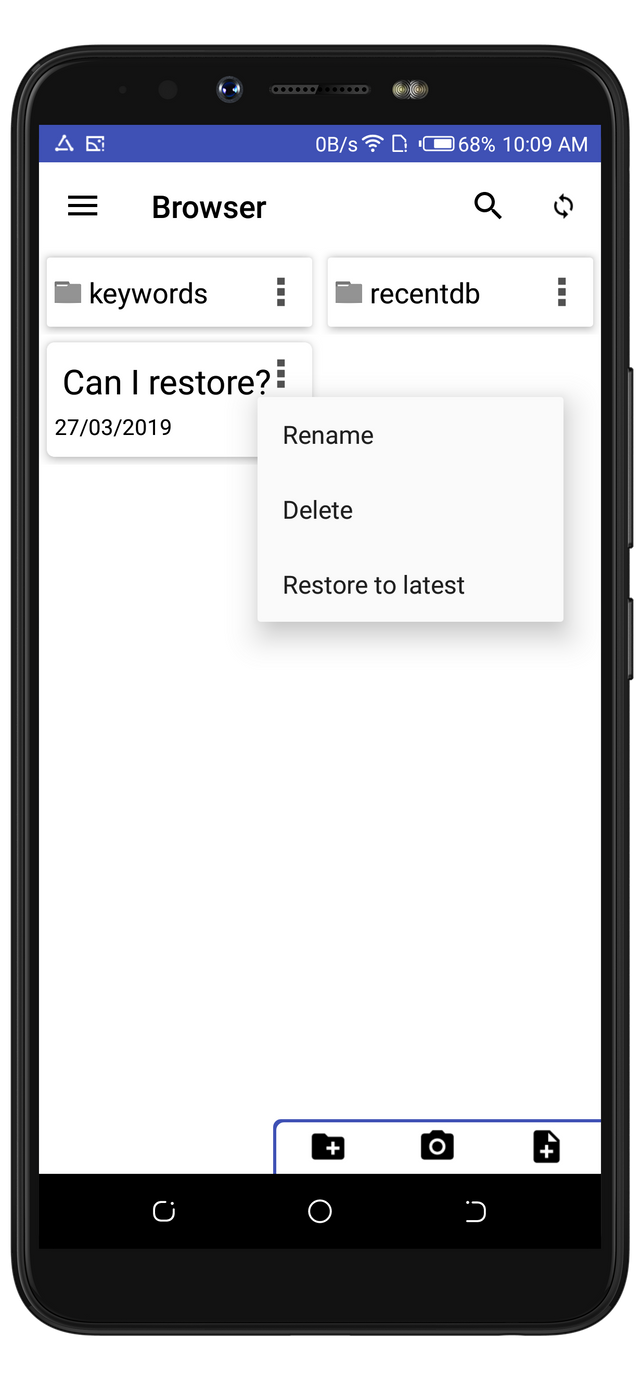
With this option, I don't have to use the delete button anymore.
Changelog in settings
I and a user discussed with the project owner on GitHub about the time frame set for the changelog to display after an update, and I'm glad he made the necessary changes. In v0.12.8 and older, Changelog only last for 2seconds on the screen which was why we made it clear to the PO that we need more time to view the changelogs. The project owner had Changed it from 2seconds to 10seconds in v0.13.0, but decided to add a changelog button in v0.14.0.
Fix: unpin
There was an issue with unpinning of documents in version 0.13.0. It happened that users can't unpin an already pinned document. I had to downgrade my Carnet from v0.14.0 to v0.13.0 to confirm this bug. And I'm glad the bug has already been fixed in V0.14.
Minor Updates
One of the minor changes in this update is the renaming of Recent label to Latest. I have never had any problem with the title given to the button that leads users to the recent/ the latest document. Although, I'm okay with the changes and at the same never needed it.
Version 0.13.0 recap
The developer included an option to print document right from the editing screen. The print button can be located from the Tools option.
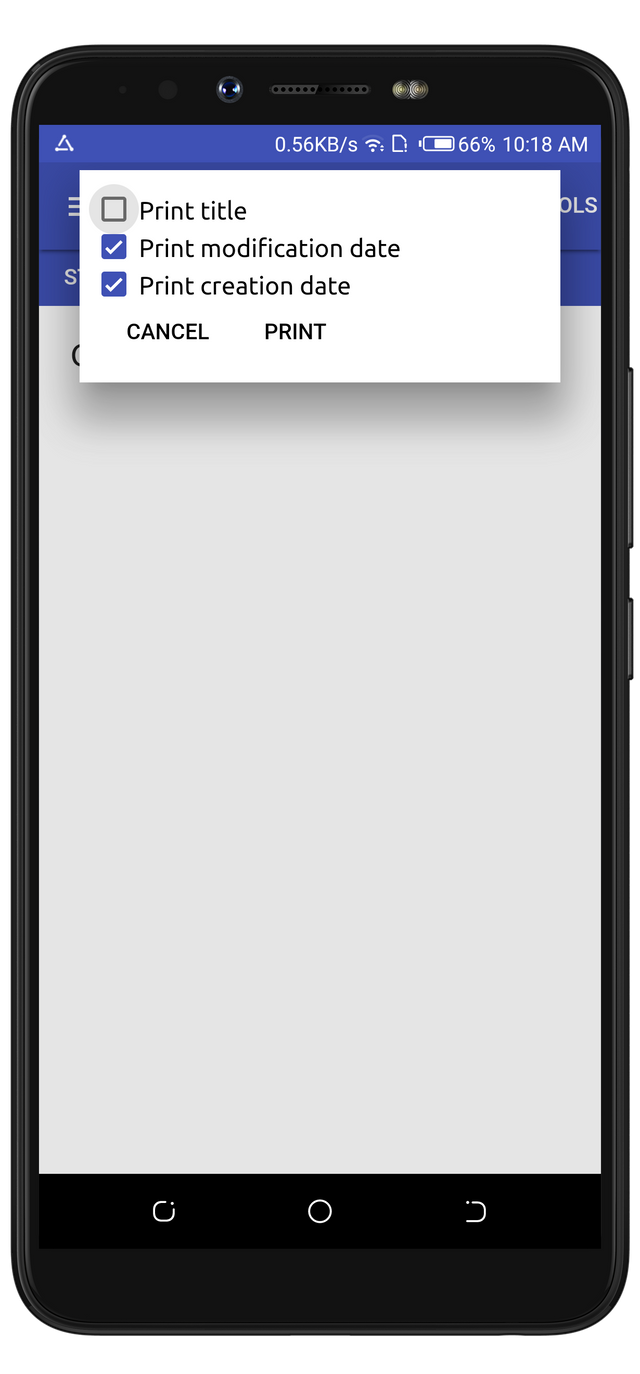
Conclusion
Are you looking for the latest Android text editing client with the feature to sync your documents with cloud storage? If yes, then go for Carnet and tell your next friend to do the same.
Turtl was the application used in comparing its functionality with Carnet in my precious post. If you missed the comparisons, kindly check my backlinks. Comparing the latest version of carnet with Turtl is so wrong to do.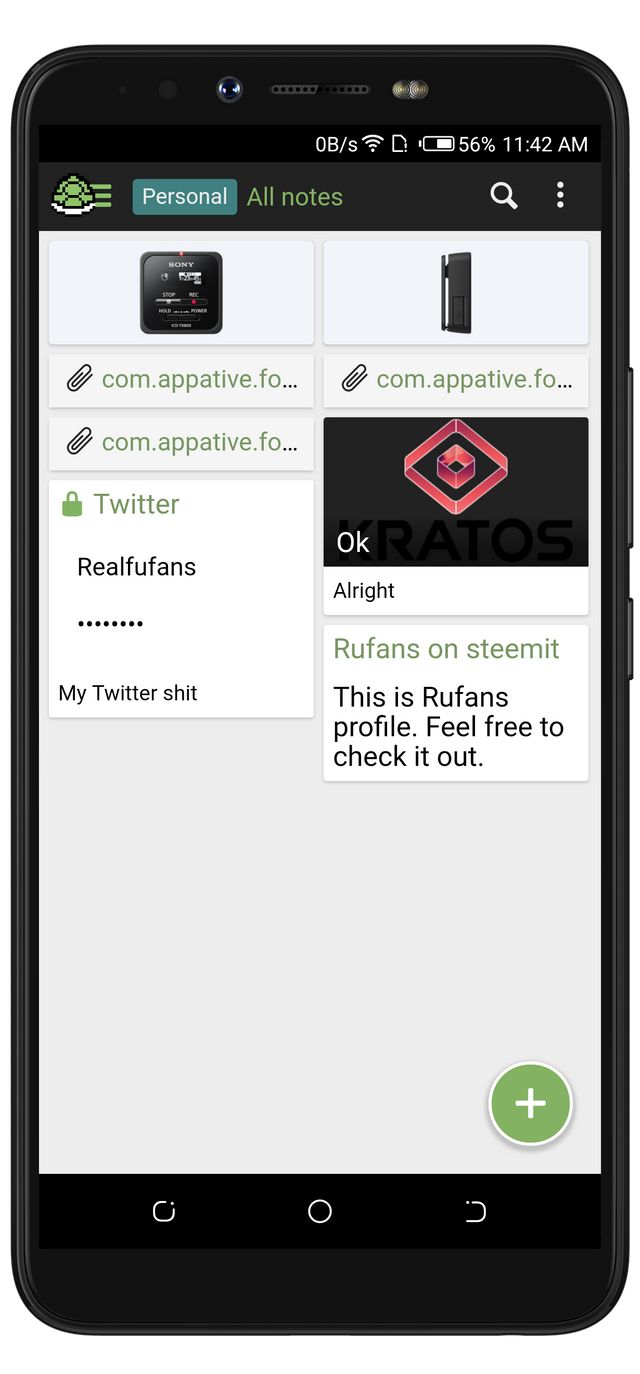
Carnet V0.14.0 isn't an update anyone needs to miss.
Thank you for reading. Bye.
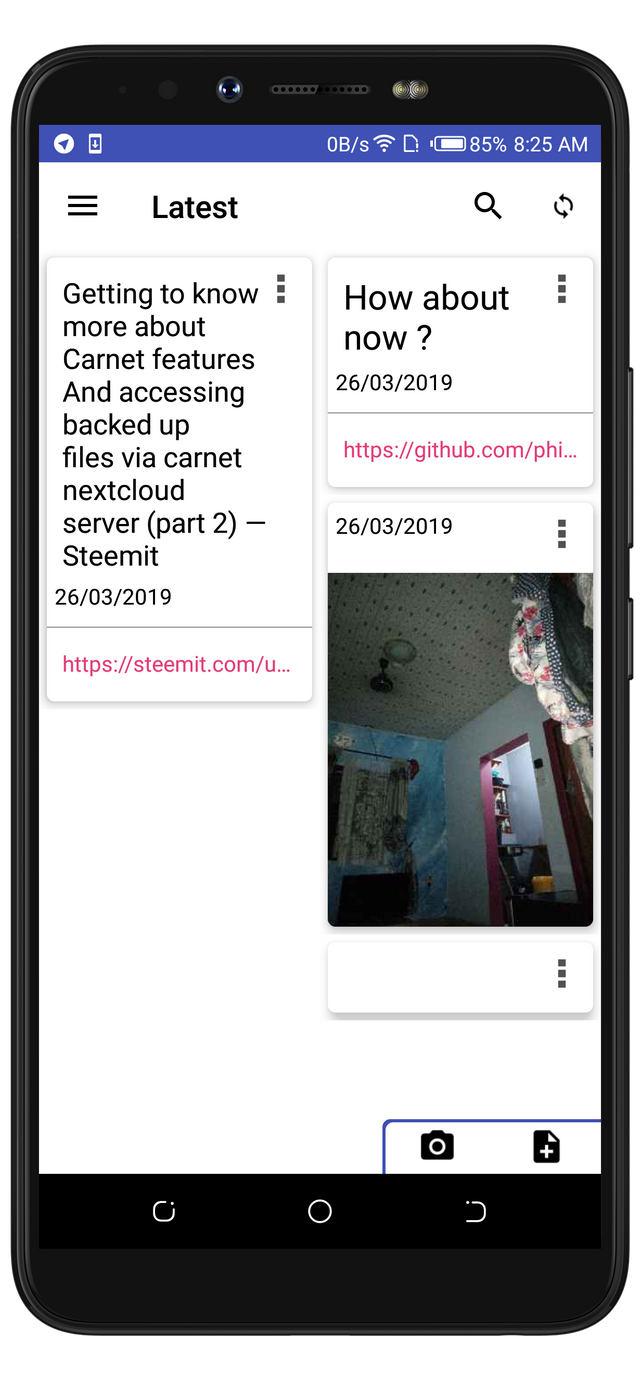
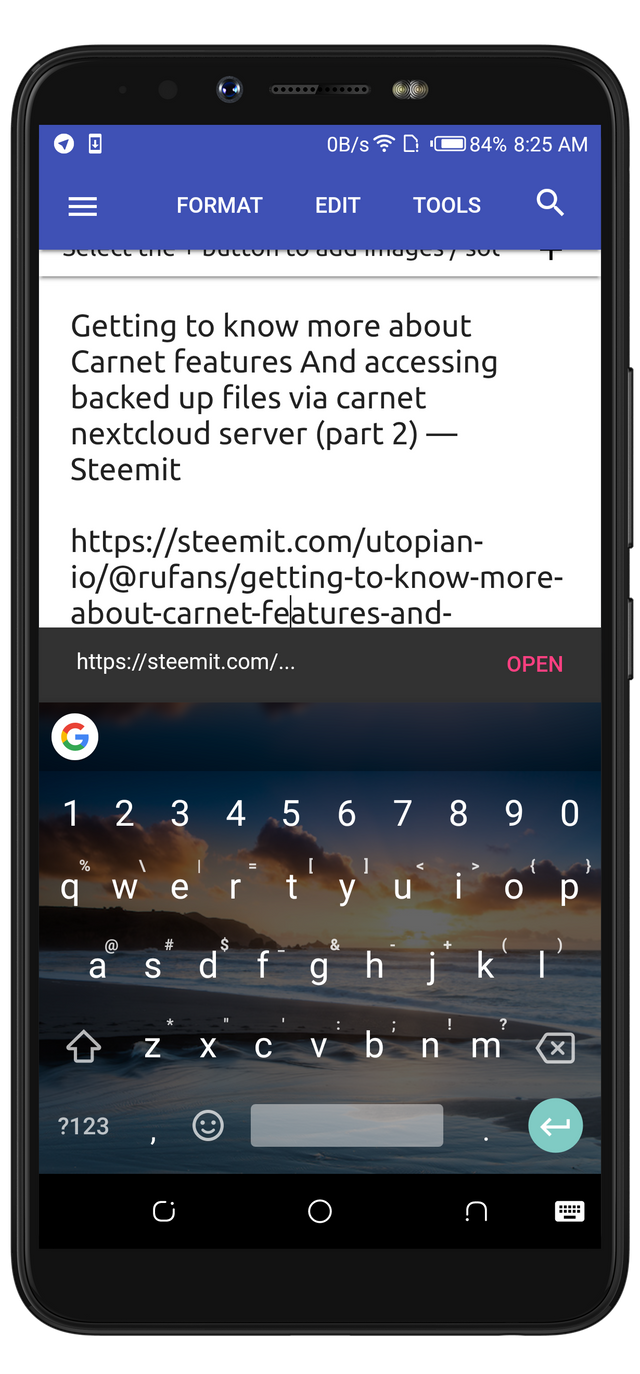
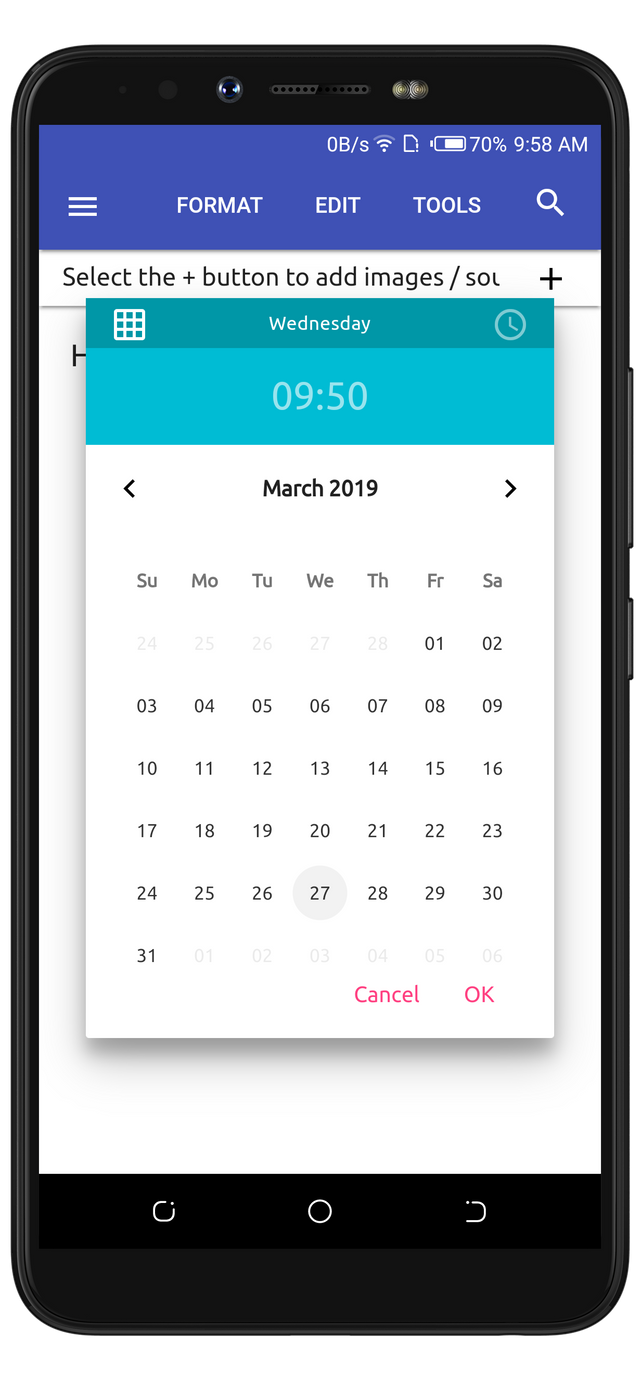
Hello, @rufans!
Thank you for this contribution. This is a rather useful tool, and this series of yours contains useful information about the project. This time you decided to create a blog post about the recent developments, and I appreciate the effort.
In terms of content, you did a good job. The post is editorial, and contains valuable insights about your personal knowledge, views and experience of using this tool. I have to admit that I wanted to read a bit more about the recent changes, but I can't say that I am not satisfied with your work.
That said, there were serious issues of style and proofreading, and I'd be happy to cite a few examples in a follow-up comment. Regardless, I appreciate the information you have provided us with, and look forward to your next contribution.
Your contribution has been evaluated according to Utopian policies and guidelines, as well as a predefined set of questions pertaining to the category.
To view those questions and the relevant answers related to your post, click here.
Need help? Chat with us on Discord.
[utopian-moderator]
Good day @lordneroo, and thank you for the review. Kindly cite me with the mistakes.
It all seems there hasn't been any improvement lately.🤦♀️
Hello!
I will cite a few examples for you:
This sentence should read: "It's been over two months since I published a blog post about Carnet and its features."
Let me rephrase that: "The first one was an introductory post, whereas the other one was a detailed overview of my experience with its features."
This is more of a proofreading issue, which only goes to show how significant it is to always check your work before publishing. I think you meant to write: "The fake notes are the default notes created by the developer."
Again, this sentence should read: "The developer included an option to print documents right from the editing screen."
Please do not be discouraged. Your writing has improved a lot. Keep up the effort; it will pay off.
I hope you will find this comment useful.
Thank you for your review, @lordneroo! Keep up the good work!
Congratulations! Your post has been selected as a daily Steemit truffle! It is listed on rank 25 of all contributions awarded today. You can find the TOP DAILY TRUFFLE PICKS HERE.
I upvoted your contribution because to my mind your post is at least 10 SBD worth and should receive 154 votes. It's now up to the lovely Steemit community to make this come true.
I am
TrufflePig, an Artificial Intelligence Bot that helps minnows and content curators using Machine Learning. If you are curious how I select content, you can find an explanation here!Have a nice day and sincerely yours,

TrufflePigHi @rufans!
Your post was upvoted by @steem-ua, new Steem dApp, using UserAuthority for algorithmic post curation!
Your post is eligible for our upvote, thanks to our collaboration with @utopian-io!
Feel free to join our @steem-ua Discord server
Hi, @rufans!
You just got a 1.4% upvote from SteemPlus!
To get higher upvotes, earn more SteemPlus Points (SPP). On your Steemit wallet, check your SPP balance and click on "How to earn SPP?" to find out all the ways to earn.
If you're not using SteemPlus yet, please check our last posts in here to see the many ways in which SteemPlus can improve your Steem experience on Steemit and Busy.
Congratulations @rufans! You have completed the following achievement on the Steem blockchain and have been rewarded with new badge(s) :
You can view your badges on your Steem Board and compare to others on the Steem Ranking
If you no longer want to receive notifications, reply to this comment with the word
STOPTo support your work, I also upvoted your post!
Do not miss the last post from @steemitboard:
Vote for @Steemitboard as a witness to get one more award and increased upvotes!
Hey, @rufans!
Thanks for contributing on Utopian.
We’re already looking forward to your next contribution!
Get higher incentives and support Utopian.io!
Simply set @utopian.pay as a 5% (or higher) payout beneficiary on your contribution post (via SteemPlus or Steeditor).
Want to chat? Join us on Discord https://discord.gg/h52nFrV.
Vote for Utopian Witness!