Achievement 2 task: Basic steem keys @ranbon

Image Create By Photoshop
Greetings people within this platform, I hope you are all well, having already made my presentation being this achievement 1, I am pleased to present my achievement # 2 where I will talk a little about security within our platform and its importance.
For new users in this world (including me) perhaps it can be a little confusing to see so many keys and may not know the importance between one or the other which could bring us as a consequence the loss of our account and is what is not wanted under any reason therefore I will talk a little about the keys that steemit gives us.
As the main key we have the master key or master law: this is the most important key for each user since through this we can recover our account generating new keys, we must take into account the importance of keeping this key well protected.
Then we have the publication key: it will help us when we want to post something on our wall to make a comment, restimear or make a boto to someone, it will surely be the key that you will use daily for any activity within the page.
They will also give us our activation key: which will help us a lot to make transfers of funds, withdrawals, make powerUP perform conversions and more operations of our money on the page.
We will have an owner key: it will serve as a great help in case of forgetting a key or losing it is it will help us to change it, perhaps we will be confused between the master key and it is, but its difference is that while the master law will generate all our keys again it is changing some in case of having a problem with a specific one
Finally I will talk about our memo key: it is useful when transferring a memo in a transfer of funds to activate this option just put a numeral (#) before placing it
I want to emphasize the importance of keeping safe each and every one of our keys (especially the master key) I personally wrote it in a personal notebook and I have it stored on my phone so that in case I need it only I know where it is and it is quick to access it to use it.
How to Transfer Steem
I have to log in with my active key in my wallet.
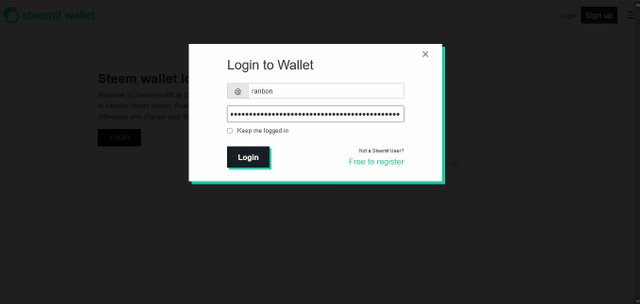
Inside the wallet I click on the first option of steem and then touch transfer.
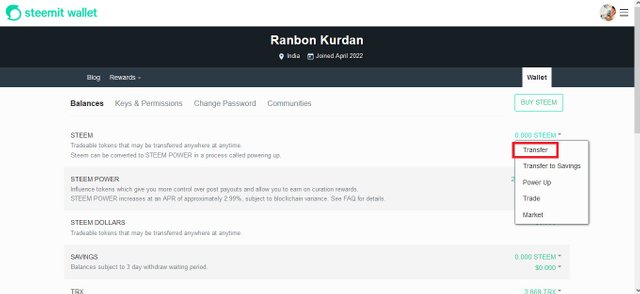
Finally in the first option I put the username of the person, followed by the amount of steem to send and in the memo we can leave any note if it is to a user.
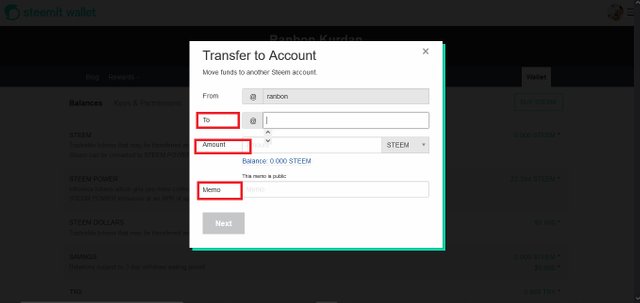
How to do Power Up
Within the same wallet in the steem option we will click on it, then press power up.
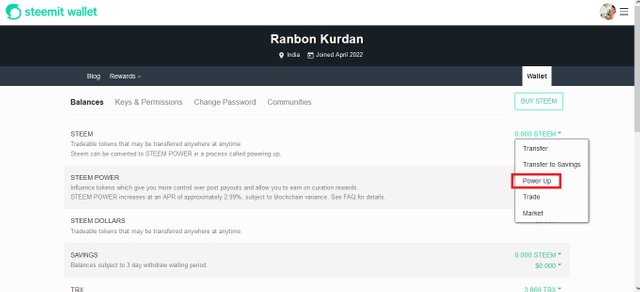
Following this we are going to place the steem that we are going to place in our power up.
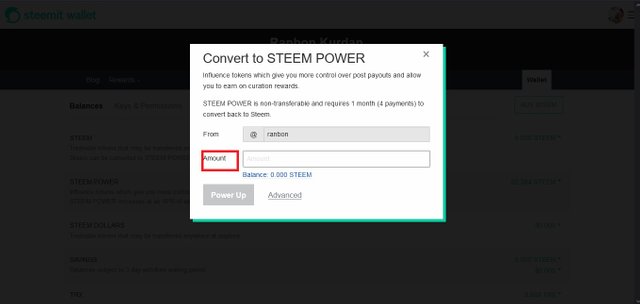
With this we would already have our steem placed in the power up of our account, this is called steem power.
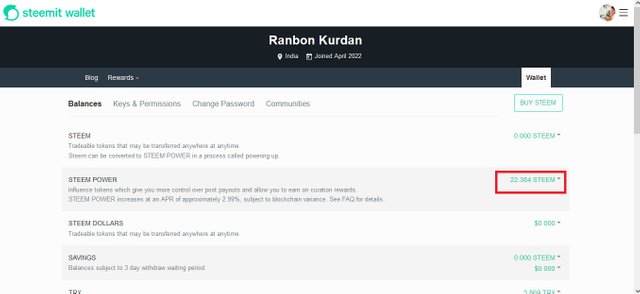
With this I have finished my achievement 2, I am very excited to continue learning on this platform, and start publishing in the communities.
Hello @ranbon, it is a pleasure to greet you and inform you that your achievement 2 has been successfully verified, i encourage you to continue with achievement 3 for the Newcomers' Community and thus continue to advance and reach achievement 4 to be eligible for steemit crypto academy.
The title of your publication should be: "Achieved 3 by @yourusername - Assignment: Content Protocol"
Remember to use the appropriate tags for the following achievement, #achievement3 and #venezuela, please do not forget at the end of the post to place the phrase:
"I have read and understood the Steemit Etiquette on Steemit Community and will do my best to embrace them."
It is important that you know and be part of the #club5050, for this you must maintain during each month a balance when turning on (POWER UP) no less than 50% of your withdrawals and transfers, in this way you will be contributing to the platform and you can be considered for have the support of the steemit team, learn more here
Greetings 👍
Hi, @ranbon,
Your post has been supported by @wilmer1988 from the Steem Greeter Team.