Achievement 5 Task 4 || Review of Steemdb.io || By @mcsplemdor
Good day 👋 guys, I believe you're all doing great? I am very much happy to continue with my achievement task. Honestly speaking, the achievement task has been one of the best way of learning about steemit, because Ever since I started my achievement task, I've learnt a lot about steemit. Much thanks to all steemit greeters for creating this beautiful community and also for verifying my previous achievements.
List of my veeified achievement post
| Achievement 1 | My introduction post. |
|---|---|
| Achievement 2 | Basic steem security on steemit |
| Achievement 3 | Content Etiquette and Plagiarism |
| Achievement 4 | Applying Markdowns |
| Achievement 5.1 | Review of steemworld.org created by @steemchiller. |
| Achievement 5.2 | Review of steemscan.com |
| Achievement 5.3 | Review of steemyy.com developed by @justyy |
Today I will continue with my achievement 5.4 (Review of Steemdb.io)
Introduction To Steemdb.io
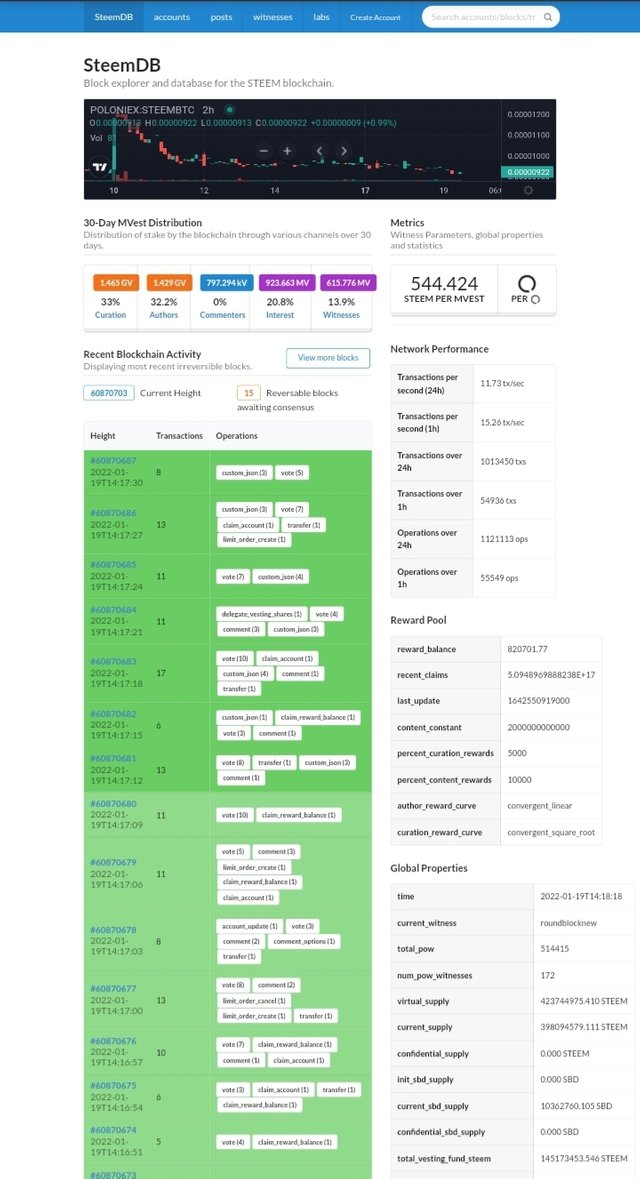
Steemdb.io happened to be one of the steem tool, it is actually a steemit blockchain database that allow users know do the following;
- To check the activities on the steem account
- To check your reblogged and blogging activities.
- To check your steem history
- To know your voting power, etc.
Let me further explain how the Steemdb.io works by answering this few questions provided by @cryptokannon
Question 1: How do you see the "recent history"?
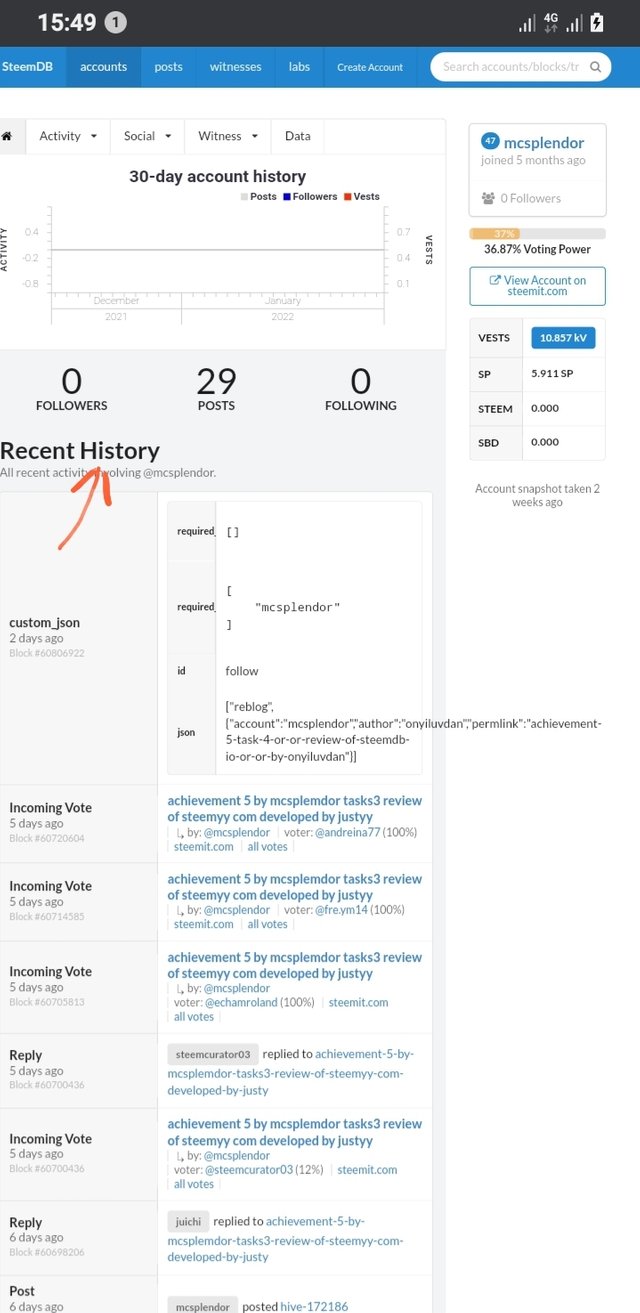
- Search on your browser Steemdb.io
- By your right hand side, type in your steem account name on the search bar and then click on search.
- After that you will see your recent history
Question 2: How do I check different activities: posts, votes, rebloggs, replies, rewards, transfers etc.
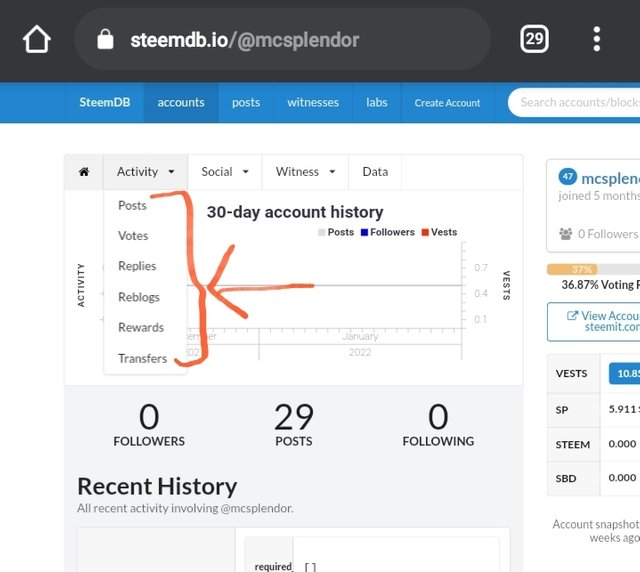
- Search for Steemdb.io
- Click on the Activity
- Choose on the particular activities you want to check from the options.
Question 3: How do I know who has reblogged my post (social follower, following, reblogged)?
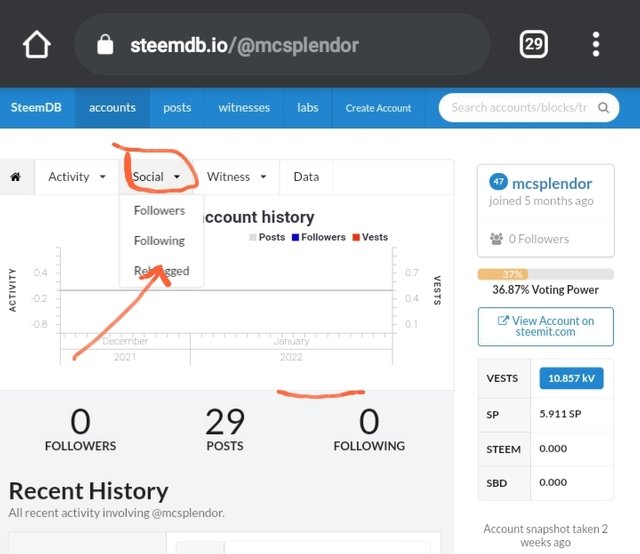
- Search for the steemdb.io
- Type in your username on the search space and click on search.
- After that, Click on social on the homepage and then select reblogged.
- After that, those that have reblogged yourpost will display.
Question 4: How can I see my voting Power?*
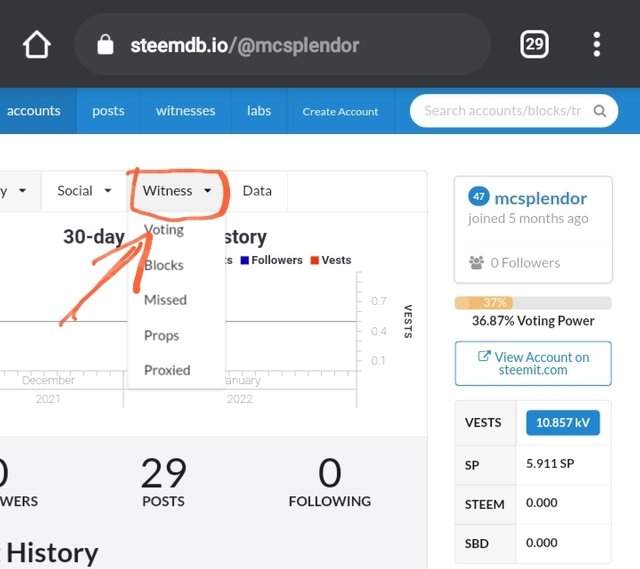
- Search for Steemdb.io
- type in your username and search on the search bar
- Click on witness
- Select Voting,
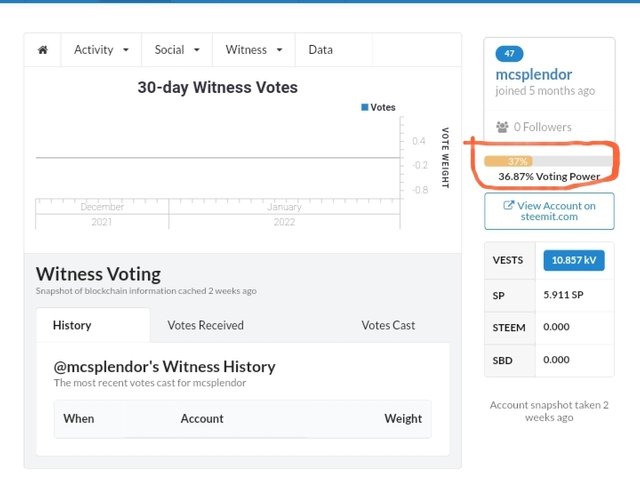
- After that, you wi see your voting power.
Congratulations your achievement has been verified. Now you can successfully proceed to your next achievement.
Rate: 3
Hi, @mcsplendor,
Your post has been supported by @ashkhan from the Steem Greeter Team.