Fender FXA9 - Pro In-ear monitor
Fender FXA9
Pro In-ear monitor
Screenshots

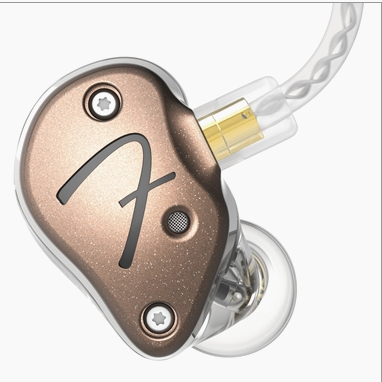 View Image |  View Image |  View Image |
|---|---|---|
Hunter's comment
Main features;
- The shell is embossed with a specially designed "F" logo instead of simply the "Fender" brand
- Internally constructed with 6 moving iron units, filled with plastic to fix the unit
- The catheter is also made of 24K gold-plated beryllium copper alloy, which has the advantage of high rigidity, ensuring more accurate signal transmission.
- When the outer shell is illuminated by different angles of light, it will have different purple blue green gradient colors
- Changeable line design, connector size is MMCXi
- The supplied wiring is a three-layer silver-plated high-purity copper wire
Conlcusion:
The high-analysis, meticulous and sleek style, the sound performance is absolutely satisfactory for most people.
Link
https://shop.fender.com/en/intl/audio/in-ear-monitors/
Contributors
Hunter: @kona

This is posted on Steemhunt - A place where you can dig products and earn STEEM.
View on Steemhunt.com
Hi @kona,
Thanks for yet another hunt. I’ve reviewed it but it seems that the URL referrer Steemhunt adds causes a conflict.
Can you please replace the product link with a shortened link (I recommend Bitly.com).
Let me know via a comment reply when you’ve done so.
@fknmayhem I replace a shorten link, could you help to check it again?
Thanks a lot~
Edits need to be made through the Steemhunt.com website to reflect on Steemhunt. The link is still the same.
I think it still is a problem of my post to post/edit at the steemhunt platform.
I just edit it at steemhunt.com.
I don't know how can I do!
Neither Steemhunt nor Steemit show any edit to the link. Do you get an error message when submitting an edit on Steemhunt? It could be that there is an issue with the node.
SteemDB has no edit history either for your post: https://steemdb.com/steemhunt/@kona/38wbgh-fender-fxa9-pro-in-ear-monitor
But usually submitting an edit fixes that.
If posted a second before the window reset there may be a small period of max 30 minutes in which the posts can ‘hang’ in roll over status and still show on yesterday’s window.
The strange point is I didn't get any wrong msg as my first post, but after press the post button, i can't find my post on the steemhunt.com, so I post it again, and it said I need to wait for 5mins.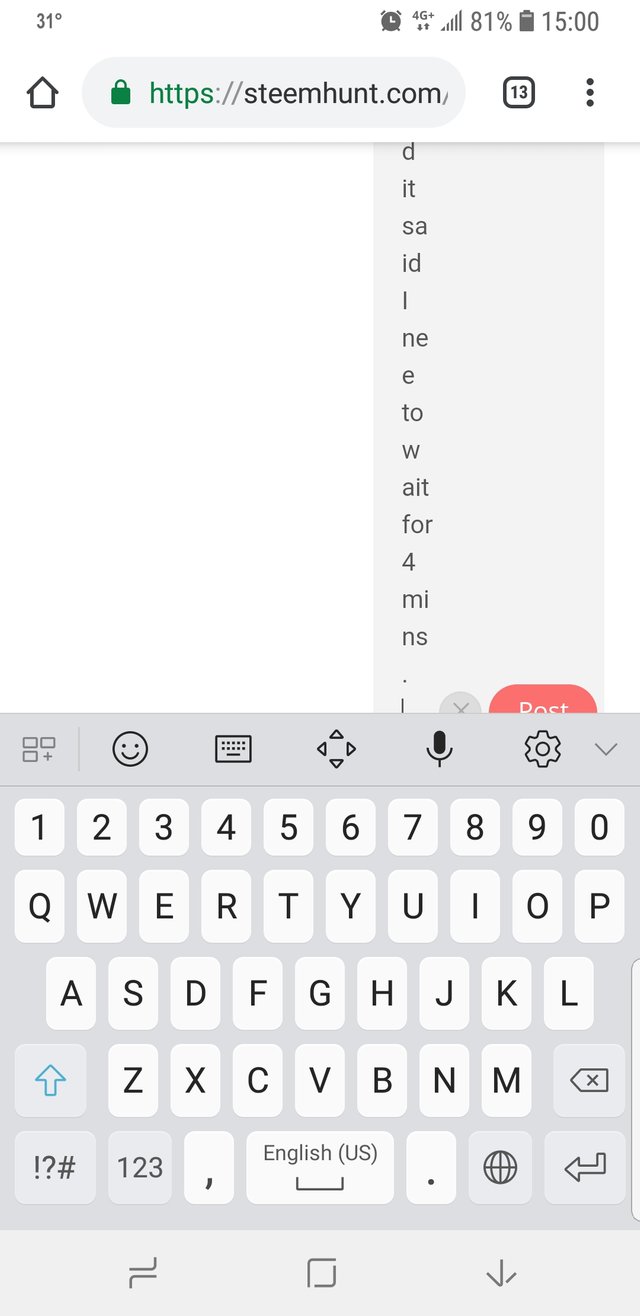
Also now I keep typing and post the comment using rhe steemhunt.com.
That’s a known design problem. I also explained what could have been the previous/display issue. Let’s stick to the issue art hand here.
Fix the URL.
I just logout the steemconnect and login to edit the link.
This is the old product link "https://shop.fender.com/en/intl/audio/in-ear-monitors/fender-fxa9-pro-in-ear-monitors/6886000021.html#start=1"
Here is the new one:https://shop.fender.com/en/intl/audio/in-ear-monitors/fender-fxa9-pro-in-ear-monitors
You have posted the same product today, I can help you if you follow my suggestion.
remember, edit your hunt via steemhunt platform. Please, do it immediately before the mod checks your hunt. Good luck :)
I have no idea what this is about. If you want to give feedback, also include links so people can actually follow and understand the conversation.
That's the platform problem, I post at the first time, it didn't occur at the steemhunt page, anyway, thank you for your suggestion
Please elaborate on the “platform problem”.
I’m guessing two people hunted the same product at the same time?
All the two people is me, i post it my self within 5mins, cos the platform cannot load my product to steemhunt platform but post on the steemit already.
No worries @kona, my pleasure is helping the hunters :)
Btw, You must edit it via the Steemhunt website.
Hey @kona, how are you? How to get connect you in personally? any whatsApp or telegram Id? if yes my telegram id @kunina. pLease note that not KUNANI.
Congratulations @kona! You have completed the following achievement on Steemit and have been rewarded with new badge(s) :
Click on the badge to view your Board of Honor.
If you no longer want to receive notifications, reply to this comment with the word
STOPDo not miss the last post from @steemitboard:
SteemitBoard and the Veterans on Steemit - The First Community Badge.
Congratulations!
We have upvoted your post for your contribution within our community.
Thanks again and look forward to seeing your next hunt!
Want to chat? Join us on: