Yobit Basics - How to create and verify an account, securing an account, funding and withdrawing your Bitcoins on the Yobit trading platform
Yobit is one of the most feature-rich and the most user-friendly crypto exchange around which offers more than 900+ trade pairs. You can easily access the full trade page at the homepage. You can deposit and withdraw immediately at the Wallets page. The exchange also offers games such as Lottery and Dice, a faucet of different coins, Investbox, When it comes to security, it is 2-factor authentication ready using Google authenticator and Email verification. It uses File system encryption, SSL, Anti-ddos, Intelligent system of queer transaction analysis and blocking, Real time encrypted data backup, Cold/hot wallets.
How to create an account at Yobit?
Go to the website and click on the Registration tab as shown below.
On the Registration form, fill-up all the necessary details and click “Register”.
Go to your email and click the verification link from the message sent to you by Yobit.
Yobit will recommend you to enable 2-Factor Authentication.
Download & install Google Authenticator app to your mobile phone and use it to scan the 2FA QR code on Yobit.
Copy and keep in private your Secret Key. You would need it in case you lose your phone.
Input the 6-digit code from the Google Authenticator app to the 2FA form and click “Enable”.
You should now be using Google Authenticator every time you login.
How to fund you Yobit account?
At Yobit, you can deposit USD, RUR, BTC and many other cryptocurrencies.
For USD deposits, you can use OkPay, Payeer, PerfectMoney and Capitalist.
For RUR deposits, you can use QIWI, Payeer and Capitalist.
To deposit, go to Wallets page. You can browse through the currencies by using the scroll bar or the search bar. Choose the currency you want to deposit and click the “+” button as shown below.
For BTC deposit, use the address given or the QR code as the receiving address when sending or buying bitcoins from an agent or third party exchange.
You can obtain a new address on your next deposits by clicking on “Obtain new address”.
How to withdraw your funds?
Withdrawing funds from Yobit is also easy as depositing.
Go to Wallets page and choose a currency to withdraw by clicking on minus “-” button. In this example we are going to use BTC withdrawal.
Input your withdrawal address (should be from a third party wallet or exchange) and the amount you want to withdraw. Withdrawal fee is fixed and displayed.
Click “Withdrawal request” button and follow the instructions for the verification process.
Withdrawal will not be processed until you complete the verification through Google Authenticator and/or Email confirmation.
Click here to learn how to trade in Yobit.
Other Crypto-Exchanges tutorials:
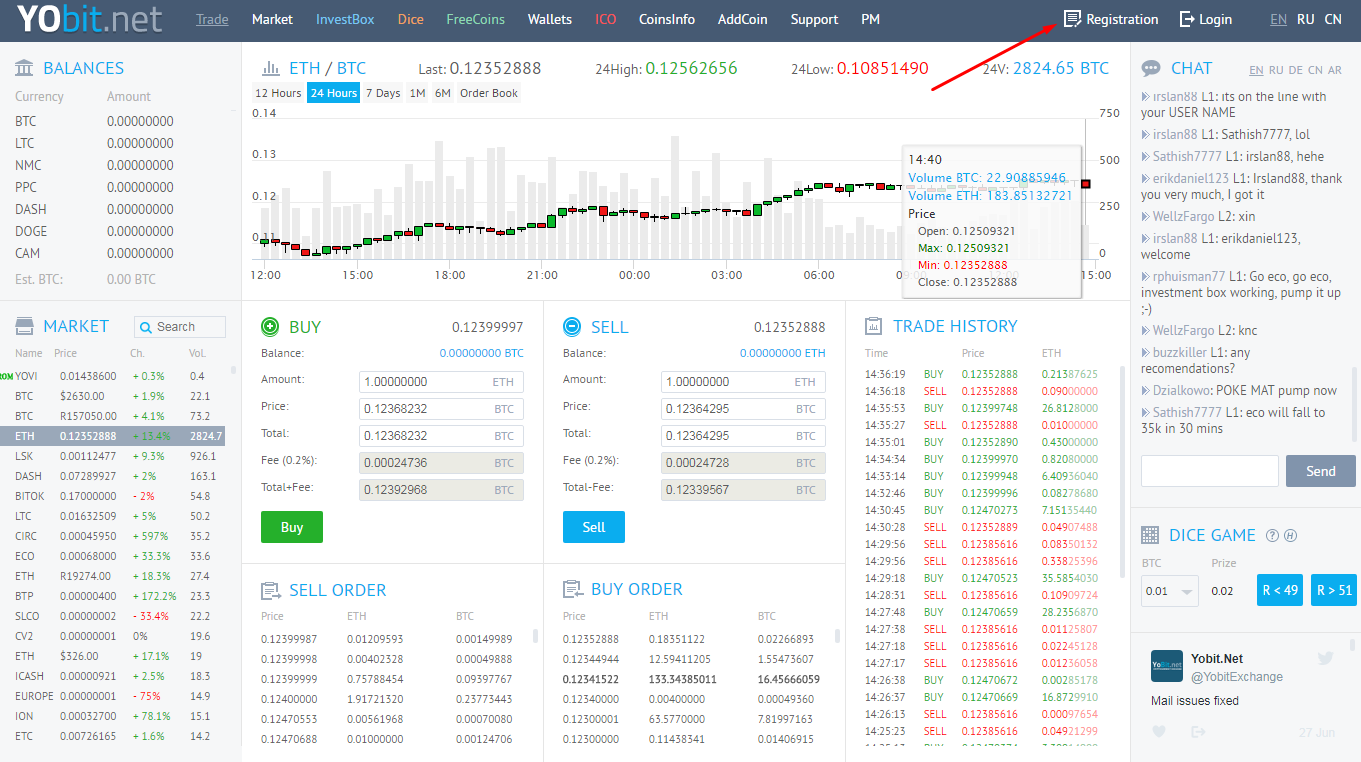
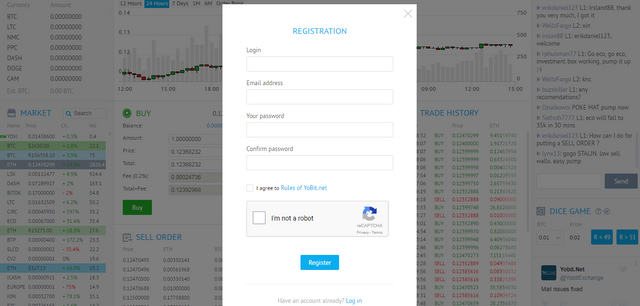
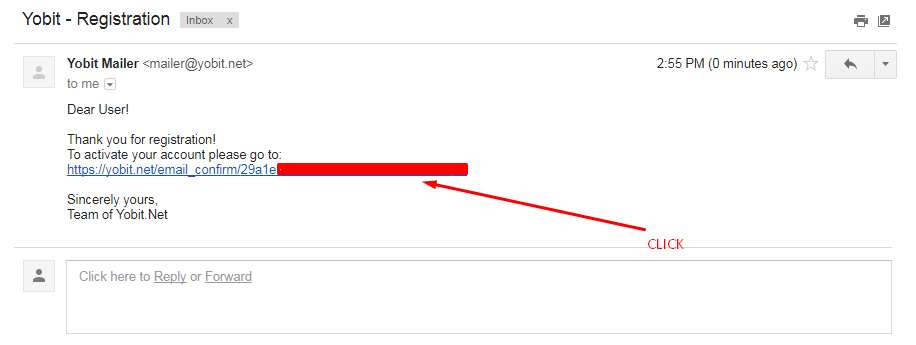

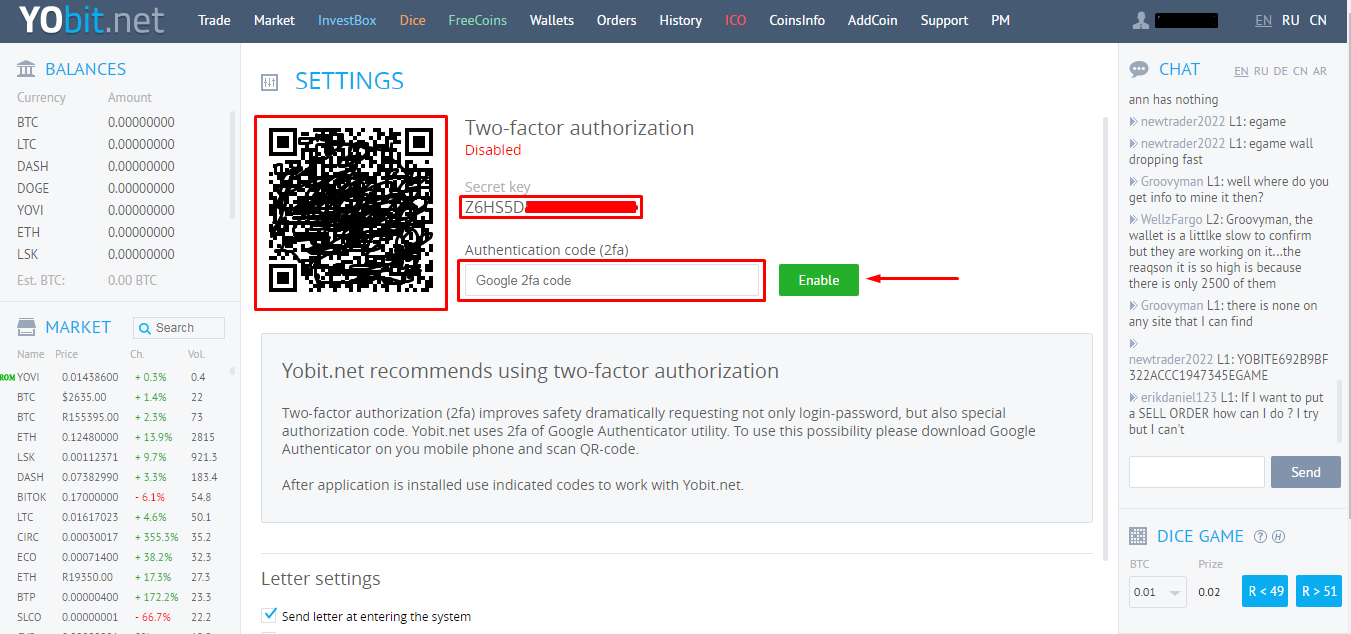
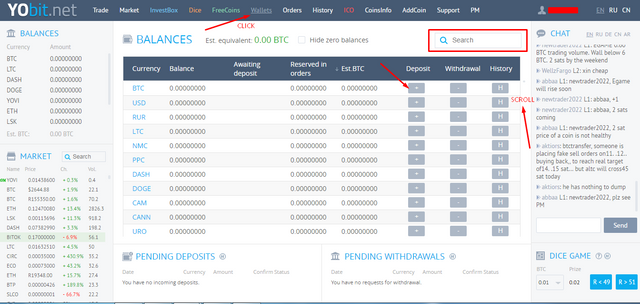
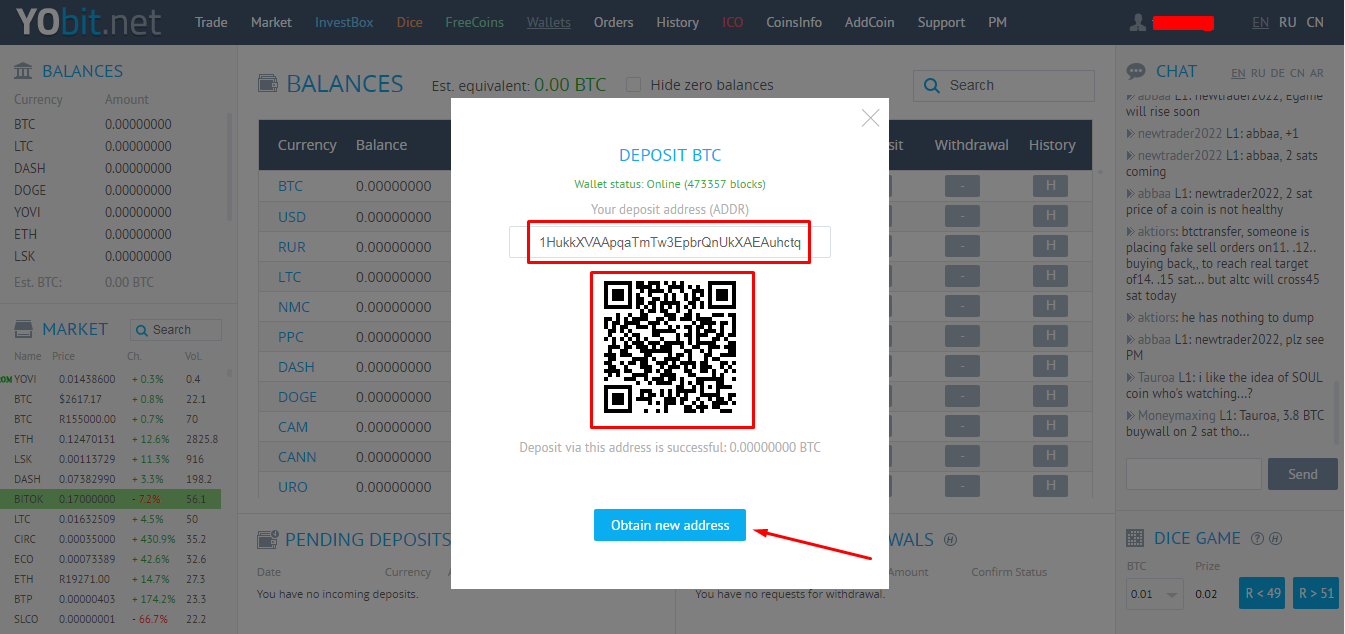
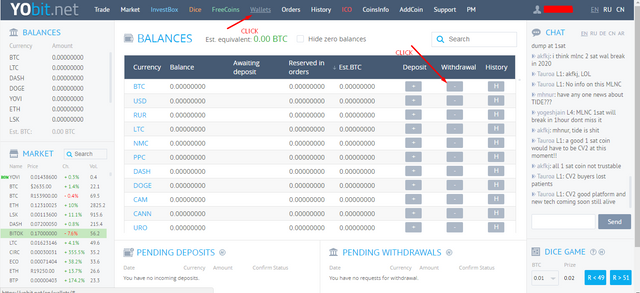
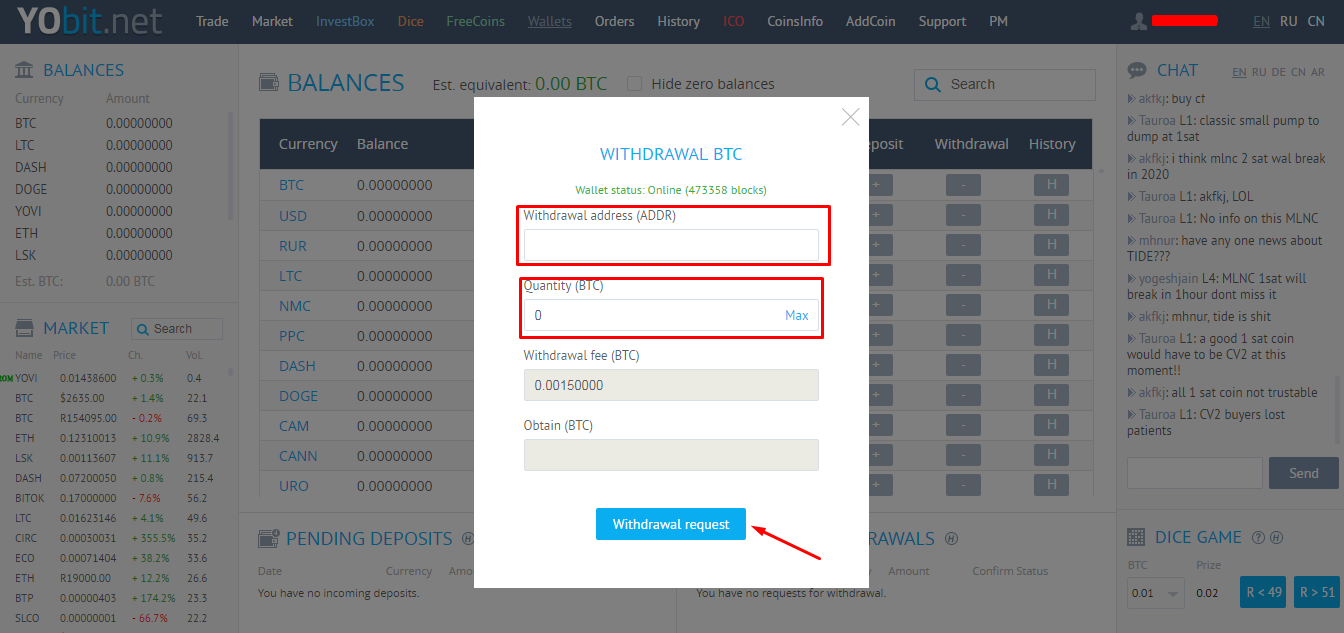
This is something I was looking for.Thanks for sharing