How to Write Website Bibliographies
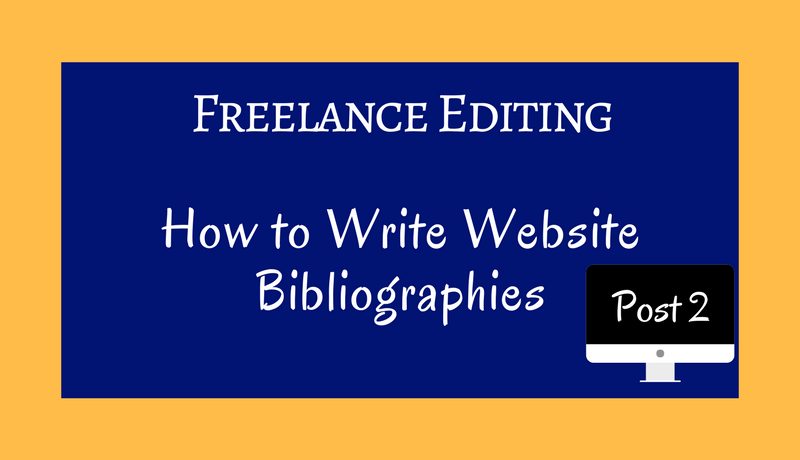
Write Website Bibliographies to Give Credit Where Credit is Due
I'm writing about different parts of being a freelance editor. Earlier I posted about offering to edit for free if you're just getting started. This post covers something you may need to do as a freelance editor: writing bibliographies for websites.
If you or a client uses a website as a source in an article, a book, or a report, you'll need to know how to write website bibliographies to give credit to a website for the information used from the website.
Research and Cite It
Writers of books, reports, and papers often do extensive research to back up the claims they make and information they write about. All of these data and research, be it published books, magazine articles, or websites, when used even just for knowledge and background information to create their new work, should be cited by the writer.
The author of the new book or paper need to write references or bibliographies to note where this substantiating information came from and include it in the book or other published work.
Step 1
Determine the website references that need to be cited. Websites offer information, just as a book does. Writers often use this information to enforce or validate their data when writing a new book. Keep track of these websites as you visit them.
Step 2
Open a new Word file (or whatever software program you use). Make a list, as you do the research, of each website visited. Include the complete URL, more commonly known as the website address.
An example would be a website beginning with www. or http:// or https://.
The domain name of the website comes next (for example, steemit). This is then followed by .com or .org or whatever other relevant extension.
So, the URL would be https://steemit.com.
Step 3
On the next line in your file, type in the website's name and subtitle, if relevant, such as Steemit (name), A social media platform where everyone gets paid for creating and curating content (subtitle). (I pulled that information from a Google search since I didn't find an actual subtitle for Steemit.)
With the website's URL and common name, you have the beginning of the website bibliography.
Step 4
While still at the website that you need to write a citation for, type any more information into your Word file that you find on the exact web page you gathered information from. This might be an author's name, if provided; an article or blog name; and the date you accessed the website.
Step 5
The completed website bibliography's parts would include the following:
website name, subtitle. "Name of Article." Name of author. URL. Date accessed.
Step 6
The completed website bibliography would look like this:
Steemit, A social media platform where everyone gets paid for creating and curating content. "Waka Odyssey Festival Opening Ceremony with Our Choir." kiwideb. https://steemit.com/music/@kiwideb/waka-odyssey-festival-opening-ceremony-with-our-choir. Accessed February 23, 2018.
Tips & Warnings
- Use attribution. Cover your bases and give credit for research and quotes you use in books, reports, and papers.
I'm copying these instructions into a Word file so I can find them easily next time I need to make a citation. Thanks for taking the time to put this into easy to understand steps.
You're welcome. I did a lot of research for this so it's sort of a blend of several styles, but it has all of the components and works well for what I have needed to do.
Interesting article.i look forward to your future content about Write Website Bibliographies.
tank you