Learn how to promote your brand and business using QR codes
In this FREE tutorial, i will show you how to make QR codes which you can use for marketing to promote your business and get more clients.
The big question! What is QR Code?
QR code or Quick Response code is a machine readable code made up of black and white squares used to store URLs and other data forms and can be scanned by a smartphone camera. Almost any type of data can be stored in a QR code like pictures, text, video, PDF, web addresses, etc.
You may soon see QR Codes in a magazine advert, on a billboard, a web page or even on someone’s t-shirt. These codes can be scanned to reveal the information stored in them. So a person can read the data stored in the QR codes by scanning the code using a smartphone app. A QR code can give details about an event (allowing users to search for nearby locations), or details about the person who owns the code, show you a URL which you can click to see a trailer for a movie, or it may give you the map of a particular location.
How could you use QR codes for marketing?
Every business wants to get the word out to customers and potential customers. So whether you run a small store or you have a big business, QR codes can always be a nice way to get information to the public. You can use QR codes to direct people to your website. It can be used to store product details. It can be used to display all the locations or branches of your business in the city. You could add one to your business card containing your contact details so its easy for someone to save your contacts to their mobile phone. Add them to any of your print media like flyers, posters, product brochure, etc.
What type of information can i include in the QR code?
All information that you want the public to know about your business can be included in your code. For example, you could put the following information to your code:
- Web address
- business contacts
- product details
- special discounts
- event details
- social media links
- office locations in various places
How can i make a QR code?
I will demonstrate step by step how to make a QR code that can store any web address. Just follow the steps below.
The code i am about to make will store my tech blog: www.itechdis.com
There are many websites for making QR codes but my favorite is qrstuff. Lets see how to make a code using qrstuf.
Step 1. Visit www.qrstuff.com
Step 2. Select the data type (In this case website URL)
Step 3. Type the web URL in the box labelled "Content" (In this case, i typed http://itechdis.com)
Step 4. Select color from the "foreground color" box (If you do not want color, skip this step)
Step 5. Click "Download QR code" to get it.
Thats all you need to make a QR code. Once you download it, you can place it anywhere for people to scan it. You can see the code i just made on my business card below:
How to scan QR codes.
So now that you’ve created your first code, its time to learn how to scan it. It’s simple. Do the following:
- Go to Playstore (for Android users) and search for “QR scanner” or “QR reader”. There are several different Android apps for scanning QR codes. QR Code Reader is one of our favorites: it’s simple and free, works quickly, and doesn’t blast you with advertising.
- Install the app.
- Open the app (Once open, the app switches on your camera which is used to do the actual scanning)
- Point your camera at the QR code. Line it up inside the guide arrows and that’s it.
At this point, the app reads the code and provides the appropriate information, carries out the appropriate task or, in the case of phone numbers and other contact information, asks you what action to take. It also records your scan history so you can look back at the codes you’ve been pointing your phone at.
Most usually, in the case of data stored online, the app will run your browser or ask you to choose a browser if there are more than one in your phone. After selecting a browser, the app will retrieve the web page where the information resides. In that case, you must switch on your data before scanning.

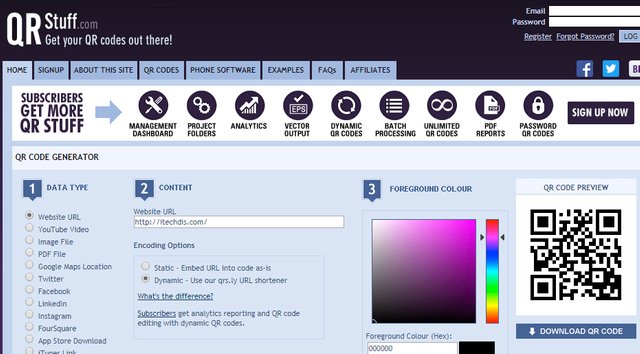

For future viewers: price of bitcoin at the moment of posting is 9290.20USD
Ok. thanks.
Great howto! I got my QR code and I've got so many ideas for using it! Thanks!!
Great. So happy my write-up helped you achieve that. Kindly resteem the post to get it to others who might need the knowledge. Thanks
Hi @powellx5 hope you are doing great. I i made an interesting article about setting goals and how that can help us. You can check it here: https://steemit.com/travel/@focusnow/when-no-wind-is-the-right-wind
Congratulations! This post has been upvoted from the communal account, @minnowsupport, by focusnow from the Minnow Support Project. It's a witness project run by aggroed, ausbitbank, teamsteem, theprophet0, someguy123, neoxian, followbtcnews, and netuoso. The goal is to help Steemit grow by supporting Minnows. Please find us at the Peace, Abundance, and Liberty Network (PALnet) Discord Channel. It's a completely public and open space to all members of the Steemit community who voluntarily choose to be there.
If you would like to delegate to the Minnow Support Project you can do so by clicking on the following links: 50SP, 100SP, 250SP, 500SP, 1000SP, 5000SP.
Be sure to leave at least 50SP undelegated on your account.
Release the Kraken! You got a 0.98% upvote from @seakraken courtesy of @focusnow!
This post has received a 0.46% upvote from thanks to: @focusnow.
thanks to: @focusnow.
For more information, click here!!!!
Try the new Minnowhelper Bots for more information here
Help support @minnowhelper and the bot tracker by voting for @yabapmatt for Steem witness! To vote, click the button below or go to https://steemit.com/~witnesses and find @yabapmatt in the list and click the upvote icon. Thank you.
Voting for @yabapmatt