7 Free Online Tools for Writers and Authors
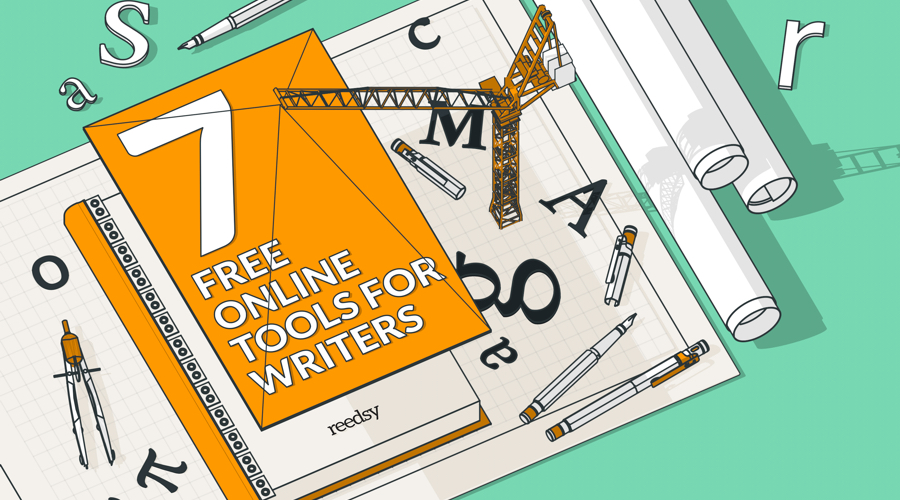
“All you need to be a writer is a pen and paper,” is something you might say if you’re one of those smug savants who can just sit down and write an entire novel longhand.
But for the rest of us? Well, we can take all the help we can get. Naturally, there are the everyday low-fi accessories that every writer should already have in their arsenal, like notebooks and a reliable pen. But there are also a bunch of high tech tools that the interwebs can offer us.
In this post, I’d love to share seven of my favorite free online tools for writers. They’ve helped me to manage my time, improve my creative flow, and publish better material. And, most importantly, they haven’t cost me a dime!
Trello
“Trello…? Is it me you’re looking for?”
Trello was designed as a project management tool for small business organizations, which is exactly where I first came across it. Having used it for my day job for an entire year, I was able to adapt it to my writing work pretty quickly.
Trello is pretty much a virtual cork board — but better. I use it to keep track of small tasks (“buy new ink cartridge”) as well as organize my ideas as and when they occur to me. Best of all, Trello’s bulletin-board style interface lets me create “cards” relating to each section of a book, allowing me to move parts of the manuscript around as I’m grappling with the structure.
From Imran Siddiq’s YouTube video on using Trello to plot novels.
FakeNameGenerator
If you’re writing fiction, it’s pretty easy to get caught up trying to invent the perfect name for the shopkeeper your protagonist encounters in the fifth chapter. Over the years, I’ve squandered way too much time ages doodling names in my Moleskine. (“Would a Gareth really be a NSA mole?”) To get over that hump, I now just use this free generator to pick a random name. Sometimes I end up changing the names later on —but in most cases, it’s just a rose by any other name, right?
The great thing about FakeNameGenerator is its advanced options, which allows you to refine its engine based on things like nationality and age range.
GDocs
The ‘paying through the nose for software licenses’ part of my life is officially over. Goodbye, MS Word! So long, Scrivener! In exchange for letting Google monitor every aspect of my life, I can get all the functionality I need from a word processor/writing tool.
Compatibility is not an issue: it’s easy to import and export Word files without losing any of the formatting. Working with an editor and need to use track changes? Not a problem. Forgot to backup your manuscript? No, you didn’t: it’s all on the cloud!
The only downer with Google Docs is its reliance on internet access. I’m not the type of person who likes to write deep in the wilderness, so that is rarely an issue for me.
Power Thesaurus
My copy of Mr Roget’s classic tome is exactly where it’s been for the past decade and a half: in my parents’ house, tucked between high school yearbooks and unused Italian travel guides. There are loads of online thesauruses, but I prefer this crowdsourced, online resource not only because it provides every synonym and antonym under the sun — it also arranges them all based on how useful other writers have found them.
Give it a go. It’s excellent/splendid/outstanding.
Buffer
As a writer in 2017, I know it’s a part of my job to maintain my public platform, meagre as it is. At the very least, that means regularly posting words of wisdom and sharing funny writing memes on social media.
I tried a handful of tools like HootSuite that allowed me to schedule social activity ahead of time, but I prefer the simplicity (and price point) of Buffer. Now I just spend 30 minutes scheduling posts every Monday — and for the rest of the week, I’m free to write without distraction. Right?
Well, as you’ll discover in the next section, it’s maybe not that simple…
StayFocusd
Most of the writers I know work alone — and very often at home. And in that solitude, it’s easy to fall prey to all the temptations offered by an internet connection. I’m embarrassed to admit that I’ve found myself scrolling through cat gifs and incredulously re-tweeting some internet troll when I really should have been finishing a blog post or re-writing my latest chapter.
There are plenty of ‘productivity apps,’ that monitor your online habits and block-off time-wasting sites but I’ve found that StayFocused offers everything I need without a paid subscription. It’s available as a Chrome extension and, once activated, you can limit the amount of time per day spent browsing the web. You can even choose to block out certain sites during your ‘work periods’, helping you better carve out time to get things done without distraction.
Of course, you can always disable the extension, so a little discipline is still required!
Reedsy Book Editor
KDP has made it easy for authors to publish their books and make them available to readers on the world’s largest book store. KDP does not, however, make it easy to create a book that looks like it wasn’t typeset by a 90s-era spambot.
The Reedsy Book Editor came around. It’s a web-based book writing software created with one purpose in mind: to typeset and export professional quality books. Now, I’m part of the team that developed this tool, so I’m somewhat biased — but stick with me here.
The intuitive interface makes it easy to typeset text from any word processor within minutes. It even automatically creates the front and back material of the book, so you don’t have to worry about getting the copyright page correct. Once done, you can export your book as an EPUB for ebook retailers, or as a print-ready PDF for print-on-demand publishing.
Practically speaking, the best part about it is that you can export as many versions of a book as you want. When I want to get some fresh eyes on my book, I just crank out a EPUB file that it can be easily read on a tablet or a phone.
When you’re writing something that’s intended to be read by an audience, there are certain corners you really shouldn’t cut. Professional editors are indispensable; experienced cover designs are worth their weight in pure uncut cocaine. But then there are also some things that you really don’t need to spend money on. Certain apps and tools might make you more productive, but ask yourself: can I get the same result for free (without resorting to piracy)? In most cases, the answer is probably yes.
Check out these free tools and let me know what you think!
Impressed by the STATFOCUS add-on, wish that offer a better atmosphere to write and contribute to the community, save and great sharing.
Thanks, glad you enjoyed it!
Very nice and thanks for the heads-up on these. I'm just an amateur writer but these are just what I might need.
I think buffer it's good for using
Good post guy
great resource thank you! I'm trying to write more and this has been a useful help!
Aaha informative post. dont know most of them. will try Gdocs. useful for people like me. Keep blogging. Thank you so much
Thank you for sharing! Really helpful. Also, nice app and platform for everybody, who writing - "Grammarly"
A very nice read. Thanks for the information. I want to know though if these apps have Android compatible versions
Excelente, te invito a revisar mi perfil para que puedas ver mi contenido y si te GUSTA VOTAR .. SALUDOS
Very nice article .Thank you.