Typora Review - text editor for drafting posts
The backstory
So a couple days ago I was drafting a new post here on Steemit. I took about 20 minutes to craft my words. It wasn't the best article I've ever written, or will ever write, but I am attempting to put quality into my content so I took my time.
I finished up, gave it a once over proofread and clicked Post. Nothing happened. My browser refreshed and I got a 503 error response from Steemit. A 503 response usually means that the site is undergoing maintenance. They were probably deploying an update … but I lost my post :(
At that moment I decided to start drafting all my posts in an external editor so they don't get lost again. This is a quick review of Typora a new Mardown text editor.
Minimal by design
I particularly love simple clean interfaces, and Typora has about one of the cleanest you can find. Upon launching the editor, you are presented with a single blank document waiting for your words. Click into the document and begin writing, it's that simple.
Power to the Power User
If you know how to write with markdown syntax the editor will live update your text as you insert modifiers like bold, italics, links, headings and anything else Markdown supports.
If you don't know the syntax by heart or you don't like to write it out by hand you can access the formatting options via the main menu of the software under the Paragraph or Format menu.
Themes
Typora came with 6 different themes right out of the box. There are light themes, dark themes, serif fonts, sans serif fonts and more. You can also create your own theme if you wish. I'm personally typing this post using the Newsprint theme.
External Image Loading
As you add images to your document from external sites like ImgSafe as recommended by others, the document will load the image immediately and render it into right your document.
Writing Modes
There are a few modes that you can enable on your editor that change it's behavior as you are editing text.
Focus Mode
This mode will fade out any text around the text you are currently working on. The goal here is to help you focus on the paragraph that is in front of you and not get distracted by the text around you.
Typewriter Mode
This mode ensures that the line of text you are currently editing is always in the middle of your screen. As you hit enter, or as your text wraps to a new line, the page scrolls up effectively keeping your cursor and your text right in the middle of the screen.
At first I didn't know what typewriter mode did, but now that I am using the feature it is quickly becoming my favorite mode/feature of the app.
Source Code Mode
If you want to see the extra syntax bits that markdown uses to format your text, you can turn on/off the source code mode and it will show you the modifiers used to format your text. This is also a great way to quickly edit the modifiers (like headings) if needed.
Conclusions
While I have only been using this editor for a couple of days, I'm really happy with my experience so far. Its a great editor that works perfectly for drafting my posts here on Steemit.
- The interface is clean and simple.
- Type with markdown syntax and have it previewed immediately
- Choose from several different visual themes to customize your styles
- Load and preview external images immediately in the document
- Enable several modes that are useful for focusing on your writing
If you've been looking for a simple editor to focus on writing your posts, I definitely recommend Typora. You can download Typora here.

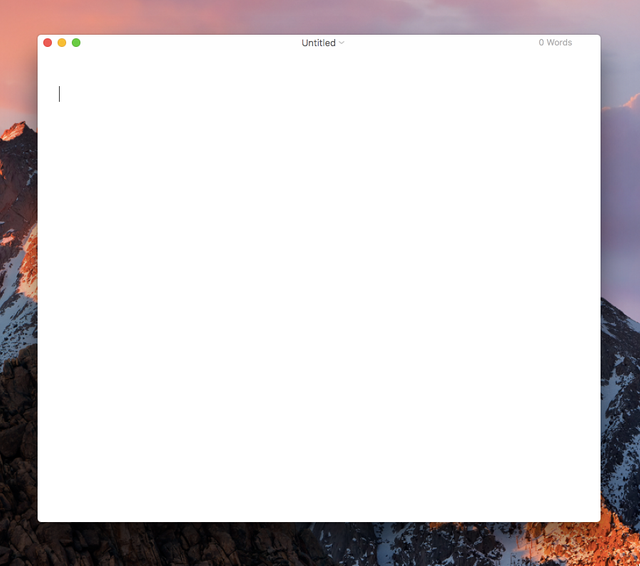
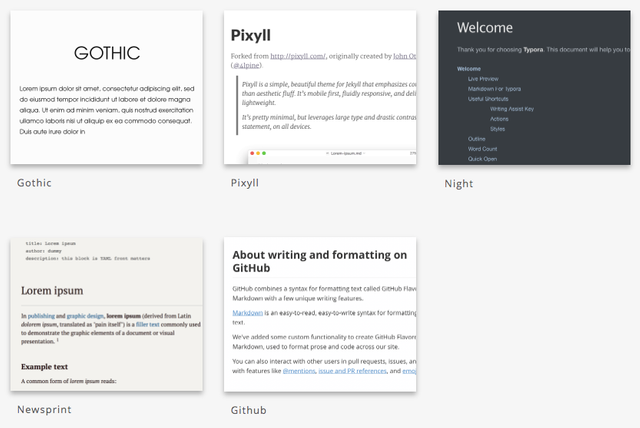
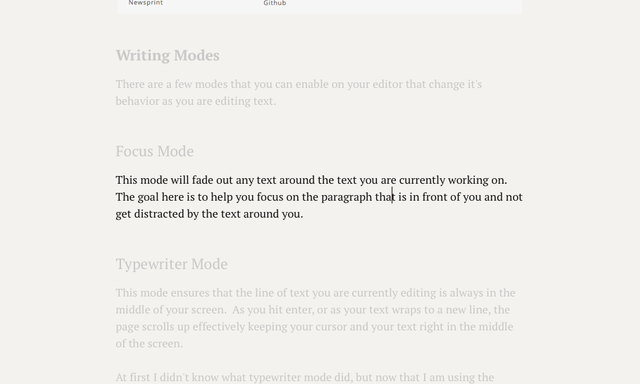
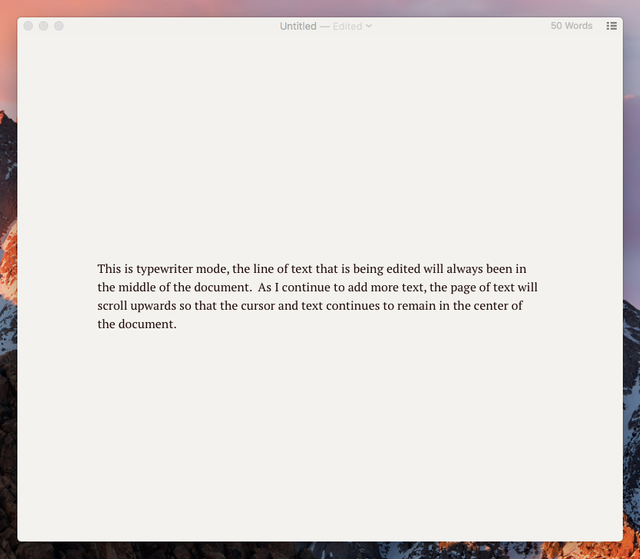
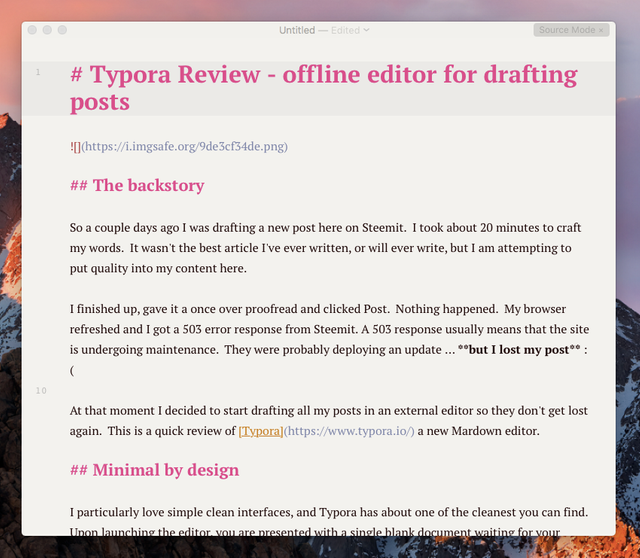
Thanks, this looks really user friendly.
I am sold! I just downloaded the app and am actually currently using it to type this reply. This is easily the most meta thing that I have ever done in my entire life.
Hahaha, very nice @brandonp! I'm glad you are liking it so far, I've been quite happy with the editor. Happy editing!
Looks great, thanks for the tip - it may save a lot of time and pulling out of hair!
Hey, if this post saves a few hairs, then I'm delighted! Give it a shot and let me know what you think. Cheers!
I've been using it for a while (dark theme ofc) and I'm pretty satisfied. Nice overview!
Awesome! I'm glad to hear that you're still liking it after using it for a while. Thanks for the positive comment!
Perfect.
This looks really nice, I'll have to check it out!
Super, thank you CI for the post. And how can you solve the file uploading?
Hi @rooby, I don't upload my files directly to the Steemit site, I use a third party image host, like ImgSafe and then I use url in my documents. Let me know if you have any other questions!
I understand, thank you for the prompt reply. Upload however takes a long time, and through the steemit site you can use ctrl + v and the photo is added. Can you do this with other services?
Thanks for the useful info bro
No problem at all!
Thank for your tip. It is very useful for newbie ^^
You're most welcome, hope you find the editor useful!
I greatly thank you for bringing this to my attention!
Happy this could help you out @rdollarsign!