Learning Wordpress: How to install WordPress easy, tutorial includes free domain and hosting!

Hello steemits, as a full time steemit I would like to bring another one of my skills to the table, Wordpress baby! Starting with this post I will be covering the basics, hosting and installation of your first Wordpress Site.
In this steemit tutorial I will show you working with Wordpress doesn’t have to be complicated or expensive. In fact, I am going to show you how to get started 100% FREE, the only cost being your valuable time.
I know starting a self hosted Wordpress blog can be intimidating if you don’t have the required technological expereince. Not to mention the over whelming amount of information on the net that confuses the matter even more. Never fear, I am going to walk you through step by step. :-)
What is Wordpress?

WordPress is a free and open-source content management system (CMS) based on PHP and MySQL. WordPress is installed on a web server, which either is part of an Internet hosting service or is a network host itself; the first case may be on a service like WordPress.com, for example, and the second case is a computer running the software package WordPress.org. An example of the second case is a local computer configured to act as its own web server hosting WordPress for single-user testing or learning purposes. Features include a plugin architecture and a template system. WordPress was used by more than 26.4% of the top 10 million websites as of April 2016. WordPress is the easiest and most popular blogging system in use on the Web, at more than 60 million websites. Wiki
Getting Started
Hosting is your first challenge when it comes to a self hosted website. A simple Google search will make any beginners head spin. For this tutorial I have eliminated all the guess work and will be recommending a free hosting service with everything you need to get started quickly without hassle.
Hosting
To get started you will need to register a free account with www.biz.nf.co.nf. Here you will be able to claim a free domain name as well as a free limited hosting package that is more than adequate enough for a personal site and learning WordPress. Another great thing about hosting with BIZ.NF is the fact that they accept bitcoin as payment, awesome for the steemit community wouldn't you say :-)

Register your free account with www.biz.nf.co.nf
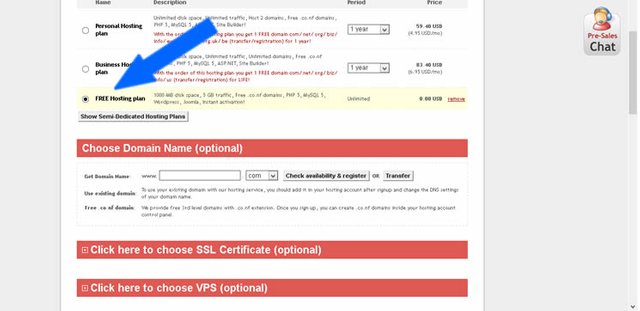
Choose the free plan then click on next....
From this point everything is self explanatory, once your account has been verified you will have access your your BIZ.NF dashboard like in the picture below..

Next click on Domain manager

Click on 'create a free co.nf domain' ,choose your domain name and then click create..
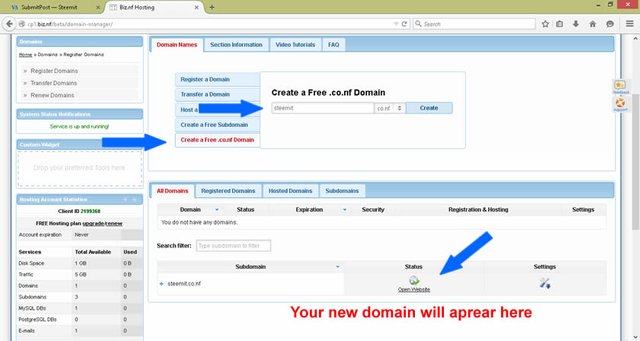
Once your free domain name has been created we are ready to install Wordpress. Head back to your dashboard and click on the 'Zacky Installer'

Once the Zacky Installer has launched click on the WordPress installation option
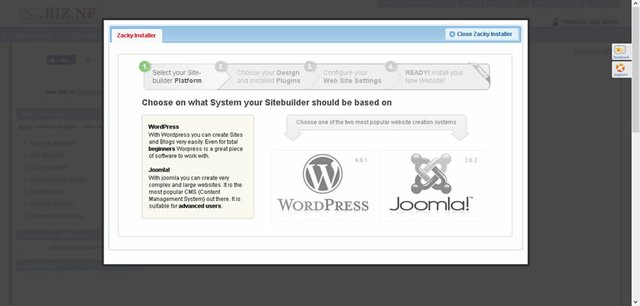
Next choose your theme, I skipped this part for the tutorial as I would like to cover themes in more details possibly with another tutorial. If you prefer to keep things simple skip this step and hit next, wordpress will automatically install a default theme.
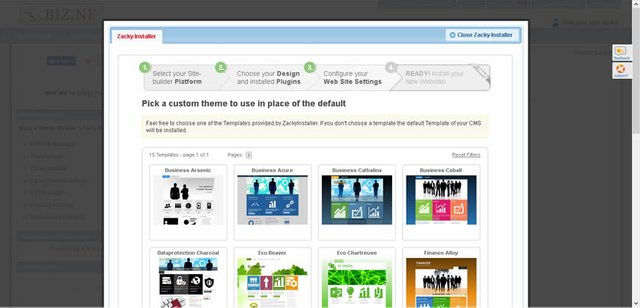
Now to configure your website settings, choose the free domain name you created and Enter your Website Title, Admin Email Address, Admin Username and Admin Password. Hit next...
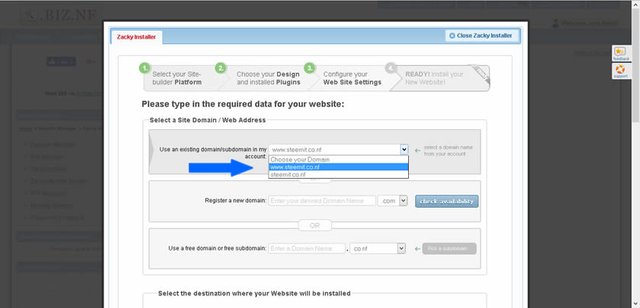
Next confirm and save your log in details, then click on install..
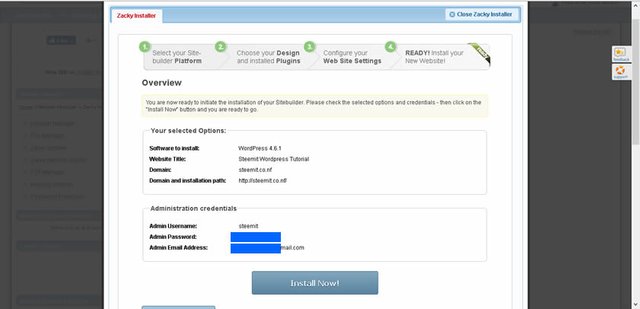
Congratulations you have successfully installed and setup your own domain name and Wordpress Blog! Click on your domain name and your new WordPress site will open in a new tab.
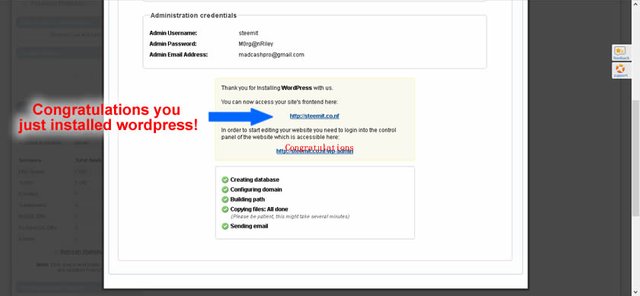
A brief Wordpress Introduction
Once your Wordpress setup has been done visit your site and have a look around. Nothing fancy yet, the fun has just started! If all has gone to plan you should have a basic installation that looks like the picture below.
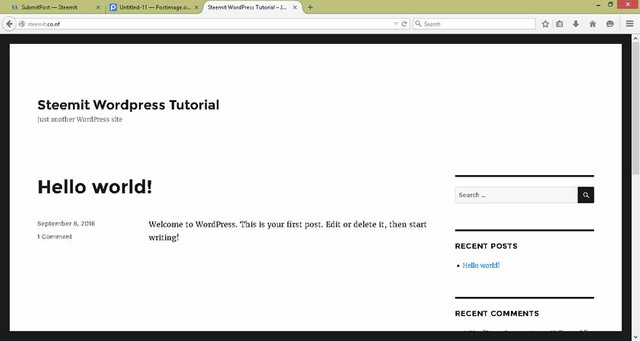
Your next step will be to log in to your WordPress site, to do this we need to ad the '/wp-admin extension' to the domain name of your new site. For example yourdomain.co.nf/wp-admin and hit enter in your browser.
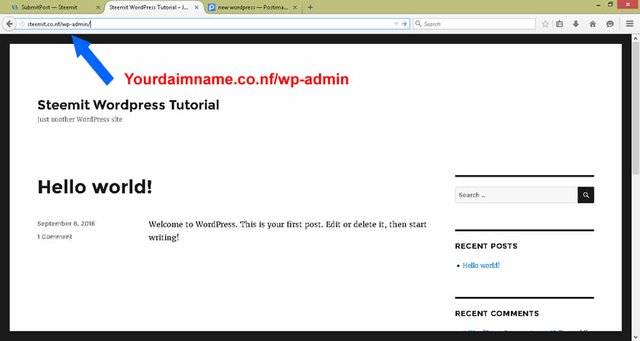
If everything is still in order you should be redirected to your admin log in page. Enter you admin username and password you created and log in!
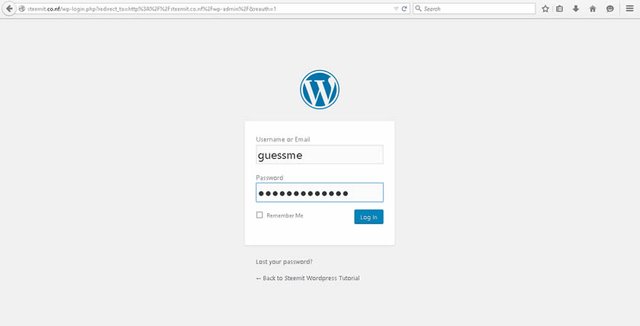
Welcome to your WordPress back end!
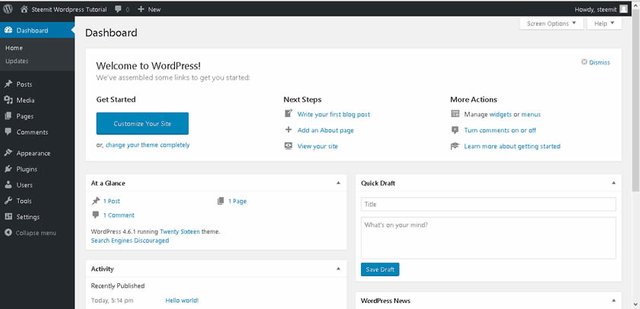
At this point you have successfully created a free domain name, claimed free hosting and done a complete word press installation. I will base my next tutorial on the community feedback I receive from this post as WordPress has much to cover.
My best advice now is have a look around and try and familiarize yourself with the concept and idea of using a CMS platform. WordPress is great fun once you get the hang of things and I have made getting started here very easy. Don't be intimidated you cant break anything I won't be able to fix for you, and in fact if you do break it I will be impressed!
As mentioned I am going to rely on the comments and feedback from this post to determine the next tutorial. Thanks for reading I hope his as useful.
To visit the site I created for this tutorial please visit: http://steemit.co.nf/
Folllow me @virtashare
Cheerz
post is dead already! It's so frustrating when you do something on steemit with value and it goes unnoticed. This tutorial took hours to figure out everything and I have made 1c with not one comment. O well back to the drawing board!
Hey pal, just noticed your post now and I cant understand why this never got noticed, just hang in there maybe is will still gather some momentum. :-)
Thanks for the support, I have just come to realize that most posts will either make it or not in the first hour, So I am assuming it's run it's course.
We should do an experiment, is your email still the same? If you are game I will send you the exact code for this post and you can re-post it exactly the same from your account. Let's see if anything different happens! If it makes anything we split it 50/50? Just a fun idea let me know. cheerz
Lol, I have your permission so let's do it! This will be a interesting steemit experiment indeed. Same email so send it and I will re-post and share the link here. :-)
Done!
Done! I have posted a exact clone your your post here: https://steemit.com/wordpress/@bitminter/learning-wordpress-how-to-install-wordpress-easy-tutorial-includes-free-domain-and-hosting
It will be interesting to see what happens :-_
I wonder if anyone will notice it says follow @virtashare lol!
Lol it's already causing much confusion I answered on your post! Whahaha