FIX Web Deploy from visual studio failed with error ERROR_EXCEEDED_MAX_SITE_CONNECTIONS
I had recently come across an error when hosting a web application. I was using web deploy method from visual studio 2017. When deploying to windows server 2012 i got error saying ERROR_EXCEEDED_MAX_SITE_CONNECTIONS. the complete erro message is as follows: "Severity Code Description Project File Line Suppression State Error Web deployment task failed. (The maximum number of connections for this site has been exceeded. Learn more at: http://go.microsoft.com/fwlink/?LinkId=221672#ERROR_EXCEEDED_MAX_SITE_CONNECTIONS.)"
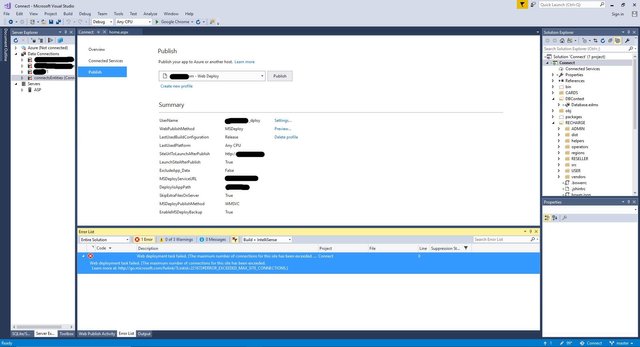
I get a solution after searching in internet for hours. So I thought if I make a post on it, it will be helpful for other and of course for me when same error come again. The following steps are used to solve the error.
- In window server open "Services"
- Find "Web management service"
- Right click in "Web management service"
- Restart the "Web management service"
- Now try to deploy the web application again.
Check the following video for more details
▶️ DTube
▶️ IPFS
✅ @arunvk, I gave you an upvote on your post! Please give me a follow and I will give you a follow in return and possible future votes!
Thank you in advance!
@introduce.bot, I followed you blog! Please give me a follow
upvote for me please? https://steemit.com/news/@bible.com/6h36cq
can you first upvote me?