What is DLive And How Do You Start Streaming?
@dlive is the first streaming platform that is built on the Steem blockchain, which means you can earn Steem from streaming! You can also upload videos on the platform and earn Steem from upvotes.
What can you stream on @dlive?
Absolutely anything. Most of the streams are games like PUBG, Diablo, Hearthstone and Dota 2. There are other types of streams as well, like dumpling making with @krischy, or Steemit discussions with @ma1neevent, or even some NSFW stuff from @canditits95.
As there's no censorship on the blockchain (flagging is not full censorship), literally anything can be up there.
What do you need to stream on @dlive?
Basically a computer that can support your streaming activity and you need to download the Open broadcaster software (OBS) which is free to use. For now, @dlive only supports OBS. It's not that difficult to set up and i've streamed quite a couple of times with it.
How do you use @dlive?
a) Connect your Steemit account to @dlive using v2Steemconnect as shown below. Yes, you need a Steemit account!
b) You have to sign in using your active key / owner key / master password. I recommend using your private active key instead of the other two.
c) Once you're in, you have to click on the "Go Live" button on the top right hand corner of the screen.
d) Fill in all of the details, including the title of the post, the tags, the description (steemit body), payout setting and you'll notice on the bottom right hand corner, a list of 4 items under Encoder Authentication.
e) You will need all of the 4 details to be keyed in exactly into your OBS settings. This is my own example. When you click on settings on OBS, go to "Stream" and choose custom streaming. You'll see the below screen.
f) As mentioned above, all of the 4 details have to be keyed in exactly into the 4 slots under the Stream settings.
g) Once you've done updating the information, click "Next" on the @dlive website (dlive.io).
h) You will come to this page.
i) Click post and you're almost there.
j) You will reach another page where you have the "Start" button. Click "Start" to start streaming. Once you've clicked the button on the @dlive website, go to your OBS and click "Start streaming".
k) And that's it! Just remember to click start on both dlive.io and your OBS.
l) For the OBS sources, I personally use "display capture" and "game capture". Display is for what your monitor is showing and game is for your gaming. Just add both of these sources and you should be fine.
m) Another tip is, try to use a bitrate of 2500 or below, or it may not load on @dlive.
Why stream instead of blog?
Well, blogging is not for everyone and as you can see around you, most people stopped blogging and opted for social media (until Steemit came along). Some are really good at being entertaining in their streams or in their videos, so @dlive is an amazing opportunity for them. It's also a chance to earn Steem while playing your favorite games. What's not to like? @dlive seems to occasionally vote on streams as well, so you may want to try and you might be the lucky recipient!
Thanks for reading!
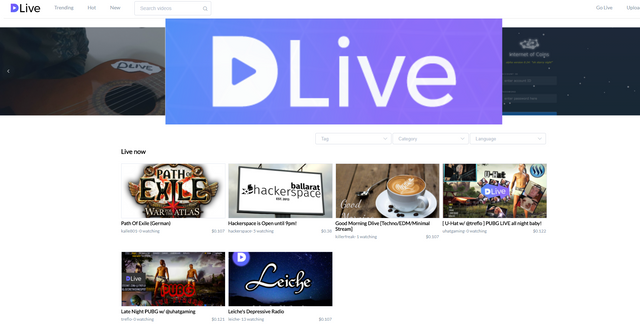
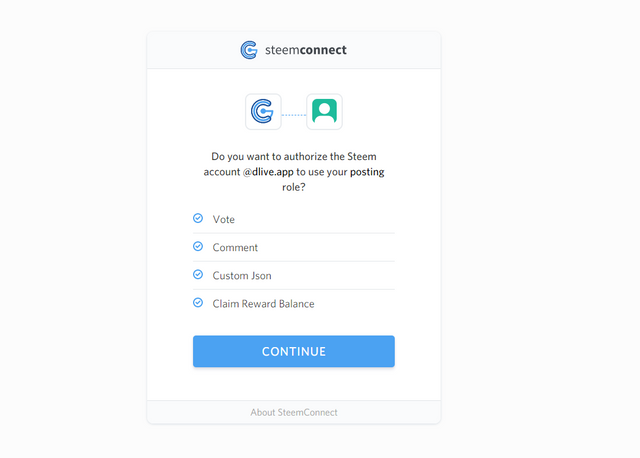
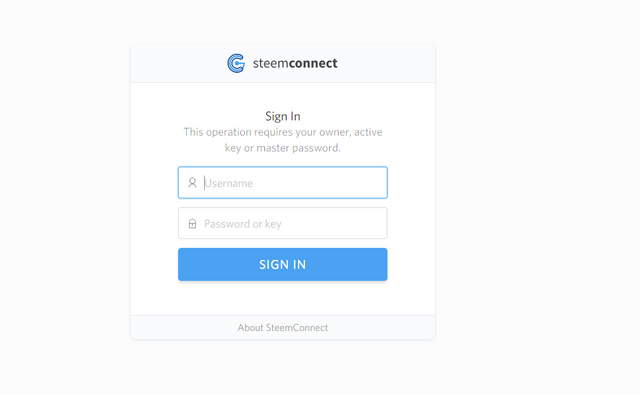
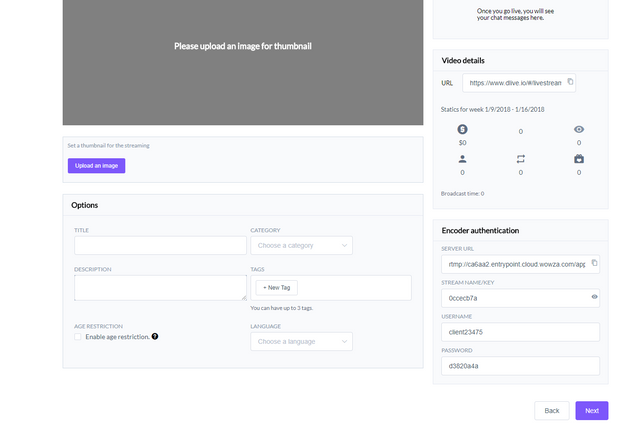
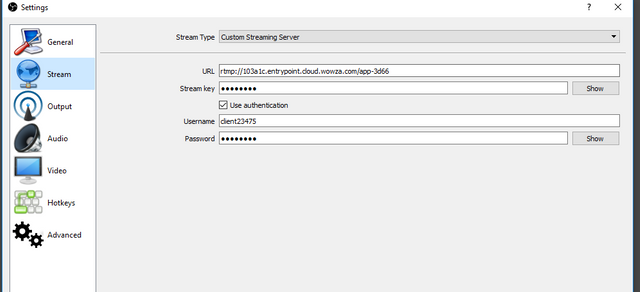

Thank you for the Info i love Dtube and that they are doing Dlive now get out of the way youtube stick your commericals and shitty pay up to where they came from! i Resteemed this right aways!!!
Thanks for the resteem
no problem want this content to be seen!
Clearly described guide for new Steemians to ease into live streaming. Upvoted & resteemed.
Bookmarked until I can afford a gaming pc lol
Hahah you can stream other stuff as well.
Wouldn't want to lose what little followers I have just because I have a laggy pc :)
But I would definitely give dlive a try. Blogging is hard lol
Bookmarked, upvoted and resteemed! Thanks for the guide!
Though kinda sucks that only OBS is supported... I'm having problem with OBS last time so I stopped using it. I'm using Nvidia's own Shadowplay now.
hey! awesome news! is there a way to embed the lifestream anywhere in the post, or does the video have to be on the top of the post?
I think you can move the thumbnail in the editor although i haven't tried it myself
ok. Hm. I am a little confused. I would love to not just move the thumpnail but to enbed the video. You know the way you can enbed a youtube video. Do you know if this is possible or whom I can ask?
Haven't seen it done so far. You're required to make a post on the website before you can even click on the stream button. I doubt you can embed it the way Youtube allows you to do.
They do have a slack channel, but they've never responded so far..the link is at the end of this post: https://steemit.com/dlive/@dlive/live-streaming-challenges-and-the-next-dlivestar
#TeamDLive I love this post! I love DLive!! It's incredible!
I'm actually searching for information about DLIVE and now I read this. I can use this while playing PUBG and DOTA Thank you for sharing!
i would like to start streaming some of my digital paintings, i'm trying to find out the way to do it properly thank you for sharing this.
thank you for teaching us your know how
Until now I knew only DTube, the streaming possibility that dlive offers is really interesting, I'll try it! Thank you for sharing!