CSS Tutorial: How to create a loading animation: #3 Snakerace
Welcome to the third part of my CSS tutorial, in which I will show you how to create a loading animation with some HTML & CSS.
In the last part, I showed you how to create a "snakeloader".
Today I would like to show you how you can make a "snakerace" loading animation with a few adjustments to the "Snakeloader". To make sure that everyone gets an idea of the animation we are going to create, here is a PNG to illustrate it:
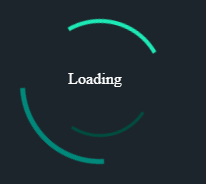
How to do it
First I will remove the previously used track element & use it to place a word. In this case "Loading". The snake will be shortened to a third of its current length & also will receive 2 little siblings, which are animated at different speed. DONE!
The HTML
There is not much to say about the used HTML. We need 2 elements, which can be styled as we like..
<div id="snake"></div>
<div id="font">Loading</div>
We will place the other two snakes as CSS pseudo elements :before & :after.
The CSS
First, we want to place our pseudo elements. Then we need to apply the same css rules to both of them as we applied to the snake element. After that we give them different colors & animation runtimes. In addition, we will place them closer to the center with absolute positioning.
#snake:before,
#snake:after {
content:"";
position: absolute;
border radius: 50%;
border: 4px solid transparent;
animation: rotate infinite 2s linear;
}
#snake:before {
top: 10px;
left: 10px;
right: 10px;
bottom: 10px;
border-top-color: #1en9b6;
}
#snake:after {
top: 24px;
left: 24px;
right: 24px;
bottom: 24px;
border-width: 3px;
border-top-color: #004d40;
animation duration:1s;
}
In the last step we put the lettering in the middle:
#font {
position:absolute;
top:75px;
left:50px;
color:#fff;
width: 150px;
height: 150px;
line-height:100px;
text-align:center;
}
Now we can take a look at our work:
.gif)
For the nerds among you here as always a Fiddlelink.
Thanks for reading, if you have any questions, please leave them bellow in the commentsection. I will replay asap
Have a nice weekend!
Hello, as a member of @steemdunk you have received a free courtesy boost! Steemdunk is an automated curation platform that is easy to use and built for the community. Join us at https://steemdunk.xyz
Upvote this comment to support the bot and increase your future rewards!
Seriously, it was a great learning point for me, anyway can you help me how can I make it easy?
Sure! Just let me know what you did not understand and I will explain it for you
How can i make html file for this loading image?
Take the html and place it within starter template.
https://www.sitepoint.com/a-basic-html5-template/
then place the css to the referenced style.css file or within a "<"style">"
block. Than you are done
upvote for me please? https://steemit.com/news/@bible.com/6h36cq