Taking VPN to the next level - Flter the VPN Router 📡 review by @c0ff33a ☕️
It has been some time since I did a gaming or technology post, this one is a bit different from my usual content as it is a review of a piece of hardware. I found the Flter router on Indiegogo and it immediately caught my interest. I have been using VPN Unlimited for many years but the Mac OS app is very unstable and crashes at the most inopportune moments. I also have a NAS with built in Transmission which handles downloads incredibly fast - but in the NAS admin there is no way to add a VPN.
This little tube of magic seemed to solve all my problems, with the VPN service built into the Router - all you have to do is connect by WiFi to it and have your data routed through the VPN allowing you to change your location and mask your true IP. In addition Flter has a Ethernet out port - so you can VPN protect devices downstream from it - perfect for my NAS.
The back of the box, this makes it clear about what we should expect from the device.
On the inside it is simple and no nonsense - we can see the I/O port on the back which gives Ethernet input so you can connect it to your existing router or modem, and Ethernet output to pass VPN protected internet to devices further down the line. Power is from the visible MicroUSB port - so you just need to plug a usb cable into any charger or device to power it - thank goodness that's one power brick less to worry about!
Underneath the Flter and packaging we get a Micro USB cable, Ethernet Cable and two pin American spec USB Charger - first down mark for this - it would not take much for them to include an EU charger or a multi region version with detachable fittings. That said I have plenty of USB chargers and computers to plug it into so this isn't too much of a problem.
Out of the box there is not much to see, this device has no buttons or lights. Aside from the I/O we have already seen on the back, there is a mysterious USB port on the base - I don't know if this is a pass through for the MicroUSB or a way of reuploading the OS of the router.
It's what on the inside that counts of course, so we need to get this hooked up and logged in. Set up is easy, you power it up, connect the ethernet in cable from your existing router or modem - and then join the Flter WiFi. Once logged in there are a few simple set up steps and you have to log in with your Flter.me username and password. One of the perks I got from backing this on Indiegogo is it came with VPN access for life, so now I have my account I will always have VPN. And Flter.me have apps as well so I can still use the VPN when I am away from this physical router. To give you and idea of the admin pages, and how the VPN works I made this short silent video.
So we can see that logging into the Flter admin is very easy, it is simple and uncluttered just giving us the options we need to change.
From the VPN we can turn the VPN on or off, and also we can choose where in the world we would like our IP address to resolve to. There are many reasons why a VPN has an advantage, sometimes internet content is region locked so when we travel being in a different country stops as accessing content we can normally view at home. The most important thing a VPN does of course is it secures your Internet connection, ensuring all the data you send and receive is encrypted and safe from prying eyes.
So at the moment I am connected to a VPN in Romania, we can check this by looking up our external IP on a website
And of course I have now just moved to Switzerland after sharing that external IP address. There are other features in the Flter - I have not had chance to confirm if the Blocker does anything to ads, malware or virus's - while it seems like it would be a good feature without knowing how it works and with no evidence to show it has done yet I will leave this for another post. Tor I know very little about. WiFi has the usual settings you can turn it on or off, change the password and name etc. Finally under More.
Here under account we log in to the Flter.me account so we can access the VPN services. Advanced allows you to change the Subnet of the Flter, turn on or off DHCP and set a custom DNS server. Updates will look for new firmware for the device and install it. Support and Forum take you to websites, and Restart is self evident.
Conclusion
Flter is a stand alone router that has built in VPN service, this means you do not have to start an on device app or configure VPN settings - just join the Flter WiFi and your connection is secured through a VPN. You do not need the hardware, you can use Forcefield the VPN app available on a wide range of devices to secure them individually. The subscription to the service is reasonably priced compared to others in the VPN market.
The wireless signal from the Flter is strong and covers a wide area, working well throughout my house even at distance from the source. My MacBook Air on High Sierra has been very fussy in connecting to WiFi after sleeping off the charger - often taking minutes to re-connect to my wireless router when I wake. Since getting Flter this has not been a problem - as soon as I open the screen it reconnects. Generally the speed of connection is no less then my other routers.
The passthrough wired Ethernet port worked well, allowing use of the Nas Transmission app while safely secured by the VPN service. But I did have a problem, when the Nas is downstream from the Flter is becomes hidden from all devices upstream of it. When connected to the Flter by WiFi the Nas becomes visible to the devices - but of course if you want to stream media a hard wired connection provides a far better experience. My current solution is to only connect the Nas to the Flter when I need to use the Transmission service which actually works quite well because it just requires switching a single ethernet cable connection from a hub into the Flter.
Overall a superb device and service, I was lucky to snag the VPN for life promotion when getting the Flter off Indiegogo because it will pay for itself in 4 years time compared to using a subscription service.

Kind thanks to @enginewitty for employing his Ninja graphic design skills and producing this 🔥 banner
If you enjoyed my post don’t forget to leave an Upvote, feel free to comment on what you liked or where I can do better even. Follow @c0ff33a for regular and varied posts, photography, my weekly VLOG, posts on coffee roasting and brewing - just follow and see.
For the simplest way to upvote and promote your work, log into SmartSteem it’s the smartest way to get your work noticed.
Join Steemfollower and get upvotes in return for upvotes. It’s free, simple, easy to find new content to upvote and get your own content seen by more users and possibly upvoted.
All photos are my own, taken with my iPhone. All my steemit posted pictures can be freely used by other Steemit users in their own blog posts - all I ask is that you follow me and credit @c0ff33a linking to my post you took it from. You can also follow me on Twitter
The picture to the right kindly sketched by the wonderful @bridget.art , be sure to check her incredible art out https://steemit.com/@bridget.art
The greatest challenge we face on Steemit is getting our posts seen, I have always believed the simplest and best value way of doing this is by commenting on the blog posts of others, the more you engage people and interact with them the greater the chance they will visit your own blog and return to the favour.
!steemitworldmap 53.766547 lat -1.801500 long Bradford, West Yorkshire, United Kingdom. d3scr
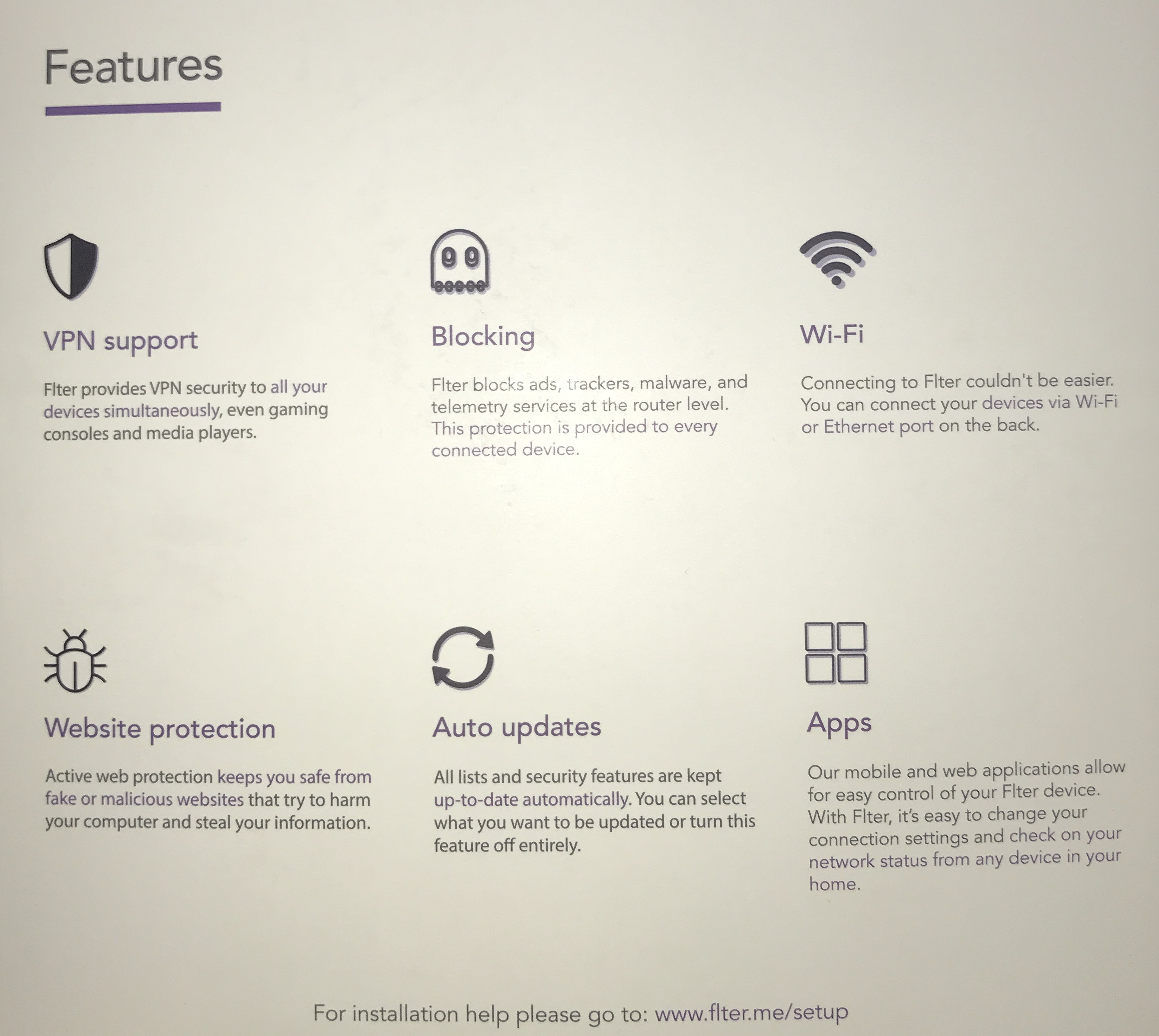


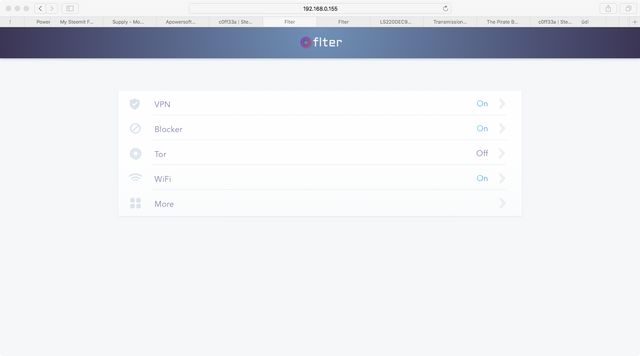
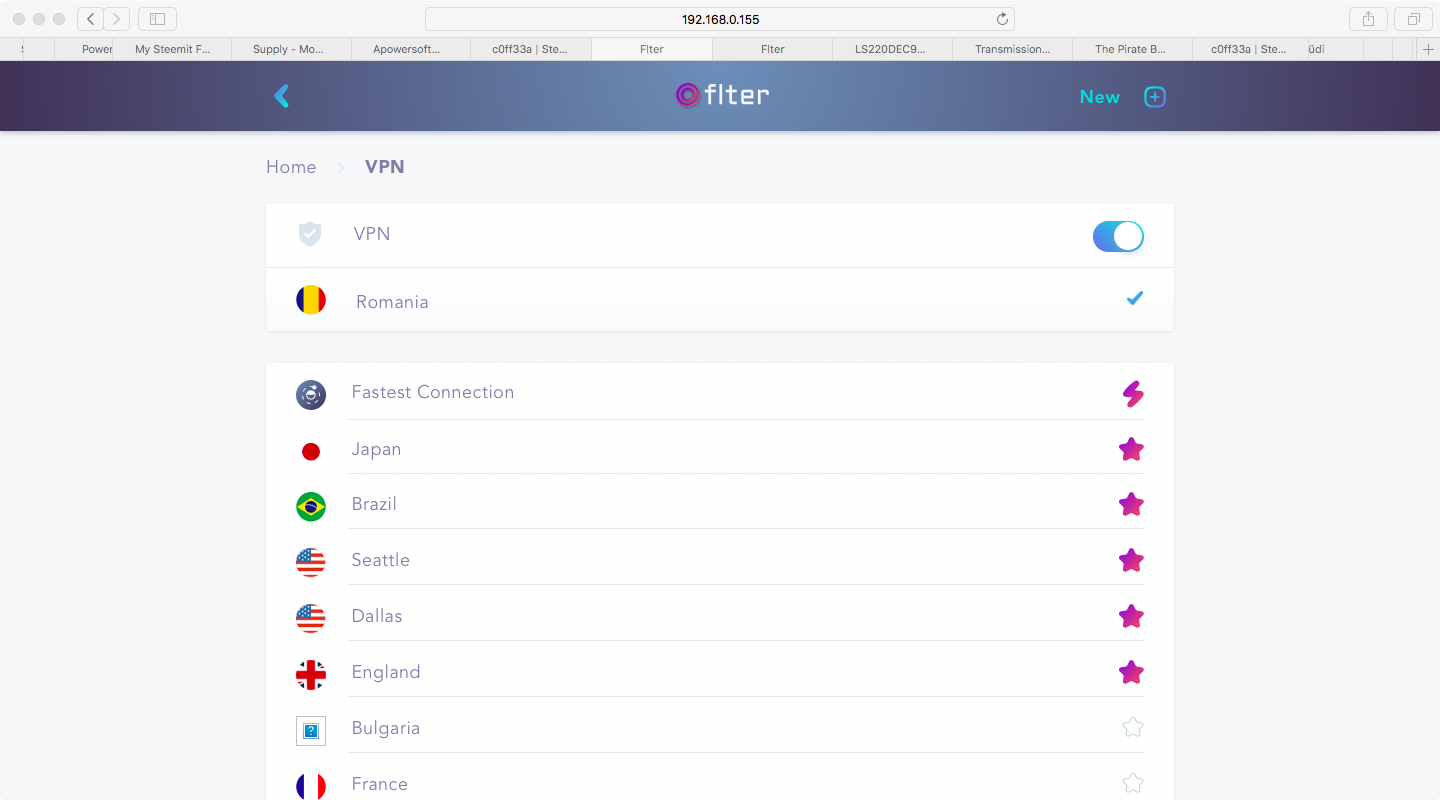
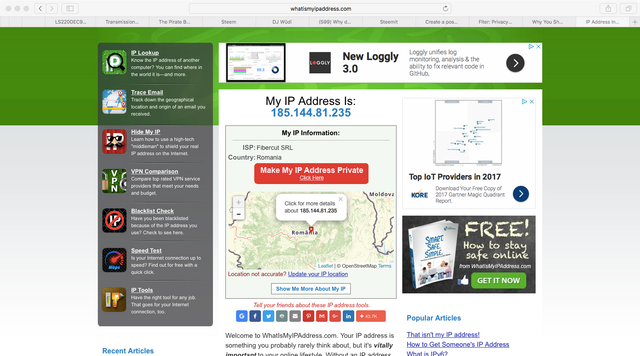
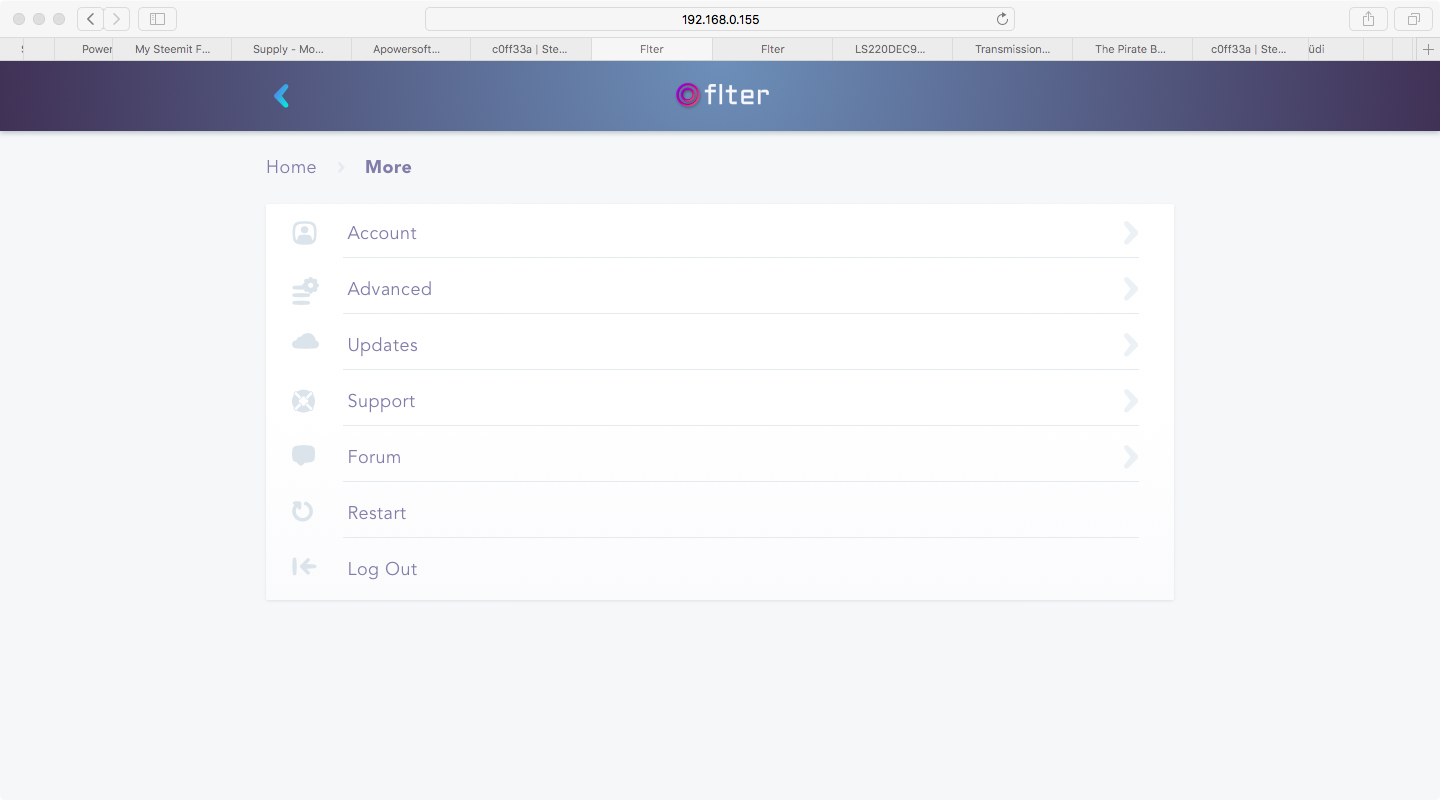

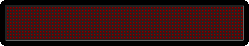

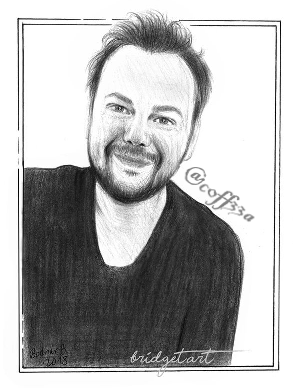
Nice post! Voted!
Thank you very much for taking a look at my post and leaving a comment.
Sweeeet, now is this something that can be portable? Say I was at a hotel and wanted to plug into a VPN instead of broadcasting my position at the hotel, would that work?
It is certainly portable, no bigger then a can of Red Bull. Just needs a USB port or charger to power it - the limitation is you need to feed it Internet through ethernet - so the hotel would need to provide an ethernet port - if they only had wifi you would need to pick up a WiFi range Extender I have one like and you can get it to join local WiFi and it will share the internet connection from the WiFi over it's own ethernet port. The Flter VPN subscription can be used along with the Forcefield apps that work on the majority of apps to provide VPN on the device.
This is hardly a lazy post man! You are putting my post to shame now. This ooks like a super handy piece of kit too. Easy to set up and config, US netflix anyone? this is the way to go there. Also I didn't see a price in the post and I checked the link, $250 + shipping isn't too bad for something like this IMO. The fact that it is so portable is great, You could bring this with you if you are using WIFI in another location too.
Thank you very much, you are right I omitted the price because I purchased while it was being funded. I left the links so that anyone that was really interested could go and look it up themselves. The only limitation is it needs a ethernet cable connection into it to provide the VPN internet by WiFI. However once you have the subscription you can use the Forcefield apps with your account to provide VPN directly on a device. Thanks for calling in and taking a look at my post.
Awesome post! I like it :)
Thank you very much, I like that you took the time to read it and leave a comment too.
Thanks for the post, I am going to get me one of these.
Thank you very much for taking a look at my post and leaving a comment.
You are very welcome.
a powerful tool that can help all your activities, on planet @jhoni, may be a rare item like this, hopefully the tools you share be a benefit for steemit friends, thanks for sharing @coff33a, hopefully always successful, and do not forget to keep health, always happy, you are a kind friend. @coff33a
Thank you very much for always calling in and leaving me a comment.
Oh this is great! Thank you so much for sharing! A must have nowadays!
Thank you very much for always taking the time to look through my post and leave a comment.
Looks a really good purchase thanks for sharing about it :D
Thank you very much, I am pleased you enjoyed my post.
Your Post Has Been Featured on @Resteemable!
Feature any Steemit post using resteemit.com!
How It Works:
1. Take Any Steemit URL
2. Erase
https://3. Type
reGet Featured Instantly & Featured Posts are voted every 2.4hrs
Join the Curation Team Here | Vote Resteemable for Witness
Congratulations, Your Post Has Been Added To The Steemit Worldmap!
Author link: http://steemitworldmap.com?author=c0ff33a
Post link: http://steemitworldmap.com?post=taking-vpn-to-the-next-level-flter-the-vpn-router-review-by-c0ff33a
Want to have your post on the map too?