Creating Flashable Zips for Android Recovery! Tutorial #1
Introduction
I am an app tester and sometime I do test various flavors of Android called as Custom Roms. We all know that how important is to save our apps when we update our phone or just switched to another flavor of Android Os. Apart from the Pixel based Android flavors very few custom rom developers provides app in the OS itself and then we have to download all sort of applications from the Playstore again and again. Now being as a tester I have to install multiple versions of Android OS on my phone as emulator doesn't gives me much control when it comes to test sensor-oriented applications. While flashing a new OS on your phone, we have to wipe everything and then install OS then head to playstore to search and download your apps. This consumes a lot of time. So the quick resolution to this problem is to create your own flashable zips. Now if you want to see some popular flashable zips then head to --> opengapps.org which provides the essential Android apps that you must have when you are flashing a new flavor or Android OS. Now creating a flashable zip requires a lot of coding and sequencing but we have a simple tool which we will be using in this tutorial to achieve this.
What will I learn?
Here you will learn to create your very first Recovery-Flashable-Zip which you can take on any other Android OS also. This zip will contains your applications or apps that you needed most. What you will be doing is to flash your ROM then Gapps (Google essential Apps package) and then your own application zip. Don't worry it is going to be fun as we move ahead.
Requirements
- Latest JDK (Java Development Kit)
- Laptop or PC
- Internet to download your apps
- WinRar (To open or manipulate your zip)
- AFZC tool
Difficulty
- Beginner
Tutorial begins here
- First you have to download the AFZC tool itself here is the link ( https://drive.google.com/file/d/0BywZkcR09v6qTEM2TUYxXzNyZ1U/view )
- Make sure that you have all the required stuff that I mentioned above.
- AFZC tool is in the zip format so we have to extract it using winRar to any destination folder. I hope1 you know that how to extract it, believe me it's a piece of a cake.
- Now double click on AFZC tool, it will prompt you to download new version, hit no as we already have the very latest version of it.
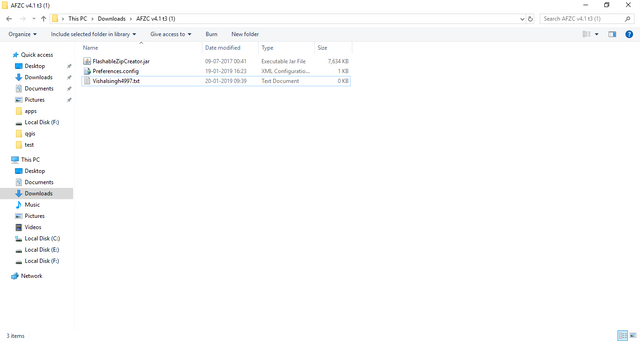
- Now open FlashableZipCreator.zip by double-clicking on it. Make sure you have JDK or it will not work.
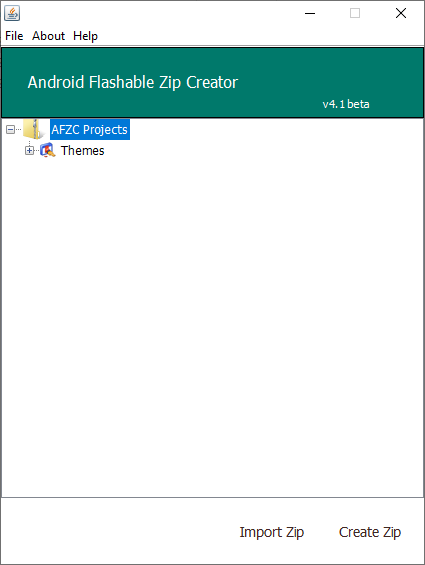
CLick on AFZC Project and add a project. I will name it as My Apps.
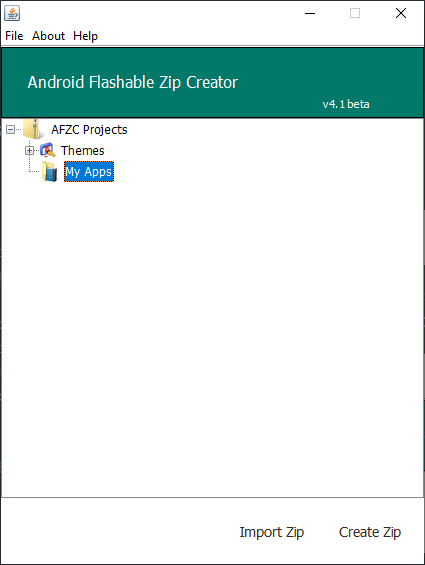
Now click on My Apps --> Add Groups --> System Groups --> System/app
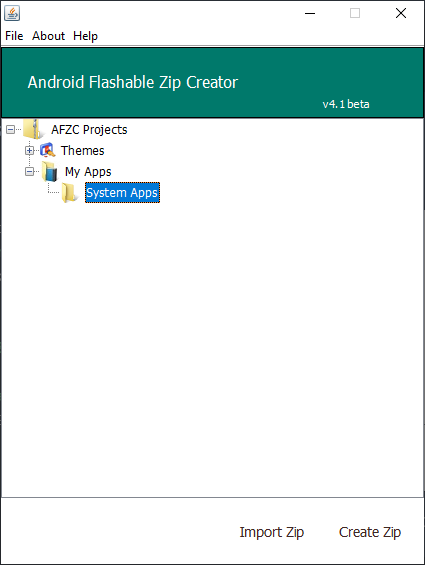
Click on System Apps and click on Add File(s) and head to the folder where you have downloaded all your Android apps (.apk format). Select your apks and hit open.
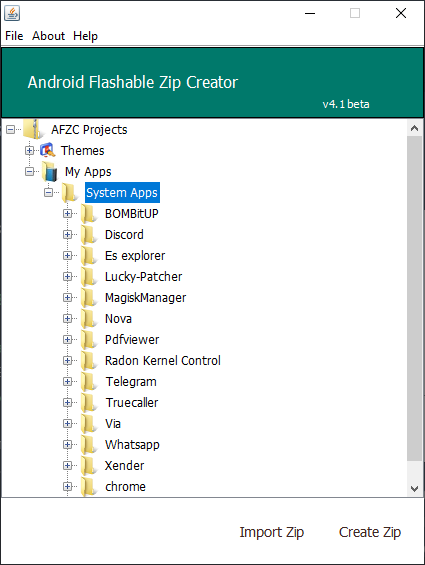
Now hit on the - Create Zip button and select the destination folder for outpit zip. It will take few minutes.
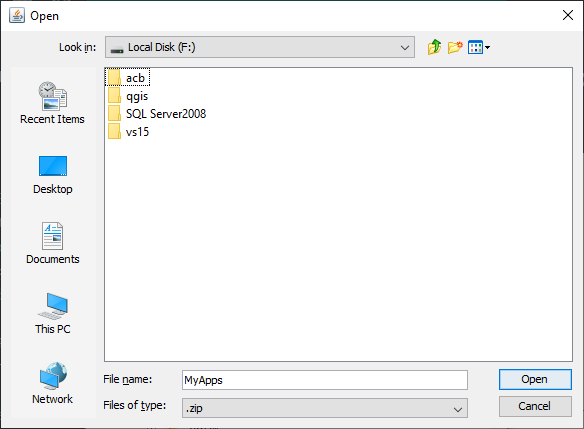
Wait a moment and it will be done.
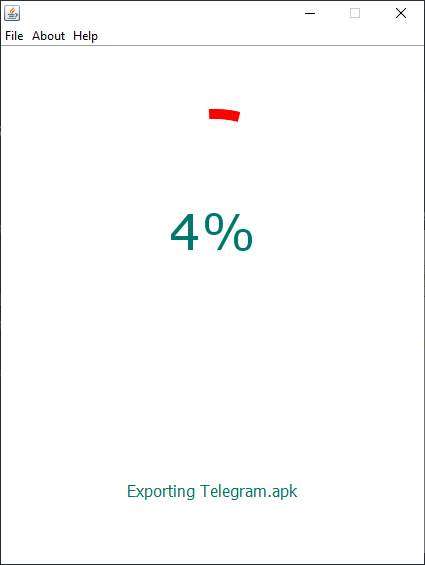
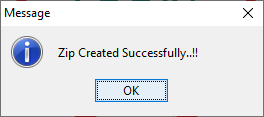
Now the tutorial is completed. But you can edit few coding stuff if you want like I did below. Open the exported zip. Check my directory location and select aroma-config and open it with notepad.
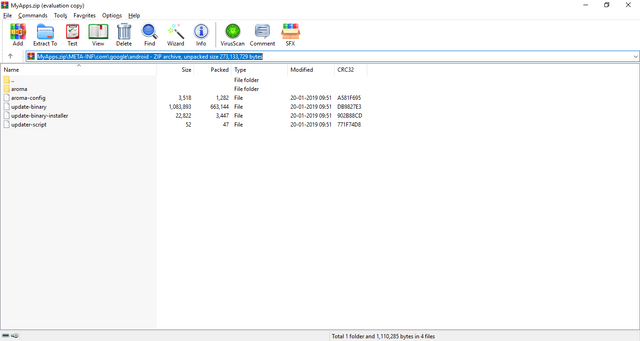
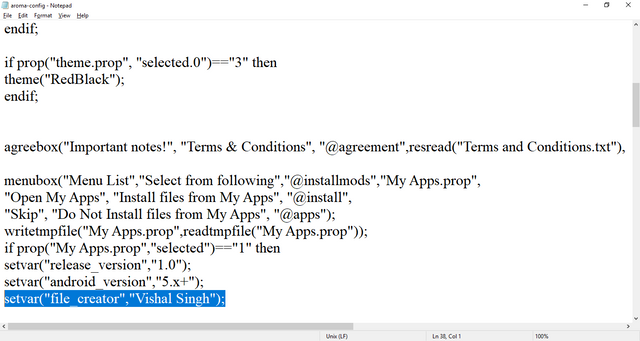
Now I will not recommend you to edit anything as it will require the knowledge from here on. It might corrupt your zip so keep it as it is.
Conclusion
We have successfully created our own flashable zip and you can take it on any Android OS and you will never have to search on playstore to download the things again and again. This will setup your apps as system apps so you will not be able to uninstall it so choose your apps wisely.
Proof of Work
I have already mentioned my name as proof in many of the screenshots.
Credits
- XDA Community
- Nikhil (AFZC Tool)
Thank you for your contribution @vishalsingh4997.
After reviewing your tutorial we suggest the following points listed below:
While this can come in handy, basic on screen instructions are normally not the best content we look for under utopian tutorials.
In the next tutorial we suggest you use the tutorials template. Link. Include the repository at the beginning of the tutorial and proof of your work at the end of the contribution.
See for example this tutorial Link, as a good example of what we are waiting for in the category of tutorials.
We are waiting for your next tutorial with our suggestions.
Need help? Write a ticket on https://support.utopian.io/.
Chat with us on Discord.
[utopian-moderator]
Thank you for your review, @portugalcoin! Keep up the good work!
Thanks for using eSteem!
Your post has been voted as a part of eSteem encouragement program. Keep up the good work! Install Android, iOS Mobile app or Windows, Mac, Linux Surfer app, if you haven't already!
Learn more: https://esteem.app
Join our discord: https://discord.gg/8eHupPq