Blinkit v2.1 | Arduino prototyping boards can now be used!
The popular Arduino boards are supported!
Makers, hobbyists, artists and Arduino enthusiasts can now use Blinkit in combination with there Arduino to not only just Blink leds, but also as a quick starting point to create there own custom projects that are activated on Steem related actions!
What is Blinkit?
Blinkit is a notification software that can be used to give regular (inexpensive) widely available devices a Steem purpose.
Supported devices:
- USB Sticks (with read/write status light)
- Philips hue lamps
- Sonoff smart Wifi switches
- Arduino (newly added, tested with Arduino Uno r3)
Blinkit can look for new Steem account Upvotes and Followers, and it can notify on new Posts made by a user.
More devices will be added in the near future.
Blinkit is free and open source, and can be downloaded from the Blinkit Github page
https://github.com/techtek/Blinkit
What is Arduino?
A open-source electronic prototyping platform enabling users to create interactive electronic objects. https://www.arduino.cc/

Arduino integration into Blinkit
This integration is made in collaboration with @electronicsworld over the last two weeks he developed the code that needs to be uploaded to the Arduino, he explains how his side of the implementation works in his post: post
My work focused on making and integrating the functions we wanted to bring into the Blinkit interface and backend.
New Features
The following new features have been added to Blinkit:
Arduino Screen
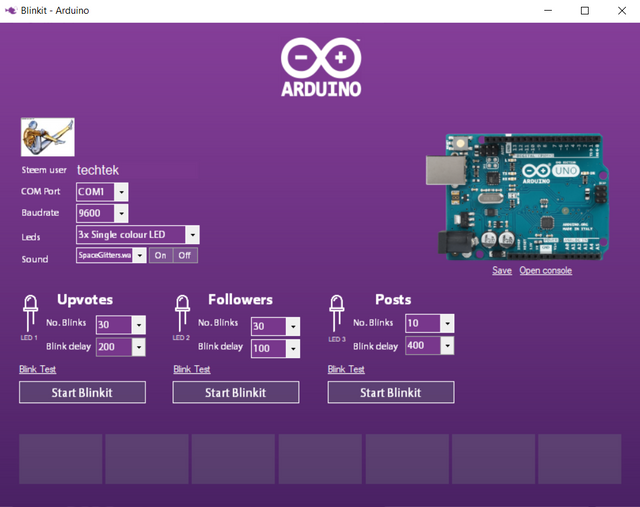
Arduino screen and the related settings.
- Blink on upvotes, followers and posts
- Set the number of blinks and the delay between blinks for each led
- Connection settings
Arduino Console and it functions

The Arduino Concole window makes it possible to test changes made to the Arduino code by makers, diyers, from within the Blinkit interface.
- Serial monitor
- Send serial commands
- Test buttons to test the upvote, follower and post led.
How is it implemented ?
To be able to send commands to the Arduino from the interface (vb .net) and from the backend (bat scripts) a serial connection needs to be made with the right COM port settings. Connections to the Arduino need to be closed after sending a command, otherwise the Arduino wont accept the new command from the front / backend.
Send the mode to Arduino
In the near future, beside "3x single colour led" a extra mode will be added, "RGB led".
arduinosendmode.exe, sends the mode to the Arduino.
This is the code from arduinosendmode.exe it loads the by the user saved baudrate and COM port and sends the mode (m1). The executable get called by the interface when the save button is pressed.
Send a command to the arduino
To send data to the Arduino from the Upvotes followers and posts bat scripts and the interface, arduinosendcommand.exe is added.
This is the code from arduinosendcommand.exe it loads the by the user saved baudrate and COM port and sends the command (u, f, or p). The executable get called by arduinoupvotes.bat, arduinofollowers.bat or arduinoposts.bat when the related Steem action is detected by the bat script.
Arduino Console
Once a command is send to the Arduino the above code receives and displays the feedback coming from the Arduino into the Arduino console window
Test buttons
The 3 buttons at the bottom can be used to directly send a Upvote, Follower or Post command to the Arduino to see the effect on the connected leds (or relay, motor driver etc)
The following files are added to the repository
- arduinosketch.ino (This file needs to be uploaded to the Arduino)
- upvotesarduino.bat (looks for upvotes to a user)
- followersarduino.bat (looks for followers to a user)
- postsarduino.bat (looks for posts made by a user)
- arduinosendcommand.exe (send the commands to Arduino)
- arduinocommand.txt (this is used to store the command)
- arduinosendmode.exe (send the prefured mode to the arduino for now there is only one mode "3x single colour led")
- arduinomode.txt (this is used to store the mode)
Because the arduinosendcommand.exe and arduinosendmode.exe are compiled, there code is added into 2 seperate text files, if someone wants to improve it or complile it by themselfs.
README is updated wih instructions for Arduino
Wiring diagram is added that shows how to connect the leds.
- The Blinkit VB .net project source files are updated
Any left over bugs?
To try make everything work a lot of bugs where killed, and the latest github commit is the current workable result, and it should work without problems, But if you find a bug you can contribute a Bug report with Utopian or get in touch on Discord and report the issues.
Technical Support
Technical support is available, if you may encounter a problem, or if you want to know if your device is supported or will be supported in the near future.
How to contribute?
Do you have a question, or suggestion for Blinkit?
Do you want to make other devices compatible and make Blinkit better?
Feel free to contact me on Discord or leave a comment.
Please don't hesitate and get in touch!
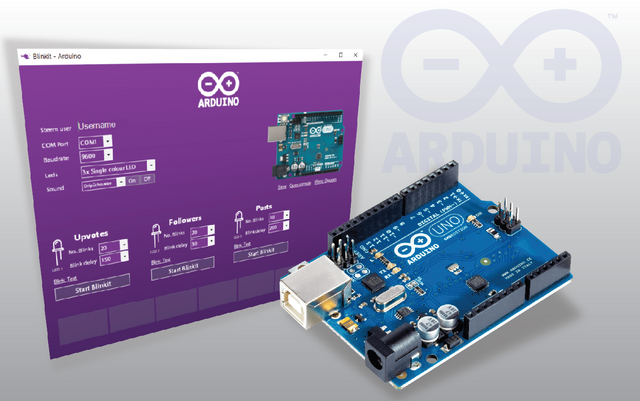


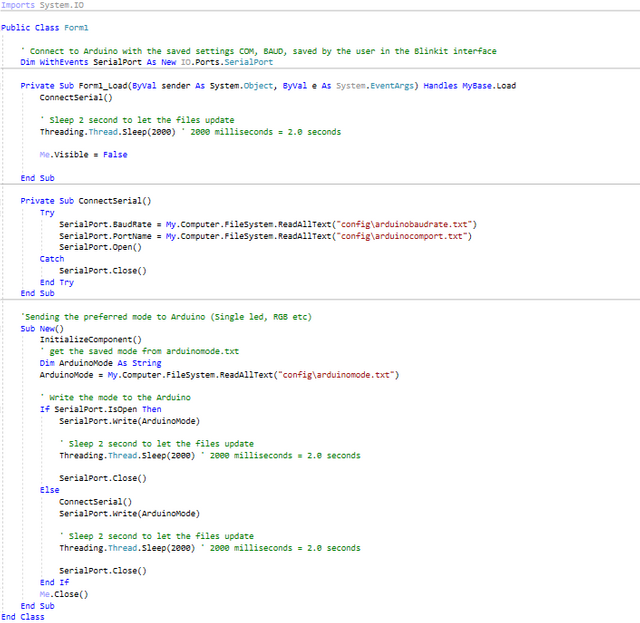
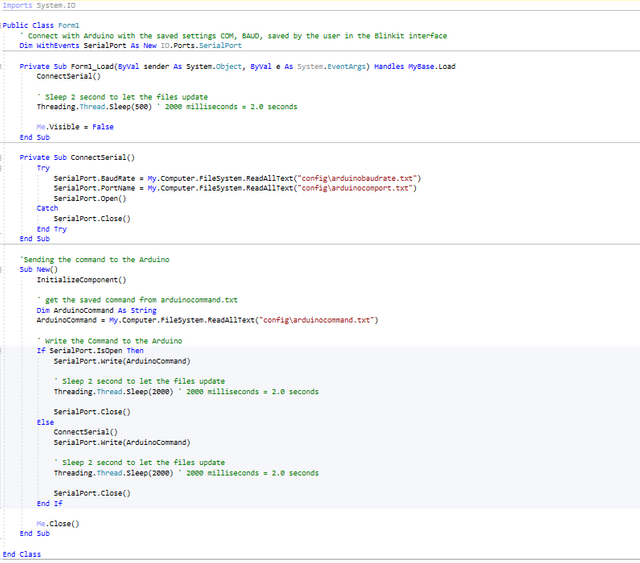
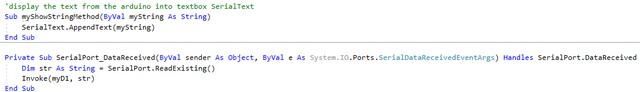

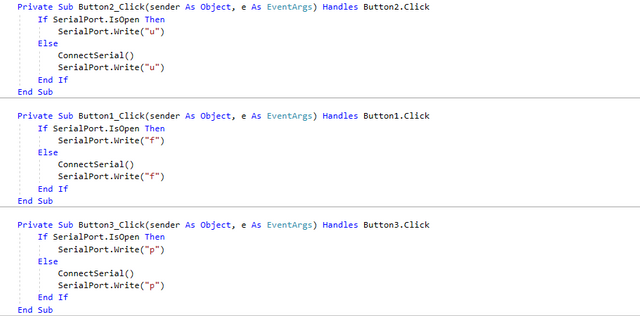
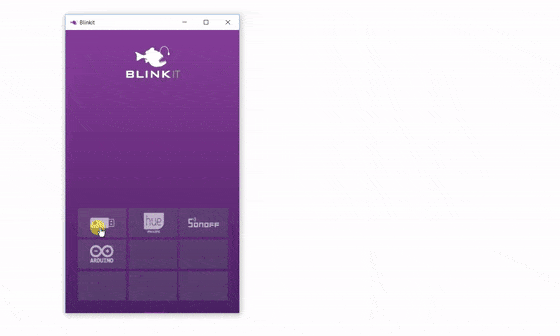
This is another awesome development, learning new things from you @techtek , arduino I never heard of it before
Hi thanks, more to come soon, be sure to check out the Arduino website https://www.arduino.cc/
Sure, I will so as to know about arduino as a whole. How I wish I could get some to work on
Join our Discord Channel to connect with us and nominate your own or somebody else's posts in our review channel.
Help us to reward you for making it ! Join our voting trail or delegate steem power to the community account.
Your post is also presented on the community website www.steemmakers.com where you can find other selected content.
If you like our work, please consider upvoting this comment to support the growth of our community. Thank you.
Very nice, I'm going to give this a try. I like the concept of bringing Steemit alerts to the physical world. There are a lot of possibilities with this setup, I like it :)
Thank you, and looking forward to your feedback and setup!
:)
Thank you for sharing this in our #technology channel!
This is definitely a useful upgrade to the Blinkit system! Great work!
That's a really cool application for arduino! 🙆🙆🙆🙆
Thank you, and thanks for following
Thanks for the contribution!
Please keep in mind that if someone helps you out with your project that they use their own GitHub account to commit the changes instead of yours.
Need help? Write a ticket on https://support.utopian.io/.
Chat with us on Discord.
[utopian-moderator]
Hey @techtek
Thanks for contributing on Utopian.
We're already looking forward to your next contribution!
Contributing on Utopian
Learn how to contribute on our website or by watching this tutorial on Youtube.
Want to chat? Join us on Discord https://discord.gg/h52nFrV.
Vote for Utopian Witness!
As a follower of @followforupvotes this post has been randomly selected and upvoted! Enjoy your upvote and have a great day!
thanks
Thats cool! But is there any chance that one could develop a direct way? I think it would be so much cooler, if I would just use a wifi shield to get the notifications directly to the Arduino. I already played with it before but the plain Arduino/Ethernetshield is struggeling hard with https encryptions. So it is not easy to get the likes and so forth from a website like steemdb
how are you getting the notifications to the PC software?
Sorry missed your comment, are you on discord?
Sorry for the late reply. I joined your Discord server and send you a message.